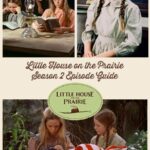Upgrading your BMW’s screen can significantly enhance your driving experience, offering a more modern and user-friendly interface. This guide addresses common questions about upgrading screens in older BMW models, focusing on practical advice and system compatibility. Let’s delve into the essentials for a successful BMW screen upgrade.
For owners of older BMW models like the F30 316d (3/2013) with CIC system and the F31 320d (10/2014) with NBT (specifically HU_ENTRYNAV), screen upgrades present different possibilities and limitations. Understanding these differences is crucial before proceeding with any modifications.
Upgrading CIC Systems: Considerations for F30 (316d 3/2013)
If you own a BMW F30 316d from early 2013 with the CIC (Car Information Computer) system and a small screen, direct OEM screen upgrades to larger sizes are not feasible. The CIC system’s architecture doesn’t natively support larger OEM screens.
An example of a BMW CIC system screen, illustrating the standard smaller display that owners often look to upgrade.
Third-Party Screen Solutions:
Your primary option for a larger screen with CIC is to explore third-party solutions like the BimmerTech VividScreen. These aftermarket screens are designed to be compatible with the CIC system.
Potential Drawbacks:
- Image Stretching: Be aware that using a third-party screen with CIC might result in image stretching due to resolution mismatches or scaling issues. This is a common limitation when adapting a display not originally intended for the system.
- No Coding Required: A benefit of some third-party screens like VividScreen is that they often operate without requiring complex coding adjustments, simplifying the installation process.
Upgrading HU_ENTRYNAV Systems: Options for F31 (320d 10/2014)
For BMW F31 320d models from late 2014 equipped with the HU_ENTRYNAV (Head Unit Entry Navigation) system, upgrading to larger OEM screens is a viable option. HU_ENTRYNAV supports both 8.8″ and 10.25″ screen sizes.
A side-by-side comparison showcasing the 8.8″ and 10.25″ screens compatible with BMW’s HU_ENTRYNAV system, helping owners visualize the size difference.
Screen Size Choice:
- 8.8″ vs 10.25″: Both screen sizes maintain the same resolution, meaning image clarity will be consistent. The 10.25″ screen simply offers more physical screen real estate, enhancing visibility and the overall visual impact. The choice between them largely depends on personal preference and budget.
Coding Requirements:
Upgrading the screen on HU_ENTRYNAV systems necessitates coding to ensure the new screen functions correctly with your BMW.
Essential Tools:
- ENET Adapter: You’ll need an ENET (Ethernet to OBD) adapter. These are readily available online (e.g., eBay) for around $20. This adapter is crucial for establishing a stable connection between your computer and your BMW for coding.
- Coding Software: Software options include eSys, BimmerCode, and Carly.
- eSys: Known for its stability and comprehensive capabilities, eSys is often favored by experienced users, though it has a steeper learning curve.
- BimmerCode/Carly: These are user-friendly alternatives, often preferred for their ease of use, especially for simpler coding tasks. However, eSys is generally considered more robust for complex coding procedures. Avoid WiFi or Bluetooth for coding due to potential instability; a wired ENET connection is recommended for reliability.
Video Playback and Splitscreen Functionality
Video in Motion Limitations:
It’s important to note that with the HU_ENTRYNAV system, enabling video playback through coding alone is not possible. Despite coding adjustments, the system is inherently restricted from playing videos through standard methods.
Hardware Add-ons for Video Playback:
If you desire video playback capability, you will need to invest in additional hardware modules. These modules bypass the system’s limitations and allow for video input, potentially enabling screen mirroring from your phone or playing video files.
 BMW Video Interface Hardware
BMW Video Interface Hardware
An example of additional hardware required for video playback in BMW systems, highlighting the components needed beyond just screen upgrades.
Splitscreen Feature:
A positive aspect of upgrading to a larger screen is the automatic activation of the splitscreen feature on HU_ENTRYNAV systems. Larger screens are designed to utilize splitscreen for displaying more information simultaneously, enhancing multitasking without requiring any additional coding.
Conclusion: Enhancing Your BMW’s Display
Upgrading your BMW’s screen can refresh the interior and improve usability. For CIC systems, third-party screens are the main path, acknowledging potential image adjustments. For HU_ENTRYNAV systems, OEM screen upgrades to 8.8″ or 10.25″ are excellent options, enhanced by coding. Remember the limitations of video playback on HU_ENTRYNAV without extra hardware. By understanding these points, you can make informed decisions for your BMW screen upgrade journey.