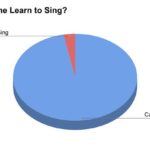The A+ 220-1001 study guide is your key to passing the CompTIA A+ certification exam, covering crucial IT topics. CONDUCT.EDU.VN offers a comprehensive resource for understanding core concepts like mobile devices, networking, hardware, virtualization, and troubleshooting. Explore our free learning materials and detailed exam preparation resources to enhance your chances of success with the A+ certification and strengthen your IT support knowledge.
1. Understanding the CompTIA A+ 220-1001 Certification
The CompTIA A+ 220-1001 certification is a vital stepping stone for aspiring IT professionals, validating their knowledge and skills in areas such as hardware, software, networking, and troubleshooting. This certification serves as a benchmark for competence in the IT support field.
1.1. What is CompTIA A+ 220-1001?
CompTIA A+ 220-1001 is one of two exams required to earn the CompTIA A+ certification, a globally recognized credential for IT support professionals. This exam focuses on hardware, networking, mobile devices, and virtualization and cloud computing. It assesses a candidate’s ability to perform tasks such as installing, configuring, diagnosing, and troubleshooting computer systems and networks. Earning this certification demonstrates a fundamental understanding of IT infrastructure and prepares individuals for entry-level roles in the IT industry.
1.2. Why Pursue the A+ 220-1001 Certification?
Pursuing the A+ 220-1001 certification offers numerous benefits for individuals seeking a career in IT. Firstly, it validates your skills and knowledge, proving to potential employers that you have a solid understanding of IT fundamentals. Secondly, it increases your earning potential, as certified professionals often command higher salaries than their non-certified counterparts. Finally, it enhances your career prospects, opening doors to a wide range of job opportunities in the IT industry.
1.3. Key Topics Covered in the 220-1001 Exam
The A+ 220-1001 exam covers a broad range of topics essential for IT support professionals:
- Mobile Devices: Understanding different types of mobile devices, their connectivity options, and security considerations.
- Networking: Knowledge of network topologies, protocols, and troubleshooting common network issues.
- Hardware: Identifying, installing, and configuring computer hardware components, including motherboards, CPUs, memory, and storage devices.
- Virtualization and Cloud Computing: Understanding virtualization concepts, cloud service models, and deploying virtual machines.
- Hardware and Network Troubleshooting: Diagnosing and resolving hardware and network-related problems using various tools and techniques.
2. Mobile Devices (Domain 1.0)
This domain assesses your understanding of various mobile devices, their features, connectivity options, and security considerations. It’s essential for managing and troubleshooting mobile devices in a professional environment.
2.1. Types of Mobile Devices
The CompTIA A+ 220-1001 exam requires you to be familiar with a range of mobile devices:
- Smartphones: Mobile phones with advanced computing capabilities, including internet access, app support, and multimedia features.
- Tablets: Portable computing devices with touchscreens, offering a balance between smartphones and laptops in terms of functionality.
- Wearable Devices: Devices like smartwatches and fitness trackers that are worn on the body and provide features such as health monitoring and notifications.
- Laptops: Portable computers offering similar functionality to desktop computers, but in a mobile form factor.
2.2. Mobile Device Connectivity
Understanding connectivity options is crucial for configuring and troubleshooting mobile devices:
- Wi-Fi: Wireless networking technology that allows devices to connect to the internet or local networks.
- Bluetooth: Wireless communication technology used for short-range connections between devices, such as headphones and speakers.
- Cellular: Mobile network technology that enables devices to connect to the internet and make phone calls using cellular data.
- NFC (Near Field Communication): Short-range wireless technology used for contactless payments and data transfer.
2.3. Mobile Device Security
Securing mobile devices is critical to protect sensitive data and prevent unauthorized access:
- Passcodes and Biometrics: Using passwords, PINs, fingerprint scanning, or facial recognition to authenticate users and prevent unauthorized access.
- Encryption: Encrypting data on mobile devices to protect it from being accessed by unauthorized individuals.
- Remote Wipe: Remotely erasing data on a lost or stolen device to prevent sensitive information from falling into the wrong hands.
- Mobile Device Management (MDM): Software solutions that allow organizations to manage and secure mobile devices used by employees.
- Application Control: Restricting the installation and usage of unauthorized apps on mobile devices to prevent malware infections.
- Data Loss Prevention (DLP): Implementing policies and technologies to prevent sensitive data from leaving the organization’s control.
- VPN (Virtual Private Network): Establishing a secure connection between a mobile device and a private network, protecting data transmitted over public networks.
Alt text: CompTIA A+ 220-1001 exam objectives PDF, highlighting the section on mobile devices, including types, connectivity, and security features.
3. Networking (Domain 2.0)
This domain focuses on your knowledge of network topologies, protocols, and troubleshooting common network issues. A strong understanding of networking concepts is essential for any IT professional.
3.1. Network Topologies
Understanding different network topologies is crucial for designing and troubleshooting networks:
- Star Topology: A network topology where all devices connect to a central hub or switch.
- Bus Topology: A network topology where all devices connect to a single cable or backbone.
- Ring Topology: A network topology where devices are connected in a closed loop.
- Mesh Topology: A network topology where devices are interconnected with multiple paths.
3.2. Network Protocols
Familiarity with network protocols is essential for understanding how devices communicate over a network:
- TCP/IP (Transmission Control Protocol/Internet Protocol): The foundation of the internet, providing reliable communication between devices.
- HTTP/HTTPS (Hypertext Transfer Protocol/Secure Hypertext Transfer Protocol): Protocols used for transferring data over the web.
- DNS (Domain Name System): A system for translating domain names into IP addresses.
- DHCP (Dynamic Host Configuration Protocol): A protocol for automatically assigning IP addresses to devices on a network.
- FTP (File Transfer Protocol): A protocol for transferring files between computers on a network.
- SMTP (Simple Mail Transfer Protocol): A protocol for sending email messages.
- POP3/IMAP (Post Office Protocol version 3/Internet Message Access Protocol): Protocols for retrieving email messages from a mail server.
- SNMP (Simple Network Management Protocol): A protocol for monitoring and managing network devices.
3.3. Network Troubleshooting
Troubleshooting network issues is a critical skill for IT support professionals:
- Ping: A command-line utility used to test the reachability of a device on a network.
- Traceroute: A command-line utility used to trace the path of a packet across a network.
- IPconfig/Ifconfig: Command-line utilities used to display and configure network settings.
- Nslookup: A command-line utility used to query DNS servers for information about domain names.
3.4 Wireless Networking Standards
Understanding wireless networking standards is essential for setting up and troubleshooting wireless networks:
- 802.11a/b/g/n/ac/ax: Various Wi-Fi standards that define different data transfer speeds and frequencies.
- WPA/WPA2/WPA3: Wireless security protocols used to encrypt wireless network traffic and protect against unauthorized access.
- SSID (Service Set Identifier): The name of a wireless network.
- Channel Selection: Choosing the appropriate wireless channel to minimize interference and optimize performance.
- Wireless Encryption: Encrypting wireless network traffic using protocols like WPA2 or WPA3 to protect against eavesdropping.
- WEP (Wired Equivalent Privacy): An older, less secure wireless encryption protocol that should be avoided.
- MAC Address Filtering: Restricting access to a wireless network based on the MAC addresses of devices.
4. Hardware (Domain 3.0)
This domain covers the identification, installation, and configuration of computer hardware components. A strong foundation in hardware is essential for building and maintaining computer systems.
4.1. Computer Components
The CompTIA A+ 220-1001 exam requires you to be familiar with various computer components:
- CPU (Central Processing Unit): The brain of the computer, responsible for executing instructions.
- Motherboard: The main circuit board of the computer, connecting all the components together.
- RAM (Random Access Memory): Temporary storage used by the computer to store data and instructions that are actively being used.
- Storage Devices: Devices used to store data permanently, such as hard drives (HDDs) and solid-state drives (SSDs).
- Video Card: A component that processes and outputs images to the monitor.
- Power Supply: A component that provides power to the computer.
4.2. Peripheral Devices
Understanding peripheral devices is important for connecting and configuring external devices:
- Input Devices: Devices used to input data into the computer, such as keyboards, mice, and scanners.
- Output Devices: Devices used to output data from the computer, such as monitors, printers, and speakers.
- Storage Devices: External storage devices such as USB flash drives and external hard drives.
4.3. Hardware Troubleshooting
Diagnosing and resolving hardware-related problems is a critical skill for IT support professionals:
- POST (Power-On Self-Test): A diagnostic process that runs when the computer is first turned on, checking for hardware errors.
- Error Codes: Codes displayed by the computer that indicate specific hardware problems.
- Troubleshooting Tools: Tools such as multimeters and logic probes used to diagnose hardware issues.
5. Virtualization and Cloud Computing (Domain 4.0)
This domain covers virtualization concepts, cloud service models, and deploying virtual machines. Virtualization and cloud computing are increasingly important in modern IT environments.
5.1. Virtualization Concepts
Understanding virtualization concepts is essential for working with virtual machines:
- Virtual Machine (VM): A software-based emulation of a physical computer.
- Hypervisor: Software that creates and manages virtual machines.
- Host Machine: The physical computer that runs the hypervisor and virtual machines.
- Guest Machine: The virtual machine running on the host machine.
5.2. Cloud Service Models
Familiarity with cloud service models is important for understanding cloud computing options:
- IaaS (Infrastructure as a Service): A cloud service model that provides virtualized computing resources over the internet.
- PaaS (Platform as a Service): A cloud service model that provides a platform for developing and deploying applications.
- SaaS (Software as a Service): A cloud service model that provides software applications over the internet.
- Public Cloud: Cloud services offered over the public internet and available to anyone.
- Private Cloud: Cloud services offered over a private network and used exclusively by a single organization.
- Hybrid Cloud: A combination of public and private cloud services.
5.3. Deploying Virtual Machines
Deploying and managing virtual machines is a common task in modern IT environments:
- Creating Virtual Machines: Using virtualization software to create new virtual machines.
- Configuring Virtual Machines: Setting up virtual machine resources such as CPU, memory, and storage.
- Managing Virtual Machines: Monitoring and maintaining virtual machines, including applying updates and troubleshooting issues.
- Virtual Hard Disks (VHD): File formats used to store the contents of a virtual machine’s hard drive.
- Snapshots: Copies of a virtual machine’s state at a specific point in time, used for backups and recovery.
- Virtual Network Adapters: Virtual network interfaces that allow virtual machines to communicate with each other and with the physical network.
6. Hardware and Network Troubleshooting (Domain 5.0)
This domain assesses your ability to diagnose and resolve hardware and network-related problems using various tools and techniques. Effective troubleshooting skills are essential for any IT professional.
6.1. Troubleshooting Methodology
Following a structured troubleshooting methodology can help you quickly identify and resolve issues:
- Identify the Problem: Gather information about the issue, including symptoms, error messages, and recent changes.
- Establish a Theory of Probable Cause: Based on the information gathered, develop a hypothesis about the most likely cause of the problem.
- Test the Theory to Determine Cause: Perform tests to verify your hypothesis and narrow down the cause of the issue.
- Establish a Plan of Action to Resolve the Problem: Develop a plan to address the root cause of the problem.
- Implement the Solution: Carry out the plan and apply the necessary fixes.
- Verify Full System Functionality: Ensure that the problem has been resolved and that the system is functioning properly.
- Document the Solution: Record the problem, the solution, and any lessons learned for future reference.
6.2. Troubleshooting Tools
Using the right tools can help you diagnose and resolve hardware and network issues more efficiently:
- Multimeter: A tool used to measure voltage, current, and resistance in electrical circuits.
- Cable Tester: A tool used to verify the connectivity of network cables.
- Loopback Plug: A device used to test the functionality of network ports.
- Wi-Fi Analyzer: A tool used to analyze wireless network signals and identify sources of interference.
- Network Monitoring Software: Software used to monitor network performance and identify potential issues.
6.3. Common Hardware Problems
Being familiar with common hardware problems can help you diagnose and resolve issues more quickly:
- Overheating: Excessive heat can cause components to malfunction or fail.
- Power Supply Issues: A faulty power supply can prevent the computer from turning on or cause intermittent problems.
- Memory Errors: Problems with RAM can cause system instability and data corruption.
- Hard Drive Failures: Hard drive failures can result in data loss and system crashes.
- Video Card Problems: Issues with the video card can cause display problems or system instability.
6.4. Common Network Problems
Understanding common network problems is essential for troubleshooting network connectivity issues:
- Connectivity Issues: Problems with network cables, routers, or switches can prevent devices from connecting to the network.
- IP Address Conflicts: When two devices are assigned the same IP address, it can cause network connectivity problems.
- DNS Resolution Errors: Problems with DNS servers can prevent devices from resolving domain names.
- Wireless Interference: Interference from other wireless devices or sources can cause poor Wi-Fi performance.
- Firewall Issues: Firewall settings can block network traffic and prevent devices from communicating with each other.
7. Tips for Acing the CompTIA A+ 220-1001 Exam
Preparing effectively for the CompTIA A+ 220-1001 exam requires a combination of study, practice, and test-taking strategies. Here are some tips to help you ace the exam:
7.1. Study Resources
Leverage a variety of study resources to enhance your understanding of the exam topics:
- CompTIA A+ Certification Study Guides: Comprehensive books that cover all the exam objectives.
- Online Courses: Online courses offer structured learning and interactive content.
- Practice Exams: Practice exams help you assess your knowledge and identify areas where you need to improve.
- Flashcards: Flashcards can be used to memorize key terms and concepts.
- CONDUCT.EDU.VN: A comprehensive resource for ethical guidelines and study materials.
7.2. Practice Questions and Exams
Practicing with sample questions and exams is essential for familiarizing yourself with the exam format and identifying areas where you need to improve:
- Take Practice Exams Regularly: Simulate the exam environment by taking practice exams under timed conditions.
- Review Incorrect Answers: Analyze your incorrect answers to understand why you made mistakes and learn from them.
- Focus on Weak Areas: Spend extra time studying the topics where you consistently struggle.
- Use Multiple Practice Exams: Use a variety of practice exams to get a broad range of questions.
7.3. Time Management
Effective time management is crucial during the exam to ensure that you have enough time to answer all the questions:
- Allocate Time for Each Question: Determine how much time you can spend on each question based on the total number of questions and the exam duration.
- Prioritize Questions: Answer the questions you know first, and then go back to the more difficult ones.
- Don’t Spend Too Long on One Question: If you get stuck on a question, move on and come back to it later.
- Review Your Answers: If you have time left at the end of the exam, review your answers to catch any mistakes.
7.4. Exam Day Strategies
Following these strategies on exam day can help you perform your best:
- Get Plenty of Rest: Make sure you get a good night’s sleep before the exam.
- Eat a Healthy Meal: Eat a nutritious meal before the exam to keep your energy levels up.
- Arrive Early: Arrive at the testing center early to avoid feeling rushed.
- Read the Questions Carefully: Take your time to read each question carefully and understand what is being asked.
- Eliminate Incorrect Answers: Use the process of elimination to narrow down the answer choices.
- Trust Your Instincts: If you’re unsure of the answer, go with your first instinct.
- Stay Calm and Focused: Try to stay calm and focused throughout the exam.
8. Continuing Education and Career Paths
Earning the CompTIA A+ 220-1001 certification is just the beginning of your IT career. Continuing education and pursuing further certifications can help you advance your career and increase your earning potential.
8.1. Further Certifications
Consider pursuing these certifications to expand your skills and knowledge:
- CompTIA A+ 220-1002: The second exam required to earn the CompTIA A+ certification, focusing on software, security, and troubleshooting.
- CompTIA Network+: A certification that validates your knowledge of networking concepts and technologies.
- CompTIA Security+: A certification that validates your knowledge of security concepts and technologies.
- Microsoft Certified Professional (MCP): A certification that validates your knowledge of Microsoft technologies.
- Cisco Certified Network Associate (CCNA): A certification that validates your knowledge of Cisco networking technologies.
8.2. Career Paths
The CompTIA A+ 220-1001 certification can lead to a variety of career paths in the IT industry:
- IT Support Technician: Providing technical support to end-users, troubleshooting hardware and software issues, and resolving network problems.
- Help Desk Technician: Answering phone calls and emails from users, providing technical assistance, and escalating issues to higher-level support teams.
- Field Service Technician: Traveling to customer sites to install, maintain, and repair computer systems and networks.
- Network Administrator: Managing and maintaining network infrastructure, including routers, switches, and firewalls.
- System Administrator: Managing and maintaining server infrastructure, including operating systems, applications, and security.
9. The Importance of Ethical Conduct in IT
In addition to technical skills, ethical conduct is essential for IT professionals. Adhering to ethical principles and professional standards helps to build trust, maintain integrity, and protect sensitive information.
9.1. Professional Ethics
Ethical behavior is crucial for IT professionals to ensure trust and integrity:
- Confidentiality: Protecting sensitive information and respecting the privacy of users.
- Integrity: Maintaining the accuracy and reliability of data and systems.
- Availability: Ensuring that systems and services are accessible to authorized users when needed.
- Professionalism: Conducting oneself in a professional manner and adhering to ethical standards.
- Honesty: Being truthful and transparent in all communications and interactions.
- Accountability: Taking responsibility for one’s actions and decisions.
- Respect: Treating all individuals with respect and dignity, regardless of their background or beliefs.
- Social Responsibility: Considering the impact of one’s actions on society and the environment.
9.2. Code of Conduct
Many IT organizations have a code of conduct that outlines the ethical principles and professional standards that employees are expected to follow. The IEEE (Institute of Electrical and Electronics Engineers) and the ACM (Association for Computing Machinery) are two professional organizations that have established codes of ethics for their members.
9.3. Legal and Regulatory Compliance
IT professionals must also comply with all applicable laws and regulations, including data protection laws, privacy laws, and intellectual property laws. Violating these laws can result in legal penalties and damage to one’s reputation.
10. Why Choose CONDUCT.EDU.VN for Your Ethical Guidance?
At CONDUCT.EDU.VN, we understand the challenges you face in navigating the complex landscape of rules of conduct and ethical standards. We provide detailed, easy-to-understand information across various fields, helping you apply ethical principles in real-world situations.
10.1. Overcoming the Challenges
We address the difficulties in finding reliable rules of conduct and ethical standards, offering clarity and practical guidance. Our resources help you build a professional and ethical environment, reducing the risk of legal and ethical violations.
10.2. Our Comprehensive Services
CONDUCT.EDU.VN offers:
- Detailed Information: Clear explanations of rules of conduct across many fields.
- Ethical Principles: Practical guidance on applying ethical principles.
- Real-World Examples: Case studies and examples to illustrate ethical conduct.
- Guidance for Organizations: Support for building and implementing rules of conduct.
- Updates on Laws and Standards: Keeping you informed on the latest ethical and legal standards.
Alt text: Image depicting a handshake, symbolizing trust and ethical conduct, with the CONDUCT.EDU.VN logo subtly placed in the background.
11. Scenarios for Rule of Conduct
Understanding rules of conduct in various scenarios is essential for ethical behavior.
11.1. Academic Setting
In educational institutions, rules of conduct govern student and faculty behavior, ensuring academic integrity and a respectful learning environment. Examples of rules of conduct in an academic setting include:
- Plagiarism: Submitting someone else’s work as your own.
- Cheating: Using unauthorized materials or assistance during exams or assignments.
- Harassment: Engaging in unwelcome or offensive behavior towards others.
- Discrimination: Treating individuals unfairly based on their race, gender, religion, or other protected characteristics.
11.2. Workplace Environment
In the workplace, rules of conduct outline expected behavior for employees, promoting professionalism, productivity, and a positive work environment. Examples of rules of conduct in a workplace environment include:
- Respectful Communication: Communicating with colleagues in a polite and professional manner.
- Confidentiality: Protecting sensitive company information.
- Conflict of Interest: Avoiding situations where personal interests conflict with the interests of the company.
- Compliance with Laws and Regulations: Adhering to all applicable laws and regulations.
- Use of Company Resources: Using company resources responsibly and for business purposes.
11.3. Healthcare Setting
In healthcare, rules of conduct guide healthcare professionals in providing ethical and high-quality care to patients. Examples of rules of conduct in a healthcare setting include:
- Patient Confidentiality: Protecting patient privacy and medical information.
- Informed Consent: Obtaining patient consent before providing medical treatment.
- Conflicts of Interest: Avoiding situations where personal interests conflict with the best interests of patients.
- Professional Boundaries: Maintaining professional boundaries with patients and avoiding inappropriate relationships.
- Ethical Decision-Making: Making ethical decisions based on the best interests of patients and in accordance with professional standards.
12. The Future of IT and Ethical Considerations
As technology continues to evolve, ethical considerations become even more important. IT professionals must stay informed about emerging ethical issues and adapt their practices accordingly.
12.1. Emerging Technologies
Emerging technologies such as artificial intelligence (AI), blockchain, and the Internet of Things (IoT) raise new ethical challenges that IT professionals must address:
- AI Ethics: Ensuring that AI systems are developed and used in a responsible and ethical manner.
- Blockchain Ethics: Addressing issues such as data privacy, security, and governance in blockchain applications.
- IoT Ethics: Protecting the privacy and security of data collected by IoT devices.
12.2. Data Privacy
Data privacy is an increasingly important ethical consideration in the IT industry. IT professionals must take steps to protect the privacy of user data and comply with data protection laws such as the General Data Protection Regulation (GDPR).
12.3. Cybersecurity Ethics
Cybersecurity ethics involves protecting systems and data from cyber threats in a responsible and ethical manner. IT professionals must adhere to ethical principles when conducting security assessments, responding to security incidents, and developing security policies.
13. Addressing User’s Search Intent
Based on the identified search intents, here’s how this article aims to address them:
- Understanding Core IT Concepts: The article provides a comprehensive overview of the key topics covered in the CompTIA A+ 220-1001 exam, including mobile devices, networking, hardware, virtualization, and troubleshooting.
- Exam Preparation Strategies: The article offers practical tips and strategies for preparing for the A+ 220-1001 exam, including study resources, practice questions, time management, and exam day strategies.
- Career Advancement: The article outlines various career paths that can be pursued with the A+ 220-1001 certification, as well as further certifications to enhance skills and knowledge.
- Ethical Considerations in IT: The article discusses the importance of ethical conduct in the IT industry, including professional ethics, codes of conduct, and compliance with laws and regulations.
- Real-World Application of Knowledge: The article provides real-world scenarios and examples to illustrate the application of IT knowledge and ethical principles in various settings.
14. FAQ: Common Questions About A+ 220-1001 Study Guide
Navigating the CompTIA A+ 220-1001 exam can bring up many questions. Here are some frequently asked questions to help you better understand the exam and its preparation:
-
What is the CompTIA A+ 220-1001 certification?
The CompTIA A+ 220-1001 is an entry-level IT certification that validates your knowledge and skills in areas such as hardware, software, networking, and troubleshooting. -
What topics are covered in the A+ 220-1001 exam?
The exam covers topics such as mobile devices, networking, hardware, virtualization, and troubleshooting. -
What are the prerequisites for taking the A+ 220-1001 exam?
There are no formal prerequisites for taking the A+ 220-1001 exam, but it is recommended to have some basic IT knowledge and experience. -
How can I prepare for the A+ 220-1001 exam?
You can prepare for the exam by using study guides, online courses, practice exams, and flashcards. -
What is the passing score for the A+ 220-1001 exam?
The passing score for the A+ 220-1001 exam is 675 (on a scale of 100-900). -
How long is the A+ 220-1001 exam?
The A+ 220-1001 exam consists of a maximum of 90 questions and has a time limit of 90 minutes. -
How much does it cost to take the A+ 220-1001 exam?
The cost to take the A+ 220-1001 exam is $232 USD. -
What career paths can I pursue with the A+ 220-1001 certification?
The A+ 220-1001 certification can lead to career paths such as IT support technician, help desk technician, and field service technician. -
How long is the A+ certification valid?
The A+ certification is valid for three years. -
Where can I find more resources for studying for the A+ 220-1001 exam?
You can find more resources for studying for the A+ 220-1001 exam at CONDUCT.EDU.VN.
15. Conclusion: Your Path to A+ Success Begins Here
The CompTIA A+ 220-1001 certification is a valuable credential for IT professionals, validating your skills and knowledge in essential areas. By utilizing the resources and strategies outlined in this guide, you can effectively prepare for the exam and achieve your certification goals. Remember to prioritize ethical conduct in your IT career, and consider CONDUCT.EDU.VN as your trusted resource for ethical guidance. Start your journey to A+ success today and unlock new opportunities in the IT industry.
For more detailed information and comprehensive guidance, visit CONDUCT.EDU.VN. Our resources can help you navigate the complexities of ethical standards and rules of conduct. Contact us at 100 Ethics Plaza, Guideline City, CA 90210, United States, or reach out via Whatsapp at +1 (707) 555-1234. Let conduct.edu.vn be your partner in achieving ethical excellence.