LinkedIn is an indispensable tool for businesses seeking to expand their reach, build a professional network, and generate leads. This beginner’s guide on how to use LinkedIn for business is designed to help you navigate the platform effectively. At CONDUCT.EDU.VN, we understand the significance of leveraging LinkedIn for professional growth and business development. Discover expert strategies for profile optimization, content creation, and engagement to enhance your online presence and drive business success on LinkedIn, and connect with industry influencers for thought leadership and career advancement.
1. Understanding LinkedIn Marketing
LinkedIn marketing involves strategically using LinkedIn to establish connections, generate potential customers, enhance brand visibility, nurture professional relationships, distribute content, and direct traffic to your website. LinkedIn is a key component of many successful marketing strategies due to its efficiency in broadening professional networks.
1.1. The Power of LinkedIn Marketing
When you use LinkedIn to market your business, you gain access to valuable features related to analytics, networking, and brand building. LinkedIn reported over 1 billion users in 2024, underscoring its potential reach. LinkedIn’s marketing potential lies in its ability to target specific demographics and industries, making it an invaluable tool for businesses of all sizes.
1.2. Why is Marketing on LinkedIn Important?
While platforms like Facebook and Instagram are useful for reaching a broad audience, LinkedIn offers unique advantages, particularly for B2B marketing. According to Straits Research, 96% of marketers favor LinkedIn for lead generation over Facebook and X (formerly Twitter).
1.3. Five Key Intentions for Using LinkedIn
Understanding user intent is crucial for effective LinkedIn marketing. Here are five key reasons why people use LinkedIn:
- Networking: Building and maintaining professional connections.
- Job Searching: Finding new employment opportunities.
- Recruiting: Identifying and hiring talent.
- Lead Generation: Attracting potential customers.
- Brand Building: Establishing and promoting a professional brand.
2. LinkedIn Marketing Best Practices
To maximize your LinkedIn marketing efforts, consider these best practices:
2.1. Utilize Relevant Hashtags
Hashtags are essential for expanding your reach on LinkedIn. They help categorize your content and make it discoverable to users interested in specific topics.
- Research Hashtags: Use the LinkedIn search bar to identify relevant hashtags. Start with broad terms and narrow down to more specific ones. For example, if you work in content marketing, begin by searching #contentmarketing.
- Balance Popularity and Relevance: Choose a mix of hashtags with varying follower counts. Lesser-known hashtags can target a more engaged audience.
- Create Branded Hashtags: Develop a unique hashtag for your business or content series to build brand recognition.
2.2. Understanding LinkedIn Profiles vs. Pages
LinkedIn Profiles and Pages serve different purposes. Profiles are for individuals, while Pages are for businesses.
| Feature | LinkedIn Profile | LinkedIn Page |
|---|---|---|
| Purpose | Personal networking and career development | Business branding and content sharing |
| Privacy | Primarily private | Public |
| Follow | Requires connection request | Direct follow without connection request |
| Communication | One-on-one private conversations | Public updates and posts |

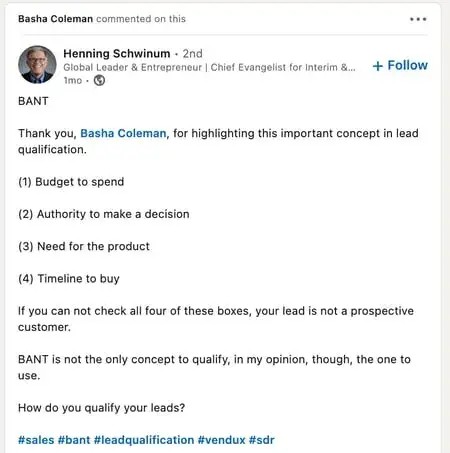

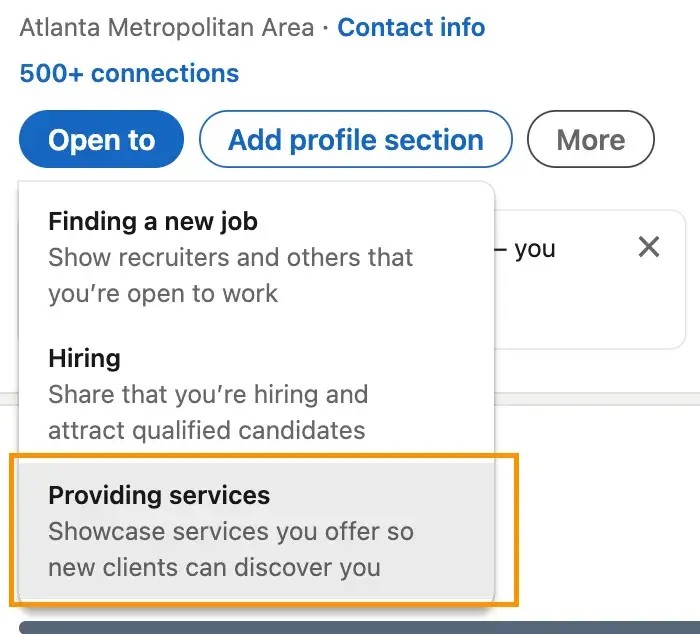
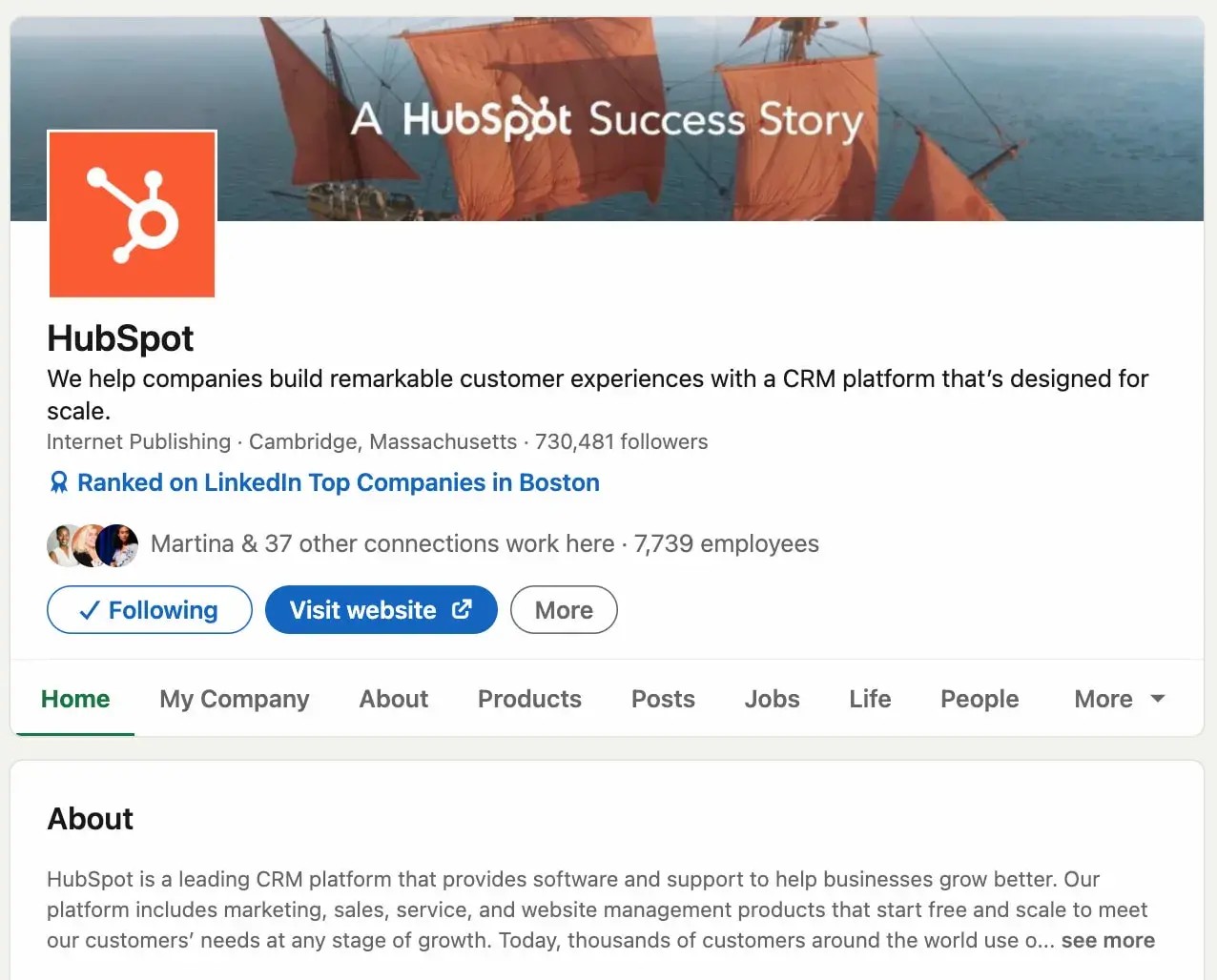
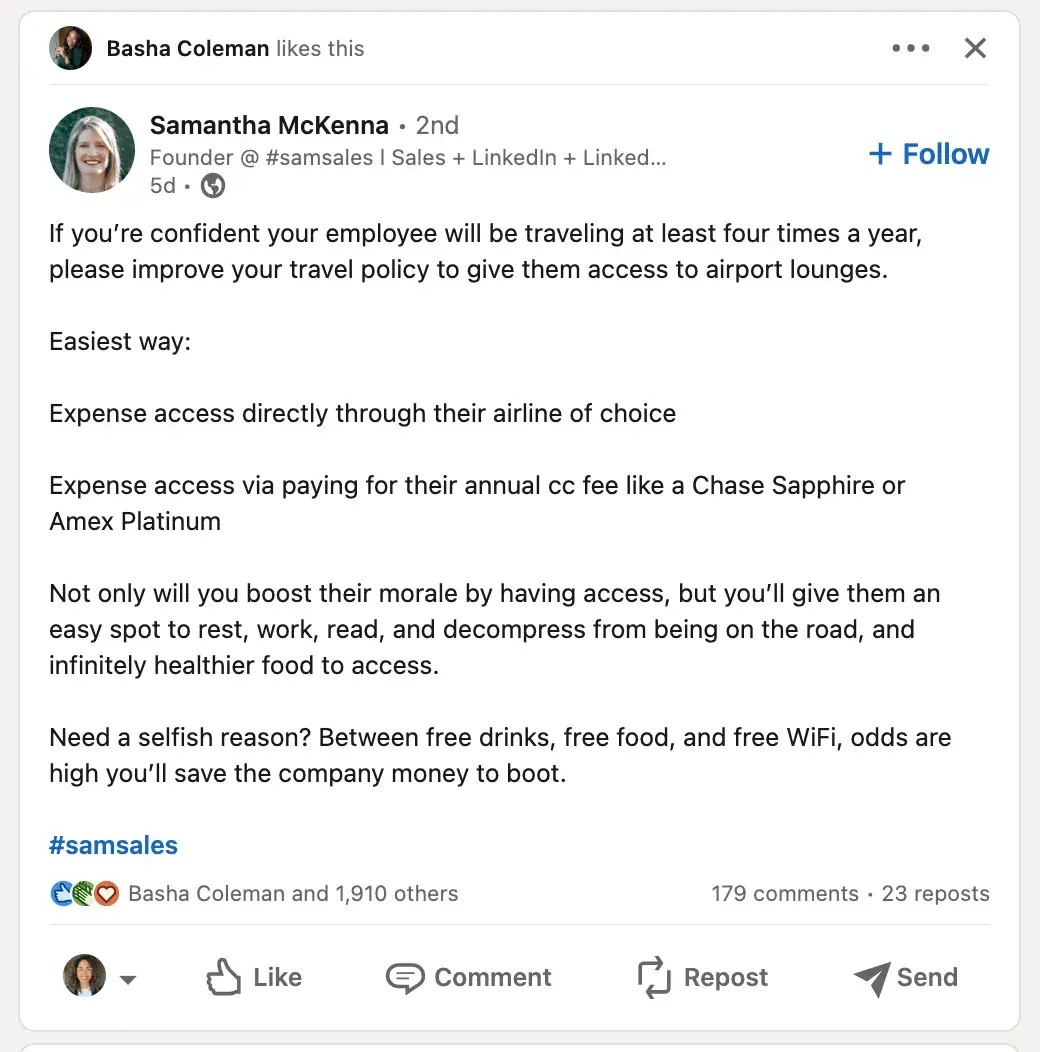
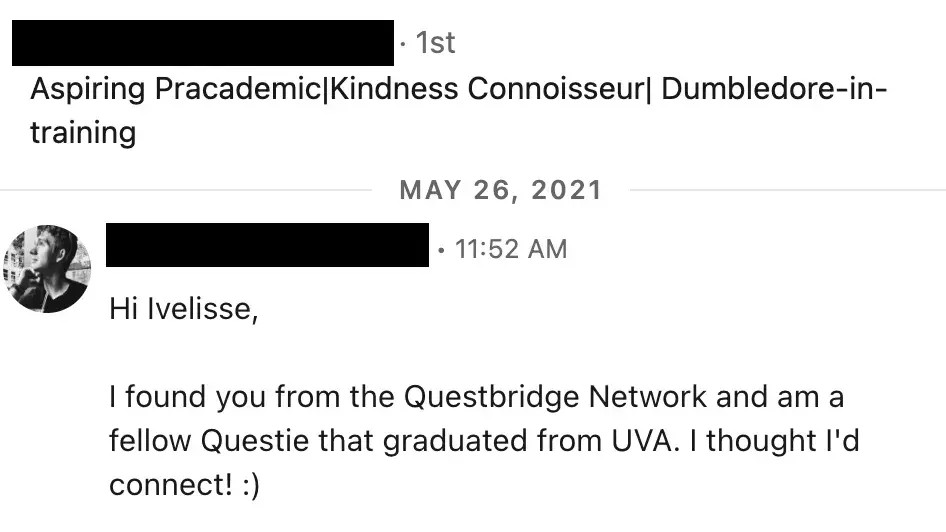
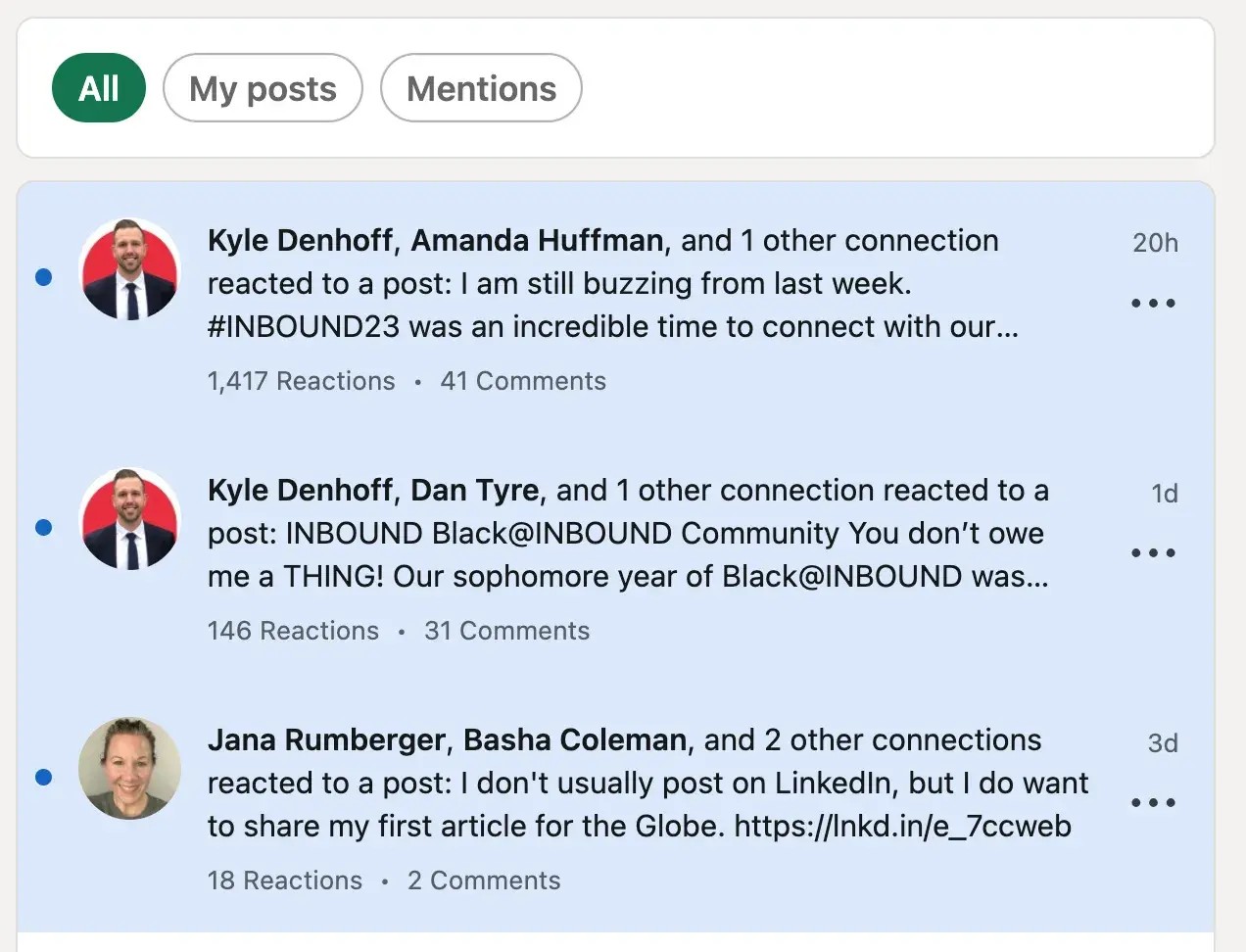
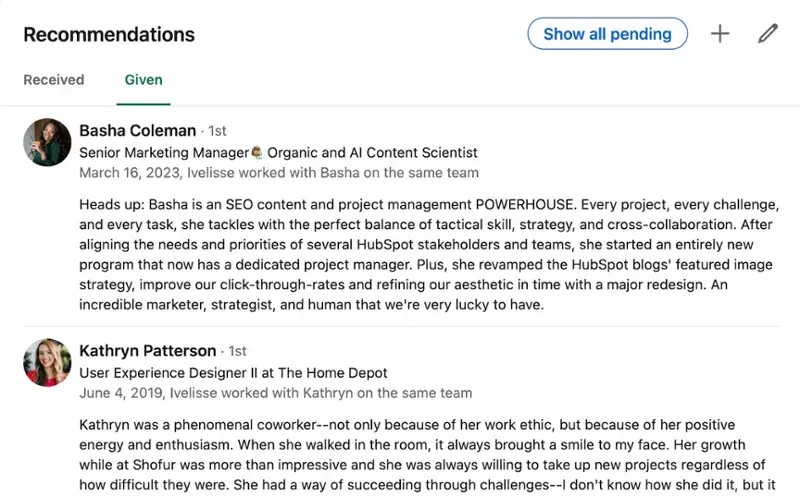
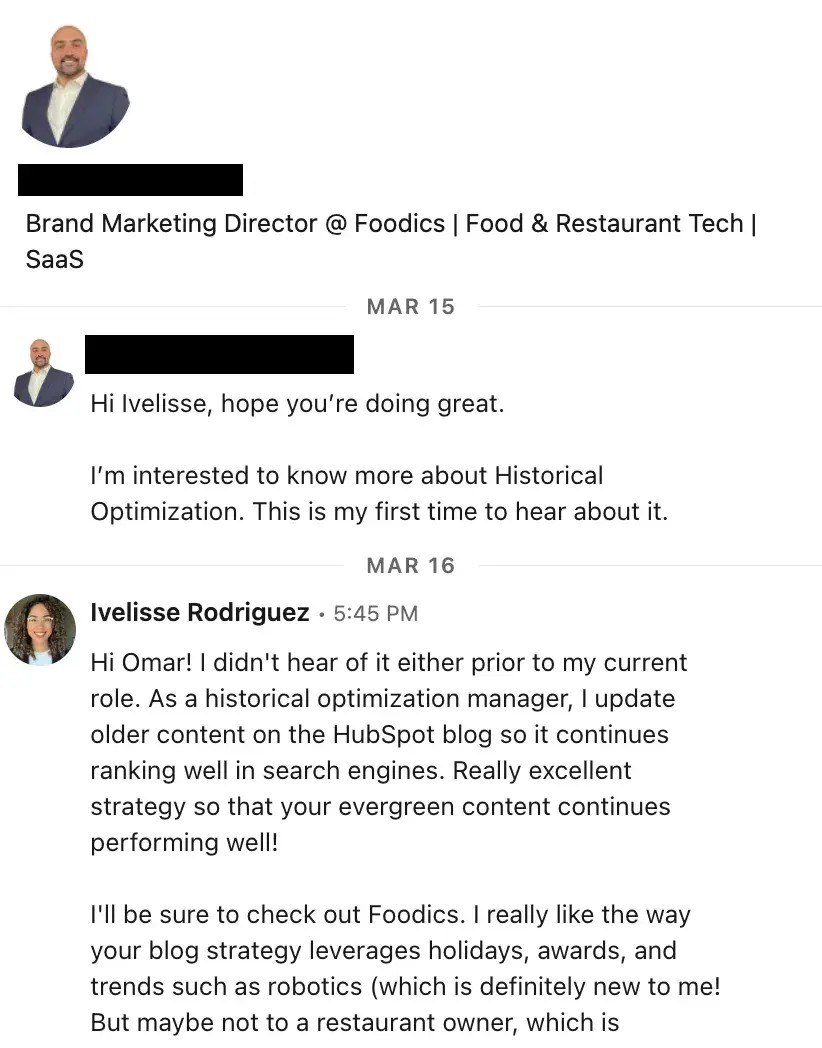
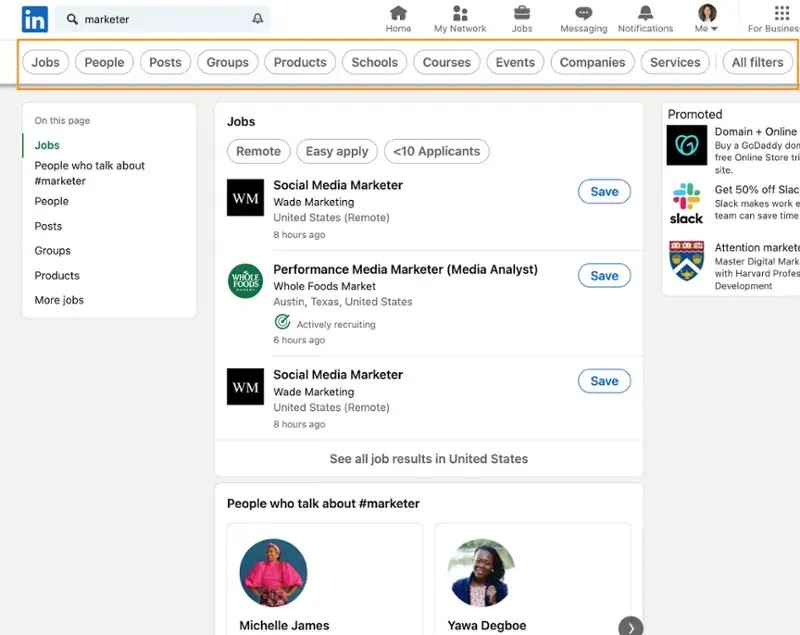
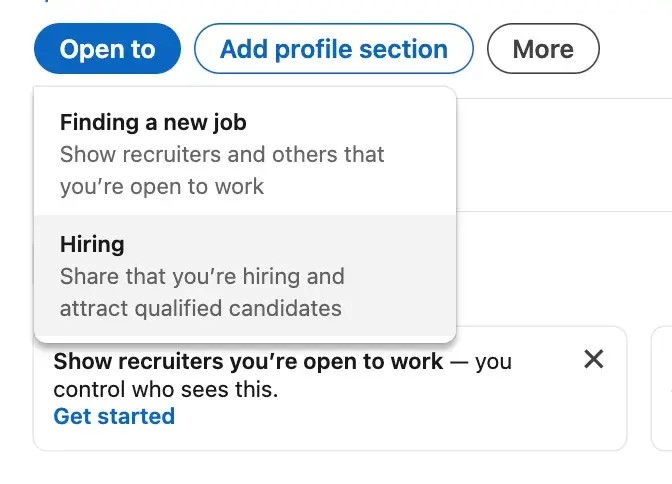
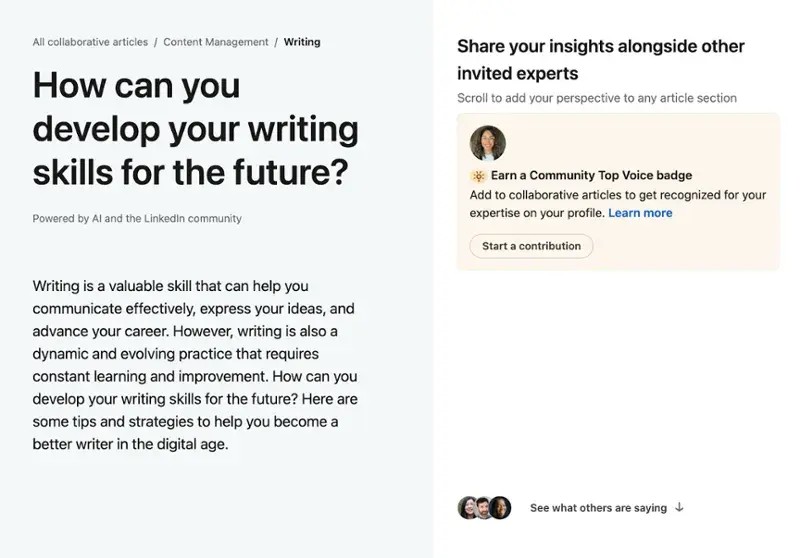
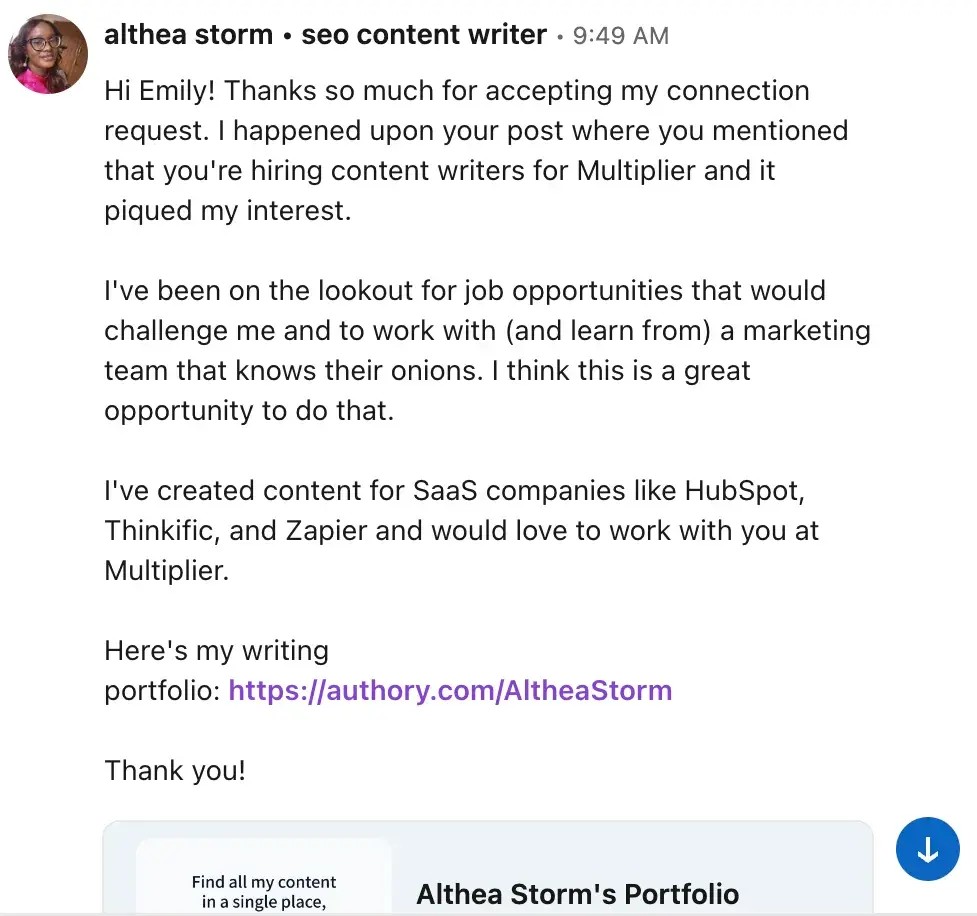
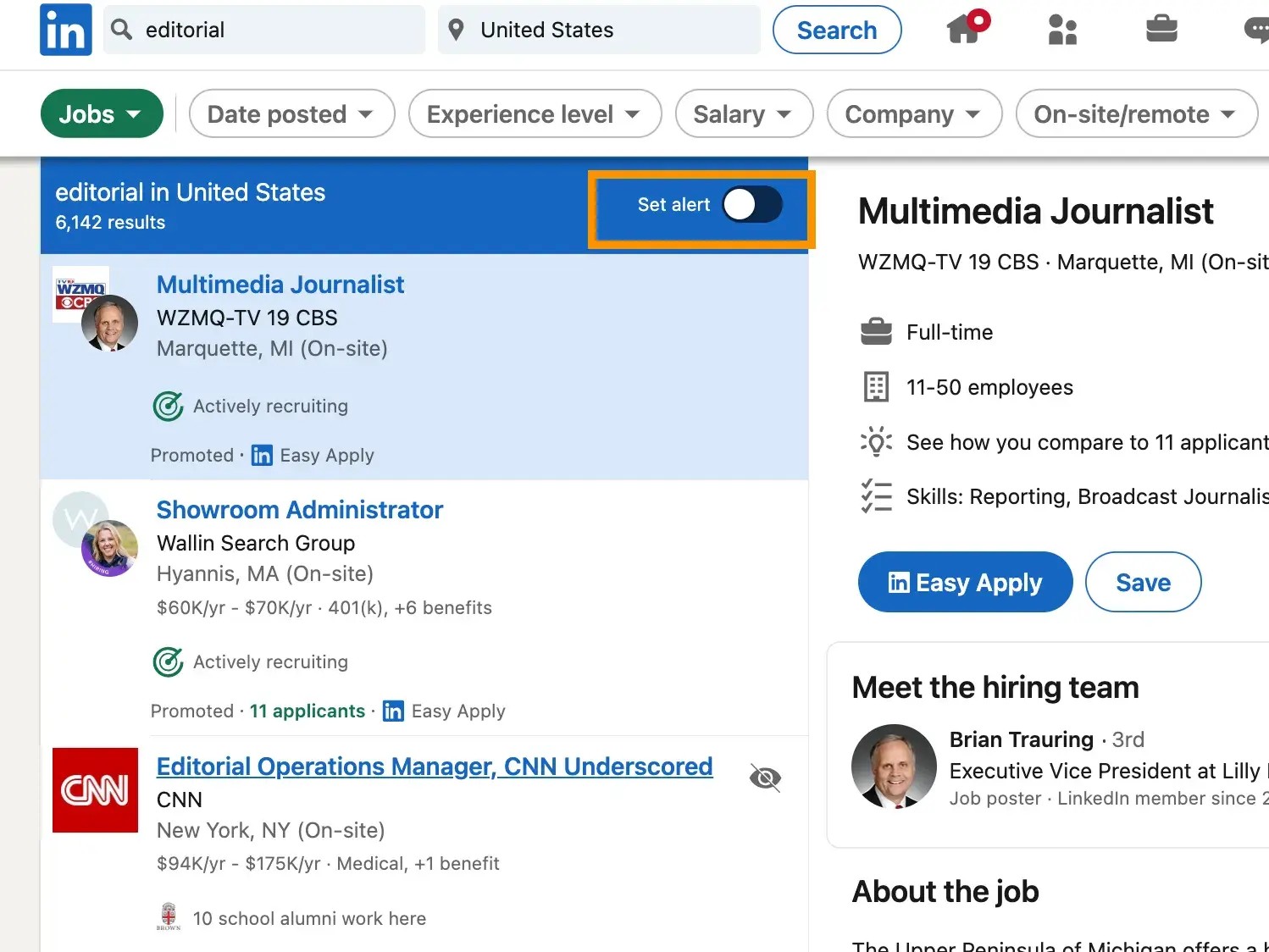
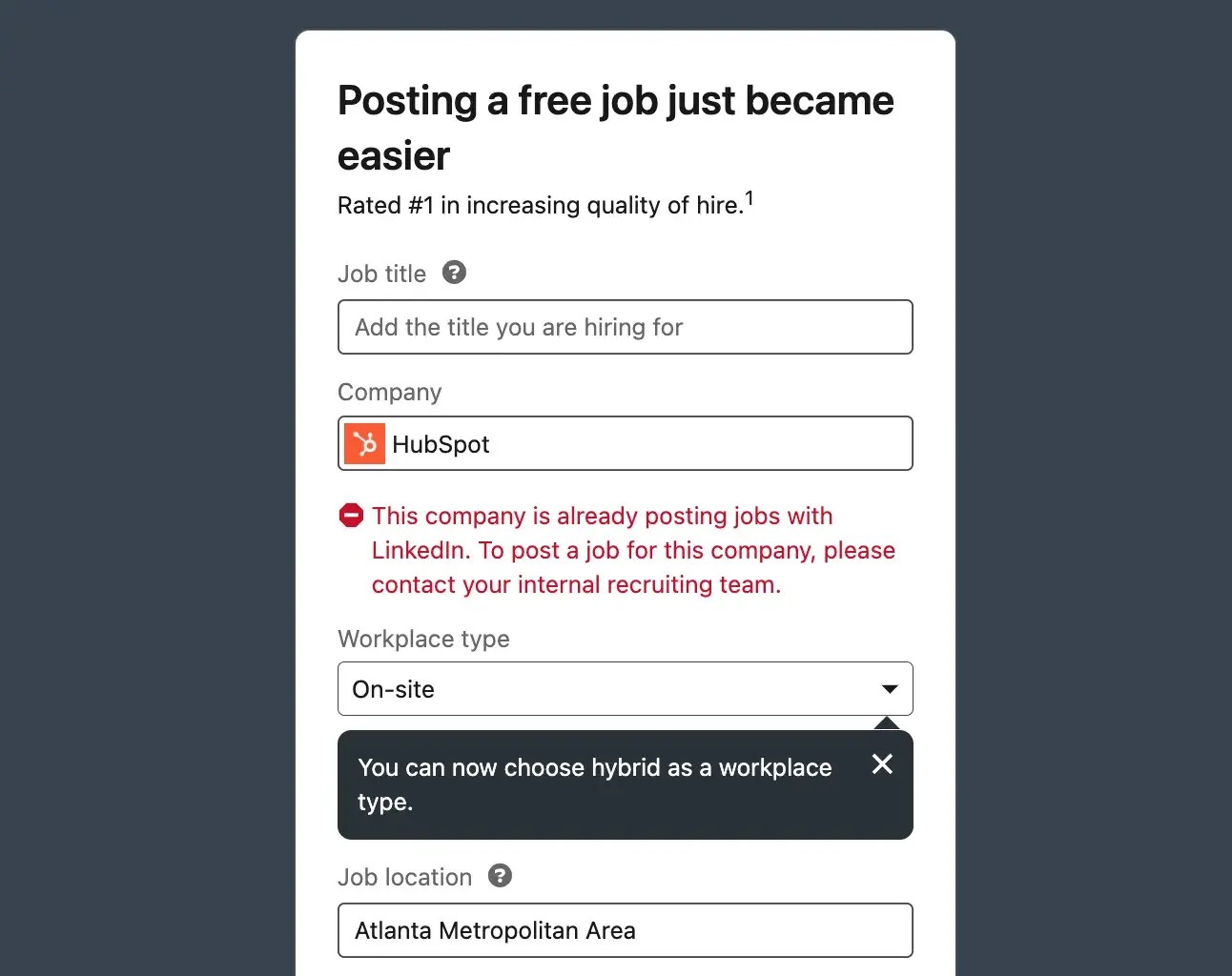
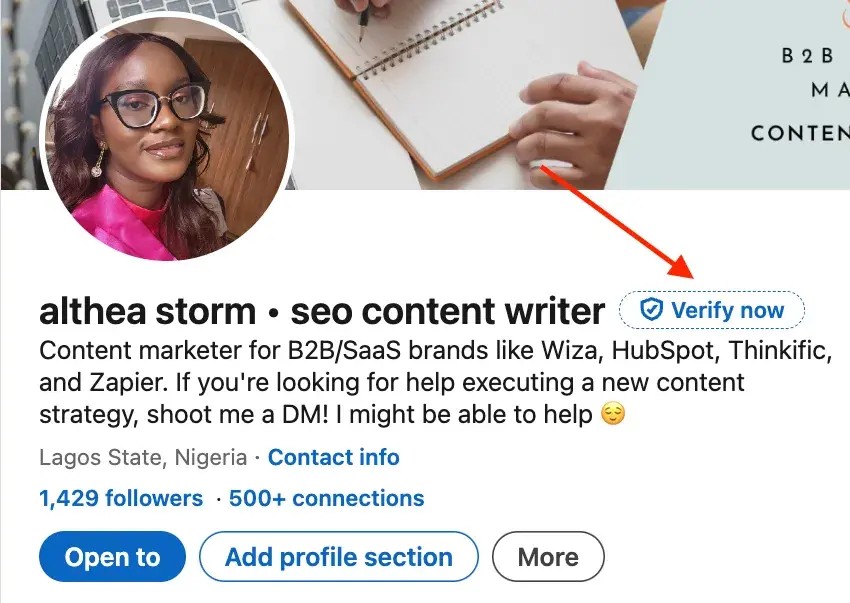
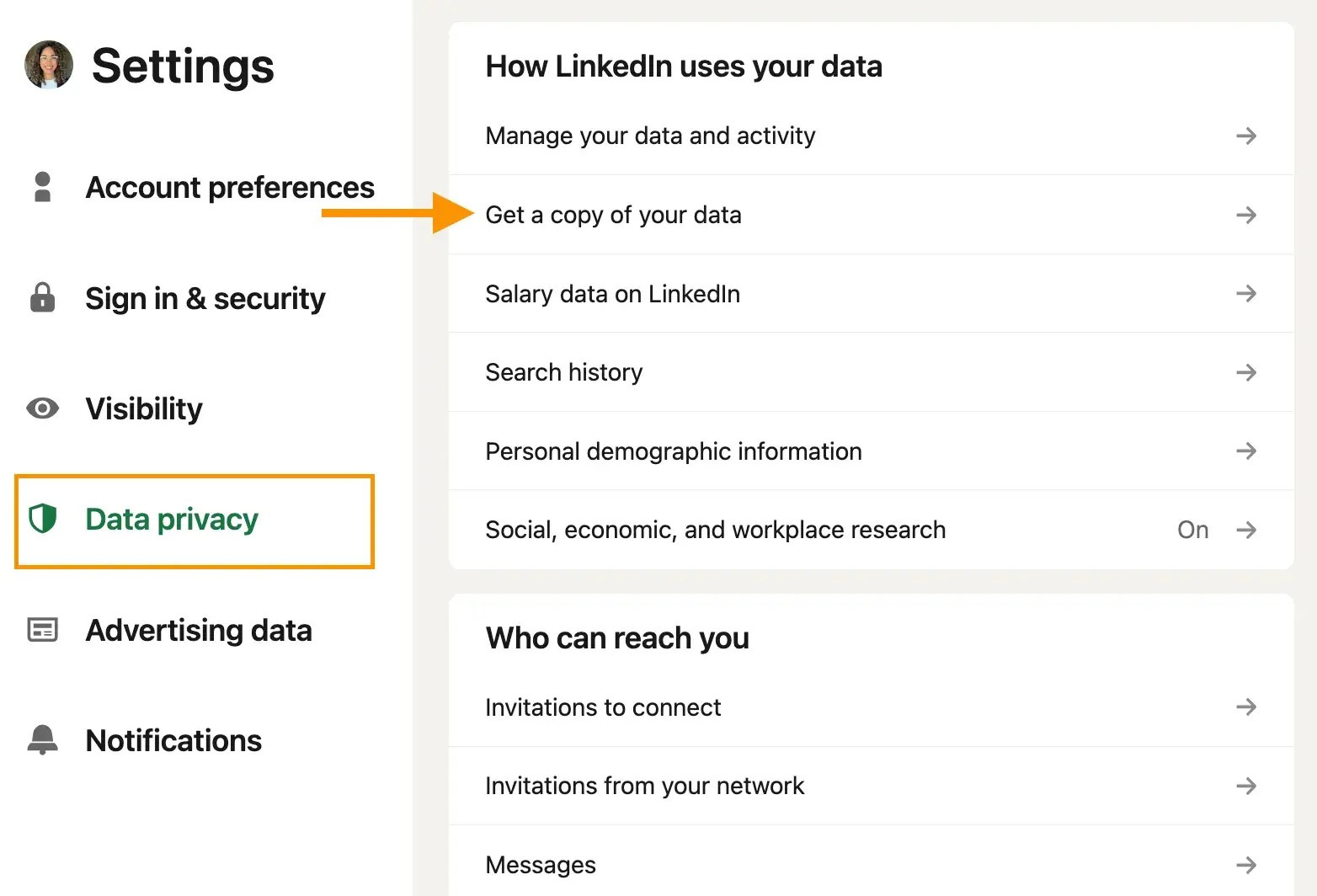
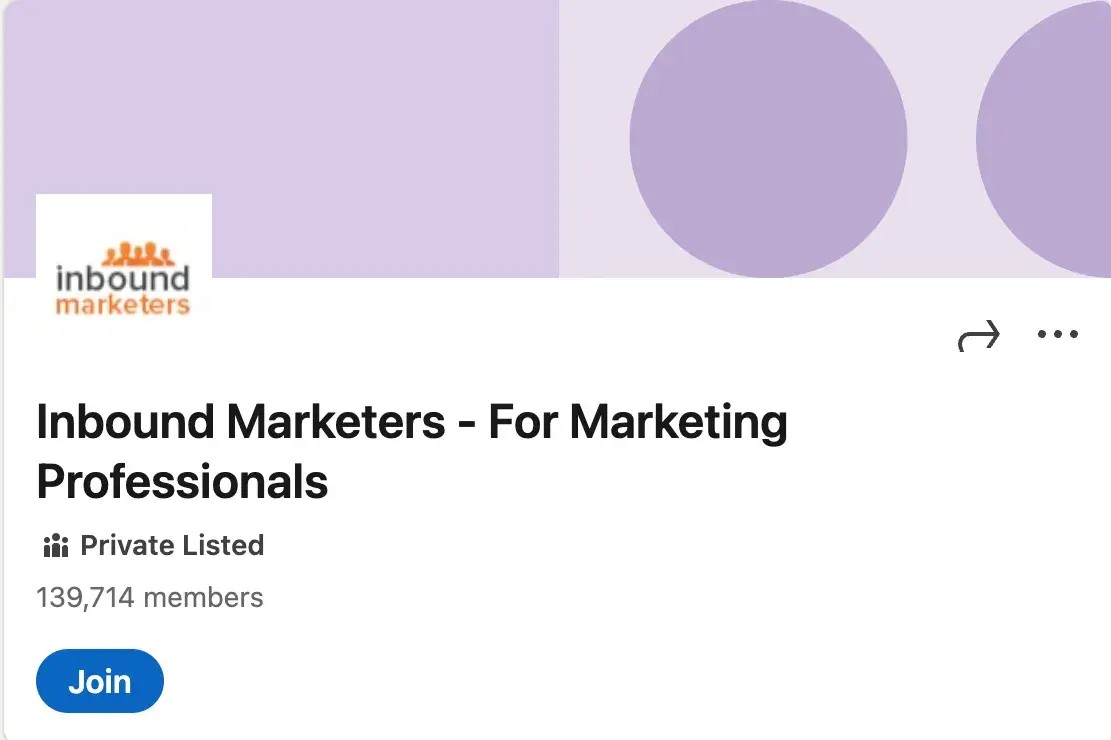
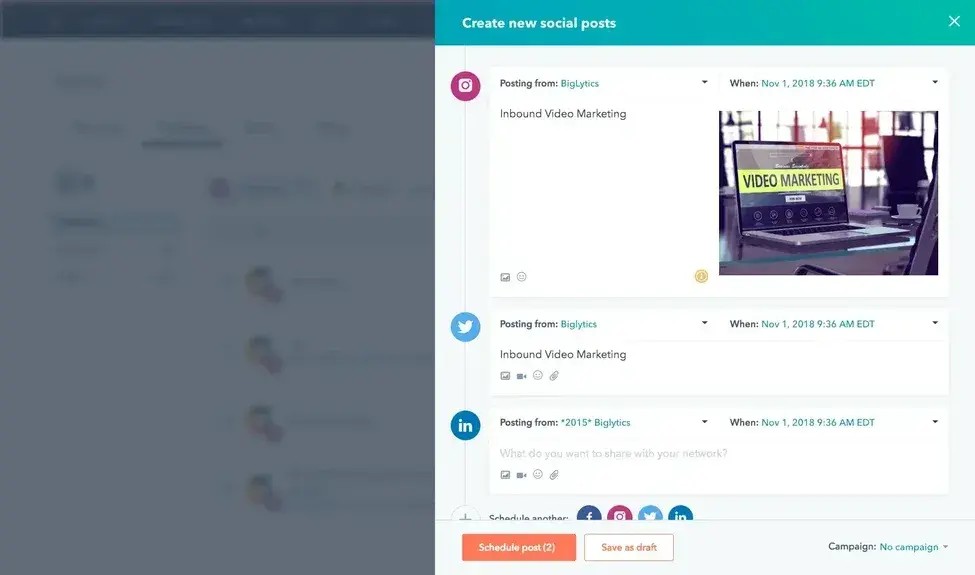
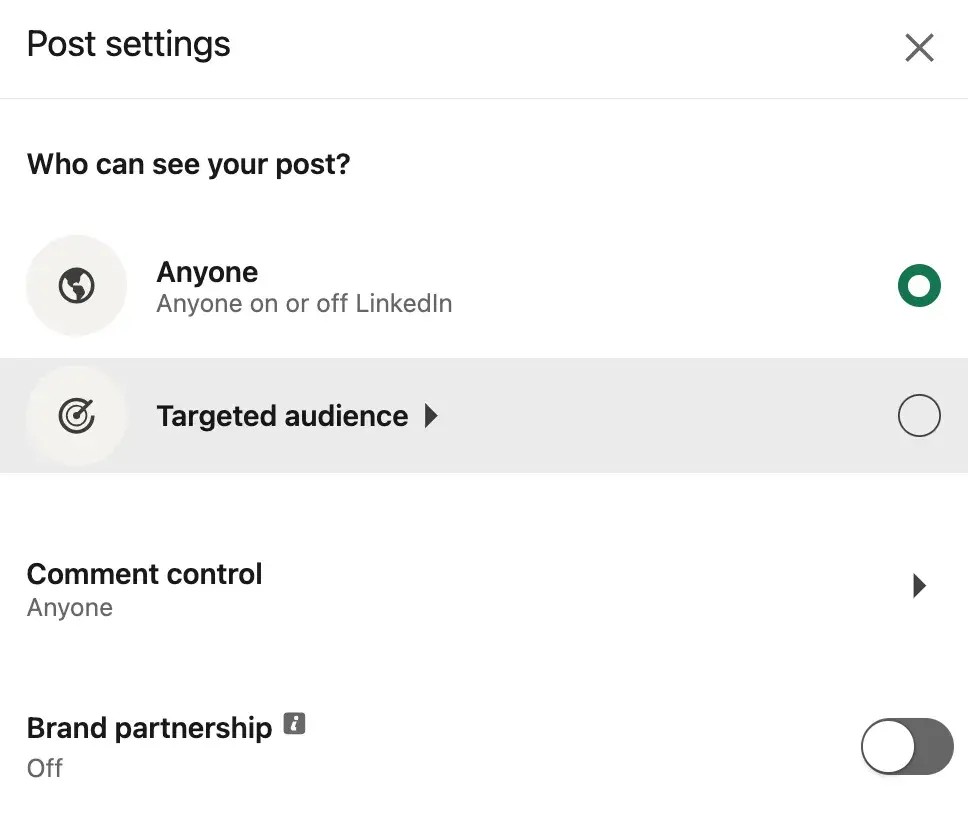
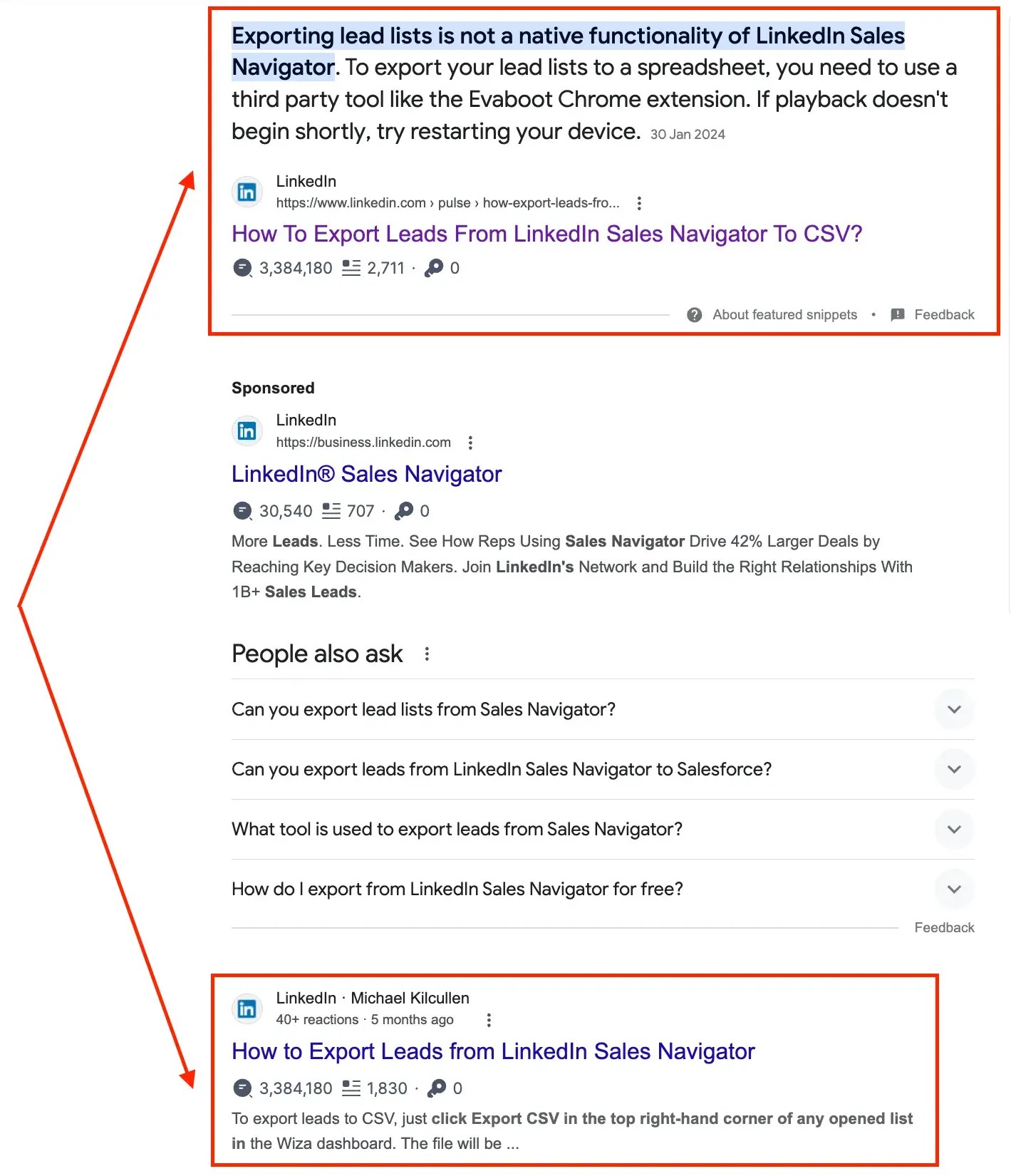
2.3. Creating Varied Post Lengths
Varying the length of your LinkedIn posts keeps your content engaging and caters to different audience preferences.
- Short Posts: Quick, bold posts can deliver impactful messages.
- Long-Form Stories: Capture readers’ attention and increase dwell time on the platform.
- Balance: Avoid becoming known solely for monologues or overly short posts.
2.4. Sharing External Articles
LinkedIn’s algorithm supports external links, allowing you to share valuable content from other websites.
- Value and Relevance: Ensure the content is valuable and relevant to your audience.
- Credit Authors: Tag authors in your posts or use their hashtags to give credit.
- Encourage Engagement: Sharing external content can lead to increased visibility and engagement.
2.5. Maintaining a Consistent Publishing Schedule
Consistency is key to building trust and anticipation among your network.
- Choose a Schedule: Whether daily, every other day, or weekly, stick to a schedule that works for your business.
- Time Zone Awareness: Post when your target audience is most active. Hootsuite’s study suggests Mondays at 1 pm PST are optimal.
- Scheduling Tools: Use LinkedIn’s native scheduling feature to plan your content in advance.
3. Optimizing Your LinkedIn Profile
A well-optimized LinkedIn profile is crucial for attracting connections, recruiters, and potential clients.
3.1. Customizing Your Public Profile URL
Create a professional and shareable URL for your LinkedIn profile.
- Access Settings: Click “View Profile” and then “Edit Public Profile & URL.”
- Customize URL: Change your URL to something clean and professional, such as your first and last name.
3.2. Adding a LinkedIn Background Photo
Personalize your profile with an on-brand background photo.
- Image Size: Use a photo that is 1584 x 396 pixels.
- Content: Showcase your personal brand, interests, or accomplishments.
- Tools: Use Canva to design a custom image if needed.
3.3. Adding, Removing, and Rearranging Profile Sections
Highlight specific information on your profile by editing and reordering sections.
- Edit Mode: Hover your mouse over the double-sided arrow in each section.
- Drag and Drop: Click, drag, and drop sections to your preferred position.
3.4. Optimizing Your Profile for Search Engines
Improve your profile’s visibility by incorporating relevant keywords.
- Keyword Placement: Add keywords to your headline, summary, and work experience sections.
- SEO Tools: Use SEO starter packs to learn how to optimize your content effectively.
3.5. Becoming a Service Provider on LinkedIn
Showcase your freelance services on your profile.
- Enable Services: Indicate that you are open to providing services on your profile.
- Display Skills: Highlight your expertise and recommendations.
3.6. Utilizing Blog and Website Links
Drive traffic to your content by adding portfolio links and social networks to your LinkedIn page.
- Add Links: Include links to your website, blog, and other relevant content.
- Highlight Specific Areas: Draw attention to specific areas of your page to increase clicks.
3.7. Monitoring Network Updates
Stay informed about your connections’ activities by checking Network Updates.
- Homepage Feed: Check the feed for updates from your connections, customers, and competitors.
- Share Updates: Share details about your products, services, and content.
3.8. Maintaining Identifiability
Ensure your profile is easily recognizable to your connections.
- Profile Visibility: Enable your Public Profile setting to be visible to your audience.
- Consistent Branding: Use a consistent name, headline, and profile picture.
3.9. Checking Who Viewed Your Profile
Identify potential leads and customers by using the “Who Viewed Your Profile” feature.
- Access Tool: Find the tool in the main navigation via the Profile dropdown.
- Analyze Data: See how you compare to profile views for your connections and other businesses.
3.10. Designing Your LinkedIn Page
Optimize your LinkedIn page for the latest layout with a compelling banner image.
- Banner Image: Use a high-quality image that represents your brand.
- Page Layout: Ensure all aspects of your page are correctly set up and optimized.
4. LinkedIn Posting Strategies
Effective content strategies are essential for engaging your audience and expanding your network.
4.1. Publishing Valuable Content
Share your expertise and insights to position yourself as a thought leader.
- Share Expertise: Post content that showcases your knowledge and skills.
- Engage Network: Encourage interaction by posting thought-provoking content.
- Expand Reach: Utilize LinkedIn’s algorithm to reach beyond your immediate network.
4.2. Maintaining a Consistent Publishing Schedule
Regularly posting content keeps your audience engaged and builds trust.
- Set Expectations: Choose a schedule that aligns with your business goals and stick to it.
- Optimize Timing: Post when your audience is most active to maximize visibility.
- Analyze Performance: Study previous posts to determine optimal engagement times.
4.3. Scheduling Posts in Advance
Plan and schedule your content to maintain a consistent presence, even when you’re unavailable.
- Use Native Scheduling: Plan your content calendar and set posts to go live at predetermined times.
- Maintain Balance: Strategically plan different types of posts to keep your audience interested.
- Analyze Data: Refine your posting strategy based on performance data.
5. LinkedIn Networking Tips
Networking is crucial for building relationships and expanding your professional reach.
5.1. Optimizing Your Profile to Invite Connection Requests
Make your profile appealing to potential connections by showcasing your unique value proposition.
- Showcase Value: Highlight accomplishments, results, and projects.
- Include Media: Add images, videos, and presentations to make your profile visually engaging.
- Optimize Headline: Highlight key skills and the problems you solve.
5.2. Personalizing Connection Requests
Increase the likelihood of your connection requests being accepted by personalizing them.
- Add a Note: Mention where you met or explain your interest in connecting.
- Start a Conversation: Ask a question or use an icebreaker to encourage interaction.
- Follow Up: Maintain relationships by engaging with their content and checking in periodically.
5.3. Engaging with Other People’s LinkedIn Posts
Build a trackable presence and connect with others by interacting with their content.
- Like and Share: Engage with posts, articles, and comments.
- Leave Comments: Provide thoughtful comments to build relationships.
- Boost Reach: Repost content or comment to boost visibility.
5.4. Joining and Participating in LinkedIn Groups
LinkedIn Groups are a goldmine of networking opportunities.
- Join Relevant Groups: Connect with like-minded professionals in your industry.
- Start Discussions: Post questions, share articles, and seek advice.
- Share Insights: Offer advice and solutions to common challenges.
5.5. Requesting and Giving Recommendations
Build credibility by requesting and giving recommendations.
- Give Recommendations: Provide recommendations to colleagues and connections.
- Request Recommendations: Ask clients and colleagues for recommendations.
- Endorse Skills: Endorse a colleague’s skills to keep you top-of-mind.
5.6. Sending Thoughtful Direct Messages
Strengthen your network by sending personalized and valuable direct messages.
- Personalize Messages: Tailor your message to the recipient’s interests and achievements.
- Be Concise: Keep your message short and to the point.
- Offer Value: Provide relevant articles or helpful insights.
5.7. Using LinkedIn’s Advanced Search Features
Find potential connections by using LinkedIn’s advanced search features.
- Filter Results: Filter by common connections, location, and company.
- Search by Keywords: Find people by title, keyword, or school.
- Connect Strategically: Connect with like-minded professionals.
5.8. Using LinkedIn’s “Open to” Feature
Signal your availability for new job opportunities, hires, or clients.
- Enable Feature: Tap “Open to” under your profile headline.
- Choose Option: Select “Finding a new job” or “Hiring.”
- Advertise Services: Allow new clients to find you via LinkedIn Search.
5.9. Reading or Participating in LinkedIn Collaborative Articles
Share your insights and network by participating in LinkedIn collaborative articles.
- Contribute Insights: Post your thoughts on pre-written articles.
- Connect with Contributors: Access contributor profiles and send connection requests.
- Expand Network: Find new networking opportunities through collaborative articles.
6. LinkedIn Direct Messaging (DM) Tips
Crafting effective DMs is essential for building meaningful connections and achieving your networking goals.
6.1. Personalize Your Messages
Tailor your messages to the recipient to increase your chances of getting a response.
- Research Profile: Look through their profile to understand their interests.
- Comment on Achievements: Mention recent accomplishments.
- Show Genuine Interest: Avoid sending bulk messages.
6.2. Maintain Professionalism
Use formal language and avoid slang.
- Respectful Tone: Maintain a respectful and courteous tone.
- Correct Grammar: Ensure your spelling and grammar are accurate.
- Business Platform: Remember LinkedIn is a business platform.
6.3. Be Concise
Respect the recipient’s time by keeping your message short and to the point.
- Clear Introduction: Start with a clear introduction of who you are.
- Brief Sentences: Aim for a few punchy sentences to convey your point.
- Avoid Scrolling: Keep the message short enough that it doesn’t require scrolling.
6.4. Have a Clear Purpose
State the purpose of your message early on.
- State Purpose: Clearly state why you are reaching out.
- Call-to-Action: End with a clear CTA.
- Show Intentions: Help the recipient understand your intentions immediately.
6.5. Follow Up Sparingly
Allow sufficient time between your initial message and a follow-up.
- Allow Time: Wait one or two weeks before following up.
- Acknowledge Busyness: Acknowledge that they may be busy.
- Courteous Request: Request a response courteously and briefly.
7. Marketing Your Business on LinkedIn
Enhance your LinkedIn marketing strategy with these actionable tips.
7.1. Utilize Saved Searches and Search Alerts in LinkedIn Recruiter
If you use LinkedIn Recruiter, save your search criteria and receive alerts for new candidates.
- Save Searches: Save your search criteria in LinkedIn Recruiter.
- Receive Alerts: Get daily or weekly alerts about relevant results.
- Monitor Matches: Track new candidates that match your criteria.
7.2. List Job Opportunities with LinkedIn’s Job Postings
Add and market your new positions on the LinkedIn Jobs page.
- Add Positions: List your open job opportunities on LinkedIn Jobs.
- Use Keywords: Optimize job postings with relevant keywords.
- Attract Candidates: Attract candidates searching for specific job titles and industries.
7.3. Take Advantage of LinkedIn Endorsements
Recognize people you work with by endorsing their skills.
- Promote Skills: Endorse the skills of your colleagues and connections.
- Show Support: Make their profiles more impressive and show your support.
- Nurture Network: Use this to nurture your existing network.
7.4. Activate LinkedIn’s “Verify Now” Feature
Get verified on the platform to increase your credibility.
- Verify Identity: Tap the “Verify Now” button next to your name.
- Enter Email: Verify your workplace by entering your work email address.
- Provide ID: Verify your identity with a government-issued ID.
7.5. Use Open Profile to Send Messages
Premium account holders can send messages to other LinkedIn members regardless of connection status.
- Premium Account: Be a Premium account holder.
- Open Profile Network: Be part of the Open Profile network.
- InMail: Use InMail to send messages to those with whom you’re not connected.
7.6. Export Connections
Export your connections to a contact management system.
- Access Settings: Go to “Settings,” then “Data Privacy.”
- Get Data Copy: Click “Get a copy of your data.”
- Export Connections: Export your LinkedIn connections to a CMS.
7.7. Customize Your Connections
Grow your professional network by customizing your connections.
- Add/Remove Connections: Add, view, and remove connections based on their value.
- Control Visibility: Control who can see your connections.
- Leverage Connections: Leverage your second and third-degree connections.
7.8. Join LinkedIn Groups
Connect with people who work in or are interested in your industry.
- Industry Groups: Join groups related to your industry.
- Share Content: Share content within those groups.
- View Profiles: View profiles of other members in the same group without being connected.
7.9. Create Your Own LinkedIn Group
Establish yourself as a thought leader by creating a LinkedIn Group.
- Thought Leadership: Establish yourself as a thought leader.
- Build Community: Grow a community of advocates.
- Generate Ideas: Generate new marketing content ideas.
7.10. Communicate with Your LinkedIn Group
Interact and communicate with the members of the Group you’re in charge of.
- Send Messages: Write to a member of your group directly.
- Share Content: Share content from your group’s page.
- Create Group Post: Share content on your group’s page to initiate a discussion.
7.11. Share Your LinkedIn Status Updates on Other Platforms
Cross-post your LinkedIn status updates on other platforms.
- Cross-Posting: Use a social media tool to cross-post updates.
- Boost Followers: Boost your followers across multiple channels.
- Increase Connections: Increase your LinkedIn connections.
7.12. Leverage @Mentions in Your Status Updates
Tag users and companies in your status updates to boost engagement.
- Tag Users: Include the @ symbol followed by the user’s name.
- Alert Users: The user/company will be alerted that you mentioned them.
- Boost Engagement: Improve engagement and brand awareness.
7.13. Create LinkedIn Showcase Pages
Highlight specific initiatives and campaigns by creating LinkedIn Showcase Pages.
- Niche Pages: Create niche pages that branch off your business’s page.
- Personalized Experience: Provide a more personalized experience for your page visitors.
- Expand Network: Allow users to follow your Showcase Page even if they haven’t followed your main page.
7.14. Post Company Status Updates and Target Them
Publish status updates for your business on your LinkedIn page.
- Share Updates: Keep your connections engaged with the latest news.
- Post Information: Share written information, images, videos, and documents.
- Target Audience: Target specific people and groups within your audience.
7.15. Experiment with LinkedIn Sponsored Content & Native Ads
Complement your organic LinkedIn marketing efforts with paid advertising.
- LinkedIn Ads: Use LinkedIn Ads to target specific job titles and industries.
- PPC Ads: Target specific job titles, job functions, industries, or company size.
- Free Guide: Check out guides to advertising on LinkedIn.
7.16. Share Content Through LinkedIn’s Publishing Platform
Publish new articles on LinkedIn to support your marketing goals.
- Syndicate Content: Syndicate content from your blog to LinkedIn.
- Promote Subscriptions: Promote subscriptions to your blog via LinkedIn.
- Draw Attention: Draw attention to your business.
7.17. Add a Page Follow Button to Your Website
Promote your company’s LinkedIn presence by adding a Page Follow button to your website.
- Website Integration: Add the LinkedIn Company Follow button to your website.
- Boost Engagement: Boost engagement and number of connections on LinkedIn.
- Drive Traffic: Drive traffic to the platform directly from your website.
7.18. Analyze Your LinkedIn Marketing Performance
Analyze your efforts and make necessary adjustments to your strategy.
- Page Analytics: Use LinkedIn’s page analytics to evaluate performance.
- Reporting Tools: Use reporting tools for businesses to evaluate overall performance.
- Third-Party Tools: Use third-party analytics tools to analyze performance in one dashboard.
8. LinkedIn Marketing Options
LinkedIn provides a range of marketing options to suit diverse business goals.
8.1. Sponsored Content
Reach a highly engaged audience through the LinkedIn news feed.
- Homepage Feature: Show up in the LinkedIn news feed.
- Labeling: Content is labeled as “promoted.”
- Ad Formats: Includes single-image ads, video ads, carousel ads, or event ads.
8.2. Sponsored Messages
Engage with potential leads through LinkedIn inboxes.
- Conversation Ads: Use “choose your own path” style ads.
- Message Ads: Send direct messages to potential leads.
- Unique Engagement: Present a unique opportunity to convert potential leads.
8.3. Lead Gen Forms
Collect lead information easily with pre-filled forms.
- Pre-Filled Forms: Use pre-filled forms to collect leads.
- Streamlined Process: Make the lead collection process streamlined.
- Easy Collection: Collect and record leads on LinkedIn.
8.4. Text Ads
Feature ads on the LinkedIn platform’s right rail.
- Right Rail Feature: Ads can appear on the right rail.
- Ad Types: Use text, spotlight, or follower ads.
- Condensed Ads: Smaller, more condensed ads compared to sponsored content.
9. Adhering to Ethical Conduct on LinkedIn
Maintaining ethical standards is crucial for building trust and credibility on LinkedIn. Here are some key guidelines to follow, informed by sources like the Society for Human Resource Management (SHRM) and the American Marketing Association (AMA):
9.1. Transparency and Honesty
Be truthful in your profile, endorsements, and recommendations. Do not misrepresent your skills, experience, or affiliations.
9.2. Respect for Privacy
Do not share confidential information about your connections or their companies without permission. Respect data privacy regulations such as GDPR and CCPA when collecting and using personal data.
9.3. Professional Communication
Maintain a professional tone in all your interactions. Avoid offensive language, harassment, or discrimination.
9.4. Avoid Spam and Misleading Content
Do not send unsolicited messages or post misleading content. Ensure that your posts are accurate and provide value to your audience.
9.5. Disclosure of Sponsored Content
Clearly disclose any sponsored content or paid endorsements. Transparency helps maintain trust with your audience.
9.6. Respect Intellectual Property
Give proper credit to original sources when sharing content. Do not plagiarize or infringe on the intellectual property rights of others.
9.7. Fair Competition
Engage in fair competition. Do not spread false information about competitors or engage in unethical marketing practices.
9.8. Accuracy in Job Postings
Ensure that job postings accurately describe the position, responsibilities, and compensation. Avoid discriminatory language or requirements.
9.9. Responsiveness and Follow-Up
Respond to inquiries and connection requests promptly. Follow through on commitments and maintain open communication.
9.10. Confidentiality in Hiring
Maintain confidentiality during the hiring process. Do not share applicant information without their consent.
10. Frequently Asked Questions (FAQs) About LinkedIn for Business
1. What is the best way to optimize my LinkedIn profile for business?
- Focus on a professional profile picture, a compelling headline, and a detailed summary. Use keywords relevant to your industry and highlight your unique value proposition.
2. How often should I post on LinkedIn?
- Aim for consistency. Posting 3-5 times per week can help maintain visibility and engagement.
3. What types of content perform best on LinkedIn?
- Thought-provoking articles, industry insights, and engaging videos tend to perform well. Share content that provides value to your audience.
4. How can I grow my LinkedIn network?
- Personalize connection requests, engage with other people’s posts, and join relevant LinkedIn Groups.
5. How can I use LinkedIn to generate leads?
- Share valuable content, participate in group discussions, and use LinkedIn Sales Navigator to identify and connect with potential customers.
6. What are LinkedIn Showcase Pages and how can they benefit my business?
- Showcase Pages are extensions of your main LinkedIn Page that allow you to highlight specific initiatives, campaigns, or products. They provide a more targeted experience for your audience.
7. How can I measure the success of my LinkedIn marketing efforts?
- Use LinkedIn’s analytics to track metrics such as engagement, reach, and follower growth. Third-party analytics tools can also provide insights.
8. What are the ethical considerations when using LinkedIn for business?
- Be transparent, respect privacy, maintain professional communication, and avoid spam. Disclose sponsored content and respect intellectual property.
9. How can I use LinkedIn to recruit talent?
- Post job opportunities, use LinkedIn Recruiter to find potential candidates, and engage with professionals in your industry.
10. What is the best time to post on LinkedIn?
- Research suggests that the best times to post are on Tuesdays, Wednesdays, and Thursdays during business hours. However, it’s essential to analyze your audience’s activity to determine the optimal posting times.
Conclusion
LinkedIn offers tremendous opportunities for businesses to expand their reach, build their brand, and generate leads. By following these guidelines and staying informed about the latest trends, you can effectively leverage LinkedIn to achieve your business goals. For more detailed information and resources, visit CONDUCT.EDU.VN at 100 Ethics Plaza, Guideline City, CA 90210, United States, or contact us via WhatsApp at +1 (707) 555-1234.
We encourage you to visit conduct.edu.vn to explore more articles and guidelines on ethical conduct and best practices for professional success.