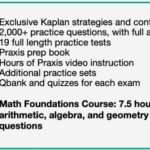Bumble, the popular dating and social networking app, is your gateway to forging meaningful connections. This comprehensive guide from CONDUCT.EDU.VN will equip you with everything you need to know to navigate Bumble effectively, from setting up your profile to understanding its unique features. Explore how Bumble can transform your social life and provide avenues for romance, friendship, and professional advancement by utilizing its advanced communication tactics and safety protocols.
1. Understanding Bumble: A Comprehensive Overview
Bumble stands out in the crowded landscape of dating apps, offering a refreshing approach to connecting with others. Founded in 2014 by Whitney Wolfe Herd, Bumble’s core mission is to empower women in the online dating sphere. Unlike many other dating apps, Bumble places women in control, requiring them to initiate the first conversation. This innovative feature aims to create a safer and more respectful environment for users. Beyond dating, Bumble also provides avenues for making friends (Bumble BFF) and networking professionally (Bumble Bizz), making it a versatile platform for building diverse relationships. CONDUCT.EDU.VN recognizes Bumble’s potential as a tool for fostering positive social interactions and building a strong community, emphasizing user safety and ethical online behavior.
1.1 The Distinctive Features of Bumble
Bumble distinguishes itself through several key features that enhance user experience and promote positive interactions:
- Women Initiate Contact: In heterosexual matches, women have 24 hours to send the first message, giving them control and reducing unwanted advances.
- Bumble BFF: A dedicated mode for finding platonic friendships, expanding your social circle beyond romantic interests.
- Bumble Bizz: A professional networking tool for career advancement and industry connections, similar to LinkedIn but within the Bumble ecosystem.
- Photo Verification: Users can verify their profiles with a selfie, helping to reduce fake profiles and increase trust.
1.2 Bumble’s Mission: Empowerment and Respect
Bumble’s mission is deeply rooted in empowerment and respect. The platform strives to create a safe and inclusive environment where users feel comfortable expressing themselves and connecting with others. By giving women the power to initiate conversations, Bumble aims to disrupt traditional dating dynamics and foster a more balanced and respectful experience. This commitment to user well-being is reflected in Bumble’s safety features and community guidelines, ensuring a positive and supportive environment for all. At CONDUCT.EDU.VN, we believe that Bumble’s approach aligns with promoting respectful and ethical online interactions.
2. Setting Up Your Bumble Account: A Step-by-Step Guide
Creating a Bumble account is a straightforward process. Here’s a detailed guide to help you get started:
2.1 Downloading and Installing the Bumble App
- Download the App: Visit the App Store (iOS) or Google Play Store (Android) on your smartphone.
- Search for Bumble: Type “Bumble” into the search bar.
- Install the App: Tap the “Install” button and wait for the app to download and install on your device.
- Open the App: Once installed, tap the “Open” button to launch the Bumble app.
2.2 Signing Up for Bumble
- Choose a Sign-Up Method: You can sign up using your phone number or Facebook account.
- Phone Number: Enter your phone number and tap “Continue.” You’ll receive a verification code via SMS. Enter the code to verify your account.
- Facebook: Tap “Use Facebook” and log in to your Facebook account. Bumble will import your profile information from Facebook.
- Grant Permissions: Bumble will ask for permissions to access your location, contacts, and photos. Grant these permissions to enable all app features.
- Agree to Terms and Conditions: Review Bumble’s Terms and Conditions and Privacy Policy. If you agree, tap “Accept.”
2.3 Creating Your Bumble Profile: Tips and Best Practices
Your Bumble profile is your first impression. Make it count with these tips:
- Upload High-Quality Photos:
- Choose Clear Photos: Select photos that are well-lit and in focus.
- Showcase Your Personality: Include a variety of photos that reflect your interests, hobbies, and lifestyle.
- Use Recent Photos: Ensure your photos accurately represent your current appearance.
- Smile: Smiling photos are more approachable and engaging.
- Write a Compelling Bio:
- Be Concise: Keep your bio brief and to the point (around 300 characters).
- Highlight Your Interests: Mention your hobbies, passions, and what you’re looking for in a connection.
- Use Humor: Injecting humor into your bio can make you more memorable.
- Proofread: Check for any spelling or grammar errors.
- Answer Profile Prompts:
- Choose Relevant Prompts: Select prompts that allow you to showcase your personality and values.
- Be Authentic: Answer prompts honestly and thoughtfully.
- Add Detail: Provide specific examples to make your answers more engaging.
- Update Regularly: Keep your prompts fresh by updating them periodically.
2.4 Verifying Your Profile
Verifying your profile adds credibility and helps reduce the risk of encountering fake profiles. Here’s how to verify your Bumble profile:
- Navigate to Profile Settings: Go to your profile and tap the “Edit Profile” button.
- Find the Verification Option: Look for the “Verify Your Account” or similar option.
- Take a Selfie: Bumble will prompt you to take a selfie that matches a specific pose.
- Submit for Review: Bumble’s team will review your selfie and verify your profile if it matches.
3. Navigating Bumble: Understanding the App’s Interface
Bumble’s user-friendly interface makes it easy to navigate and find what you’re looking for.
3.1 The Swiping Mechanism: Making Connections
Swiping is the core of Bumble’s matching system:
- Swipe Right: If you’re interested in a profile, swipe right to indicate your interest.
- Swipe Left: If you’re not interested, swipe left to pass on the profile.
- SuperSwipe: Use a SuperSwipe to show someone you’re particularly interested. They’ll see that you SuperSwiped them before they swipe on you.
3.2 The Match Queue: Initiating Conversations
When two users swipe right on each other, a match is created. In heterosexual matches, the woman has 24 hours to initiate the conversation. In same-sex matches, either person can start the chat.
3.3 Bumble Modes: Date, BFF, and Bizz
Bumble offers three distinct modes:
- Date: For finding romantic connections.
- BFF: For making platonic friends.
- Bizz: For professional networking.
You can switch between modes depending on your current goals.
3.4 Profile Views and Settings
- Viewing Profiles: Tap on a profile to view more details, including photos, bio, and answered prompts.
- Adjusting Settings: Access settings to manage your profile, preferences, notifications, and account details.
4. Mastering Bumble: Tips for Success
To maximize your Bumble experience, consider these strategies:
4.1 Crafting an Engaging Profile
- Showcase Your Personality: Let your unique personality shine through your photos, bio, and prompt answers.
- Be Authentic: Present yourself honestly and avoid exaggeration or misrepresentation.
- Highlight Your Interests: Share your hobbies, passions, and what you’re looking for in a connection.
- Keep It Updated: Regularly update your profile with new photos and information to keep it fresh.
4.2 Starting Conversations: Making the First Move
- Be Creative: Avoid generic openers like “Hi” or “Hello.” Instead, ask a question or make a comment based on their profile.
- Personalize Your Message: Show that you’ve read their profile and are genuinely interested in learning more about them.
- Ask Open-Ended Questions: Encourage conversation by asking questions that require more than a simple “yes” or “no” answer.
- Be Respectful: Treat others with respect and kindness, even if you’re not interested in a romantic connection.
4.3 Effective Communication: Building Meaningful Connections
- Be Responsive: Respond promptly to messages to keep the conversation flowing.
- Be Engaging: Share your thoughts and experiences to create a meaningful connection.
- Be Honest: Be truthful about your intentions and expectations.
- Be Patient: Building a genuine connection takes time, so be patient and persistent.
4.4 Staying Safe on Bumble: Protecting Yourself
- Verify Profiles: Look for verified profiles to reduce the risk of interacting with fake accounts.
- Report Suspicious Behavior: If you encounter any suspicious or inappropriate behavior, report it to Bumble immediately.
- Protect Your Personal Information: Avoid sharing sensitive personal information, such as your address or financial details, with someone you’ve just met online.
- Meet in Public: When meeting someone in person for the first time, choose a public location and let a friend or family member know where you’ll be.
CONDUCT.EDU.VN emphasizes the importance of practicing safe and ethical online behavior.
5. Bumble’s Premium Features: Enhancing Your Experience
Bumble offers several premium features that can enhance your experience:
5.1 Bumble Boost
- See Who Liked You: Instantly see a list of people who have swiped right on your profile.
- Extend Your Matches: Extend the 24-hour time limit on your matches.
- Rematch with Expired Connections: Reconnect with matches that have expired.
- Unlimited Swipes: Swipe as much as you like without limits.
- One Spotlight per Week: Put your profile at the top of the stack for 30 minutes.
- Five SuperSwipes per Week: Stand out from the crowd with SuperSwipes.
5.2 Bumble Premium
Includes all Bumble Boost features, plus:
- Advanced Filters: Use advanced filters to refine your search for matches.
- Travel Mode: Change your location to match with people in other cities or countries.
- Unlimited Advanced Filters: Use as many advanced filters as you like.
5.3 Spotlight
Spotlight puts your profile at the top of the stack for 30 minutes, increasing your visibility to potential matches.
5.4 SuperSwipe
SuperSwipe lets someone know you’re particularly interested in them, increasing your chances of a match.
6. Bumble for the LGBTQ+ Community: An Inclusive Space
Bumble is committed to providing an inclusive and welcoming space for the LGBTQ+ community. The app allows users to express their gender identity and sexual orientation preferences, making it easier to connect with like-minded individuals. Bumble also prohibits discrimination and harassment based on sexual orientation or gender identity.
6.1 Setting Your Preferences
- Gender Identity: Choose from a wide range of gender identities to accurately represent yourself.
- Sexual Orientation: Select your preferred sexual orientation to find compatible matches.
- Match Preferences: Specify whether you’re interested in men, women, or everyone.
6.2 Safety and Respect
Bumble enforces a zero-tolerance policy for discrimination and harassment. Users are encouraged to report any inappropriate behavior to ensure a safe and respectful environment for all.
7. Bumble BFF: Making Platonic Friends
Bumble BFF is a dedicated mode for finding platonic friends. Whether you’re new to a city, looking to expand your social circle, or simply seeking new friendships, Bumble BFF can help you connect with like-minded individuals.
7.1 Creating a BFF Profile
- Highlight Your Interests: Share your hobbies, passions, and what you’re looking for in a friendship.
- Be Clear About Your Intentions: State that you’re specifically looking for platonic friendships.
- Use Engaging Photos: Choose photos that reflect your personality and lifestyle.
7.2 Connecting with Friends
- Swipe Right on Potential Friends: Swipe right on profiles of people you’d like to be friends with.
- Start Conversations: Initiate conversations with potential friends by asking questions or sharing common interests.
- Plan Activities: Suggest activities you can do together, such as grabbing coffee, going for a hike, or attending a local event.
8. Bumble Bizz: Professional Networking Made Easy
Bumble Bizz is a professional networking tool that allows you to connect with other professionals in your industry. Whether you’re looking for a new job, seeking mentorship, or expanding your professional network, Bumble Bizz can help you achieve your goals.
8.1 Creating a Bizz Profile
- Highlight Your Skills and Experience: Showcase your professional skills, experience, and accomplishments.
- State Your Goals: Clearly state what you’re looking for in a professional connection.
- Use a Professional Photo: Choose a professional headshot for your profile.
8.2 Networking with Professionals
- Swipe Right on Potential Connections: Swipe right on profiles of professionals you’d like to connect with.
- Send Informative Messages: Craft messages that highlight your interest in their expertise and your willingness to help them achieve their goals.
- Share Your Background: Share details of your academic qualifications and professional journey to show how you can enhance their network and create synergies.
- Attend Networking Events: Bumble often hosts networking events for Bizz users. Attend these events to meet other professionals in person.
9. Troubleshooting Common Bumble Issues
Even with its user-friendly design, you might encounter some issues while using Bumble. Here’s how to troubleshoot common problems:
9.1 Match Expiring Too Quickly
- Extend the Match: If you have Bumble Boost or Premium, you can extend the match to give yourself more time.
- Be Proactive: Initiate the conversation as soon as you match with someone.
- Set Reminders: Use reminders on your phone to ensure you don’t miss the 24-hour window.
9.2 Technical Glitches
- Restart the App: Close the app completely and reopen it.
- Update the App: Make sure you’re using the latest version of the app.
- Clear Cache: Clear the app’s cache in your phone’s settings.
- Reinstall the App: If all else fails, uninstall and reinstall the app.
9.3 Account Issues
- Contact Support: If you’re experiencing account issues, such as being unable to log in or verify your account, contact Bumble support for assistance.
- Check Community Guidelines: Make sure you’re following Bumble’s community guidelines to avoid being banned or suspended.
10. Ethical Bumble Usage: Respect and Responsibility
Bumble, like any social platform, requires ethical usage to maintain a positive and respectful community.
10.1 Respectful Interactions
- Treat Others with Kindness: Be respectful and considerate in your interactions with others.
- Avoid Harassment: Do not engage in any form of harassment, bullying, or hate speech.
- Respect Boundaries: Respect others’ boundaries and avoid pressuring them to do anything they’re not comfortable with.
10.2 Honesty and Authenticity
- Be Honest About Your Intentions: Be upfront about what you’re looking for on Bumble.
- Present Yourself Authentically: Avoid creating fake profiles or misrepresenting yourself.
- Respect Privacy: Do not share others’ personal information without their consent.
10.3 Reporting Inappropriate Behavior
- Use Reporting Tools: Utilize Bumble’s reporting tools to report any inappropriate behavior you encounter.
- Provide Detailed Information: When reporting, provide as much detail as possible to help Bumble investigate the issue.
- Support Others: If you see someone being harassed or mistreated, offer your support and encourage them to report the behavior.
CONDUCT.EDU.VN advocates for responsible online interactions, emphasizing the importance of respect, honesty, and ethical behavior.
FAQ: Navigating Bumble with Confidence
1. What is Bumble and how does it work?
Bumble is a dating and social networking app that empowers users to make meaningful connections. In heterosexual matches, women make the first move, reducing unwanted advances. You can swipe right to like someone or left to pass.
2. How do I create a Bumble profile that attracts the right matches?
Use clear, recent photos, write a concise bio highlighting your interests, and answer profile prompts thoughtfully. Be authentic and showcase your personality.
3. What are the different Bumble modes and how do I switch between them?
Bumble offers Date, BFF, and Bizz modes. Switch between them in the settings menu to find romantic connections, friends, or professional contacts.
4. What are some tips for starting a conversation on Bumble?
Avoid generic openers. Personalize your message by referencing something on their profile, ask open-ended questions, and be respectful.
5. How can I stay safe while using Bumble?
Verify profiles, report suspicious behavior, protect your personal information, and meet in public places for first dates.
6. What are Bumble’s premium features and are they worth it?
Bumble Boost and Premium offer features like seeing who liked you, extending matches, and advanced filters. Whether they’re worth it depends on your usage and goals.
7. How does Bumble support the LGBTQ+ community?
Bumble provides an inclusive space with options to specify gender identity and sexual orientation, ensuring a safe and respectful environment.
8. How can I use Bumble BFF to make platonic friends?
Create a BFF profile highlighting your interests and what you’re looking for in a friendship. Swipe right on potential friends and start conversations based on shared interests.
9. What is Bumble Bizz and how can it help my career?
Bumble Bizz is a professional networking tool. Create a Bizz profile showcasing your skills and goals, connect with other professionals, and attend networking events.
10. What should I do if I encounter technical issues or account problems on Bumble?
Restart the app, update it, clear the cache, or reinstall it. Contact Bumble support for account issues and follow community guidelines to avoid bans.
By following these guidelines, you can navigate Bumble effectively, build meaningful connections, and enjoy a positive online experience. For more detailed information and resources on ethical online behavior, visit conduct.edu.vn at 100 Ethics Plaza, Guideline City, CA 90210, United States, or contact us via Whatsapp at +1 (707) 555-1234. Happy swiping!