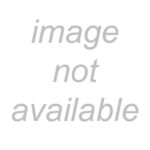Are you fascinated by electronics and eager to dive into the world of circuits? This guide will provide you with a solid foundation, offering resources, downloadable PDFs, and practical knowledge to kickstart your learning journey. We’ll cover the basics of circuit diagrams, components, and breadboarding, empowering you to build simple projects and understand the fundamental principles behind them.
Understanding the Basics: Circuit Diagrams and Components
A circuit diagram is a visual representation of an electronic circuit, illustrating how components are connected. Understanding these diagrams is crucial for building and troubleshooting circuits.
The parts list accompanies the diagram, specifying the values of each component, such as resistors (measured in Ohms, Ω) and capacitors (measured in Farads, F). Different components are represented by specific symbols, and the lines connecting them indicate how they should be wired together. With practice, you’ll learn to recognize these symbols and interpret circuit diagrams effectively.
Here’s a brief overview of common electronic components:
- Battery: Provides the power source for the circuit.
- Resistor: Limits the flow of current.
- Capacitor: Stores electrical energy. Non-polarized capacitors can be connected either way, while polarized capacitors have positive and negative terminals and must be connected correctly.
- LED (Light-Emitting Diode): Emits light when current passes through it.
- LDR (Light-Dependent Resistor) or Photoresistor: Changes resistance based on the amount of light it receives.
- Transistor: An electronic switch.
- Pushbutton: A switch that closes the circuit only when pressed.
- Speaker: Produces sound.
- Buzzer: Generates a buzzing sound.
- Integrated Circuit (IC): A miniature electronic circuit containing many components.
Breadboarding: A Solderless Prototyping Method
A breadboard is a prototyping tool that allows you to build circuits without soldering. It provides a convenient way to connect components and experiment with different configurations.
Most breadboards have two component areas and two power supply areas. In the component areas, the five holes in each row are connected internally. To connect two components, simply plug their pins into the same row. If you can’t connect them directly, use jumper wires to bridge the connection between rows. The power supply areas are connected column-wise, allowing you to easily distribute power throughout the breadboard.
Your First Breadboard Circuit: Lighting an LED
Let’s build a simple circuit to light an LED using a breadboard, resistor, and battery. This exercise will illustrate the basic principles of circuit building.
Parts List:
- 9V Battery
- Battery Clip
- Breadboard
- 470 Ω Resistor
- LED (Red)
- Jumper Wires
Steps:
- Connect the Resistor: Insert one end of the 470 Ω resistor into a row on the breadboard (e.g., row 7). Insert the other end into a different row in the same column.
- Connect the LED: LEDs have a positive (anode) and a negative (cathode) lead. The longer lead is usually the anode. Connect the anode to a row connected to the resistor. Connect the cathode to a different row.
- Connect the Power Supply: Use jumper wires to connect the positive terminal of the battery clip to the power supply’s positive rail on the breadboard. Connect another jumper wire from the resistor to the positive rail. Connect the negative terminal of the battery clip to the power supply’s negative rail. Use another jumper wire to connect the cathode of the LED to the negative rail.
If the LED doesn’t light up, double-check your connections and ensure the LED is oriented correctly (anode to positive, cathode to negative). Also, check that the resistor is the correct value and the battery has power.
Free Resources: PDF Downloads and Online Tutorials
Many excellent resources are available online to deepen your understanding of circuits. Look for “a beginner’s guide to circuits pdf free download” to find introductory guides covering basic concepts, circuit analysis, and practical projects. These resources often include:
- Circuit Theory: Explanations of voltage, current, resistance, and Ohm’s Law.
- Component Identification: Detailed descriptions and symbols for common electronic components.
- Breadboarding Techniques: Step-by-step instructions on using a breadboard.
- Troubleshooting Tips: Guidance on identifying and resolving common circuit problems.
- Project Examples: Practical circuits that you can build and experiment with.
Websites like All About Circuits and electronics-tutorials.ws offer comprehensive tutorials and articles covering a wide range of electronics topics. You can also find valuable learning materials on YouTube channels dedicated to electronics education.
Expanding Your Knowledge: Project Ideas
Once you’ve grasped the basics, you can explore more complex circuits and projects. Here are a few ideas to get you started:
- The Steady-Hand Game: Sounds a buzzer when a metal ring touches a wire.
- Touch-Enabled Light: Turns on a light when you touch a touchpad.
- Cookie Jar Alarm: Buzzes when it senses light, protecting your cookies.
- Night-Light: Turns on automatically in the dark.
- Blinking LED: Makes an LED blink on and off.
- Railroad Crossing Light: Flashes two LEDs in an alternating pattern.
- Party Lights: String of blinking LEDs for decorations.
- Digital Piano: Plays different tones when you press buttons.
- LED Marquee: Creates a running light display.
These projects will help you reinforce your understanding of circuit concepts and develop practical skills in building and troubleshooting electronic circuits.
Conclusion: Your Journey Begins
Embarking on the world of electronics and circuits can be both challenging and rewarding. By mastering the fundamentals, exploring available resources, and engaging in hands-on projects, you’ll unlock a world of possibilities. So, download a “beginner’s guide to circuits pdf free download,” gather your components, and start building!