The Central Processing Unit (CPU), often referred to as a computer chip or processor, is the heart of any electronic device. From smartphones to supercomputers, the CPU plays a vital role in executing instructions and managing operations. This guide provides a comprehensive introduction to computer chips, covering their functionality, key components, and essential concepts.
What is a Computer Chip (CPU)?
A CPU is the primary electronic circuit within a computer that carries out instructions of a computer program by performing basic arithmetic, logical, control and input/output (I/O) operations specified by the instructions. It’s the “brain” of the computer, responsible for interpreting and executing commands from software and hardware. In simpler terms, it manages and directs the flow of information within a device. Modern CPUs are typically small, square components packed with billions of transistors.
What Does a CPU Do?
The primary function of a CPU is to process instructions. This involves fetching instructions from memory, decoding them, executing them, and then storing the results. This process is repeated millions or even billions of times per second. More specifically, a CPU:
- Executes Instructions: Carries out the commands from software, such as opening applications, browsing the web, or creating documents.
- Manages Hardware: Controls and coordinates the activities of other components like the GPU, RAM, and storage devices.
- Performs Calculations: Handles complex mathematical and logical operations required for running programs and processing data.
- Directs Data Flow: Manages the movement of data between different parts of the computer system.
Essentially, without a CPU, a computer would be unable to perform any meaningful tasks.
How Does a CPU Work?
The operation of a CPU can be broken down into the following steps:
- Fetch: The CPU retrieves an instruction from the system’s memory (RAM).
- Decode: The instruction is translated into a format that the CPU can understand.
- Execute: The CPU performs the action specified by the instruction.
- Store: The result of the execution is stored back into memory.
This process, known as the fetch-decode-execute cycle, is continuously repeated. Within the CPU, the Control Unit (CU) manages the fetching and decoding of instructions. The Arithmetic Logic Unit (ALU) performs the actual calculations and logical operations. Data is temporarily stored in registers within the CPU for quick access.
Understanding CPU Cores and Threads
CPU Cores
The speed and performance of a CPU are influenced by several factors, one of the most important being the number of cores.
Most modern CPUs feature multiple cores. Each core acts as an independent processing unit, capable of executing instructions simultaneously. A dual-core CPU has two cores, a quad-core has four, and so on. Having multiple cores allows a CPU to handle multiple tasks more efficiently. For example, a quad-core CPU can potentially process four times the amount of data as a single-core CPU at the same clock speed. It’s worth noting that the performance increase isn’t always directly proportional to the number of cores, as some tasks are not easily parallelized.
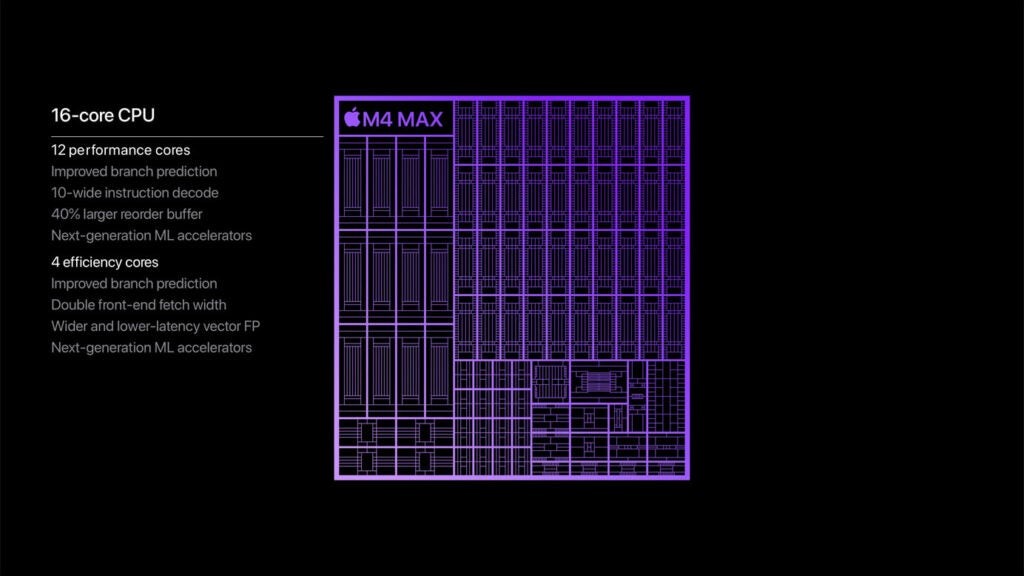 M4 Max CPU
M4 Max CPU
CPU Threads
Another key concept is threads. A thread can be seen as a virtual version of a CPU core, designed to increase the efficiency of the processor. Many modern CPUs support a technology called “multithreading” (e.g., Intel’s Hyper-Threading), which allows each physical core to handle two threads simultaneously. This means that a quad-core CPU with multithreading can effectively act as an eight-core CPU, further improving multitasking performance. Like cores, threads are key for multitasking and handling heavy workloads.
CPU Clock Speed and Overclocking
Clock speed indicates how many calculations the processor can make per second. It’s measured in gigahertz (GHz). A higher clock speed generally translates to faster performance. However, clock speed is not the only factor determining CPU performance; core count, architecture, and cache size also play significant roles.
Overclocking refers to the practice of running a CPU at a higher clock speed than its default setting. This can boost performance but also increases power consumption and heat generation. Overclocking requires careful monitoring and appropriate cooling solutions to prevent damage to the CPU.
CPU Temperature: What’s Normal?
Maintaining a safe CPU temperature is crucial for the longevity and stability of your computer. A typical CPU temperature under normal workload should range between 40 to 65°C (104 to 149°F). During intensive tasks like gaming or video editing, temperatures between 70 to 80°C (158 to 176°F) are acceptable. However, consistently exceeding 80°C (176°C) can lead to overheating and potential damage. Monitoring CPU temperature and ensuring adequate cooling are essential for optimal performance and reliability.
CPU vs. GPU: What’s the Difference?
While both are crucial components of a computer, the CPU (Central Processing Unit) and GPU (Graphics Processing Unit) serve different purposes. The CPU is the “brain” of the computer, responsible for general-purpose processing and managing tasks. The GPU, on the other hand, is specialized for graphics-related tasks, such as rendering images and videos. GPUs are typically much faster than CPUs at these tasks due to their parallel processing architecture.
Quantum Processors (QPUs)
A quantum processor (QPU) is the CPU of a quantum computer, leveraging quantum mechanics to perform calculations vastly faster than conventional PCs for specific types of problems.
