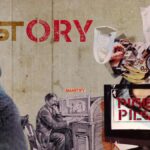A beginner’s guide to creating a WordPress website can be found on CONDUCT.EDU.VN, where it walks you through the process of setting up your own website using the versatile WordPress platform. This thorough guide simplifies the procedure, covering everything from choosing a domain name and hosting provider to designing your website with themes and extending its capabilities with plugins, so that users can make WordPress sites. Check out CONDUCT.EDU.VN for more information on online website development, web design, and digital presence.
1. Understanding WordPress: The Foundation of Your Website
WordPress is a robust and adaptable platform that powers millions of websites across the internet. Before diving into creating your website, it’s crucial to understand the two primary flavors of WordPress: WordPress.org and WordPress.com.
1.1 WordPress.org vs. WordPress.com
WordPress.org, often referred to as self-hosted WordPress, is open-source software that gives you complete control over your website. You’re responsible for finding your own hosting provider and domain name. This option offers unparalleled flexibility and customization.
On the other hand, WordPress.com is a hosted platform that simplifies the process of creating a website. While it offers convenience, it comes with limitations, especially on the free and lower-tier plans.
Here’s a quick comparison:
| Feature | WordPress.org | WordPress.com |
|---|---|---|
| Control | Full control | Limited by plan tier |
| Hosting | Self-managed | Included in all plans |
| Plugins/Themes | Install any you want | Available on Business plans and up |
| Monetization | Complete freedom | Limited by plan tier |
| Maintenance | Self-managed | Handled for you |
| Best For | Complete website control | Hands-off hosting |
1.2 Why Choose WordPress.org?
WordPress.org provides a greater degree of freedom and customization for your website, making it a better option for anyone looking to build a professional and adaptable online presence. With WordPress.org, you can install any themes and plugins you want, giving you countless ways to change how your website looks and works. You also have complete control over how you monetize your website and aren’t constrained by the rules of a hosting service. This freedom is especially helpful as your website grows and you want to add more complex features or find new ways to make money. WordPress.org offers the tools and flexibility you need to make your vision a reality, whether you’re creating a website for your business, a blog, or an online store.
2. Defining Your Website’s Purpose: The Blueprint for Success
Before you start building, clarify the goals and goals of your website. A clear strategy will guide your design choices, content strategy, and overall approach.
2.1 Identifying Your Target Audience
Determine who you want to reach with your website. Knowing your audience will help you tailor your content, design, and marketing efforts to resonate with their needs and preferences. For example, a blog aimed at teens will have a very different design and tone of voice than a website aimed at professionals.
2.2 Establishing Website Goals
What do you want your website to achieve? Do you want to generate leads, sell products, share your expertise, or build a community? Defining your goals will help you prioritize features and content to maximize your website’s impact.
Here are some common website types and their typical goals:
| Website Type | Main Goal | Key Features Needed |
|---|---|---|
| Business Site | Generate Leads | Contact forms, email signup, testimonials |
| Online Store | Make Sales | Product pages, shopping cart, payment system |
| Affiliate Site | Promote Products | Product reviews, comparison tables, tracking links |
| Membership Site | Restrict Content | Member login, subscription plans, protected pages |
| Education Site | Teach Skills | Course pages, member access, progress tracking |
| Portfolio Site | Showcase Work | Image galleries, project pages, contact info |
| Blog | Share Content | Clean layout, categories, search function |
2.3 Creating a Content Strategy
What type of content will you create and how will you deliver it to your audience? Plan your content strategy in advance to maintain consistency, relevance, and engagement.
Consider the following types of content:
- Blog posts
- Articles
- Videos
- Infographics
- Podcasts
- Case studies
3. Setting Up Your Foundation: Domain and Hosting
To bring your website to life, you’ll need a domain name and a hosting provider. These are essential building blocks for any WordPress website.
3.1 Choosing a Domain Name
Your domain name is your website’s address on the internet. Choose a name that’s memorable, easy to spell, and relevant to your brand. Ideally, stick with a .com extension, as it’s the most widely recognized and trusted.
Here are some tips for choosing the best domain name:
- Keep it short and sweet
- Use keywords relevant to your business
- Avoid hyphens and numbers
- Check for trademark availability
3.2 Selecting a Hosting Provider
Your hosting provider stores your website’s files and makes them accessible to visitors. Choose a provider that offers reliable performance, excellent customer support, and features optimized for WordPress.
Consider these factors when selecting a hosting provider:
- Uptime guarantee
- Server speed
- Customer support
- Pricing
- Scalability
Bluehost is a popular choice among WordPress users, as they are officially recommended by WordPress.org and offer a free domain name and easy WordPress installation.
3.3 Registering Your Domain and Signing Up for Hosting
Once you’ve chosen a domain name and hosting provider, it’s time to register your domain and sign up for a hosting plan. Follow the instructions provided by your chosen provider to complete the process.
Bluehost is offering a free domain name and a huge discount on web hosting to CONDUCT.EDU.VN readers.
4. Installing WordPress: Bringing Your Website to Life
With your domain and hosting in place, you can now install WordPress and start building your website. Most hosting providers offer a one-click WordPress installer, making the process quick and easy.
4.1 Using a One-Click Installer
Log in to your hosting account and locate the one-click WordPress installer. Follow the prompts to install WordPress on your domain.
If you’re using Bluehost, WordPress is automatically installed for you. Simply log in to your Bluehost account and head to the ‘Websites’ tab, then click the ‘Edit Site’ button.
4.2 Manual Installation (If Necessary)
If your hosting provider doesn’t offer a one-click installer, you can manually install WordPress by downloading the WordPress files from WordPress.org and following the installation instructions.
Here’s an overview of the manual installation process:
- Download the latest version of WordPress from WordPress.org.
- Create a database on your hosting server.
- Upload the WordPress files to your server using FTP.
- Run the WordPress installation script by visiting your domain in a web browser.
- Follow the prompts to complete the installation.
4.3 Accessing Your WordPress Dashboard
Once WordPress is installed, you can access your WordPress dashboard by visiting your domain followed by /wp-admin. For example, yourdomain.com/wp-admin.
Log in using the username and password you created during the installation process.
5. Choosing a Theme: Designing Your Website’s Look and Feel
Your WordPress theme controls the visual appearance of your website. Choose a theme that aligns with your brand, is mobile-friendly, and provides the features you need.
5.1 Exploring Free Themes
WordPress.org offers thousands of free themes in its official directory. Browse the directory to find a theme that suits your needs.
To install a free theme, go to Appearance » Themes in your WordPress dashboard and click ‘Add New Theme’.
5.2 Investing in Premium Themes
Premium themes offer advanced features, customization options, and dedicated support. Consider investing in a premium theme if you need more flexibility and control over your website’s design.
Some popular premium theme providers include:
- ThemeForest
- Astra Themes
- Elegant Themes
5.3 Important Considerations When Choosing a Theme
When selecting a WordPress theme, consider the following factors:
- Responsiveness: Ensure the theme is mobile-friendly and looks great on all devices.
- Loading Speed: Choose a theme that’s optimized for speed and performance.
- Plugin Compatibility: Ensure the theme is compatible with the plugins you plan to use.
- Updates: Check when the theme was last updated to ensure it’s well-maintained and secure.
- Purpose: Choose a theme that aligns with your website’s purpose and content.
- Budget: Consider your budget and weigh the benefits of free vs. premium themes.
6. Creating Essential Pages and Posts: Adding Content to Your Website
WordPress uses two main content types: pages and posts. Understanding the difference between them is essential for organizing your website’s content.
6.1 Understanding Pages vs. Posts
Pages are for static, timeless content that doesn’t change frequently, such as your about page, contact page, and privacy policy.
Posts are for dynamic content that’s updated regularly, such as blog articles, news updates, and announcements.
6.2 Creating Essential Pages
Start by creating the following essential pages:
- Homepage: The main page of your website.
- About: Provides information about you or your business.
- Contact: Allows visitors to contact you.
- Privacy Policy: Explains how you collect and use user data.
To create a page, go to Pages » Add New in your WordPress dashboard.
6.3 Writing Blog Posts
If you plan to share regular updates or create content marketing, you’ll need to write blog posts.
To write a blog post, go to Posts » Add New in your WordPress dashboard.
6.4 Using Categories and Tags
Use categories and tags to organize your blog content and help readers find relevant information.
Categories are broad groupings of your content, while tags are more specific keywords that describe individual posts.
7. Customizing Your Website: Fine-Tuning the Details
Once you’ve added some content to your website, you can customize its appearance and functionality to create a unique and professional look.
7.1 Changing Site Title and Tagline
Your site title and tagline appear in search results and at the top of your website. To change them, go to Settings » General in your WordPress dashboard.
7.2 Configuring Comment Settings
If you plan to allow comments on your blog posts, you’ll want to configure your comment settings to prevent spam and moderate discussions. Go to Settings » Discussion to adjust these settings.
7.3 Customizing Your Theme
Most WordPress themes offer customization options that allow you to change colors, fonts, layouts, and other design elements.
To customize your theme, go to Appearance » Customize in your WordPress dashboard.
7.4 Setting Up Menus
Menus allow visitors to navigate your website easily. To create and customize menus, go to Appearance » Menus in your WordPress dashboard.
7.5 Adding Widgets
Widgets are small blocks of content that you can add to your website’s sidebars, footers, and other widget areas.
To add and customize widgets, go to Appearance » Widgets in your WordPress dashboard.
8. Installing Must-Have Plugins: Extending Your Website’s Functionality
WordPress plugins are like apps for your website. They allow you to add features and customizations without writing any code.
8.1 Understanding WordPress Plugins
Plugins extend WordPress’s capabilities by adding specific functions or integrations. They can be anything from contact forms and SEO tools to security enhancements and social media integrations.
8.2 Essential Plugins for Every Website
Here are some must-have plugins for every WordPress website:
- MonsterInsights: Connects your site with Google Analytics to track visitor behavior.
- WPForms: Creates any type of form, from contact forms to payment forms.
- All in One SEO: Optimizes your website for search engines and higher rankings.
8.3 Choosing the Right Plugins
When choosing plugins, consider the following factors:
- Regular Updates: Look for plugins that are regularly updated to ensure compatibility and security.
- User Reviews: Check the plugin’s ratings and reviews to see what other users have to say.
- Compatibility: Ensure the plugin is compatible with your WordPress version and theme.
- Developer Reputation: Choose plugins from reputable developers with a track record of quality.
- Specific Needs: Focus on plugins that solve your specific needs and enhance your website’s functionality.
8.4 Installing and Activating Plugins
To install a plugin, go to Plugins » Add New in your WordPress dashboard. Search for the plugin you want to install and click ‘Install Now’. Once the plugin is installed, click ‘Activate’ to enable it.
9. Mastering WordPress: Resources and Support
WordPress is easy to use yet incredibly powerful. While you can get started quickly, you might need help along the way – and that’s perfectly normal.
9.1 Essential Guides and Tutorials
Bookmark these essential guides to save time and money:
- WordPress Codex: The official WordPress documentation.
- WPBeginner: A comprehensive resource for WordPress beginners.
- Smashing Magazine: A web design and development blog with lots of WordPress content.
9.2 Utilizing the WordPress Community
Engage with the WordPress community for support and guidance:
- WordPress.org Forums: Ask questions and get help from other WordPress users.
- WordPress Meetups: Attend local WordPress meetups to connect with other users in person.
- WordPress Facebook Groups: Join WordPress Facebook groups to share tips and ask questions.
9.3 Contacting Support
If you need direct assistance, contact the support team of your hosting provider or theme/plugin developer.
CONDUCT.EDU.VN also offers support and guidance for WordPress users.
10. Taking It Further: Expanding Your Website’s Capabilities
With WordPress, you can create virtually any type of website you can imagine. The options are virtually limitless if you have the appropriate themes and plugins, so there is no coding knowledge required.
10.1 Creating an Online Store
Turn your WordPress website into an online store using the WooCommerce plugin.
WooCommerce offers everything you need to sell products online, including product listings, shopping carts, payment processing, and shipping options.
10.2 Building a Membership Site
Create a membership site to offer exclusive content and resources to paying members using a membership plugin like MemberPress.
10.3 Starting a Forum
Build a community around your website by adding a forum using a forum plugin like bbPress.
10.4 Creating a Portfolio Site
Showcase your work and skills with a portfolio website using a portfolio theme or plugin.
10.5 Developing an Online Course
Teach your expertise to others by creating an online course using a learning management system (LMS) plugin like LearnDash.
Frequently Asked Questions About Creating a WordPress Website
What do I need to build a website?
You need WordPress hosting, a domain name, and about 45 minutes to set up your website using this guide.
How much does a WordPress website cost?
A personal website can cost as little as $100 per year. The cost of a business website can range from $100 to $30,000 per year, depending on your needs.
Which is the best website builder platform?
WordPress is the most popular website platform, powering nearly 43% of all websites on the internet. It’s free, open-source, and comes with thousands of pre-built website designs and extensions.
What’s the difference between WordPress.com vs. WordPress.org?
WordPress.org is the self-hosted platform that offers complete control over your website. WordPress.com is a limited blog hosting service.
Is WordPress the only way to create a website?
No, but WordPress is the best and easiest platform for building a website that works on both desktop and mobile devices.
Do I need to know HTML / CSS to create and customize my website?
No, you can use drag-and-drop WordPress page builder plugins like SeedProd to easily customize your web design without any code.
How can I start a website for free?
Avoid free website builders that insert advertisements on your website. It’s better to purchase your own domain name and hosting for full ownership of your website.
Can I get a free domain for my website?
Yes, some web hosting companies like Bluehost offer a free domain when you sign up for hosting.
Can I pay someone to build my WordPress site?
Yes, you can hire a WordPress development agency to build a website for you. CONDUCT.EDU.VN recommends using WPBeginner Pro Services for expert WordPress website design services.
How much traffic can WordPress handle?
WordPress can handle virtually unlimited website traffic, depending on your hosting platform and caching setup.
Can you build a website from scratch with WordPress?
Yes, you can use WordPress to build a completely custom website from scratch using a no-code drag-and-drop page builder plugin like SeedProd.
How do I make money from my website?
There are many ways to make money online from your website, including selling products, running ads, and offering services.
How do I start a website where I can sell products?
Add an online store to your WordPress website using the WooCommerce plugin.
How can I start a website like eBay?
Create a website like eBay using an auction plugin for WordPress.
Can I create a website like Facebook?
Yes, you can turn your WordPress website into a social network using a social networking plugin.
Can I start a website with a discussion board / forum?
Yes, use a forum plugin in WordPress to build a website with discussion board features.
How do I grow my online presence?
Build an email list and use email marketing to stay in touch with website visitors and customers.
I accidentally started my site with WordPress.com or another website builder, can I switch?
Yes, you can migrate your website to WordPress using the WordPress import/export tool.
Take Action Today
Ready to start building your WordPress website? Visit CONDUCT.EDU.VN for more information, resources, and support. Our team is here to help you create a successful online presence.
Address: 100 Ethics Plaza, Guideline City, CA 90210, United States
Whatsapp: +1 (707) 555-1234
Website: conduct.edu.vn
Don’t let the complexity of website creation hold you back. With the right guidance and resources, you can build a professional and effective WordPress website that achieves your goals.