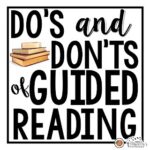Preface
In recent years, R has become essential in econometrics classes. Many students, especially in introductory courses, lack prior programming experience and struggle with learning R independently. Beginners find it challenging to see the benefits of R skills for econometrics, like conducting empirical studies and programming simulations to validate theorems. As applied economists, we aim to share these capabilities with our students.
Instead of overwhelming students with coding exercises and classic literature, we provide interactive learning material blending R code with the content of Introduction to Econometrics by Stock and Watson (2015). This book, Introduction to Econometrics with R, serves as an empirical companion to Stock and Watson (2015). It’s an interactive script enabling students to replicate case study results with R and strengthen their ability to use these skills in other applications. This approach makes learning R for econometrics more accessible and practical.
Conventions Used in this Book
To help you navigate this guide, we use the following conventions:
- Italic text indicates new terms, names, buttons, and similar elements.
- Monospaced font is generally used in paragraphs to refer to R code elements, including commands, variables, functions, data types, databases, and file names.
Monospaced font on gray backgroundindicates R code that you can type literally. These code chunks are presented to distinguish executable from non-executable code statements.
These conventions aim to make the learning process clear and straightforward, allowing you to focus on understanding and applying R in your econometrics studies.
Getting Started with R for Econometrics
What is R and Why Use it for Econometrics?
R is a powerful statistical programming language widely used in econometrics for data analysis, modeling, and visualization. Its open-source nature and extensive package ecosystem make it ideal for econometric research and applications. Learning R provides beginners with the tools to perform complex analyses, replicate research findings, and develop their own econometric models. This is a fundamental skill for anyone pursuing a career in economics or related fields.
Installing R and RStudio
To begin, you need to install R and RStudio. R is the base programming language, while RStudio is an integrated development environment (IDE) that simplifies working with R.
- Download R: Visit the Comprehensive R Archive Network (CRAN) at https://cran.r-project.org/ and download the appropriate version for your operating system.
- Install R: Follow the installation instructions for your operating system.
- Download RStudio: Go to https://www.rstudio.com/products/rstudio/download/ and download the free RStudio Desktop version.
- Install RStudio: Follow the installation instructions for your operating system.
Once installed, open RStudio. You should see a console window where you can enter R commands, a script editor for writing and saving code, and environment and history panels for managing your workspace.
Basic R Syntax and Data Structures
Understanding the basic syntax and data structures in R is crucial for working with econometric data. Here are some fundamental concepts:
-
Variables: Use the
<-operator to assign values to variables. For example:x <- 10 y <- 5 z <- x + y print(z) # Output: 15 -
Data Types: R supports various data types, including numeric, character (strings), logical (TRUE/FALSE), and factor.
numeric_value <- 3.14 character_string <- "Hello, R!" logical_value <- TRUE factor_value <- factor(c("Low", "Medium", "High")) -
Data Structures: R offers several data structures for organizing data, including vectors, matrices, lists, and data frames.
-
Vectors: One-dimensional arrays of the same data type.
numeric_vector <- c(1, 2, 3, 4, 5) character_vector <- c("a", "b", "c") -
Matrices: Two-dimensional arrays of the same data type.
numeric_matrix <- matrix(c(1, 2, 3, 4), nrow = 2, ncol = 2) -
Lists: Ordered collections of objects (components). Lists can contain any mixture of data types.
my_list <- list(name = "John", age = 30, is_student = TRUE) -
Data Frames: Tabular data structures with columns of potentially different data types. This is the most commonly used data structure in econometrics.
my_data <- data.frame( ID = c(1, 2, 3), Name = c("Alice", "Bob", "Charlie"), Age = c(25, 30, 22) )
-
Importing and Managing Data
In econometrics, you’ll often work with data stored in external files. R can import data from various formats, including CSV, Excel, and text files.
-
Importing CSV Files: Use the
read.csv()function to import data from CSV files.data <- read.csv("path/to/your/data.csv") -
Importing Excel Files: You can use the
readxlpackage to import data from Excel files. First, install the package:install.packages("readxl") library(readxl) data <- read_excel("path/to/your/data.xlsx") -
Data Management: R provides functions for data manipulation, cleaning, and transformation.
-
Inspecting Data: Use
head(data)to view the first few rows,str(data)to see the data structure, andsummary(data)to get descriptive statistics.head(data) str(data) summary(data) -
Subsetting Data: Use bracket notation to subset rows and columns.
subset_data <- data[data$Age > 25, c("Name", "Age")]
-
Basic Econometric Analysis in R
R provides a wide range of packages for performing econometric analysis. Here are a few common tasks:
-
Linear Regression: Use the
lm()function to estimate linear regression models.model <- lm(Y ~ X1 + X2, data = data) summary(model)Where
Yis the dependent variable, andX1andX2are independent variables.summary(model)will provide detailed output, including coefficient estimates, standard errors, t-statistics, and p-values. -
Hypothesis Testing: R allows for various hypothesis tests. The
t.test()function can be used for t-tests, and theanova()function for ANOVA tests.# Example t-test t.test(data$Y, mu = 0) # Tests if the mean of Y is different from 0 # Example ANOVA (after fitting an lm model) anova(model) -
Time Series Analysis: Packages like
forecastandtseriesoffer tools for time series modeling, forecasting, and analysis. -
Panel Data Analysis: The
plmpackage provides functions for panel data estimation and testing.
R Packages for Econometrics
R’s extensive package ecosystem is one of its greatest strengths. Here are some essential packages for econometrics:
lmtest: Provides tools for testing linear regression models.sandwich: Implements robust covariance matrix estimators.car: Offers companion functions for applied regression.forecast: Provides methods and tools for forecasting time series data.tseries: A collection of functions for time series analysis and computational finance.plm: For panel data econometrics.ggplot2: A powerful data visualization package.
To install a package, use the install.packages() function:
install.packages("lmtest")
library(lmtest)After installing a package, you need to load it using the library() function before you can use its functions.
Conclusion
This brief guide provides a starting point for using R in econometrics. By mastering the basics of R syntax, data structures, and econometric packages, beginners can unlock the full potential of R for economic analysis and research. Remember to practice regularly, explore different packages, and consult online resources to deepen your knowledge.
By integrating R into your econometrics workflow, you’ll gain a valuable skill that will enhance your ability to conduct, document, and communicate empirical studies effectively.
This book is licensed under the Creative Commons Attribution-NonCommercial-ShareAlike 4.0 International License.
References
Stock, J. H., and M. W. Watson. 2015. Introduction to Econometrics, Third Update, Global Edition. Pearson Education Limited.
Venables, W. N., and D. M. Smith. 2010. An Introduction to R. https://cran.r-project.org/doc/manuals/r-release/R-intro.pdf.