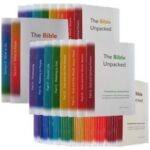User experience design is crucial for creating user-centered products that are both enjoyable and efficient to use, and CONDUCT.EDU.VN offers a wealth of knowledge in this area along with user interface (UI) design. This comprehensive guide will walk you through the key principles and practices of user experience design, ensuring you can craft exceptional digital experiences, and offering solutions in the form of accessibility and usability of design. Stay tuned as we discuss usability testing, interaction design, and information architecture.
1. Understanding User Experience Design
User experience (UX) design is the process of creating products that provide meaningful and relevant experiences to users. It involves the design of the entire process of acquiring and integrating a product, including aspects of branding, design, usability, and function. UX design aims to optimize the interaction between users and products, ensuring that the product is easy to use, efficient, and enjoyable. Let’s get into the history and foundation of UX design.
1.1 Historical Context and Foundations
The field of UX design has evolved significantly over the years, drawing from various disciplines such as human-computer interaction (HCI), cognitive psychology, and industrial design. The roots of UX can be traced back to the mid-20th century, with pioneers like Henry Dreyfuss emphasizing the importance of human factors in product design. Dreyfuss, an industrial designer, focused on making products safe, comfortable, and efficient to use. His work laid the groundwork for what would later become UX design.
In the 1990s, Donald Norman, a cognitive scientist, joined Apple and coined the term “user experience” to describe the holistic experience users have with a product. Norman’s book, “The Design of Everyday Things,” highlighted the importance of designing products with the user’s needs and mental models in mind. He emphasized that good design should be intuitive and understandable. Since then, UX design has grown into a multidisciplinary field that encompasses user research, information architecture, interaction design, usability testing, and visual design.
1.2 Key Principles of UX Design
Several core principles guide the practice of UX design, ensuring that products are user-centered and effective. These principles include:
- User-Centered Design: This principle emphasizes understanding the users’ needs, goals, and behaviors. UX designers conduct user research to gather insights and use these insights to inform design decisions. User-centered design ensures that the product meets the users’ requirements and provides a positive experience.
- Usability: Usability refers to the ease with which users can achieve their objectives when using the product. A usable product is efficient, effective, and error-tolerant. UX designers conduct usability testing to identify and fix usability issues, ensuring that the product is easy to learn and use.
- Accessibility: Accessibility involves designing products that can be used by people of all abilities, including those with disabilities. Accessible design ensures that the product is inclusive and provides equal access to information and functionality. UX designers follow accessibility guidelines, such as the Web Content Accessibility Guidelines (WCAG), to create accessible products.
- Information Architecture: Information architecture (IA) focuses on organizing and structuring content in a way that is logical and easy to navigate. A well-designed IA helps users find the information they need quickly and efficiently. UX designers use techniques like card sorting and tree testing to design effective information architectures.
- Interaction Design: Interaction design (IxD) involves designing the interactions between users and the product. IxD focuses on creating intuitive and engaging interactions that enhance the user experience. UX designers use techniques like wireframing and prototyping to design effective interactions.
1.3 The Role of UX Design in Product Development
UX design plays a crucial role in product development, ensuring that the product is aligned with the users’ needs and business goals. UX designers work closely with product managers, developers, and other stakeholders to define the product vision and strategy. They conduct user research to gather insights, create wireframes and prototypes to visualize the design, and conduct usability testing to validate the design.
By involving UX design early in the product development process, organizations can reduce the risk of building products that don’t meet the users’ needs or are difficult to use. UX design helps to ensure that the product is user-centered, usable, and accessible, leading to increased user satisfaction and business success.
2. The UX Design Process: A Step-by-Step Guide
The UX design process typically involves several stages, each with its own set of activities and deliverables. A well-defined UX design process ensures that the design is user-centered, iterative, and data-driven. Here’s a step-by-step guide to the UX design process:
2.1 Stage 1: Research
The first stage of the UX design process involves understanding the users, their needs, and the context in which they will use the product. UX designers conduct user research to gather insights and use these insights to inform design decisions. User research techniques include:
-
User Interviews: User interviews involve talking to users one-on-one to gather in-depth information about their needs, goals, and behaviors. UX designers use structured or semi-structured interview guides to ensure that the interviews are focused and productive.
-
Surveys: Surveys involve collecting data from a large group of users through questionnaires. UX designers use surveys to gather quantitative data and identify trends and patterns.
-
Usability Testing: Usability testing involves observing users as they interact with the product to identify usability issues and gather feedback. UX designers use usability testing to validate the design and ensure that it is easy to use.
-
Analytics Review: Reviewing analytics data provides insights into how users are currently interacting with the product. This can reveal pain points and areas for improvement.
![Conducting user research helps to understand the needs and behaviors of target users. User research provides the foundation for creating user-centered designs.] (https://res.cloudinary.com/indysigner/image/fetch/f_auto)
Conducting user research helps to understand the needs and behaviors of target users. User research provides the foundation for creating user-centered designs.
2.2 Stage 2: Analysis
The second stage involves analyzing the research data to identify key insights and patterns. UX designers use techniques like affinity mapping and persona creation to synthesize the research data and develop a deep understanding of the users.
- Affinity Mapping: Affinity mapping involves organizing research data into groups based on common themes and patterns. UX designers use affinity mapping to identify key insights and prioritize design opportunities.
- Persona Creation: Persona creation involves creating fictional representations of the target users based on the research data. Personas help UX designers to empathize with the users and make design decisions that are aligned with their needs and goals.
2.3 Stage 3: Design
The third stage involves creating design concepts and solutions based on the research insights and analysis. UX designers use techniques like sketching, wireframing, and prototyping to visualize the design and explore different design options.
- Sketching: Sketching involves creating quick, low-fidelity drawings of the design to explore different ideas and concepts. UX designers use sketching to generate a wide range of design options and communicate their ideas to stakeholders.
- Wireframing: Wireframing involves creating low-fidelity representations of the design that show the structure and layout of the content and functionality. UX designers use wireframes to define the information architecture and interaction design of the product.
- Prototyping: Prototyping involves creating interactive simulations of the design that allow users to experience the product and provide feedback. UX designers use prototypes to test the usability of the design and validate design decisions.
2.4 Stage 4: Implementation
The fourth stage involves working with developers to implement the design and build the product. UX designers collaborate with developers to ensure that the design is implemented correctly and that the product meets the users’ needs and business goals.
- Design Specifications: UX designers create detailed design specifications that describe the visual design, interaction design, and functionality of the product. Design specifications help developers to understand the design and implement it correctly.
- Design Reviews: UX designers participate in design reviews to provide feedback on the implementation and ensure that the design is aligned with the original vision.
2.5 Stage 5: Testing
The fifth stage involves testing the product with users to identify usability issues and gather feedback. UX designers use usability testing techniques to evaluate the product and ensure that it is easy to use and meets the users’ needs.
- Usability Testing: Usability testing involves observing users as they interact with the product to identify usability issues and gather feedback. UX designers use usability testing to validate the design and ensure that it is easy to use.
- A/B Testing: A/B testing involves comparing two versions of a design to see which one performs better. UX designers use A/B testing to optimize the design and improve the user experience.
2.6 Stage 6: Evaluation
The final stage involves evaluating the product and making improvements based on the feedback and testing results. UX designers use analytics data and user feedback to identify areas for improvement and iterate on the design.
- Analytics Review: Reviewing analytics data provides insights into how users are currently interacting with the product. This can reveal pain points and areas for improvement.
- User Feedback Analysis: Analyzing user feedback from surveys, interviews, and usability testing provides insights into the users’ satisfaction with the product and areas for improvement.
3. Essential UX Design Techniques and Methodologies
UX design employs a variety of techniques and methodologies to create user-centered designs. These techniques help UX designers to understand the users, generate design ideas, and evaluate the design. Here are some essential UX design techniques and methodologies:
3.1 User Interviews
User interviews are a valuable technique for gathering in-depth information about the users’ needs, goals, and behaviors. UX designers use structured or semi-structured interview guides to ensure that the interviews are focused and productive.
- Planning: Plan the interviews by defining the goals, identifying the target users, and creating an interview guide.
- Conducting: Conduct the interviews in a comfortable and non-judgmental environment. Ask open-ended questions and listen actively to the users’ responses.
- Analyzing: Analyze the interview data to identify key insights and patterns. Use affinity mapping to organize the data and identify common themes.
3.2 Surveys
Surveys are a useful technique for collecting data from a large group of users through questionnaires. UX designers use surveys to gather quantitative data and identify trends and patterns.
- Planning: Plan the survey by defining the goals, identifying the target users, and creating a questionnaire.
- Conducting: Conduct the survey online or in person. Use a variety of question types, such as multiple-choice, rating scales, and open-ended questions.
- Analyzing: Analyze the survey data to identify trends and patterns. Use statistical analysis techniques to identify significant differences between groups.
3.3 Usability Testing
Usability testing involves observing users as they interact with the product to identify usability issues and gather feedback. UX designers use usability testing to validate the design and ensure that it is easy to use.
- Planning: Plan the usability test by defining the goals, identifying the target users, and creating a test script.
- Conducting: Conduct the usability test in a controlled environment. Observe the users as they interact with the product and record their actions and comments.
- Analyzing: Analyze the usability test data to identify usability issues and prioritize them based on their severity.
3.4 Card Sorting
Card sorting is a technique for designing information architecture. It involves asking users to organize a set of cards with labels representing content or functionality into groups that make sense to them.
- Planning: Plan the card sort by defining the goals, identifying the target users, and creating a set of cards.
- Conducting: Conduct the card sort in person or online. Ask the users to organize the cards into groups that make sense to them and explain their reasoning.
- Analyzing: Analyze the card sort data to identify patterns and relationships between the cards. Use the data to design the information architecture of the product.
3.5 Wireframing
Wireframing involves creating low-fidelity representations of the design that show the structure and layout of the content and functionality. UX designers use wireframes to define the information architecture and interaction design of the product.
- Planning: Plan the wireframes by defining the goals, identifying the target users, and creating a list of content and functionality.
- Creating: Create the wireframes using a wireframing tool or by hand. Focus on the structure and layout of the content and functionality.
- Reviewing: Review the wireframes with stakeholders to get feedback and validate the design.
3.6 Prototyping
Prototyping involves creating interactive simulations of the design that allow users to experience the product and provide feedback. UX designers use prototypes to test the usability of the design and validate design decisions.
- Planning: Plan the prototype by defining the goals, identifying the target users, and creating a list of interactions and functionality.
- Creating: Create the prototype using a prototyping tool. Focus on the interactions and functionality of the product.
- Testing: Test the prototype with users to get feedback and validate the design.
4. UX Design and Accessibility: Designing for Everyone
Accessibility is a critical aspect of UX design. It involves designing products that can be used by people of all abilities, including those with disabilities. Accessible design ensures that the product is inclusive and provides equal access to information and functionality.
4.1 Importance of Accessibility in UX Design
Accessibility is not just a matter of compliance with legal requirements; it is also a matter of ethical responsibility and good business practice. By designing accessible products, organizations can reach a wider audience, improve the user experience for all users, and enhance their brand reputation.
4.2 Accessibility Guidelines and Standards
Several accessibility guidelines and standards provide guidance on how to design accessible products. The most widely recognized is the Web Content Accessibility Guidelines (WCAG), developed by the World Wide Web Consortium (W3C). WCAG provides a set of guidelines for making web content more accessible to people with disabilities.
WCAG is based on four principles:
- Perceivable: Information and user interface components must be presentable to users in ways they can perceive.
- Operable: User interface components and navigation must be operable.
- Understandable: Information and the operation of the user interface must be understandable.
- Robust: Content must be robust enough that it can be interpreted reliably by a wide variety of user agents, including assistive technologies.
4.3 Techniques for Designing Accessible Products
Several techniques can be used to design accessible products:
-
Provide Alternative Text for Images: Alternative text (alt text) provides a text description of an image for users who cannot see the image. Alt text should be concise and descriptive, providing the essential information conveyed by the image.
-
Use Semantic HTML: Semantic HTML uses HTML elements to convey the meaning and structure of the content. Semantic HTML helps assistive technologies to understand the content and present it to users in an accessible way.
-
Provide Captions and Transcripts for Audio and Video: Captions and transcripts provide a text version of the audio and video content for users who cannot hear or see the content. Captions are synchronized with the audio and video, while transcripts are a text-only version of the content.
-
Ensure Sufficient Color Contrast: Sufficient color contrast between text and background is essential for users with low vision. WCAG requires a contrast ratio of at least 4.5:1 for normal text and 3:1 for large text.
-
Provide Keyboard Navigation: Keyboard navigation allows users to navigate the product using the keyboard instead of the mouse. Keyboard navigation is essential for users with motor impairments.
-
Use ARIA Attributes: ARIA (Accessible Rich Internet Applications) attributes provide additional information about the role, state, and properties of user interface elements. ARIA attributes help assistive technologies to understand the user interface and present it to users in an accessible way.
![Designing accessible products ensures usability for individuals with disabilities. Accessible design provides equal access to information and functionality.] (https://res.cloudinary.com/indysigner/image/fetch/f_auto)
Designing accessible products ensures usability for individuals with disabilities. Accessible design provides equal access to information and functionality.
5. UX Design and Mobile: Creating Effective Mobile Experiences
Mobile UX design focuses on creating effective and engaging experiences for users on mobile devices. Mobile devices have unique characteristics, such as small screen sizes, touch-based interactions, and mobile contexts of use, that require a different approach to UX design.
5.1 Challenges of Mobile UX Design
Mobile UX design presents several challenges:
- Small Screen Size: Mobile devices have small screen sizes, which limits the amount of content and functionality that can be displayed on the screen. Mobile UX designers need to prioritize content and functionality and design for small screens.
- Touch-Based Interactions: Mobile devices use touch-based interactions, which require users to interact with the product using their fingers. Mobile UX designers need to design for touch and ensure that the product is easy to use with touch interactions.
- Mobile Contexts of Use: Mobile devices are often used in mobile contexts, such as on the go, in public places, or while multitasking. Mobile UX designers need to design for mobile contexts and ensure that the product is usable in a variety of situations.
5.2 Techniques for Designing Effective Mobile Experiences
Several techniques can be used to design effective mobile experiences:
- Prioritize Content and Functionality: Prioritize the most important content and functionality and display it prominently on the screen. Use progressive disclosure to reveal additional content and functionality as needed.
- Design for Touch: Design for touch interactions by using large, easy-to-tap targets and providing clear visual feedback. Use gestures and animations to enhance the user experience.
- Optimize for Mobile Contexts: Optimize the product for mobile contexts by designing for short sessions, providing offline access, and using location-based services.
- Use Responsive Design: Use responsive design to ensure that the product adapts to different screen sizes and orientations. Responsive design allows you to create a single codebase that works on all devices.
- Simplify Navigation: Simplify navigation by using clear and concise labels, providing a consistent navigation structure, and using breadcrumbs.
6. The Future of UX Design: Trends and Predictions
The field of UX design is constantly evolving, driven by new technologies, changing user expectations, and emerging trends. Here are some trends and predictions for the future of UX design:
6.1 Artificial Intelligence (AI) and Machine Learning (ML)
AI and ML are transforming UX design by enabling personalized and adaptive experiences. AI-powered chatbots can provide customer support, while ML algorithms can analyze user behavior and predict their needs. UX designers will need to understand how to design for AI and ML and create experiences that are both intelligent and user-friendly.
6.2 Virtual Reality (VR) and Augmented Reality (AR)
VR and AR are creating new opportunities for UX design by enabling immersive and interactive experiences. VR allows users to enter a virtual world, while AR overlays digital information onto the real world. UX designers will need to understand how to design for VR and AR and create experiences that are both engaging and intuitive.
6.3 Voice User Interface (VUI)
VUI is becoming increasingly popular, driven by the rise of voice assistants like Amazon Alexa and Google Assistant. VUI allows users to interact with products using their voice. UX designers will need to understand how to design for VUI and create experiences that are both efficient and natural.
6.4 Design Systems
Design systems are becoming essential for organizations that want to create consistent and scalable user experiences. A design system is a collection of reusable components and guidelines that define the visual style and interaction patterns of a product. UX designers will need to understand how to create and maintain design systems and ensure that they are used consistently across all products.
6.5 Ethical UX Design
Ethical UX design is becoming increasingly important, as organizations recognize the need to design products that are not only user-friendly but also ethical and responsible. Ethical UX design involves considering the potential impact of the product on society and designing it in a way that is fair, transparent, and respectful. UX designers will need to understand ethical UX design principles and apply them to their work.
FAQ Section
Here are 10 frequently asked questions (FAQ) about user experience design:
- What is user experience (UX) design? User experience (UX) design is the process of creating products that provide meaningful and relevant experiences to users, including aspects of usability, accessibility, and desirability.
- Why is UX design important? UX design is important because it helps to ensure that products are user-centered, usable, and accessible, leading to increased user satisfaction and business success.
- What are the key principles of UX design? The key principles of UX design include user-centered design, usability, accessibility, information architecture, and interaction design.
- What are the stages of the UX design process? The stages of the UX design process typically include research, analysis, design, implementation, testing, and evaluation.
- What are some essential UX design techniques and methodologies? Some essential UX design techniques and methodologies include user interviews, surveys, usability testing, card sorting, wireframing, and prototyping.
- What is accessibility in UX design? Accessibility in UX design involves designing products that can be used by people of all abilities, including those with disabilities.
- What are some techniques for designing accessible products? Some techniques for designing accessible products include providing alternative text for images, using semantic HTML, providing captions and transcripts for audio and video, ensuring sufficient color contrast, and providing keyboard navigation.
- What is mobile UX design? Mobile UX design focuses on creating effective and engaging experiences for users on mobile devices, considering their unique characteristics such as small screen sizes and touch-based interactions.
- What are some techniques for designing effective mobile experiences? Some techniques for designing effective mobile experiences include prioritizing content and functionality, designing for touch, optimizing for mobile contexts, using responsive design, and simplifying navigation.
- What are some trends and predictions for the future of UX design? Some trends and predictions for the future of UX design include artificial intelligence (AI) and machine learning (ML), virtual reality (VR) and augmented reality (AR), voice user interface (VUI), design systems, and ethical UX design.
In conclusion, mastering user experience design requires a deep understanding of user needs, a systematic design process, and a commitment to accessibility and ethical considerations. By following the guidelines and techniques outlined in this comprehensive guide, you can create exceptional digital experiences that delight users and achieve business success.
For more detailed information and expert guidance on UX design principles and best practices, visit CONDUCT.EDU.VN. Our resources will help you navigate the complexities of UX design and create user-centered products that stand out in today’s competitive market. Contact us at 100 Ethics Plaza, Guideline City, CA 90210, United States, or WhatsApp at +1 (707) 555-1234. Let conduct.edu.vn be your partner in creating exceptional user experiences.