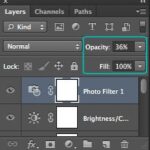As technology becomes increasingly integrated into our daily lives, understanding how to manage our digital consumption is crucial. This computer diet guide from CONDUCT.EDU.VN helps you optimize your digital habits for improved focus, productivity, and overall well-being. This guide offers practical strategies and insights to help you create a healthy relationship with technology. Embrace mindful digital practices, cultivate well-being, and take charge of your tech habits with our comprehensive guide to digital balance.
1. Understanding the Need for a Computer Diet
In today’s digital age, computers and other electronic devices have become indispensable tools for work, communication, and entertainment. However, excessive and unmindful use of these devices can lead to a variety of negative consequences, affecting our physical, mental, and emotional well-being. Just as a healthy diet is essential for maintaining physical health, a “computer diet” – a conscious and balanced approach to technology use – is necessary for optimizing our digital lives.
1.1. The Impact of Excessive Computer Use
Prolonged and unrestricted computer use can lead to several adverse effects. These include:
- Physical Health Issues: Sedentary behavior associated with excessive computer use can contribute to obesity, cardiovascular problems, and musculoskeletal disorders such as carpal tunnel syndrome and back pain.
- Eye Strain and Vision Problems: Extended screen time can cause eye strain, dry eyes, blurred vision, and potentially long-term vision problems like computer vision syndrome (CVS).
- Sleep Disturbances: The blue light emitted from computer screens can interfere with the production of melatonin, a hormone that regulates sleep, leading to insomnia and other sleep disorders.
- Mental Health Issues: Excessive social media use and constant connectivity can contribute to anxiety, depression, and feelings of social isolation. Cyberbullying and online harassment can also have severe psychological impacts.
- Reduced Productivity: Multitasking and constant distractions from notifications and emails can decrease focus and productivity, leading to increased stress and decreased performance.
- Relationship Strain: Spending excessive time on computers can detract from face-to-face interactions, leading to strained relationships with family and friends.
1.2. Defining a “Computer Diet”
A “computer diet” is a structured approach to managing and optimizing our use of computers and other digital devices. It involves making conscious choices about when, how, and why we use technology, with the goal of minimizing negative impacts and maximizing the benefits. A computer diet isn’t about complete abstinence from technology; it’s about fostering a healthy relationship with it.
1.3. Benefits of Adopting a Computer Diet
Adopting a computer diet can lead to numerous benefits, including:
- Improved Physical Health: Reduced sedentary behavior and eye strain, leading to better overall health.
- Enhanced Mental Well-being: Decreased anxiety and depression, improved mood, and a greater sense of well-being.
- Increased Productivity: Better focus and concentration, leading to higher efficiency and improved work performance.
- Stronger Relationships: More time for face-to-face interactions and deeper connections with loved ones.
- Better Sleep: Reduced exposure to blue light, leading to improved sleep quality and overall health.
- Greater Mindfulness: Increased awareness of our digital habits and a more intentional approach to technology use.
A person attentively working on their computer at a well-organized desk, illustrating focused digital activity.
2. Assessing Your Current Computer Usage
Before embarking on a computer diet, it’s essential to understand your current digital habits. This involves tracking how much time you spend on various devices and apps, identifying your triggers for excessive use, and recognizing the impact of technology on your daily life.
2.1. Tracking Your Time Spent on Devices
The first step in assessing your computer usage is to track the amount of time you spend on various devices and applications. Several tools and techniques can help you monitor your digital habits:
- Built-in Device Features: Most smartphones, tablets, and computers have built-in features that track screen time. For example, iPhones have “Screen Time” and Android devices have “Digital Wellbeing.” These tools provide detailed reports on how much time you spend on different apps and websites.
- Third-Party Apps: Numerous third-party apps, such as RescueTime, Freedom, and StayFocusd, offer more advanced tracking and blocking features. These apps can provide insights into your most time-consuming activities and help you set limits on specific websites or apps.
- Manual Tracking: If you prefer a more hands-on approach, you can manually track your computer usage using a spreadsheet or notebook. Record the time you start and stop using each device or application, and calculate the total time spent at the end of the day.
2.2. Identifying Your Triggers
Understanding what triggers your excessive computer use is crucial for developing strategies to manage it. Common triggers include:
- Boredom: Reaching for your phone or computer when you feel bored or have nothing else to do.
- Stress: Using technology as a coping mechanism to escape from stress or anxiety.
- Social Pressure: Feeling compelled to check social media or respond to messages to stay connected.
- Habit: Automatically reaching for your phone or computer without thinking about it.
- Notifications: Being drawn to your devices by constant notifications from apps and emails.
2.3. Recognizing the Impact on Your Daily Life
Reflect on how your computer usage affects different aspects of your life:
- Productivity: Does it enhance or hinder your ability to focus and complete tasks?
- Relationships: Does it bring you closer to others or create distance?
- Health: Does it contribute to or detract from your physical and mental well-being?
- Sleep: Does it help you relax or keep you awake at night?
- Mood: Does it make you feel happy and connected, or anxious and isolated?
By understanding your current digital habits and their impact on your life, you can set realistic goals for your computer diet and develop strategies tailored to your specific needs.
3. Setting Realistic Goals for Your Computer Diet
Once you have a clear understanding of your current computer usage, the next step is to set realistic and achievable goals for your computer diet. Setting specific, measurable, attainable, relevant, and time-bound (SMART) goals will help you stay motivated and on track.
3.1. Defining SMART Goals
- Specific: Clearly define what you want to achieve. Instead of saying “I want to use my computer less,” specify “I want to reduce my social media use by 30 minutes per day.”
- Measurable: Set goals that can be quantified. For example, “I will limit my screen time to 2 hours per day” or “I will check my email only three times per day.”
- Attainable: Ensure that your goals are realistic and within your reach. Start with small changes and gradually increase the challenge as you progress.
- Relevant: Make sure your goals align with your values and priorities. Focus on areas where reducing computer use will have the greatest impact on your well-being.
- Time-Bound: Set a specific timeframe for achieving your goals. For example, “I will achieve a 30-minute reduction in social media use within one month.”
3.2. Prioritizing Your Goals
Identify the areas where reducing computer use will have the greatest positive impact on your life. Focus on these areas first and gradually address other areas as you progress.
- Productivity: If excessive computer use is hindering your ability to focus and complete tasks, prioritize reducing distractions and setting time limits for work-related activities.
- Relationships: If you’re spending too much time online and neglecting your relationships, prioritize setting aside time for face-to-face interactions and reducing screen time when you’re with loved ones.
- Health: If you’re experiencing physical or mental health issues related to computer use, prioritize reducing screen time before bed, taking breaks to stretch and move, and engaging in offline activities that promote well-being.
3.3. Examples of Computer Diet Goals
- Limit social media use to 1 hour per day.
- Check email only three times per day: morning, noon, and evening.
- Turn off notifications for all non-essential apps.
- Avoid using electronic devices for at least 1 hour before bed.
- Take a 10-minute break every hour to stretch and move around.
- Dedicate specific times each day for focused work without distractions.
- Spend at least 30 minutes each day engaging in offline activities, such as reading, exercising, or spending time with loved ones.
By setting SMART goals and prioritizing your efforts, you can create a personalized computer diet that addresses your specific needs and helps you achieve a healthier and more balanced relationship with technology.
4. Strategies for Implementing Your Computer Diet
Implementing a computer diet requires a combination of mindful practices, practical tools, and environmental adjustments. By incorporating these strategies into your daily routine, you can gradually reduce your reliance on technology and create a more balanced and fulfilling life.
4.1. Mindful Practices
- Mindful Awareness: Pay attention to when, how, and why you use your computer. Ask yourself if you’re using it intentionally or simply out of habit.
- Intentional Use: Before reaching for your computer, pause and ask yourself what you want to accomplish. Avoid mindless browsing and aim for purposeful engagement.
- Delayed Gratification: Resist the urge to immediately check your phone or computer when you feel bored or stressed. Instead, try engaging in a different activity, such as reading, meditating, or talking to a friend.
- Gratitude: Take time each day to appreciate the things in your life that have nothing to do with technology. Focus on the people, experiences, and activities that bring you joy and fulfillment.
- Digital Sabbath: Dedicate one day each week to completely disconnect from technology. Spend the day engaging in offline activities, such as spending time with loved ones, exploring nature, or pursuing hobbies.
4.2. Practical Tools and Techniques
- App Blockers: Use app blockers, such as Freedom, Cold Turkey, or StayFocusd, to restrict access to time-wasting websites and applications. Set specific times when these apps are blocked and stick to the schedule.
- Website Limiters: Use browser extensions, such as WasteNoTime or BlockSite, to limit the amount of time you can spend on specific websites each day.
- Notification Management: Turn off notifications for all non-essential apps and websites. If you need to stay informed, set aside specific times each day to check your email and social media.
- Timer Techniques: Use the Pomodoro Technique to break your work into focused intervals with short breaks in between. Set a timer for 25 minutes of focused work, followed by a 5-minute break. After four intervals, take a longer 20-30 minute break.
- Blue Light Filters: Use blue light filters, such as f.lux or Night Shift, to reduce the amount of blue light emitted from your computer screen. This can help improve sleep quality and reduce eye strain.
- Password Management: Use a password manager, such as LastPass or 1Password, to generate strong, unique passwords for all your online accounts. This can help reduce the temptation to constantly check your email and social media.
4.3. Environmental Adjustments
- Create Tech-Free Zones: Designate specific areas in your home as tech-free zones, such as the bedroom or dining room. Avoid using electronic devices in these areas to promote relaxation and connection.
- Set Clear Boundaries: Communicate your computer diet goals to your family and friends and ask for their support. Set clear boundaries about when you’re available to respond to messages and calls.
- Charge Devices Outside the Bedroom: Avoid charging your phone or computer in the bedroom to reduce the temptation to use them before bed or first thing in the morning.
- Engage in Offline Activities: Make a list of offline activities that you enjoy, such as reading, exercising, spending time with loved ones, or pursuing hobbies. Schedule time for these activities each day to create a more balanced and fulfilling life.
- Seek Social Support: Join a support group or find an accountability partner who is also working on reducing their computer use. Sharing your struggles and successes with others can help you stay motivated and on track.
By implementing these strategies, you can gradually reduce your reliance on technology and create a more balanced and fulfilling life. Remember to be patient with yourself and celebrate your progress along the way.
A visual representation of a website blocker notification on a computer screen, emphasizing control over digital distractions.
5. Dealing with Challenges and Setbacks
Embarking on a computer diet is not always easy. You may encounter challenges and setbacks along the way. It’s important to anticipate these challenges and develop strategies for dealing with them.
5.1. Common Challenges
- Withdrawal Symptoms: Reducing computer use can lead to withdrawal symptoms, such as anxiety, irritability, and difficulty concentrating.
- Peer Pressure: You may feel pressure from friends or colleagues to stay connected and respond to messages and notifications.
- Lack of Motivation: It can be difficult to stay motivated when you’re not seeing immediate results or when you’re feeling overwhelmed by the challenges of reducing computer use.
- Cravings: You may experience cravings for specific websites or applications, especially when you’re feeling bored or stressed.
- Unexpected Events: Unexpected events, such as travel or illness, can disrupt your routine and make it difficult to stick to your computer diet.
5.2. Strategies for Overcoming Challenges
- Acknowledge and Accept Your Feelings: Recognize that withdrawal symptoms are normal and will eventually pass. Acknowledge your feelings without judgment and remind yourself of the benefits of reducing computer use.
- Communicate Your Needs: Explain to your friends and colleagues why you’re reducing computer use and ask for their support. Set clear boundaries about when you’re available to respond to messages and calls.
- Reward Yourself: Celebrate your progress by rewarding yourself with non-digital treats, such as a relaxing bath, a massage, or a fun outing with friends.
- Find Healthy Coping Mechanisms: Develop healthy coping mechanisms for dealing with stress and boredom, such as exercise, meditation, or spending time in nature.
- Practice Self-Compassion: Be kind to yourself when you make mistakes or experience setbacks. Remember that progress is not always linear and that it’s okay to slip up from time to time.
- Adjust Your Goals: If you’re finding your goals too challenging, adjust them to make them more attainable. Start with small changes and gradually increase the challenge as you progress.
- Seek Professional Help: If you’re struggling to manage your computer use on your own, consider seeking professional help from a therapist or counselor.
5.3. The Importance of Flexibility
Remember that a computer diet is not a rigid set of rules but a flexible framework for managing your technology use. Be willing to adjust your goals and strategies as needed to fit your changing needs and circumstances.
6. Maintaining a Healthy Digital Balance
Once you’ve successfully implemented your computer diet, the next step is to maintain a healthy digital balance over the long term. This involves ongoing mindfulness, regular evaluation, and continuous adaptation.
6.1. Ongoing Mindfulness
- Regularly Reflect on Your Computer Use: Take time each week to reflect on your computer use and identify areas where you can improve.
- Stay Aware of Your Triggers: Continue to monitor your triggers for excessive computer use and develop strategies for managing them.
- Practice Intentionality: Always be mindful of your intentions when using your computer. Avoid mindless browsing and aim for purposeful engagement.
6.2. Regular Evaluation
- Track Your Progress: Continue to track your screen time and monitor the impact of technology on your daily life.
- Evaluate Your Goals: Regularly evaluate your goals to ensure that they’re still relevant and challenging. Adjust them as needed to fit your changing needs and circumstances.
- Seek Feedback: Ask your friends and family for feedback on your progress. They may be able to offer valuable insights and suggestions for improvement.
6.3. Continuous Adaptation
- Stay Informed: Stay up-to-date on the latest research and trends in digital wellness. Be open to trying new strategies and techniques for managing your technology use.
- Embrace Change: Be willing to adapt your computer diet as technology evolves and your needs change. Remember that there’s no one-size-fits-all approach to digital wellness and that what works for you may not work for someone else.
- Prioritize Self-Care: Continue to prioritize self-care activities that promote physical, mental, and emotional well-being. This will help you maintain a healthy digital balance over the long term.
By maintaining ongoing mindfulness, regularly evaluating your progress, and continuously adapting your strategies, you can create a sustainable computer diet that supports your overall well-being and helps you thrive in the digital age.
7. The Role of CONDUCT.EDU.VN in Promoting Digital Wellness
CONDUCT.EDU.VN is committed to providing resources and guidance to help individuals and organizations navigate the challenges of the digital age and promote digital wellness.
7.1. Resources Offered by CONDUCT.EDU.VN
- Articles and Guides: We offer a wealth of articles and guides on topics such as digital detox, mindful technology use, and creating a healthy work-life balance in the digital age.
- Workshops and Webinars: We conduct workshops and webinars on various aspects of digital wellness, providing practical tools and strategies for managing technology use.
- Consulting Services: We offer consulting services to help organizations develop and implement digital wellness programs for their employees.
7.2. How CONDUCT.EDU.VN Can Help You
If you’re struggling to manage your computer use or create a healthy digital balance, CONDUCT.EDU.VN can help. Our resources and services are designed to provide you with the knowledge, tools, and support you need to thrive in the digital age.
7.3. Contact Information
For more information about our resources and services, please contact us at:
- Address: 100 Ethics Plaza, Guideline City, CA 90210, United States
- WhatsApp: +1 (707) 555-1234
- Website: CONDUCT.EDU.VN
A person engaged in meditation in a serene environment, promoting mental clarity and balance away from technology.
8. Practical Examples and Case Studies
To further illustrate the benefits and practical applications of a computer diet, let’s explore some real-world examples and case studies.
8.1. Case Study 1: The Overworked Professional
Challenge: Sarah, a 35-year-old marketing manager, found herself constantly checking emails and working late into the night. She felt stressed, exhausted, and disconnected from her family.
Solution: Sarah implemented a computer diet that included setting specific times for checking emails, turning off notifications, and avoiding work-related activities after 7 PM. She also made a conscious effort to spend more time with her family and engage in offline activities, such as yoga and hiking.
Results: Within a few weeks, Sarah felt more relaxed, focused, and connected to her family. Her productivity at work also improved, as she was able to concentrate better during work hours.
8.2. Case Study 2: The Social Media Addict
Challenge: John, a 22-year-old college student, was spending hours each day scrolling through social media. He felt anxious, insecure, and envious of others.
Solution: John implemented a computer diet that included limiting his social media use to 1 hour per day, unfollowing accounts that made him feel bad, and engaging in offline activities, such as reading and playing sports.
Results: Within a month, John felt more confident, happy, and connected to his real-life friends. He also found that he had more time for studying and pursuing his hobbies.
8.3. Practical Example: The Blue Light Ban
Challenge: Many individuals struggle with sleep disturbances due to the blue light emitted from electronic devices.
Solution: Implement a “blue light ban” for at least 1 hour before bed. This involves avoiding all electronic devices with screens, such as phones, tablets, and computers. Instead, engage in relaxing activities, such as reading a book, taking a bath, or listening to calming music.
Results: Improved sleep quality, reduced eye strain, and a greater sense of relaxation before bed.
9. Scientific Evidence Supporting a Computer Diet
The concept of a computer diet is supported by a growing body of scientific evidence highlighting the negative impacts of excessive technology use and the benefits of mindful digital practices.
9.1. Research on the Effects of Screen Time
Numerous studies have shown that excessive screen time can have detrimental effects on physical and mental health. These include:
- Increased Risk of Obesity: Studies have linked excessive screen time to a higher risk of obesity, especially in children and adolescents (Must and Tybor, 2023).
- Sleep Disturbances: The blue light emitted from electronic devices can interfere with the production of melatonin, leading to insomnia and other sleep disorders (Cajochen et al., 2011).
- Mental Health Issues: Excessive social media use has been linked to anxiety, depression, and feelings of social isolation (Twenge et al., 2018).
- Reduced Cognitive Function: Studies have shown that multitasking and constant distractions from notifications can impair cognitive function and reduce productivity (Ophir et al., 2009).
9.2. Research on the Benefits of Digital Detox
Digital detox, or intentionally reducing technology use, has been shown to have numerous benefits for physical and mental well-being. These include:
- Improved Sleep Quality: Reducing screen time before bed can improve sleep quality and reduce insomnia (Exelmans and Van den Bulck, 2016).
- Reduced Stress and Anxiety: Taking breaks from technology can reduce stress and anxiety levels ( успокоиться).
- Increased Mindfulness: Engaging in offline activities can increase mindfulness and promote a greater sense of presence (Brown and Ryan, 2003).
- Stronger Relationships: Spending more time face-to-face with loved ones can strengthen relationships and improve social connection ( бути ближче).
9.3. Expert Opinions
Many experts in the fields of psychology, technology, and wellness advocate for a balanced approach to technology use. They emphasize the importance of setting boundaries, practicing mindfulness, and prioritizing offline activities.
10. Frequently Asked Questions (FAQ) About Computer Diets
Here are some frequently asked questions about computer diets, along with detailed answers to help you better understand and implement this approach.
10.1. What is a Computer Diet?
A computer diet is a structured approach to managing and optimizing your use of computers and other digital devices. It involves making conscious choices about when, how, and why you use technology, with the goal of minimizing negative impacts and maximizing the benefits.
10.2. Why is a Computer Diet Important?
Excessive and unmindful use of computers and other electronic devices can lead to a variety of negative consequences, affecting our physical, mental, and emotional well-being. A computer diet helps you manage these risks and optimize your digital life.
10.3. How Do I Start a Computer Diet?
- Assess Your Current Usage: Track how much time you spend on devices and apps.
- Identify Triggers: Recognize what prompts your excessive use.
- Set Realistic Goals: Define specific, measurable, attainable, relevant, and time-bound (SMART) goals.
- Implement Strategies: Use mindful practices, practical tools, and environmental adjustments.
- Deal with Challenges: Anticipate and develop strategies for overcoming setbacks.
10.4. What Are Some Examples of Computer Diet Goals?
- Limit social media use to 1 hour per day.
- Check email only three times per day.
- Turn off notifications for non-essential apps.
- Avoid electronic devices 1 hour before bed.
- Take a 10-minute break every hour to stretch.
10.5. What Tools Can Help Me with a Computer Diet?
- App Blockers: Freedom, Cold Turkey, StayFocusd
- Website Limiters: WasteNoTime, BlockSite
- Blue Light Filters: f.lux, Night Shift
- Password Managers: LastPass, 1Password
10.6. How Do I Deal with Withdrawal Symptoms?
Acknowledge your feelings, communicate your needs, reward yourself, find healthy coping mechanisms, and practice self-compassion.
10.7. Can I Completely Eliminate Computer Use?
While some individuals may choose to completely eliminate computer use, a computer diet is generally about finding a healthy balance that allows you to benefit from technology without suffering negative consequences.
10.8. How Do I Maintain a Computer Diet Over the Long Term?
Maintain ongoing mindfulness, regularly evaluate your progress, and continuously adapt your strategies to fit your changing needs and circumstances.
10.9. Is a Computer Diet the Same for Everyone?
No, a computer diet is personalized to fit your specific needs, goals, and lifestyle. There’s no one-size-fits-all approach to digital wellness.
10.10. Where Can I Find More Help and Resources?
CONDUCT.EDU.VN offers a wealth of articles, guides, workshops, webinars, and consulting services to help you thrive in the digital age. Contact us at 100 Ethics Plaza, Guideline City, CA 90210, United States, WhatsApp: +1 (707) 555-1234, or visit our website at CONDUCT.EDU.VN.
By understanding these frequently asked questions and their answers, you can approach your computer diet with confidence and create a more balanced, healthy, and fulfilling digital life.
A computer diet guide can be a game-changer in this digital age. By implementing the strategies outlined in this computer diet guide from conduct.edu.vn, you can take control of your digital habits, improve your well-being, and thrive in the modern world. Our comprehensive resources offer practical tips and expert insights to help you achieve a healthier, more balanced lifestyle. Transform your relationship with technology and unlock a brighter future with mindful tech habits.