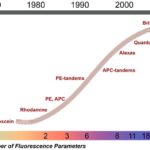Statistics can be daunting, especially when faced with complex software. This guide provides a conceptual understanding of statistics, leveraging the power of SPSS (Statistical Package for the Social Sciences) to analyze data and draw meaningful conclusions. It’s designed to help students, researchers, and professionals grasp the fundamental principles of statistical analysis while using SPSS effectively.
Understanding the Basics
Before diving into SPSS, it’s crucial to understand the core statistical concepts. This includes:
- Descriptive Statistics: These methods summarize and describe the main features of a dataset.
- Inferential Statistics: This involves making inferences and generalizations about a population based on a sample.
- Variables: Understanding different types of variables (e.g., nominal, ordinal, interval, ratio) is essential for choosing appropriate statistical tests.
- Hypothesis Testing: The cornerstone of statistical analysis, hypothesis testing involves formulating and testing hypotheses about populations.
SPSS: A Powerful Tool for Statistical Analysis
SPSS is a widely used statistical software package that offers a comprehensive suite of tools for data analysis. Its user-friendly interface and extensive capabilities make it a favorite among researchers across various disciplines.
Key Features of SPSS
- Data Editor: This allows you to enter, edit, and manage your data.
- Statistical Procedures: SPSS offers a wide range of statistical tests, from basic descriptive statistics to advanced multivariate analysis.
- Chart Builder: Create visually appealing charts and graphs to explore and present your data.
- Syntax Editor: Write and execute SPSS syntax commands for more complex analyses and automation.
Navigating the SPSS Interface
Familiarizing yourself with the SPSS interface is the first step toward effective data analysis. The main components include:
- Data View: This is where you see your data in a spreadsheet format.
- Variable View: Here, you define the characteristics of your variables, such as name, type, and labels.
- Output Window: This is where the results of your statistical analyses are displayed.
Descriptive Statistics in SPSS
Descriptive statistics are essential for summarizing and understanding your data. SPSS provides several procedures for calculating descriptive statistics, including:
- Frequencies: This provides frequency distributions and percentages for categorical variables.
- Descriptives: This calculates measures of central tendency (mean, median, mode) and dispersion (standard deviation, variance, range) for continuous variables.
For example, you might use the Frequencies procedure to determine the distribution of gender in your sample or the Descriptives procedure to calculate the average age and standard deviation of your participants.
Alt text: SPSS Data View showing example data organized in rows and columns, illustrating the spreadsheet-like interface for data entry and management.
Inferential Statistics in SPSS
Inferential statistics allow you to draw conclusions about a population based on a sample of data. SPSS offers a wide range of inferential statistical tests, including:
- T-tests: Used to compare the means of two groups (independent samples t-test) or the means of one group at two different time points (paired samples t-test).
- ANOVA (Analysis of Variance): Used to compare the means of three or more groups.
- Correlation: Measures the strength and direction of the linear relationship between two continuous variables.
- Regression: Predicts the value of one variable based on the value of one or more other variables.
- Chi-Square Test: Used to examine the association between two categorical variables.
Choosing the Right Statistical Test
Selecting the appropriate statistical test is crucial for valid data analysis. Factors to consider include:
- Type of Variables: Are your variables categorical or continuous?
- Research Question: What are you trying to find out?
- Assumptions: Does your data meet the assumptions of the statistical test?
For instance, if you want to compare the average test scores of two different teaching methods, you might use an independent samples t-test. If you want to examine the relationship between hours of study and exam performance, you might use correlation and regression analysis.
Running Statistical Tests in SPSS
To perform statistical tests in SPSS:
- Import Data: Import your data into SPSS from various sources, such as Excel, CSV, or text files.
- Clean and Prepare Data: Check for missing values, outliers, and errors.
- Select the Appropriate Test: Choose the statistical test that aligns with your research question and data characteristics.
- Run the Analysis: Execute the test and interpret the results in the Output Window.
SPSS provides a detailed output, including test statistics, p-values, and confidence intervals, which you can use to draw conclusions about your data.
Alt text: SPSS Output Window displaying results of a statistical analysis, including tables, charts, and statistical significance indicators.
Advanced Statistical Techniques in SPSS
Beyond basic descriptive and inferential statistics, SPSS offers a range of advanced techniques, including:
- Factor Analysis: Used to reduce the dimensionality of data by identifying underlying factors.
- Cluster Analysis: Used to group similar cases together based on their characteristics.
- Multivariate Analysis of Variance (MANOVA): An extension of ANOVA that examines the effect of one or more independent variables on multiple dependent variables simultaneously.
These techniques are valuable for exploring complex relationships in your data and gaining deeper insights into your research questions.
Best Practices for Using SPSS
To ensure accurate and reliable results when using SPSS, consider these best practices:
- Data Quality: Ensure that your data is accurate, complete, and properly coded.
- Assumptions: Check that your data meets the assumptions of the statistical tests you are using.
- Documentation: Document your data analysis process, including the steps you took, the tests you ran, and the results you obtained.
- Interpretation: Interpret your results carefully and avoid overgeneralization.
Conclusion
SPSS is a powerful tool that can help you analyze data and draw meaningful conclusions. By understanding the fundamental concepts of statistics and mastering the SPSS interface, you can unlock the full potential of this software and conduct rigorous and informative research. Whether you are a student, researcher, or professional, SPSS can be a valuable asset in your statistical analysis toolkit. This conceptual guide serves as a foundation for further exploration and application of statistical methods using SPSS.