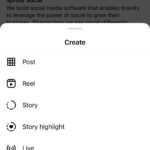In today’s digital landscape, ensuring accessibility for all users is not just a matter of social responsibility but also a legal requirement. A Developer’s Guide to ADA Compliance is crucial for creating applications that are inclusive and cater to individuals with disabilities. This guide will provide an in-depth look at ADA compliance, its importance, and the steps developers can take to build accessible applications. At CONDUCT.EDU.VN, we are committed to providing the most comprehensive resources to help you navigate the complexities of accessibility.
1. Understanding ADA Compliance for Developers
1.1 What is ADA Compliance?
The Americans with Disabilities Act (ADA) is a civil rights law that prohibits discrimination based on disability. Title III of the ADA specifically addresses public accommodations, which includes websites and mobile applications. ADA compliance means ensuring that your digital products are accessible to people with disabilities, allowing them to perceive, understand, navigate, and interact with your content.
1.2 Why is ADA Compliance Important for Developers?
- Legal Requirement: Non-compliance can lead to lawsuits, fines, and reputational damage.
- Ethical Responsibility: Creating accessible apps ensures inclusivity and equal access for all users.
- Wider Audience Reach: Accessible apps can be used by a broader audience, including older adults and individuals with temporary disabilities.
- Improved User Experience: Accessible design principles often lead to better usability for all users, regardless of ability.
- Enhanced SEO: Accessibility best practices align with SEO principles, improving search engine rankings.
1.3 Key Principles of ADA Compliance
ADA compliance is often achieved by adhering to the Web Content Accessibility Guidelines (WCAG), a set of internationally recognized standards. WCAG is built on four core principles:
- Perceivable: Information and UI components must be presentable to users in ways they can perceive.
- Operable: UI components and navigation must be operable.
- Understandable: Information and the operation of the UI must be understandable.
- Robust: Content must be robust enough that it can be interpreted reliably by a wide variety of user agents, including assistive technologies.
2. Legal and Ethical Framework for ADA Compliance
2.1 The Americans with Disabilities Act (ADA)
The ADA was enacted in 1990 to prevent discrimination against individuals with disabilities. Title III of the ADA requires that places of public accommodation be accessible to people with disabilities. While the ADA does not explicitly mention websites, courts have interpreted it to include websites and mobile applications, especially those of businesses open to the public.
2.2 Section 508 of the Rehabilitation Act
Section 508 requires federal agencies to make their electronic and information technology accessible to people with disabilities. While it primarily applies to federal agencies, it serves as a benchmark for accessibility standards.
2.3 Web Content Accessibility Guidelines (WCAG)
WCAG is the most widely accepted standard for web accessibility. WCAG provides specific, testable success criteria for achieving accessibility. There are three levels of conformance: A, AA, and AAA, with AA being the most commonly adopted standard.
2.4 Ethical Considerations
Beyond legal requirements, there is a strong ethical imperative to ensure accessibility. Creating inclusive apps reflects a commitment to social responsibility and equal opportunity.
3. WCAG 2.1 Guidelines and Their Implementation
3.1 Perceivable
3.1.1 Text Alternatives (1.1.1)
Provide text alternatives for any non-text content so that it can be changed into other forms people need, such as large print, braille, speech, symbols, or simpler language.
- Implementation: Use the
altattribute for images, provide transcripts for audio and video, and offer text descriptions for complex graphics.
3.1.2 Time-based Media (1.2)
Provide alternatives for time-based media.
- Implementation: Offer captions for videos, audio descriptions for visual content, and transcripts for audio content.
3.1.3 Adaptable (1.3)
Create content that can be presented in different ways (for example, simpler layout) without losing information or structure.
- Implementation: Use semantic HTML to structure content, ensuring it can be adapted to different screen sizes and assistive technologies.
3.1.4 Distinguishable (1.4)
Make it easier for users to see and hear content including separating foreground from background.
- Implementation: Ensure sufficient color contrast between text and background, avoid using color as the sole means of conveying information, and provide controls to adjust audio volume.
3.2 Operable
3.2.1 Keyboard Accessible (2.1)
Make all functionality available from a keyboard.
- Implementation: Ensure all interactive elements are navigable via keyboard, provide visible focus indicators, and avoid keyboard traps.
3.2.2 Enough Time (2.2)
Provide users enough time to read and use the content.
- Implementation: Allow users to control or extend time limits, avoid content that flashes more than three times per second, and provide mechanisms to pause, stop, or hide moving content.
3.2.3 Seizures (2.3)
Do not design content in a way that is known to cause seizures.
- Implementation: Avoid content that flashes more than three times per second.
3.2.4 Navigable (2.4)
Provide ways to help users navigate, find content, and determine where they are.
- Implementation: Provide clear and consistent navigation menus, use descriptive page titles, and offer multiple ways to find content (e.g., site map, search function).
3.3 Understandable
3.3.1 Readable (3.1)
Make text content readable and understandable.
- Implementation: Use clear and simple language, provide definitions for complex terms, and use headings and labels to organize content.
3.3.2 Predictable (3.2)
Make web pages appear and operate in predictable ways.
- Implementation: Use consistent navigation, provide clear feedback when users interact with UI elements, and ensure changes in context are initiated by the user.
3.3.3 Input Assistance (3.3)
Help users avoid and correct mistakes.
- Implementation: Provide clear error messages, offer suggestions for correcting errors, and allow users to review and correct their input before submitting.
3.4 Robust
3.4.1 Compatible (4.1)
Maximize compatibility with current and future user agents, including assistive technologies.
- Implementation: Use valid HTML and CSS, ensure elements have complete start and end tags, and provide proper ARIA attributes to enhance accessibility.
4. Implementing Accessibility in App Development
4.1 Planning and Design Phase
4.1.1 Accessibility Requirements Gathering
Identify the specific accessibility needs of your target audience and incorporate them into your project requirements.
4.1.2 Choosing Accessible UI Components
Select UI components that are inherently accessible or can be easily adapted to meet accessibility standards.
4.1.3 Creating Accessible Wireframes and Prototypes
Design wireframes and prototypes with accessibility in mind, ensuring keyboard navigation, screen reader compatibility, and sufficient color contrast.
4.2 Development Phase
4.2.1 Using Semantic HTML
Use semantic HTML elements to structure content, providing meaning and context to assistive technologies.
<header>
<h1>My Accessible App</h1>
<nav>
<ul>
<li><a href="/">Home</a></li>
<li><a href="/about">About</a></li>
<li><a href="/contact">Contact</a></li>
</ul>
</nav>
</header>
<main>
<article>
<h2>Article Title</h2>
<p>Article content goes here.</p>
</article>
</main>
<footer>
<p>© 2024 My Accessible App</p>
</footer>4.2.2 Providing Text Alternatives for Images
Use the alt attribute to provide descriptive text alternatives for images.
<img src="logo.png" alt="My Accessible App Logo">4.2.3 Ensuring Keyboard Navigation
Ensure all interactive elements are navigable using the keyboard and provide visible focus indicators.
:focus {
outline: 2px solid blue;
}4.2.4 Using ARIA Attributes
Use ARIA (Accessible Rich Internet Applications) attributes to enhance the accessibility of dynamic content and custom UI components.
<button aria-label="Close dialog" onclick="closeDialog()">X</button>4.2.5 Implementing Color Contrast
Ensure sufficient color contrast between text and background to meet WCAG standards.
body {
color: #000000;
background-color: #ffffff;
}4.3 Testing Phase
4.3.1 Automated Accessibility Testing Tools
Use automated testing tools to identify common accessibility issues.
- WAVE (Web Accessibility Evaluation Tool): A free online tool for evaluating web accessibility.
- axe DevTools: A browser extension for identifying accessibility issues during development.
4.3.2 Manual Accessibility Testing
Conduct manual testing to evaluate accessibility from a user perspective.
- Keyboard Navigation Testing: Verify that all interactive elements are navigable via keyboard.
- Screen Reader Testing: Use a screen reader to navigate the app and verify that content is read correctly.
- Color Contrast Testing: Use a color contrast analyzer to ensure sufficient contrast.
4.3.3 User Testing with People with Disabilities
Involve people with disabilities in the testing process to gather feedback and identify accessibility issues that may not be apparent through automated or manual testing.
5. Tools and Technologies for ADA Compliance
5.1 Automated Accessibility Testing Tools
5.1.1 WAVE (Web Accessibility Evaluation Tool)
WAVE is a free online tool for evaluating web accessibility. It provides visual feedback on accessibility issues, making it easy to identify and address problems.
5.1.2 axe DevTools
axe DevTools is a browser extension for identifying accessibility issues during development. It provides detailed reports on accessibility violations and offers suggestions for fixing them.
5.1.3 Accessibility Insights
Accessibility Insights is a browser extension developed by Microsoft that helps developers identify and fix accessibility issues. It includes features for automated testing, manual testing, and live assessment.
5.2 Screen Readers
5.2.1 NVDA (NonVisual Desktop Access)
NVDA is a free, open-source screen reader for Windows. It provides essential functionality for testing screen reader compatibility.
5.2.2 VoiceOver
VoiceOver is a built-in screen reader for macOS and iOS devices. It is essential for testing accessibility on Apple platforms.
5.2.3 JAWS (Job Access With Speech)
JAWS is a popular screen reader for Windows. While it is a commercial product, it offers a trial version for testing purposes.
5.3 Color Contrast Analyzers
5.3.1 WebAIM Contrast Checker
WebAIM Contrast Checker is an online tool for evaluating color contrast. It provides a simple interface for testing contrast ratios and determining whether they meet WCAG standards.
5.3.2 ColorZilla
ColorZilla is a browser extension for identifying colors on web pages. It includes a color picker and a contrast analyzer, making it easy to test color contrast.
5.4 ARIA Validators
5.4.1 Nu Html Checker
Nu Html Checker is an online tool for validating HTML and ARIA attributes. It helps ensure that your code is valid and that ARIA attributes are used correctly.
6. ADA Compliance Checklist for Developers
6.1 Planning and Design
- [ ] Gather accessibility requirements.
- [ ] Choose accessible UI components.
- [ ] Create accessible wireframes and prototypes.
6.2 Development
- [ ] Use semantic HTML.
- [ ] Provide text alternatives for images.
- [ ] Ensure keyboard navigation.
- [ ] Use ARIA attributes.
- [ ] Implement color contrast.
6.3 Testing
- [ ] Use automated accessibility testing tools.
- [ ] Conduct manual accessibility testing.
- [ ] Perform user testing with people with disabilities.
7. Maintaining ADA Compliance
7.1 Regular Accessibility Audits
Conduct regular accessibility audits to identify and address new issues.
7.2 Continuous Monitoring
Implement continuous monitoring to ensure ongoing compliance.
7.3 Training and Education
Provide training and education for developers and content creators.
7.4 Staying Updated with WCAG
Stay updated with the latest WCAG guidelines and best practices.
8. Common Accessibility Mistakes and How to Avoid Them
8.1 Insufficient Color Contrast
Ensure sufficient color contrast between text and background.
8.2 Missing Alt Text
Provide descriptive text alternatives for all images.
8.3 Poor Keyboard Navigation
Ensure all interactive elements are navigable via keyboard.
8.4 Inadequate ARIA Attributes
Use ARIA attributes to enhance the accessibility of dynamic content.
8.5 Lack of Captions and Transcripts
Provide captions for videos and transcripts for audio content.
9. The Role of CONDUCT.EDU.VN in Promoting ADA Compliance
CONDUCT.EDU.VN is dedicated to promoting ADA compliance by providing comprehensive resources, training, and support for developers. Our website offers articles, tutorials, and tools to help you create accessible applications.
10. Case Studies: Successful ADA Compliant Apps
10.1 Example 1: Inclusive Banking App
A banking app designed with accessibility in mind, featuring screen reader compatibility, keyboard navigation, and adjustable font sizes.
10.2 Example 2: Accessible E-Commerce Platform
An e-commerce platform that follows WCAG guidelines, providing a seamless shopping experience for all users.
11. The Future of ADA Compliance
11.1 Emerging Technologies
Explore how emerging technologies can enhance accessibility.
11.2 AI and Accessibility
Utilize AI to automate accessibility testing and generate accessible content.
11.3 Global Accessibility Standards
Understand and implement global accessibility standards.
12. Frequently Asked Questions (FAQs) About ADA Compliance
12.1 What is ADA compliance?
ADA compliance means ensuring that your digital products are accessible to people with disabilities.
12.2 Why is ADA compliance important?
ADA compliance is important for legal, ethical, and business reasons.
12.3 What are the WCAG guidelines?
WCAG is a set of internationally recognized standards for web accessibility.
12.4 How can I test my app for accessibility?
You can use automated testing tools, manual testing, and user testing with people with disabilities.
12.5 What are ARIA attributes?
ARIA attributes are used to enhance the accessibility of dynamic content.
12.6 How can CONDUCT.EDU.VN help with ADA compliance?
CONDUCT.EDU.VN provides resources, training, and support for developers.
12.7 What are common accessibility mistakes?
Common mistakes include insufficient color contrast, missing alt text, and poor keyboard navigation.
12.8 How often should I audit my app for accessibility?
You should conduct regular accessibility audits.
12.9 What is the future of ADA compliance?
The future includes emerging technologies, AI, and global accessibility standards.
12.10 Where can I find more information about ADA compliance?
You can find more information on CONDUCT.EDU.VN and other accessibility resources.
13. Resources for Further Learning
- WebAIM: A leading authority on web accessibility.
- W3C Web Accessibility Initiative (WAI): Provides guidelines and resources for web accessibility.
- ADA.gov: The official website of the Americans with Disabilities Act.
14. Contact Us
For more information and assistance with ADA compliance, contact us at:
- Address: 100 Ethics Plaza, Guideline City, CA 90210, United States
- WhatsApp: +1 (707) 555-1234
- Website: CONDUCT.EDU.VN
Conclusion
Ensuring ADA compliance is a critical aspect of modern app development. By following the guidelines outlined in this guide and utilizing the resources available at CONDUCT.EDU.VN, developers can create inclusive applications that provide equal access for all users. Remember, accessibility is not just a requirement; it’s a commitment to creating a more inclusive digital world.
Creating an ADA compliant application is easier than ever with the resources and guidance available at CONDUCT.EDU.VN. Don’t let your users struggle with accessibility issues. Visit conduct.edu.vn today to learn more and ensure your app is accessible to everyone!