Facebook stands as a dominant force in the social media landscape, connecting billions worldwide. This guide to Facebook, brought to you by conduct.edu.vn, offers an extensive overview for users of all levels, from understanding its fundamental features to leveraging its vast potential for personal and professional growth. Explore Facebook functionalities, community standards, and engagement strategies to maximize your experience and foster meaningful interactions. Dive in to master social networking, community engagement, and content sharing.
Table of Contents:
- What is Facebook?
- Why Use Facebook?
- Why Do People Like Facebook?
- Facebook Terms to Know
- How Does Facebook Work?
- How the Facebook Algorithm Works
- A Step-by-Step Guide to Using Facebook
- Understanding Facebook’s Community Standards
- Ethical Considerations for Facebook Use
- Best Practices for Facebook Content Creation
- Leveraging Facebook for Education and Learning
- Facebook’s Role in Business and Marketing
- Staying Safe on Facebook: Privacy and Security Tips
- Addressing Misinformation and Fake News on Facebook
- The Future of Facebook: Trends and Predictions
- Facebook FAQs
- Connect With Us
1. What is Facebook?
Facebook is a social networking service and website launched in February 2004, allowing users to connect with friends, family, and colleagues online. Users can create personal profiles, share updates, photos, and videos, send messages, and join groups. Facebook has evolved into a multifaceted platform offering various features, including a marketplace for buying and selling goods, a video streaming service (Facebook Watch), and tools for businesses to market their products and services. Facebook is not just a social network; it’s a digital community hub.
Facebook allows users to express a range of emotions with reactions like ‘Like,’ ‘Love,’ ‘Haha,’ ‘Wow,’ ‘Sad,’ and ‘Angry.’
2. Why Use Facebook?
Facebook offers a multitude of benefits, making it a valuable tool for individuals and businesses alike. For individuals, it provides a way to stay connected with loved ones, share life updates, and participate in communities with shared interests. For businesses, Facebook offers a platform to reach a large audience, market products and services, and engage with customers. Here are some key advantages:
- Staying Connected: Keep in touch with friends and family, regardless of location.
- Networking: Connect with professionals in your industry and expand your network.
- Discovering Interests: Join groups and communities focused on your hobbies and interests.
- Marketing Opportunities: Promote your business to a vast audience through targeted ads and organic content.
- Information Source: Stay updated on news, trends, and events from around the world.
2.1. It’s Cost Efficient.
Creating a profile or a Page is free, making it an accessible platform for anyone with internet access and an email address. While optimizing a Facebook Page for business may require more time and effort, the basic tools and features are available at no cost. This cost-effectiveness makes Facebook a viable option for individuals and small businesses with limited marketing budgets.
2.2. You Have Access to a Wide, Diverse Audience.
As of recent reports, Facebook boasts billions of monthly active users worldwide, establishing it as the most popular social media platform. This expansive user base means that businesses have a high likelihood of reaching their target audience on Facebook. The platform’s diverse demographic also allows businesses to tailor their content to specific groups and interests.
Facebook remains a leading social network worldwide, with users spanning diverse geographic regions.
2.3. It Supports a Variety of Content Mediums.
Facebook accommodates different content formats, catering to diverse user preferences. This versatility allows users and businesses to share information in the most engaging and effective way. The platform supports:
- Text updates
- Photos and images
- Videos
- Live videos
- GIFs
Sharing content from Instagram is also seamless, which promotes consistent branding.
2.4. There Are Robust Ad Capabilities.
Facebook offers a range of advertising tools that enable businesses to target specific demographics, interests, and behaviors. These tools allow for highly effective ad campaigns that can reach the right audience at the right time. Despite competition, Facebook remains a top platform for advertising ROI due to its targeting capabilities and diverse user base. This targeted approach optimizes ad spending and maximizes impact.
3. Why Do People Like Facebook?
Facebook’s widespread popularity stems from its ability to connect people, provide entertainment, and offer access to information. Users appreciate the platform for its ease of use, diverse content, and customizable privacy settings. Here are some key reasons why people continue to use and enjoy Facebook:
- Connectivity: Staying in touch with friends and family.
- Entertainment: Accessing a wide range of content, from news to funny videos.
- Community: Joining groups and connecting with people who share similar interests.
- Customization: Personalizing your profile and controlling your privacy settings.
- Information: Staying updated on current events and trends.
3.1. Customizable Post Privacy Settings
Facebook’s granular privacy settings allow users to control who sees their posts. Options include:
- Public: Visible to anyone on or off Facebook.
- Friends: Visible only to your friends.
- Friends Except: Visible to friends, excluding specific individuals.
- Specific Friends: Visible only to certain friends.
- Only Me: Visible only to the user.
These options give users control over their content visibility.
Facebook provides customizable audience selection tools, allowing users to control who sees their posts.
4. Facebook Terms to Know
Understanding common Facebook terms is essential for navigating the platform effectively. Here’s a glossary of key terms:
| Term | Definition |
|---|---|
| Profile | A user’s personal space on Facebook, containing information like name, photo, and personal details. |
| Page | A public profile for businesses, organizations, and public figures to connect with their audience. |
| News Feed | A curated stream of updates from friends, pages, and groups that a user follows. |
| Timeline | A chronological record of posts and activities on a profile or page. |
| Algorithm | The system that determines which content appears in a user’s news feed based on their interests and engagement. |
| Post/Status | A piece of content shared on Facebook, such as text, photos, videos, or links. |
| Friends | Users who have mutually agreed to connect and share content with each other. |
| Followers | Users who have chosen to receive updates from a page or profile without being friends. |
| Groups | Communities where users with shared interests can connect and interact. |
| Events | A feature for creating and promoting gatherings, both online and offline. |
| Messenger | Facebook’s messaging app for private conversations. |
| Story | Short-lived content that appears at the top of the platform and disappears after 24 hours. |
| Notification | Alerts about activity related to your account, such as friend requests, comments, and tags. |

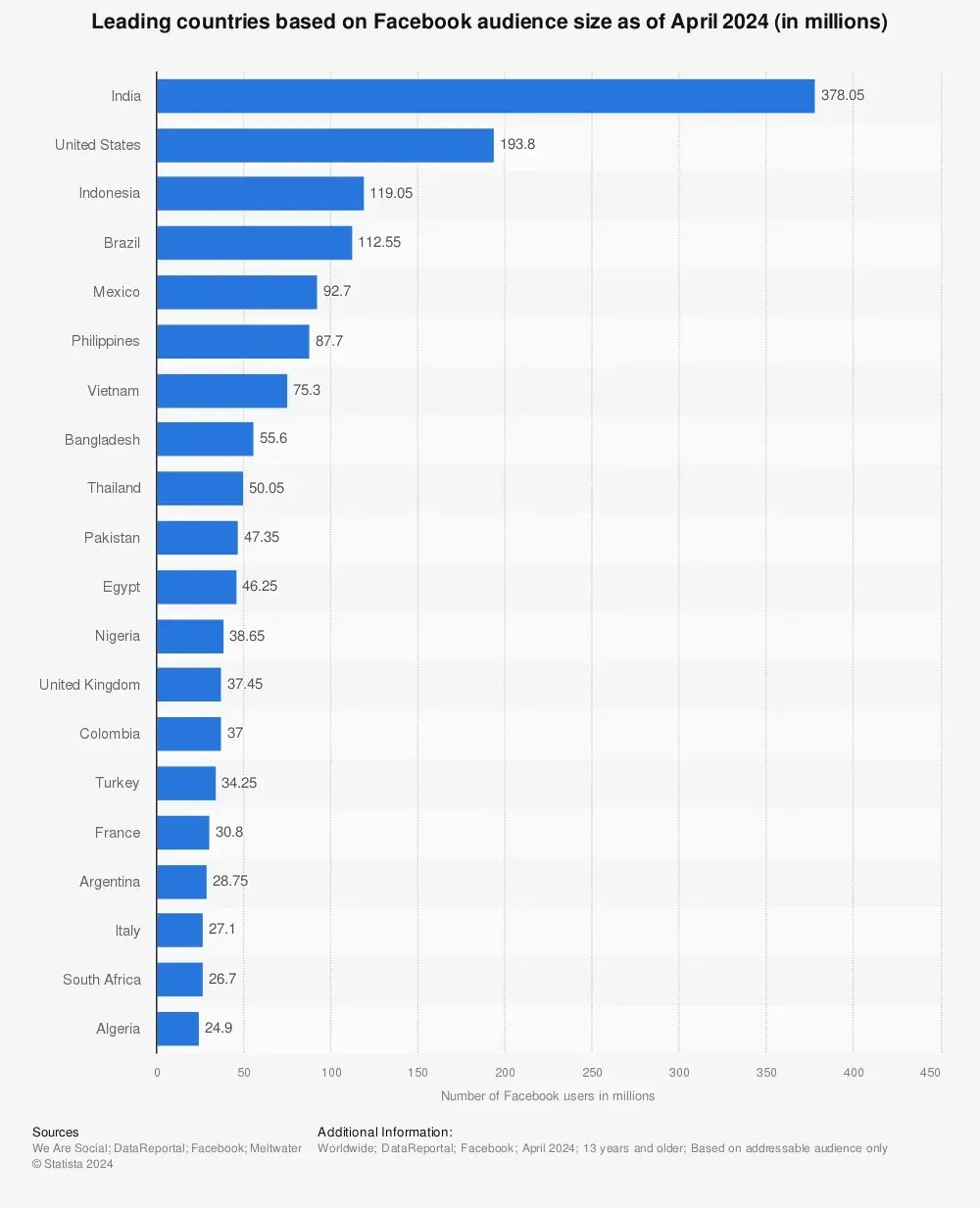
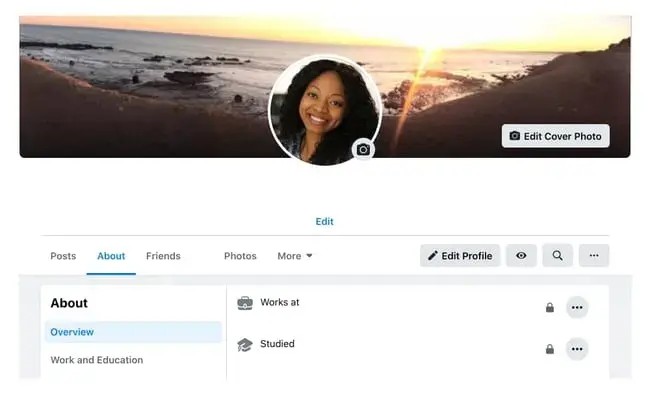
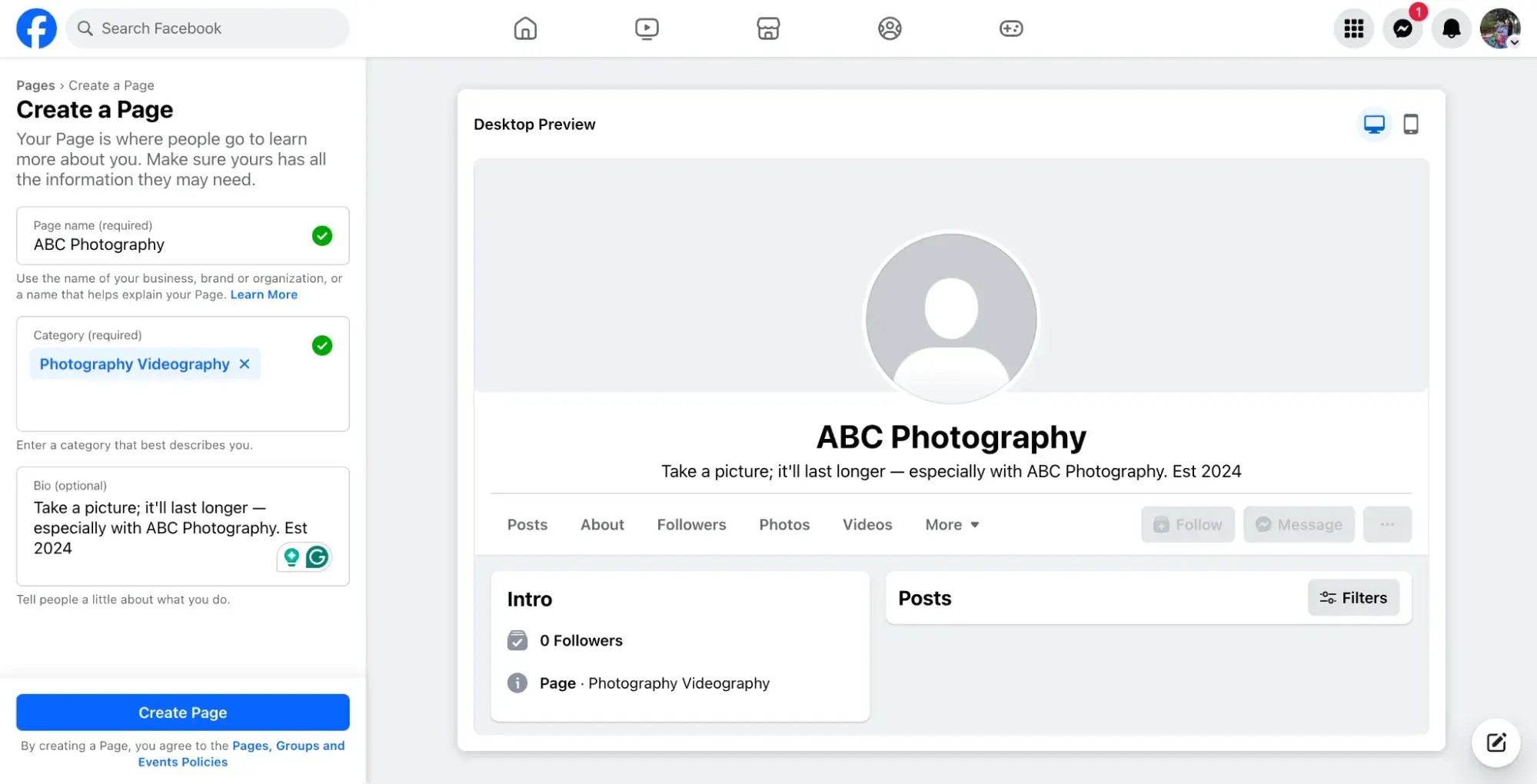
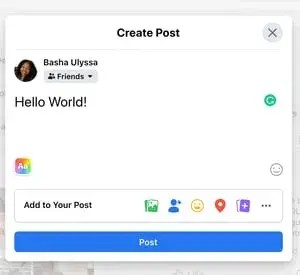
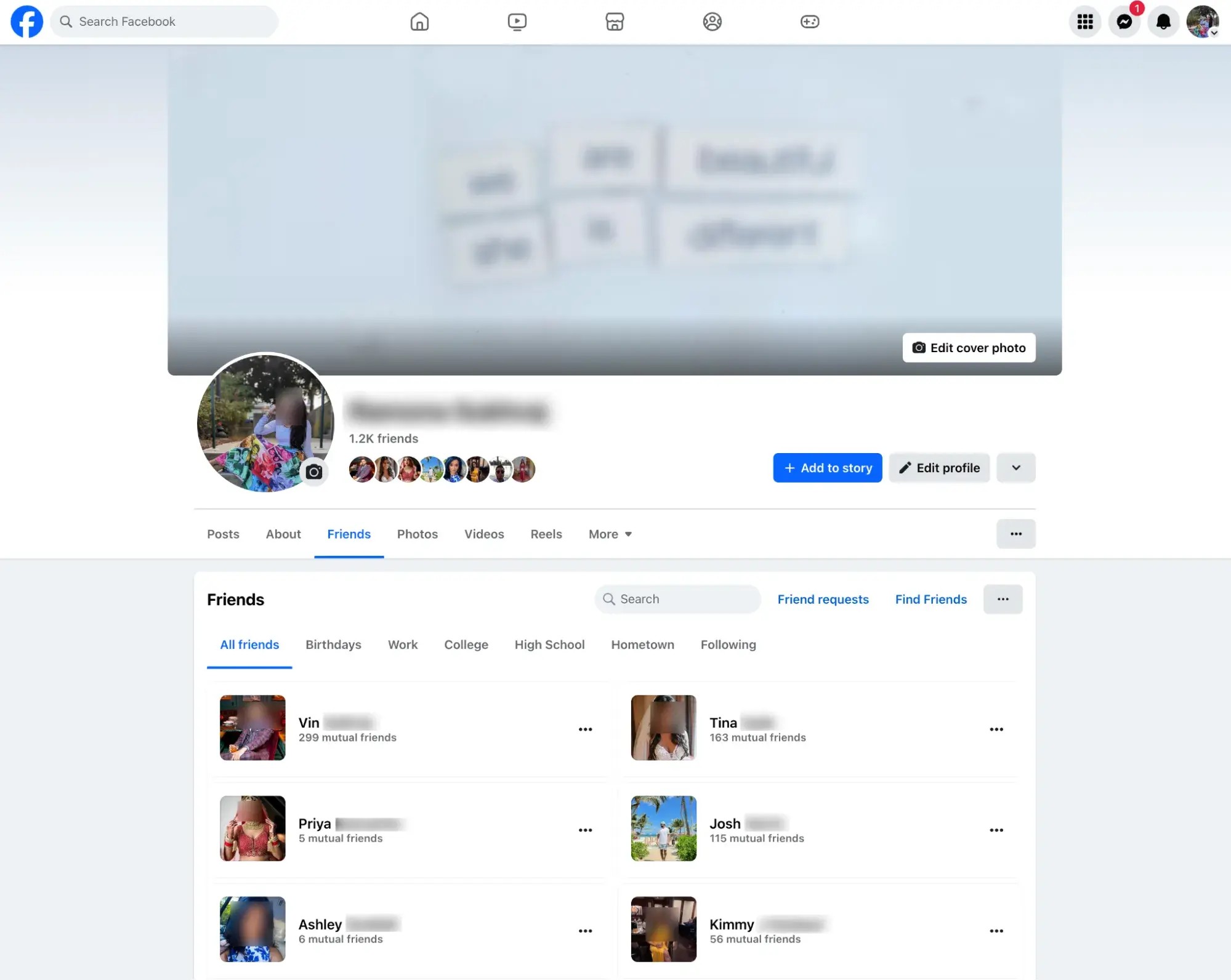
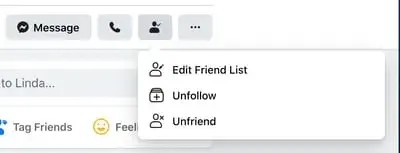
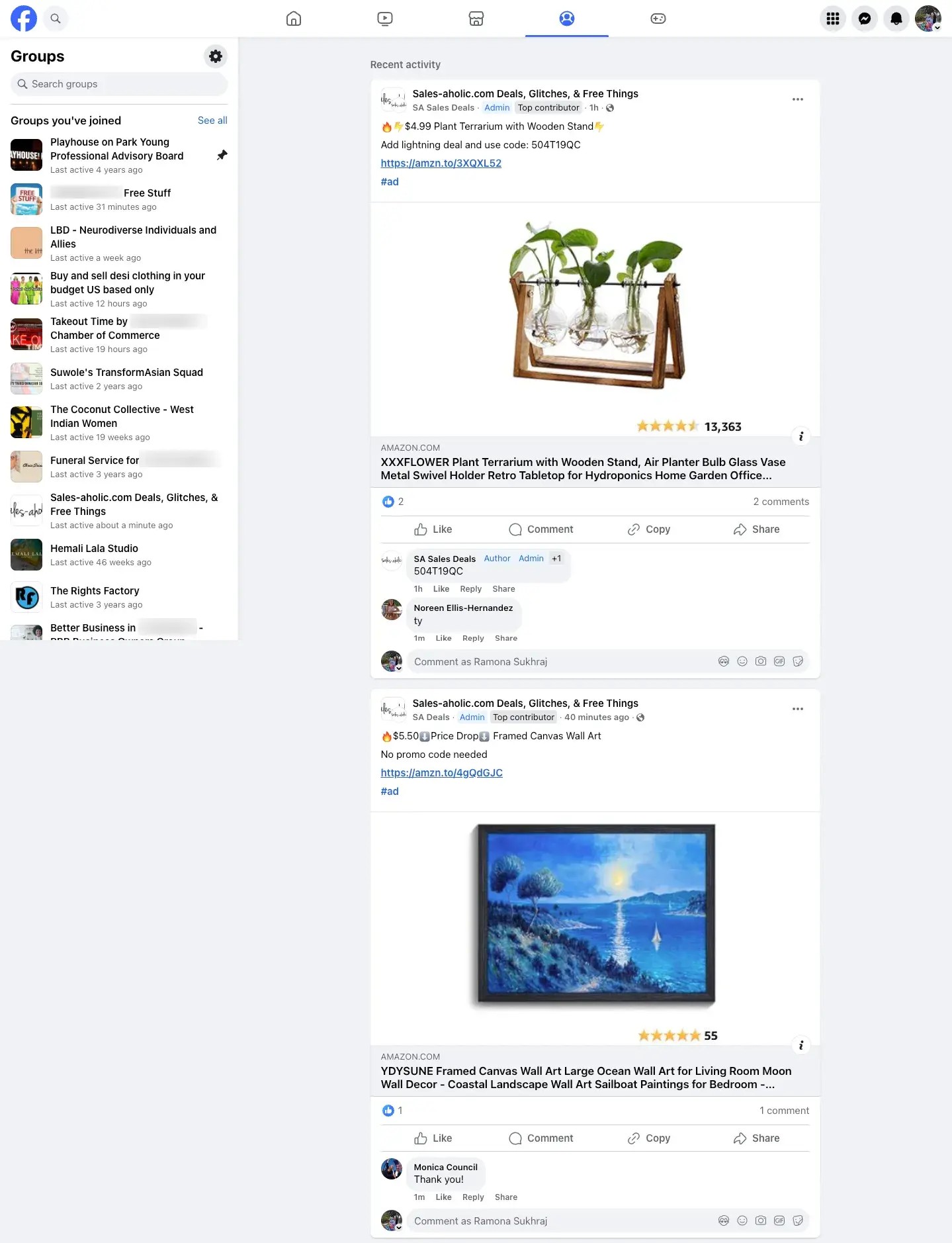
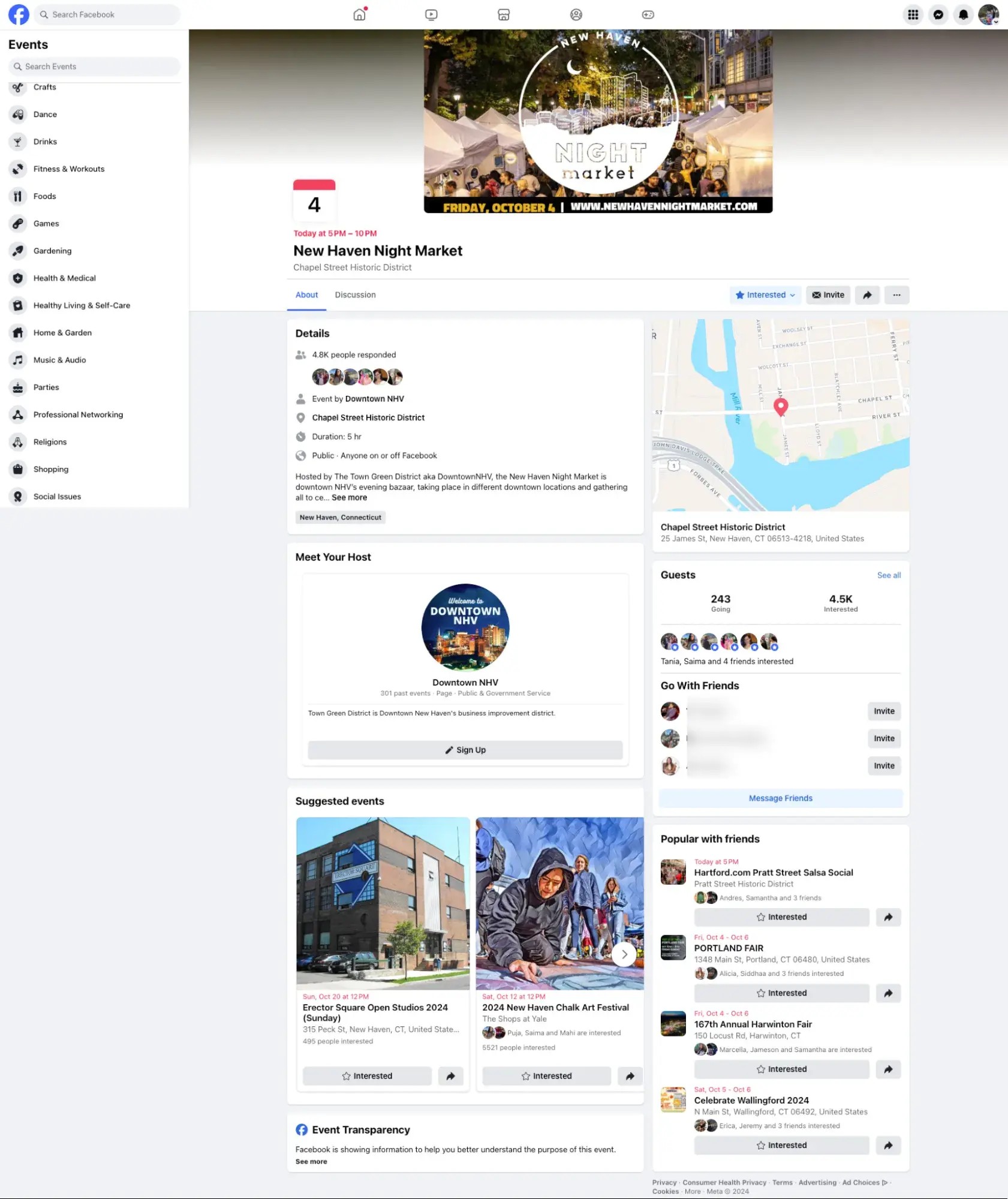

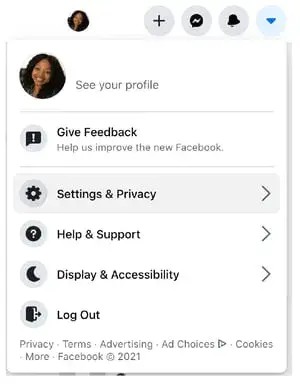
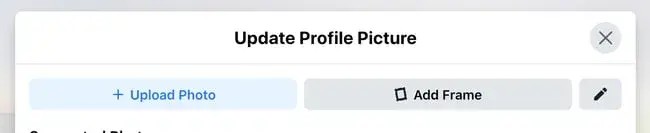
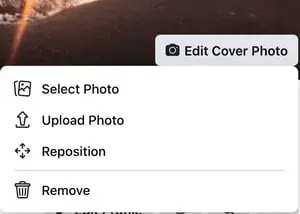
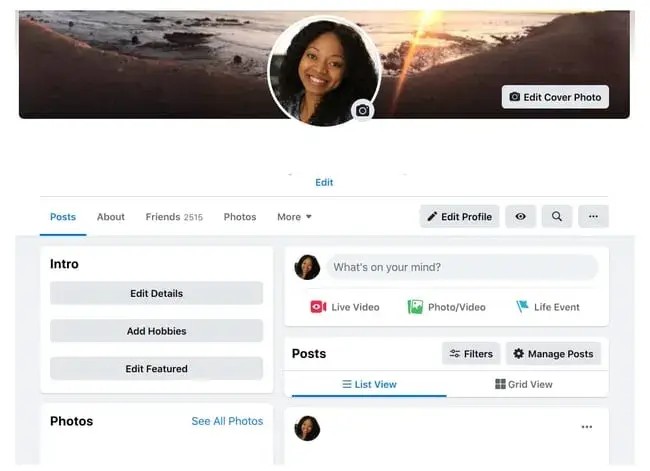
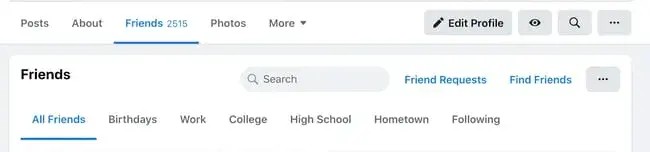
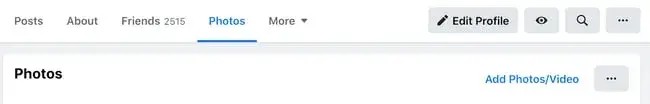
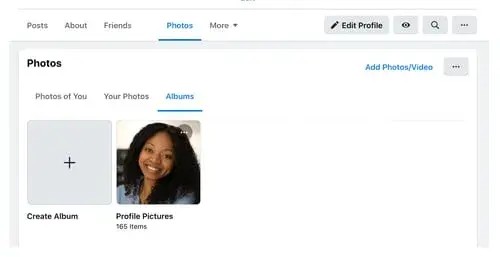
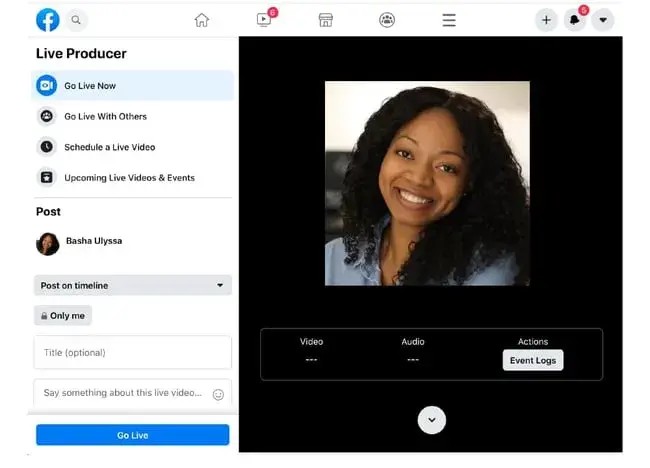
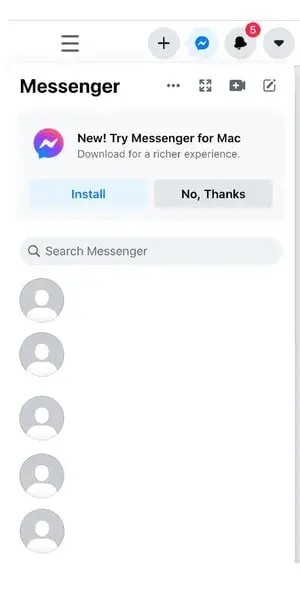
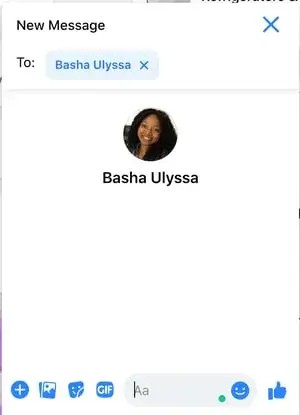
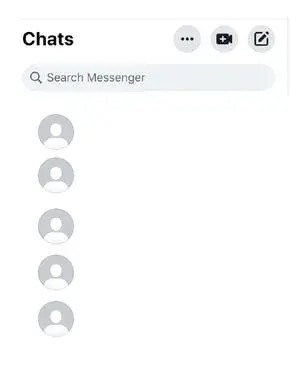
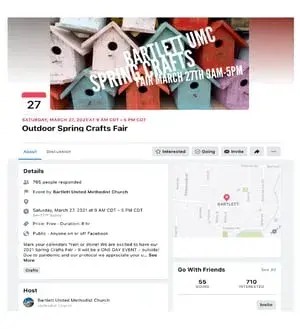
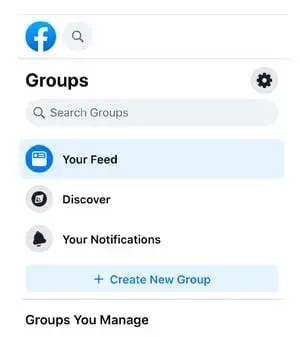
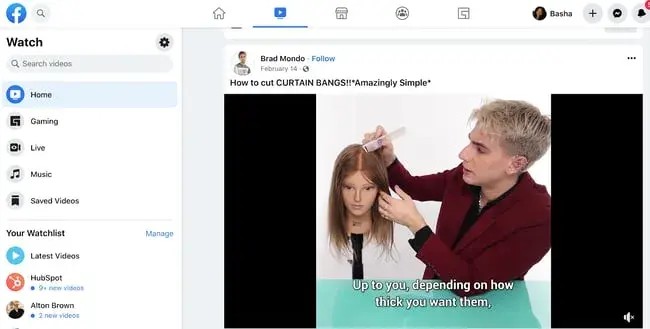
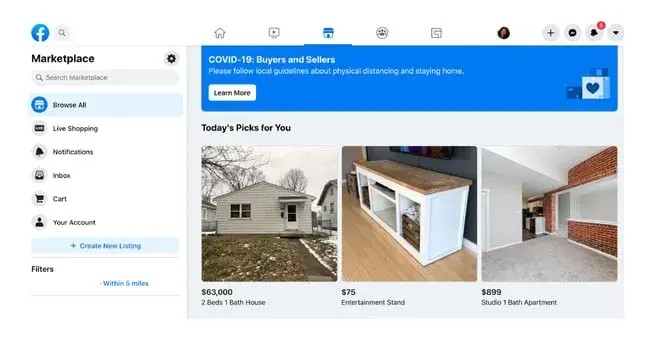
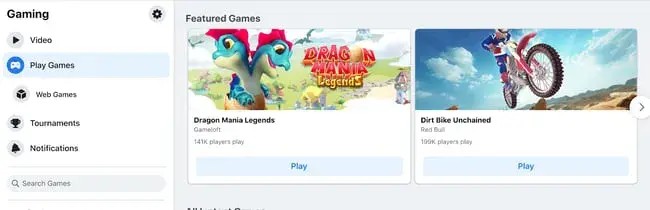
4.1. Profile
A profile is a personal account used by individuals. It contains personal information and allows users to connect with friends and family. Even if you plan to use Facebook primarily for business, you need a personal profile to manage a Facebook Page. Profiles can be customized with photos, bios, and privacy settings.
A Facebook profile displays personal information such as name, photo, and work history.
4.2. Pages
Pages are designed for businesses, organizations, and public figures. They offer tools for marketing, advertising, and engaging with customers or fans. Pages can post updates, run ads, and provide customer service. Unlike profiles, Pages are public and do not require users to be “friends” to follow them.
Creating a Facebook Page requires selecting a category and providing basic business information.
4.3. News Feed
The News Feed is a dynamic stream of content from friends, Pages, and Groups you follow. Facebook’s algorithm determines what appears in your News Feed based on your past interactions, post popularity, and ad targeting. The goal is to show you content that is most relevant and engaging.
4.4. Timeline
The Timeline is a record of all your posts, activities, and interactions on Facebook. It’s a chronological display of your Facebook history. Others can view your Timeline to see your past posts and activities, depending on your privacy settings.
4.5. Algorithm
The Facebook algorithm is a complex system that determines which content you see in your News Feed. It analyzes various factors, including:
- Dwell Time: How long you spend viewing a post.
- Engagement: Likes, comments, and shares.
- Page Likes: Pages you follow.
- Posts: Content you share.
The algorithm aims to provide a personalized experience by showing you content you are most likely to engage with.
4.6. Post/Status
A post, or status update, is any content you share on Facebook. This can include text, photos, videos, links, and more. Posts appear in your News Feed and on your Timeline. You can control who sees your posts through privacy settings.
The ‘Create Post’ window allows users to share text, photos, videos, and other content.
4.7. Friends
Friends are users you have connected with on Facebook. When you send a friend request and it’s accepted, you become “friends” and can share content with each other. Personal accounts have a limit of 5,000 friends.
Friends are listed on a Facebook profile, allowing users to easily connect with others.
4.8. Followers
Followers are users who have chosen to receive updates from your Page or profile without being friends. This is common for public figures and businesses. Anyone can follow a public Page, but only friends can see content shared with the “friends” privacy setting.
Users can unfollow or unfriend others to customize their News Feed.
4.9. Groups
Groups are communities where users with shared interests can connect and interact. Groups can be public or private, and they offer a space for discussions, sharing content, and building relationships. Businesses can create groups to engage with their customers and foster a sense of community.
The Facebook Groups page displays various communities based on user interests.
4.10. Events
Events are a feature for creating and promoting gatherings, both online and offline. You can create events to invite friends, promote your business, or organize community activities. Events include details like date, time, location, and description.
A Facebook Event page includes details such as date, time, location, and description.
4.11. Messenger
Messenger is Facebook’s messaging app for private conversations. You can use Messenger to send text messages, photos, videos, and voice messages to friends and contacts. Businesses can use Messenger to provide customer service and engage with customers directly.
4.12. Story
Stories are short-lived content that appears at the top of the platform and disappears after 24 hours. Stories can include photos, videos, and creative elements like filters and stickers. They offer a casual way to share moments with friends and followers.
Facebook Stories appear at the top of the app, disappearing after 24 hours.
4.13. Notification
Notifications alert you to activity related to your account, such as friend requests, comments, tags, and group updates. The notification icon, represented by a bell, displays a number indicating the number of unread notifications. Checking your notifications helps you stay informed about what’s happening on Facebook.
5. How Does Facebook Work?
Facebook operates through a complex algorithm that learns user preferences and interests. This algorithm determines the content displayed in each user’s News Feed, prioritizing posts from friends, family, and Pages that the user is likely to engage with. The platform encourages user interaction through likes, comments, shares, and reactions. Additionally, Facebook serves advertisements targeted to individual users based on their interests and behaviors.
5.1. Behavioral Targeting
Behavioral targeting involves displaying ads based on a user’s online behavior, such as websites visited, content consumed, and products searched for. Facebook uses this data to show users ads that are relevant to their interests, increasing the likelihood of engagement and conversion. This targeted advertising is a key revenue source for Facebook.
6. How the Facebook Algorithm Works
In its early days, Facebook used a chronological timeline, displaying posts in the order they were shared. However, in September 2011, Facebook shifted to a personalized News Feed powered by an algorithm. This algorithm prioritizes content based on factors like user engagement, post popularity, and relationships with other users and Pages. The goal is to show each user the content they are most likely to find interesting and engaging.
7. A Step-by-Step Guide to Using Facebook
This section will guide you through the basics of using Facebook, from creating an account to exploring its various features.
7.1. Sign Up for a Facebook Account.
- Visit Facebook’s website.
- On the homepage, enter your first name, last name, mobile number or email, new password, birthday, and gender.
- Click “Sign Up.”
7.2. Set Up Your Privacy Settings.
- Click on the downward pointing arrow on the top right corner of any Facebook page.
- Click “Settings.”
- In the left sidebar, select “Privacy.”
- Set who is allowed to see your past and future posts. You can also control how people can find and contact you.
Facebook’s settings and privacy options can be found in the top-right menu.
7.3. Personalize Your Profile.
7.3.1. Picking a Profile Picture
- Go to your profile and click on your profile picture.
- To pick your profile picture, choose a photo that you’re already tagged in on Facebook, one that you’ve uploaded, or a photo from your computer. You can also add a decorative frame to your profile picture.
Profile picture options allow users to upload a photo or choose one they are tagged in.
7.3.2. Choosing a Cover Photo
- Click the camera button on your cover photo on your profile.
- To choose your cover photo, you can pick a photo from your Facebook profile, select Facebook’s own cover artwork, create a collage, or upload a photo from your computer. You can also reposition or delete your current cover photo.
Cover photo options include uploading a photo, selecting artwork, or creating a collage.
7.3.3. Updating Your Profile
Click the “About” section on your profile page.
In this section, you can fill in information about your work and education, the places you’ve lived, contact and basic info, family and relationships, and life events.
7.4. Like and Follow Public Pages.
Search for them on Facebook and “liking” or “following” their public page, which will have a blue verified check mark next to their name.
After you “like” or “follow” their page, you’ll start seeing their updates in your newsfeed.
7.5. Review Your Timeline.
Your timeline is a digital log of your Facebook activity in reverse chronological order. Your status updates, uploaded photos and videos, and the photos you’re tagged in will appear on your timeline.
A Facebook profile timeline displays activity in reverse chronological order.
7.6. Add Friends on Facebook.
- Go to your profile, select the “Friends” tab, and tap the “Find Friends” button. You’ll see a list of friend requests from other people and a list of people you may know that you can add as a friend on Facebook.
- If you upload a list of contacts onto Facebook, you can add your friends as you sort through each of your contacts.
The Friends tab on a Facebook profile displays friend requests and suggestions.
7.7. Post on Facebook.
To share a Facebook status, go to the text box at the top of your newsfeed or profile. With status updates, you can share text with different colored backgrounds, photos, videos, GIFs, stickers, and links.
7.8. Add Photos and Videos.
7.8.1. Uploading Photos or Videos
- Go to your profile.
- Select the “Photos” tab.
- Select “Add Photos/Video.”
- Upload pictures or videos from your computer.
The Photos tab on a Facebook profile allows users to add photos and videos.
7.8.2. Creating Photo or Video Albums
- Go to your Profile.
- Tap the “Photos” tab.
- Tap “Create Album.”
- Upload pictures or videos from your computer.
The Photos tab includes an option to create albums.
7.8.3. Facebook Live
- In the box that says “What’s on your mind?”, select “Live Video.”
- Once you select “Live Video,” you can write a description about your broadcast, tag people in it, add a feeling or activity, check in to an event, support a non-profit, or add a poll. You can also title your live broadcast or tag a video game if you’re live-streaming gameplay.
- Select “Go Live.”
Before going live on Facebook, users can add a description, tag people, and add a title.
7.9. Engage with Friends.
On your newsfeed, you’ll see updates from your friends, family, or public pages you follow. You can engage by liking and reacting to their posts, sharing content on their timelines, and communicating with them through text or video chat.
7.9.1. Like, Comment, or Share
If you like someone’s post, give them a thumbs up, comment on their post, or share it.
Facebook’s engagement options include Like, Comment, and Share.
7.9.2. Other Reactions
If your Facebook friend’s post evokes a stronger reaction in you than a like, you can also express that you love, laughed, are amazed, sad, or angry at their post by holding down the Like button.
7.9.3. Sharing Content on Your Friends’ Timelines
Anything you can post on your status, you can also post on your friend’s timeline.
7.9.4. Facebook Messenger
To chat with your friends or public pages on Facebook, use Facebook Messenger. You can access it by tapping the “Messages” button at the top right corner of any Facebook page or selecting the “Messages” button on the left sidebar of the home page.
The Messenger popup on desktop allows users to chat with friends.
Select “New Message” and type in the name of the friend or brand that you want to connect with. Facebook Messenger also lets you create group chats by clicking on “New Group.” After that, all you have to do is name your group and add the friends you want to include in the group.
Messaging someone on Facebook involves typing their name and sending a message.
When you message your friends or group on Facebook Messenger, you can upload pictures, videos, and files from your computer, stickers, GIFs, and emojis, and take pictures and videos from your computer’s or phone’s camera.
7.9.5. Phone and Video Calling
When Messenger is open on its own page, you can search for any of your friends or groups, click on their names, and tap the phone or video chat button to call them.
Messenger includes options for phone and video calling.
7.10. Review Your News Feed.
Your newsfeed is a curated feed of posts from your friends, family, and public pages you follow that Facebook’s algorithm thinks you’ll be interested in.
To customize your newsfeed, tap the downward pointing arrow in the upper right corner of any Facebook page and tap “News Feed Preference.”
7.11. Discover Additional Facebook Features.
7.11.1. Events
The Events page on Facebook will show you any upcoming events that are popular with your Facebook friends or have been set up by the groups you belong to. You can also find events based on their date, location, and category.
A Facebook event displays details such as date, time, and location.
7.11.2. Groups
The “Groups” page on Facebook will show you which groups you manage and belong to. You can also discover groups to join based on Facebook’s suggestions and many other categories.
Groups appear in the sidebar menu on Facebook.
7.11.3. Facebook Watch
On the Facebook Watch platform, you can watch videos from the shows you’re following and search for other shows and videos.
The Facebook Watch page provides a platform for watching videos.
7.11.4. Marketplace
With Facebook Marketplace, you can browse for all kinds of products, join groups to buy and sell products with people in your area or who share similar interests, shop for products sold from different shops, shop by category, and sell your own products.
Facebook Marketplace allows users to buy and sell products.
7.11.5. Games
Facebook Games hosts a huge collection of massively popular games, and you can browse the most popular games on the platform by top charts and categories.
The Games section on Facebook features a variety of popular games.
8. Understanding Facebook’s Community Standards
Facebook’s Community Standards outline what is and isn’t allowed on the platform to ensure a safe and respectful environment for all users. These standards cover a wide range of topics, including:
- Violence and Incitement: Prohibiting content that promotes or glorifies violence.
- Hate Speech: Removing content that attacks individuals or groups based on protected characteristics.
- Bullying and Harassment: Addressing content that targets individuals with abusive or threatening behavior.
- Graphic Content: Regulating the display of graphic images and videos.
- False Information: Combating the spread of misinformation and fake news.
Facebook actively enforces these standards through a combination of automated systems and human review. Violations can result in content removal, account suspension, or permanent ban. Users can report content that violates these standards, contributing to a safer online environment. For detailed information, refer to Facebook’s Community Standards.
9. Ethical Considerations for Facebook Use
Using Facebook ethically involves respecting others, protecting privacy, and being mindful of the impact of your online behavior. Here are some ethical guidelines to consider:
- Respect Privacy: Avoid sharing personal information about others without their consent.
- Be Truthful: Refrain from spreading false or misleading information.
- Avoid Harassment: Treat others with respect and avoid engaging in bullying or harassment.
- Be Mindful of Your Impact: Consider the potential consequences of your posts and comments.
- Respect Intellectual Property: Do not share copyrighted material without permission.
10. Best Practices for Facebook Content Creation
Creating engaging and effective content on Facebook requires understanding your audience, crafting compelling messages, and optimizing your posts for maximum reach. Here are some best practices to follow:
- Know Your Audience: Tailor your content to the interests and preferences of your target audience.
- Craft Compelling Headlines: Use attention-grabbing headlines to entice users to click and read more.
- Use High-Quality Visuals: Incorporate eye-catching images and videos to enhance your posts.
- Keep It Concise: Be mindful of users’ limited attention spans and keep your messages short and to the point.
- Engage with Your Audience: Respond to comments and messages promptly and foster a sense of community.
- Use Calls to Action: Encourage users to take specific actions, such as visiting your website or signing up for your newsletter.
- Post at Optimal Times: Experiment with different posting times to determine when your audience is most active.
- Track Your Results: Monitor your engagement metrics to see what’s working and adjust your strategy accordingly.
11. Leveraging Facebook for Education and Learning
Facebook can be a valuable tool for education and learning, providing a platform for students, educators, and institutions to connect, collaborate, and share resources. Here are some ways to leverage Facebook for educational purposes:
- Create Study Groups: Form private groups for students to discuss course materials, ask questions, and collaborate on assignments.
- Share Educational Resources: Post links to articles, videos, and other resources that supplement classroom learning.
- Host Q&A Sessions: Organize live Q&A sessions with instructors or experts to address student inquiries.
- Promote Educational Events: Publicize upcoming lectures, workshops, and conferences to a wider audience.
- Connect with Alumni: Create groups for alumni to network, share career advice, and stay connected with their alma mater.
- Professional Development: Join groups and follow pages related to your professional field to stay updated on industry trends, best practices, and job opportunities. Engage in discussions, share your expertise, and network with other professionals.
12. Facebook’s Role in Business and Marketing
Facebook plays a significant role in business and marketing, offering a wide range of tools and features to reach potential customers, build brand awareness, and drive sales. Here are some ways businesses can leverage Facebook:
- Create a Facebook Page: Establish a public profile for your business to showcase your products and services.
- Run Targeted Ads: Use Facebook’s advertising platform to reach specific demographics, interests, and behaviors.
- Engage with Customers: Respond to comments and messages promptly and provide customer support through Messenger.
- Share Engaging Content: Post updates, photos, videos, and articles that are relevant to your audience.
- Host Contests and Giveaways: Generate excitement and attract new followers with contests and giveaways.
- Use Facebook Pixel: Track website conversions and optimize your ad campaigns for maximum ROI.
- Analyze Your Results: Monitor your engagement metrics and adjust your strategy based on what’s working.
- Generate Leads: Use lead ads to collect information from potential customers directly on the Facebook platform. This streamlined process makes it easier for people to express interest in your products or services and allows you to follow up with them effectively.
13. Staying Safe on Facebook: Privacy and Security Tips
Protecting your privacy and security on Facebook is crucial. Here are some tips to help you stay safe:
- Review Your Privacy Settings: Customize your privacy settings to control who can see your posts, profile information, and friend list.
- Use a Strong Password: Create a strong, unique password and update it regularly.
- Enable Two-Factor Authentication: Add an extra layer of security by requiring a code from your phone when you log in.
- Be Cautious of Suspicious Links: Avoid clicking on links from unknown sources or in suspicious messages.
- Report Suspicious Activity: Report any suspicious activity, such as fake profiles or spam messages, to Facebook.
- Be Mindful of What You Share: Think before you post and avoid sharing sensitive personal information.
- Control App Permissions: Review the permissions granted to third-party apps connected to your Facebook account. Revoke access for any apps that you no longer use or that seem suspicious.
14. Addressing Misinformation and Fake News on Facebook
Combating misinformation and fake news on Facebook is a critical challenge. Here are some steps you can take to help address the issue:
- Be Skeptical: Question the accuracy of information you see on Facebook, especially if it seems sensational or biased.
- Check the Source: Verify the credibility of the source before sharing or believing information.
- Consult Fact-Checkers: Refer to reputable fact-checking organizations to determine the accuracy of claims.
- Report False Information: Report posts or profiles that spread misinformation to Facebook.
- Share Reliable Information: Counteract the spread of false information by sharing accurate and reliable sources.
- Promote Media Literacy: Educate yourself and others on how to identify misinformation and evaluate sources critically. This can help create a more informed and discerning online community.
15. The Future of Facebook: Trends and Predictions
Facebook continues to evolve, adapting to changing user preferences and technological advancements. Here are some trends and predictions for the future of Facebook:
- Increased Focus on Privacy: Facebook is likely to implement more privacy features and controls in response to growing user concerns.
- Expansion of Metaverse Initiatives: Facebook is investing heavily in the metaverse, a virtual world where users can interact, work, and play.
- Rise of Short-Form Video: Short-form video content, such as Reels, is likely to become even more prominent on Facebook.
- Integration of AI and Machine Learning: Facebook will likely use AI and machine learning to personalize user experiences, improve content moderation, and target ads more effectively.
- Emphasis on Community Building: Facebook is likely to focus on fostering stronger communities and facilitating meaningful connections between users.
- Enhanced E-commerce Capabilities: Facebook will likely continue to expand its e-commerce offerings, making it easier for businesses to sell products directly on the platform and for users to discover and purchase new items.