Preparing for the CompTIA A+ certification exams (220-1101 & 220-1102) can be daunting. This comprehensive A+ Hardware Study Guide is designed to help you master the hardware-related objectives and ace your exams. We break down complex topics into easy-to-understand sections, covering everything you need to know.
The CompTIA A+ certification is essential for aspiring IT professionals, demonstrating a foundational knowledge of hardware, software, networking, and troubleshooting. This guide focuses on the hardware aspects, specifically those covered in the 220-1101 exam, with some crossover into the 220-1102 where applicable. This guide will evolve over time, ensure to check back regularly for updates on A+ 1102.
Boost your exam readiness with our A+ Exam Simulator for exams 220-1101 & 220-1102
This a+ hardware study guide meticulously covers each CompTIA A+ Main Domain and Sub-Objective related to hardware. CompTIA has identified a large number of topic points within these sub-objectives – approximately 1,200! We aim to provide clear and concise explanations for each topic, ensuring you’re well-prepared for the exam. We encourage you to provide feedback on any errors or omissions you find to further improve this guide.
Understanding the A+ Exam Structure
The A+ certification exams are divided into two core exams: 220-1101 and 220-1102. The 220-1101 exam heavily emphasizes hardware, while the 220-1102 focuses more on software and operating systems. However, understanding hardware is crucial for both exams.
The A+ 220-1101 includes five main domains and 33 sub-domains. Hardware is a critical aspect of this exam, reflecting the traditional division of the A+ exam into hardware and software components. While software plays an increasing role in hardware management, a solid understanding of physical components remains essential. The A+ 220-1102 contains four main domains and 35 sub-domains focusing primarily on software issues addressed on the A+ 220-1102 exam.
A+ 220-1101 Main Domains: A Hardware Focus
The following sections highlight the main domains of the A+ 220-1101 exam, with a particular focus on hardware-related topics:
1.0 Mobile Devices (complete)
This domain covers the configuration, connection, and troubleshooting of mobile devices. Hardware topics include:
- Mobile device components: Understanding the different hardware components found in smartphones and tablets, such as screens, batteries, and cameras.
- Connectivity: Configuring wireless connections like Wi-Fi and Bluetooth.
2.0 Networking (complete)
This domain focuses on networking concepts and technologies. Hardware topics include:
- Network devices: Identifying and understanding the functions of network devices like routers, switches, and hubs.
- Cabling: Working with different types of network cables, such as Ethernet cables (Cat5e, Cat6) and fiber optic cables.
- Wireless networking: Setting up and troubleshooting wireless networks, including access points and wireless adapters.
3.0 Hardware (complete)
This is the core hardware domain, covering:
- Motherboards: Identifying different motherboard form factors (ATX, Micro-ATX, Mini-ITX) and their components (CPU socket, RAM slots, expansion slots).
- CPUs: Understanding CPU specifications like clock speed, core count, and cache size.
- RAM: Differentiating between different types of RAM (DDR4, DDR5) and understanding RAM speed and capacity.
- Storage devices: Working with hard drives (HDDs), solid-state drives (SSDs), and optical drives. Understanding storage interfaces like SATA and NVMe.
- Power supplies: Calculating power requirements and selecting the appropriate power supply unit (PSU).
- Cooling systems: Understanding different cooling methods, such as air cooling and liquid cooling.
- Video cards: Understanding the function of video cards (GPUs) and their specifications, such as memory and clock speed.
- Peripherals: Connecting and troubleshooting peripherals like keyboards, mice, printers, and monitors.
4.0 Virtualization and Cloud Computing (complete)
While primarily focused on software and concepts, this domain has some hardware implications:
- Hardware requirements for virtualization: Understanding the hardware resources required to run virtual machines, such as CPU, RAM, and storage.
5.0 Hardware and Network Troubleshooting (complete)
This domain covers troubleshooting techniques for hardware and network issues. Key hardware troubleshooting areas include:
- Diagnosing hardware failures: Using diagnostic tools and techniques to identify faulty hardware components.
- Troubleshooting network connectivity: Identifying and resolving network connectivity issues related to hardware.
Practice Makes Perfect: Access our A+ Exam Simulator for exams 220-1101 & 220-1102
Deeper Dive into Key Hardware Components
Let’s take a closer look at some of the key hardware components covered in the A+ exam:
Motherboards
The motherboard is the central component of a computer, connecting all other components together. Understanding different motherboard form factors is crucial:
- ATX (Advanced Technology Extended): The most common form factor, offering plenty of expansion slots and features.
- Micro-ATX: A smaller version of ATX, with fewer expansion slots.
- Mini-ITX: A compact form factor designed for small form factor PCs.
Key components on the motherboard include:
- CPU socket: The socket where the CPU is installed. Different CPUs require different sockets.
- RAM slots: Slots for installing RAM modules.
- Expansion slots: Slots for installing expansion cards, such as video cards and sound cards. (PCIe, PCI)
- Chipset: A set of chips that control communication between the CPU and other components.
CPUs (Central Processing Units)
The CPU is the “brain” of the computer, responsible for executing instructions. Key CPU specifications include:
- Clock speed: The speed at which the CPU executes instructions, measured in GHz.
- Core count: The number of independent processing units within the CPU. More cores generally result in better performance for multitasking and demanding applications.
- Cache: A small amount of fast memory used to store frequently accessed data.
Understanding CPU architecture and specifications is crucial for selecting the right processor for a specific task.
RAM (Random Access Memory)
RAM is used to store data and instructions that the CPU is actively using. Key RAM specifications include:
- Type: Different types of RAM, such as DDR4 and DDR5, are not compatible with each other.
- Speed: Measured in MHz, higher speeds generally result in better performance.
- Capacity: The amount of RAM installed in the system, measured in GB. More RAM allows the system to run more applications simultaneously and work with larger datasets.
Storage Devices
Storage devices are used to store data persistently. Common types of storage devices include:
- Hard drives (HDDs): Traditional mechanical storage devices that use spinning platters to store data.
- Solid-state drives (SSDs): Storage devices that use flash memory to store data, offering faster speeds and greater durability than HDDs.
- NVMe (Non-Volatile Memory Express): A high-performance interface for SSDs that connects directly to the PCIe bus.
- Optical drives: Devices that use lasers to read and write data to CDs, DVDs, and Blu-ray discs.
Power Supplies
The power supply unit (PSU) provides power to all the components in the computer. It’s crucial to select a PSU with sufficient wattage to meet the system’s power requirements.
Cooling Systems
Cooling systems are used to dissipate heat generated by the CPU and other components. Common cooling methods include:
- Air cooling: Using heatsinks and fans to dissipate heat.
- Liquid cooling: Using water blocks and radiators to dissipate heat more effectively.
Video Cards (GPUs)
The video card (GPU) is responsible for rendering images and video. Key specifications include:
- Memory: The amount of memory on the video card, used to store textures and other graphical data.
- Clock speed: The speed at which the GPU processes data.
A modern graphics card provides the processing power necessary for gaming and video editing.
Peripherals
Peripherals are devices that connect to the computer, such as keyboards, mice, printers, and monitors. Understanding how to connect and troubleshoot these devices is essential.
A+ 220-1102 Main Domains (Hardware Considerations)
While the A+ 220-1102 exam focuses on software, it’s important to understand how hardware interacts with these systems.
1. 0 Operating Systems (under development)
Understanding the operating system and its hardware resource needs.
2. 0 Security (under development)
Implementing security measures to protect hardware
3. 0 Software Troubleshooting (under development)
Troubleshooting Software issues including those involving drivers
4. 0 Operational Procedures (under development)
Best practices for maintaining computer systems.
Integrating with CertBlaster for Optimal Exam Preparation
This a+ hardware study guide is designed to complement your practice with CertBlaster. CertBlaster’s Assessment Mode and Personal Testing Plan (PTP) identify your weak areas, allowing you to focus your study efforts on the topics where you need the most improvement. This targeted approach, combined with this comprehensive guide, will maximize your chances of success on the A+ exams.
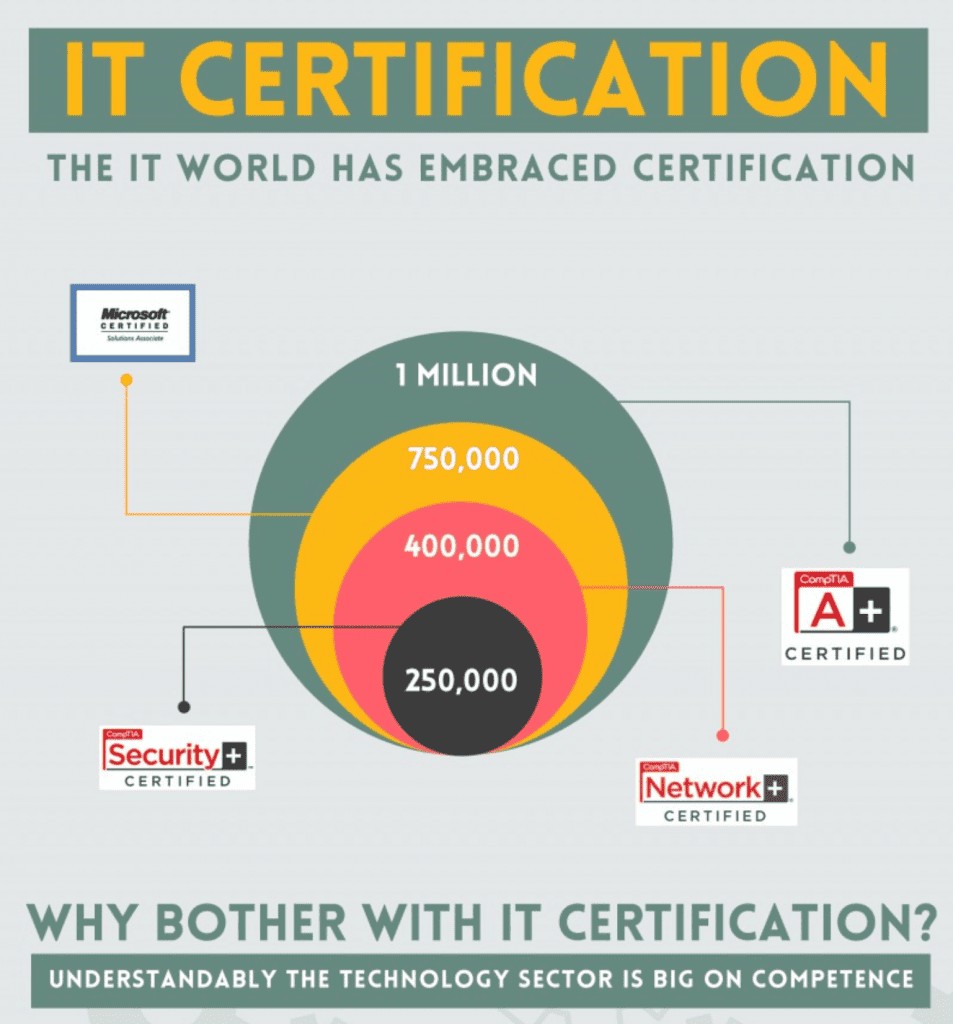 IT Certification Infographic
IT Certification Infographic
A+ certification is the most widely held IT credential, trusted by over one million professionals. It is a great first step in an IT Career.
Conclusion
This a+ hardware study guide provides a comprehensive overview of the hardware topics covered in the CompTIA A+ 220-1101 and 220-1102 exams. By understanding the concepts and technologies outlined in this guide, and integrating your learning with CertBlaster’s practice exams, you’ll be well-equipped to pass your exams and launch your IT career. Best of luck in your A+ certification journey!
