The A Plus Study Guide is your comprehensive resource for mastering the CompTIA A+ certification exams. CONDUCT.EDU.VN provides crucial insights, exam tips, and practical knowledge, making complex IT concepts accessible and ensuring your success. Enhance your understanding with ethical guidelines, best practices, and regulatory compliance for complete exam preparation.
1. Understanding the A+ Certification
The CompTIA A+ certification is a foundational credential for IT professionals, validating the skills and knowledge required to perform core IT support tasks. It covers a wide range of topics, including hardware, software, networking, and troubleshooting. This section provides an overview of the A+ certification, its objectives, and its importance in the IT industry.
1.1. What is the CompTIA A+ Certification?
The CompTIA A+ certification is an entry-level certification that demonstrates a technician’s ability to install, configure, troubleshoot, and maintain computer systems and networks. It is widely recognized and respected in the IT industry, making it a valuable asset for individuals seeking to start or advance their IT careers. According to CompTIA, A+ certified professionals have a higher chance of securing IT support roles and often command better salaries.
1.2. Exam Objectives: A+ 220-1101 and 220-1102
The A+ certification is currently based on two exams: A+ 220-1101 (Core 1) and A+ 220-1102 (Core 2). Each exam covers different domains and sub-objectives. The A+ 220-1101 exam focuses on mobile devices, networking, hardware, virtualization and cloud computing, and hardware and network troubleshooting. The A+ 220-1102 exam covers operating systems, security, software troubleshooting, and operational procedures. A detailed breakdown of the exam objectives is essential for effective preparation.
- A+ 220-1101 (Core 1):
- Mobile Devices: Covers the installation, configuration, and troubleshooting of mobile devices.
- Networking: Focuses on network technologies, protocols, and troubleshooting.
- Hardware: Involves identifying, using, and connecting hardware components and devices.
- Virtualization and Cloud Computing: Covers the basics of virtualization and cloud concepts.
- Hardware and Network Troubleshooting: Addresses the ability to diagnose and resolve hardware and network issues.
- A+ 220-1102 (Core 2):
- Operating Systems: Covers the installation, configuration, and troubleshooting of various operating systems such as Windows, macOS, Linux, Android, and iOS.
- Security: Focuses on identifying and protecting against security vulnerabilities and threats.
- Software Troubleshooting: Involves diagnosing and resolving software-related issues.
- Operational Procedures: Covers best practices for safety, environmental awareness, communication, and professionalism.
1.3. Why Pursue A+ Certification?
Obtaining the A+ certification offers numerous benefits for IT professionals. It enhances career prospects, increases earning potential, and validates essential skills. Many employers require or prefer A+ certified candidates for IT support positions, making it a valuable investment for individuals seeking to enter or advance in the IT field. According to a recent survey, A+ certified professionals earn an average of 10-15% more than their non-certified counterparts.
The A+ certification also provides a solid foundation for further IT certifications, such as Network+, Security+, and others, allowing professionals to specialize in specific areas of IT.
2. Key Domains and Sub-Objectives
The CompTIA A+ exams cover a wide range of topics, divided into key domains and sub-objectives. This section provides a detailed overview of each domain and its corresponding sub-objectives, offering a structured approach to exam preparation.
2.1. A+ 220-1101: Core 1 Domains
The A+ 220-1101 exam focuses on hardware and networking concepts. Here is a detailed breakdown of each domain:
2.1.1. Mobile Devices
This domain covers the installation, configuration, and troubleshooting of mobile devices. It includes topics such as:
- Mobile Device Types: Understanding the different types of mobile devices, including smartphones, tablets, and wearable devices.
- Mobile Device Connectivity: Configuring and troubleshooting Wi-Fi, Bluetooth, and cellular connections.
- Mobile Device Security: Implementing security measures to protect mobile devices from threats, including password protection, encryption, and remote wipe.
- Mobile Device Synchronization: Configuring and troubleshooting data synchronization between mobile devices and other devices or cloud services.
- Mobile Device Operating Systems: Familiarizing oneself with the various mobile operating systems such as Android and iOS, their features, and troubleshooting techniques.
- Troubleshooting Mobile Device Issues: Diagnosing and resolving common mobile device issues such as battery problems, connectivity issues, and software glitches.
- Battery Issues: Identifying and resolving battery drain issues, optimizing battery settings, and understanding battery health.
- Connectivity Issues: Troubleshooting Wi-Fi, Bluetooth, and cellular connectivity problems, ensuring stable and reliable connections.
- Software Glitches: Diagnosing and resolving software-related issues such as app crashes, freezing, and performance problems.
- Hardware Malfunctions: Identifying and addressing hardware malfunctions such as broken screens, malfunctioning buttons, and charging port issues.
- Security Breaches: Protecting mobile devices from malware, phishing attacks, and unauthorized access through security measures and best practices.
2.1.2. Networking
This domain focuses on network technologies, protocols, and troubleshooting. It includes topics such as:
- Network Topologies: Understanding different network topologies such as bus, star, ring, and mesh.
- Network Protocols: Configuring and troubleshooting TCP/IP, DNS, DHCP, and other network protocols.
- Network Hardware: Identifying and using network hardware such as routers, switches, and modems.
- Wireless Networking: Configuring and troubleshooting wireless networks, including Wi-Fi standards and security protocols.
- Network Troubleshooting: Diagnosing and resolving common network issues such as connectivity problems, slow performance, and security breaches.
- Connectivity Problems: Identifying and resolving issues related to network connectivity, including troubleshooting physical connections, IP address conflicts, and DNS resolution failures.
- Slow Performance: Diagnosing and optimizing network performance issues such as high latency, packet loss, and bandwidth limitations.
- Security Breaches: Identifying and mitigating network security breaches such as unauthorized access, malware infections, and data breaches.
- Network Security: Implementing security measures such as firewalls, intrusion detection systems, and VPNs to protect networks from threats.
2.1.3. Hardware
This domain involves identifying, using, and connecting hardware components and devices. It includes topics such as:
- Computer Components: Identifying and understanding the function of various computer components such as CPUs, motherboards, RAM, and storage devices.
- Peripheral Devices: Connecting and configuring peripheral devices such as printers, scanners, and external drives.
- Storage Devices: Understanding different types of storage devices such as HDDs, SSDs, and optical drives.
- Power Supplies: Understanding power supply units (PSUs) and their role in providing power to computer components.
- Troubleshooting Hardware Issues: Diagnosing and resolving common hardware issues such as component failures, overheating, and compatibility problems.
- Component Failures: Identifying and replacing failed hardware components such as CPUs, RAM modules, and storage drives.
- Overheating: Addressing overheating issues by improving cooling solutions, cleaning dust buildup, and optimizing system settings.
- Compatibility Problems: Resolving hardware compatibility issues by ensuring that components are compatible with the motherboard, operating system, and other hardware devices.
- Hardware Installation and Configuration: Installing and configuring hardware components, ensuring proper connections and settings.
2.1.4. Virtualization and Cloud Computing
This domain covers the basics of virtualization and cloud concepts. It includes topics such as:
- Virtualization Technologies: Understanding virtualization technologies such as VMware, VirtualBox, and Hyper-V.
- Cloud Computing Models: Understanding different cloud computing models such as IaaS, PaaS, and SaaS.
- Cloud Storage: Configuring and using cloud storage services such as Google Drive, Dropbox, and OneDrive.
- Virtual Machines: Creating and managing virtual machines, including installing operating systems and configuring virtual hardware.
- Troubleshooting Virtualization and Cloud Issues: Diagnosing and resolving common virtualization and cloud issues such as performance problems, connectivity issues, and security vulnerabilities.
- Performance Problems: Optimizing virtual machine performance by allocating sufficient resources, configuring virtual hardware settings, and monitoring system performance.
- Connectivity Issues: Troubleshooting network connectivity problems between virtual machines, cloud resources, and on-premises networks.
- Security Vulnerabilities: Identifying and mitigating security vulnerabilities in virtualized environments by implementing security best practices, patching systems, and monitoring for threats.
2.1.5. Hardware and Network Troubleshooting
This domain addresses the ability to diagnose and resolve hardware and network issues. It includes topics such as:
- Troubleshooting Methodology: Applying a systematic approach to troubleshooting hardware and network issues, including identifying the problem, isolating the cause, and implementing a solution.
- Troubleshooting Tools: Using various troubleshooting tools such as multimeter, cable tester, and network analyzer to diagnose hardware and network issues.
- Troubleshooting Scenarios: Resolving common hardware and network issues such as boot failures, connectivity problems, and performance issues.
- Documentation: Maintaining accurate documentation of troubleshooting steps, solutions, and configurations.
- Remote Access Tools: Utilizing remote access tools for remote troubleshooting and support.
- Remote Desktop Protocol (RDP): Understanding and using RDP for remote access to Windows-based systems.
- Virtual Network Computing (VNC): Utilizing VNC for platform-independent remote access.
- Secure Shell (SSH): Using SSH for secure remote access to Linux and other Unix-like systems.
- Preventative Maintenance: Performing routine maintenance tasks to prevent hardware and network issues.
2.2. A+ 220-1102: Core 2 Domains
The A+ 220-1102 exam focuses on operating systems, security, software troubleshooting, and operational procedures. Here is a detailed breakdown of each domain:
2.2.1. Operating Systems
This domain covers the installation, configuration, and troubleshooting of various operating systems. It includes topics such as:
- Windows Operating Systems: Installing, configuring, and troubleshooting Windows desktop and server operating systems.
- macOS Operating Systems: Understanding the features and functionalities of macOS.
- Linux Operating Systems: Working with Linux distributions and command-line tools.
- Mobile Operating Systems: Configuring and troubleshooting mobile operating systems such as Android and iOS.
- Operating System Security: Implementing security measures to protect operating systems from threats.
- Operating System Updates: Managing and applying operating system updates and patches.
- Command-Line Interfaces (CLI): Using command-line interfaces for system administration and troubleshooting.
- Windows Command Prompt: Utilizing commands such as
ipconfig,ping,tracert, andnetstatfor network troubleshooting and configuration. - Linux Terminal: Utilizing commands such as
ifconfig,ping,traceroute, andnetstatfor network troubleshooting and configuration.
- Windows Command Prompt: Utilizing commands such as
2.2.2. Security
This domain focuses on identifying and protecting against security vulnerabilities and threats. It includes topics such as:
- Security Threats: Understanding common security threats such as malware, phishing, and social engineering.
- Security Best Practices: Implementing security best practices to protect systems and data from threats.
- Security Tools: Using security tools such as antivirus software, firewalls, and intrusion detection systems.
- Wireless Security: Configuring and troubleshooting wireless security protocols such as WPA2 and WPA3.
- Data Security: Implementing data security measures such as encryption, access controls, and data loss prevention.
- Physical Security: Implementing physical security measures to protect systems and data from theft and unauthorized access.
- Security Policies: Developing and implementing security policies and procedures.
- Incident Response: Responding to security incidents and breaches, including containment, eradication, and recovery.
- Incident Identification: Identifying and classifying security incidents based on their nature and impact.
- Containment: Isolating affected systems and preventing the spread of the incident.
- Eradication: Removing the root cause of the incident and eliminating the threat.
- Recovery: Restoring systems and data to their normal operational state.
- Lessons Learned: Documenting the incident and implementing measures to prevent similar incidents in the future.
2.2.3. Software Troubleshooting
This domain involves diagnosing and resolving software-related issues. It includes topics such as:
- Application Issues: Troubleshooting common application issues such as crashes, errors, and compatibility problems.
- Operating System Issues: Diagnosing and resolving operating system issues such as boot failures, blue screen errors, and performance problems.
- Driver Issues: Identifying and resolving driver-related issues such as driver conflicts and outdated drivers.
- Software Updates: Managing and troubleshooting software updates and patches.
- Troubleshooting Tools: Using troubleshooting tools such as event viewers, system logs, and diagnostic utilities.
- Remote Support: Utilizing remote support tools to diagnose and resolve software issues remotely.
- Virtualization Software Issues: Troubleshooting problems specific to virtualization software, such as virtual machine startup failures, guest OS errors, and resource allocation issues.
- VM Startup Failures: Diagnosing and resolving issues that prevent virtual machines from starting, such as configuration errors, resource constraints, and hypervisor problems.
- Guest OS Errors: Addressing errors within the guest operating system, including application crashes, driver issues, and system instability.
- Resource Allocation Issues: Ensuring that virtual machines have sufficient resources (CPU, memory, storage) allocated to them and troubleshooting performance problems related to resource contention.
2.2.4. Operational Procedures
This domain covers best practices for safety, environmental awareness, communication, and professionalism. It includes topics such as:
- Safety Procedures: Following safety procedures to prevent injury and damage to equipment.
- Environmental Awareness: Understanding environmental regulations and best practices for disposing of electronic waste.
- Communication Skills: Communicating effectively with customers and colleagues, including active listening and clear communication.
- Professionalism: Demonstrating professionalism in all interactions, including punctuality, respect, and ethical behavior.
- Documentation: Maintaining accurate documentation of procedures, configurations, and troubleshooting steps.
- Change Management: Implementing change management processes to minimize disruption and ensure smooth transitions.
- Disaster Recovery: Planning and implementing disaster recovery procedures to protect systems and data from disasters.
- Backup and Recovery: Regularly backing up critical systems and data and testing the recovery process to ensure data can be restored in the event of a disaster.
- Redundancy: Implementing redundant systems and components to minimize downtime and ensure business continuity.
- Disaster Recovery Plan (DRP): Developing and maintaining a comprehensive disaster recovery plan that outlines procedures for responding to various disaster scenarios, including data loss, system failures, and network outages.
3. Essential Study Resources
Preparing for the CompTIA A+ exams requires a combination of study materials, practice tests, and hands-on experience. This section highlights some of the essential study resources available to help you succeed.
3.1. Official CompTIA Study Materials
CompTIA offers a range of official study materials, including study guides, practice tests, and online training courses. These resources are specifically designed to align with the exam objectives and provide comprehensive coverage of the exam topics.
- CompTIA A+ Certification Study Guide: A comprehensive guide that covers all the exam objectives and provides detailed explanations, examples, and practice questions.
- CompTIA CertMaster Practice: An online practice test platform that simulates the actual exam environment and provides personalized feedback on your performance.
- CompTIA CertMaster Learn: An online training course that provides interactive lessons, videos, and hands-on labs to help you master the exam topics.
3.2. Third-Party Study Guides and Practice Tests
In addition to the official CompTIA study materials, there are numerous third-party study guides and practice tests available. These resources can provide additional perspectives and practice opportunities to help you prepare for the exams.
- Mike Meyers’ CompTIA A+ Certification Passport: A popular study guide that provides clear and concise explanations of the exam topics, along with practice questions and exam tips.
- Professor Messer’s CompTIA A+ Training Course: A free online video course that covers all the exam objectives and provides detailed explanations and demonstrations.
- CrucialExams A+ Practice Tests: A collection of practice tests that simulate the actual exam environment and provide detailed explanations of the answers.
3.3. Online Forums and Communities
Online forums and communities can be valuable resources for connecting with other A+ candidates, sharing study tips, and getting answers to your questions.
- CompTIA Forums: The official CompTIA forums provide a platform for candidates to discuss exam topics, share study tips, and ask questions.
- Reddit’s r/CompTIA: A subreddit dedicated to CompTIA certifications, where candidates can share their experiences, ask questions, and get advice.
- TechExams Forums: A forum dedicated to IT certifications, where candidates can discuss exam topics, share study tips, and ask questions.
3.4. Hands-On Experience
Hands-on experience is essential for mastering the skills and knowledge required for the A+ certification. This can be gained through internships, volunteer work, or personal projects.
- Building and Configuring Computers: Building and configuring computers from scratch can provide valuable hands-on experience with hardware components and operating systems.
- Troubleshooting Computer Issues: Troubleshooting computer issues for friends, family, or volunteer organizations can provide valuable experience in diagnosing and resolving common problems.
- Setting Up and Configuring Networks: Setting up and configuring networks in a home or small office environment can provide valuable experience with networking technologies and protocols.
- Virtualization Projects: Working with virtualization software to create and manage virtual machines can enhance your understanding of virtualization concepts and technologies.
- Setting up a Home Lab: Creating a virtualized home lab to practice installing and configuring different operating systems and applications.
- Experimenting with Cloud Services: Utilizing free tier cloud services to gain experience with cloud computing models and technologies.
4. Exam Preparation Strategies
Effective exam preparation is crucial for success on the CompTIA A+ exams. This section outlines some strategies to help you prepare effectively and maximize your chances of passing.
4.1. Create a Study Plan
A well-structured study plan can help you stay organized and focused on your exam preparation.
- Set Realistic Goals: Set realistic goals for your study sessions and allocate sufficient time for each topic.
- Break Down the Exam Objectives: Break down the exam objectives into smaller, more manageable tasks.
- Schedule Regular Study Sessions: Schedule regular study sessions and stick to your study plan.
- Track Your Progress: Track your progress and adjust your study plan as needed.
4.2. Focus on Key Concepts
Focus on understanding the key concepts and principles behind each exam topic. This will help you answer questions more effectively and apply your knowledge to real-world scenarios.
- Understand the Fundamentals: Ensure you have a solid understanding of the fundamental concepts before moving on to more advanced topics.
- Use Visual Aids: Use visual aids such as diagrams, charts, and videos to help you understand complex concepts.
- Explain Concepts to Others: Explain concepts to others to reinforce your understanding and identify any gaps in your knowledge.
4.3. Practice with Exam Questions
Practicing with exam questions is essential for familiarizing yourself with the exam format and identifying areas where you need to improve.
- Use Official Practice Tests: Use official CompTIA practice tests to simulate the actual exam environment.
- Take Practice Tests Regularly: Take practice tests regularly to track your progress and identify areas where you need to focus more.
- Review Your Answers: Review your answers carefully and understand why you got each question right or wrong.
- Analyze Your Performance: Analyze your performance on practice tests to identify your strengths and weaknesses.
4.4. Seek Help When Needed
Don’t hesitate to seek help when needed. Connect with other A+ candidates, ask questions in online forums, or consult with experienced IT professionals.
- Join Online Communities: Join online communities and participate in discussions to get answers to your questions and share study tips.
- Find a Mentor: Find a mentor who has already passed the A+ exams and can provide guidance and support.
- Attend Study Groups: Attend study groups with other A+ candidates to review exam topics and practice questions together.
4.5. Stay Updated with the Latest Technologies
The IT industry is constantly evolving, so it’s important to stay updated with the latest technologies and trends.
- Read Industry Publications: Read industry publications and blogs to stay informed about the latest technologies and trends.
- Attend Webinars and Conferences: Attend webinars and conferences to learn from industry experts and network with other professionals.
- Experiment with New Technologies: Experiment with new technologies in a lab environment to gain hands-on experience and stay ahead of the curve.
5. Ethical Considerations for IT Professionals
Ethical conduct is essential for IT professionals. This section outlines some of the key ethical considerations that IT professionals should adhere to.
5.1. Code of Ethics
Many IT professional organizations have established codes of ethics that outline the principles and standards of conduct expected of their members.
- CompTIA Code of Ethics: The CompTIA Code of Ethics outlines the principles of honesty, integrity, confidentiality, and competence that CompTIA certified professionals should adhere to.
- ACM Code of Ethics: The ACM (Association for Computing Machinery) Code of Ethics outlines the ethical responsibilities of computing professionals, including contributing to society and human well-being, avoiding harm, and being honest and trustworthy.
- IEEE Code of Ethics: The IEEE (Institute of Electrical and Electronics Engineers) Code of Ethics outlines the ethical principles that IEEE members should adhere to, including accepting responsibility in making engineering decisions consistent with the safety, health, and welfare of the public, and avoiding real or perceived conflicts of interest.
5.2. Confidentiality and Privacy
IT professionals have a responsibility to protect the confidentiality and privacy of sensitive information.
- Data Protection: Implement data protection measures to prevent unauthorized access, disclosure, or modification of sensitive information.
- Privacy Policies: Develop and implement privacy policies that comply with applicable laws and regulations.
- Secure Communication: Use secure communication channels to protect sensitive information from interception.
- Compliance: Adhere to relevant data protection laws and regulations such as GDPR (General Data Protection Regulation) and HIPAA (Health Insurance Portability and Accountability Act).
- GDPR Compliance: Understanding the requirements of GDPR, including data subject rights, data breach notification, and data protection impact assessments.
- HIPAA Compliance: Understanding the requirements of HIPAA, including the protection of protected health information (PHI), security safeguards, and privacy rules.
5.3. Intellectual Property
IT professionals have a responsibility to respect intellectual property rights.
- Software Licensing: Comply with software licensing agreements and avoid using unauthorized software.
- Copyright: Respect copyright laws and avoid copying or distributing copyrighted material without permission.
- Patents: Respect patent laws and avoid infringing on patented technologies.
- Trade Secrets: Protect trade secrets and avoid disclosing confidential information to unauthorized parties.
- Ethical Hacking: Performing ethical hacking activities with proper authorization and adhering to strict ethical guidelines.
5.4. Professional Conduct
IT professionals should conduct themselves professionally in all interactions.
- Honesty and Integrity: Be honest and transparent in your dealings with customers, colleagues, and employers.
- Respect and Courtesy: Treat others with respect and courtesy, regardless of their background or position.
- Competence and Diligence: Perform your duties with competence and diligence, and continuously improve your skills and knowledge.
- Conflict of Interest: Avoid conflicts of interest and disclose any potential conflicts to your employer or client.
- Non-Discrimination: Ensuring fair and equal treatment to all individuals, regardless of race, gender, religion, or any other personal attribute.
5.5. Whistleblowing
IT professionals may have a responsibility to report unethical or illegal activities to the appropriate authorities.
- Reporting Procedures: Understand the reporting procedures for unethical or illegal activities within your organization.
- Protection for Whistleblowers: Be aware of the legal protections for whistleblowers who report unethical or illegal activities in good faith.
- Ethical Considerations: Weigh the ethical considerations of whistleblowing, including the potential consequences for yourself and others.
6. Regulatory Compliance
IT professionals must comply with various regulations and laws that govern the use of technology and data.
6.1. Data Protection Laws
Data protection laws regulate the collection, use, and storage of personal data.
- GDPR (General Data Protection Regulation): A European Union regulation that sets strict requirements for the processing of personal data.
- CCPA (California Consumer Privacy Act): A California law that gives consumers more control over their personal data.
- HIPAA (Health Insurance Portability and Accountability Act): A U.S. law that protects the privacy and security of health information.
- PIPEDA (Personal Information Protection and Electronic Documents Act): A Canadian law that governs the collection, use, and disclosure of personal information in the private sector.
6.2. Cybersecurity Regulations
Cybersecurity regulations aim to protect systems and data from cyber threats.
- NIST Cybersecurity Framework: A framework developed by the National Institute of Standards and Technology (NIST) that provides guidance for managing cybersecurity risks.
- ISO 27001: An international standard for information security management systems (ISMS).
- PCI DSS (Payment Card Industry Data Security Standard): A standard for protecting credit card data.
- Cybersecurity Maturity Model Certification (CMMC): A framework used by the U.S. Department of Defense to assess and certify the cybersecurity maturity of defense contractors.
6.3. Industry-Specific Regulations
Certain industries have specific regulations that IT professionals must comply with.
- Financial Industry: Regulations such as the Sarbanes-Oxley Act (SOX) and the Gramm-Leach-Bliley Act (GLBA) regulate the security and privacy of financial information.
- Healthcare Industry: Regulations such as HIPAA (Health Insurance Portability and Accountability Act) regulate the privacy and security of health information.
- Education Industry: Regulations such as the Family Educational Rights and Privacy Act (FERPA) regulate the privacy of student records.
- Government Sector: Various regulations and standards such as FedRAMP (Federal Risk and Authorization Management Program) and FISMA (Federal Information Security Modernization Act) govern the security of government systems and data.
6.4. Evolving Legal Landscape
Staying up-to-date with the evolving legal landscape is crucial for IT professionals.
- Regular Training: Participate in regular training sessions to stay informed about changes in laws and regulations.
- Industry Publications: Read industry publications and blogs to stay updated on the latest legal developments.
- Legal Counsel: Consult with legal counsel to ensure compliance with applicable laws and regulations.
- Continuous Monitoring: Continuously monitor the legal and regulatory environment for changes that may impact your organization.
7. Tips for Success on the A+ Exams
This section provides some additional tips to help you succeed on the A+ exams.
7.1. Time Management
Effective time management is crucial for completing the exams within the allotted time.
- Allocate Time Wisely: Allocate your time wisely and avoid spending too much time on any one question.
- Pace Yourself: Pace yourself and keep track of the time remaining.
- Skip Difficult Questions: Skip difficult questions and come back to them later if you have time.
- Review Your Answers: Review your answers before submitting the exam.
7.2. Read Questions Carefully
Read each question carefully and make sure you understand what is being asked before selecting an answer.
- Identify Key Words: Identify key words in the question that can help you determine the correct answer.
- Eliminate Incorrect Answers: Eliminate incorrect answers to narrow down your choices.
- Pay Attention to Details: Pay attention to details and avoid making assumptions.
7.3. Understand the Question Types
The A+ exams include a variety of question types, including multiple-choice, performance-based, and scenario-based questions.
- Multiple-Choice Questions: Multiple-choice questions require you to select the best answer from a list of options.
- Performance-Based Questions: Performance-based questions require you to perform a task or solve a problem in a simulated environment.
- Scenario-Based Questions: Scenario-based questions present you with a real-world scenario and ask you to apply your knowledge to solve the problem.
7.4. Stay Calm and Focused
Stay calm and focused during the exams and avoid getting overwhelmed by difficult questions.
- Take Deep Breaths: Take deep breaths to relax and clear your mind.
- Stay Positive: Stay positive and believe in your ability to succeed.
- Avoid Distractions: Avoid distractions and focus on the task at hand.
- Trust Your Instincts: Trust your instincts and don’t second-guess yourself too much.
7.5. Know Your Resources
Leverage available resources like CONDUCT.EDU.VN for detailed guides, ethical insights, and regulatory compliance information.
- Comprehensive Guides: Utilize detailed guides for step-by-step instructions on complex topics.
- Ethical Insights: Understand ethical standards and best practices in IT.
- Regulatory Compliance: Stay updated with the latest regulations and compliance requirements.
8. Case Studies and Real-World Examples
This section presents case studies and real-world examples to illustrate the application of the concepts covered in the A+ exams.
8.1. Troubleshooting a Network Connectivity Issue
Scenario: A user is unable to connect to the network and access internet resources.
Troubleshooting Steps:
- Check Physical Connections: Verify that the network cable is properly connected to the computer and the network outlet.
- Verify IP Address: Check the computer’s IP address and ensure that it is configured correctly.
- Test Network Connectivity: Use the
pingcommand to test connectivity to the default gateway and other network resources. - Check DNS Settings: Verify that the DNS settings are configured correctly and that the DNS server is reachable.
- Troubleshoot Router Issues: If the issue persists, troubleshoot the router or switch to identify any configuration problems or hardware failures.
8.2. Securing a Wireless Network
Scenario: A small business wants to secure its wireless network to prevent unauthorized access.
Security Measures:
- Enable WPA3 Encryption: Enable WPA3 encryption on the wireless router to protect the network from unauthorized access.
- Change Default Password: Change the default password on the wireless router to a strong, unique password.
- Enable MAC Address Filtering: Enable MAC address filtering to restrict access to the network to authorized devices.
- Hide the SSID: Hide the SSID (Service Set Identifier) to prevent unauthorized users from discovering the network.
- Regular Security Audits: Conduct regular security audits to identify and address any vulnerabilities.
8.3. Recovering Data from a Failed Hard Drive
Scenario: A user’s hard drive has failed, and they need to recover important data.
Data Recovery Steps:
- Attempt to Mount the Drive: Attempt to mount the failed hard drive on another computer to see if any data can be accessed.
- Use Data Recovery Software: Use data recovery software to scan the failed hard drive and recover any recoverable data.
- Send to a Professional Data Recovery Service: If the data is critical and cannot be recovered using software, send the hard drive to a professional data recovery service.
- Implement Backup Solutions: Implement regular backup solutions to prevent data loss in the future.
8.4. Addressing a Malware Infection
Scenario: A computer is infected with malware, causing slow performance and potential data breaches.
Malware Removal Steps:
- Disconnect from the Network: Disconnect the infected computer from the network to prevent the malware from spreading.
- Run Antivirus Scan: Run a full system scan with an up-to-date antivirus program to detect and remove the malware.
- Use Anti-Malware Tools: Use anti-malware tools to remove any remaining malware or rootkits.
- Update Operating System and Applications: Update the operating system and all applications to patch any security vulnerabilities.
- Change Passwords: Change all passwords on the infected computer and any associated online accounts.
9. FAQs About A+ Certification
This section answers some frequently asked questions about the A+ certification.
Q1: What is the CompTIA A+ certification?
A: The CompTIA A+ certification is an entry-level certification that validates the skills and knowledge required to perform core IT support tasks.
Q2: What are the prerequisites for the A+ certification?
A: There are no formal prerequisites for the A+ certification, but it is recommended to have some basic IT knowledge and experience.
Q3: How many exams are required for the A+ certification?
A: Two exams are required for the A+ certification: A+ 220-1101 (Core 1) and A+ 220-1102 (Core 2).
Q4: What topics are covered in the A+ exams?
A: The A+ exams cover a wide range of topics, including hardware, software, networking, security, and troubleshooting.
Q5: How long is the A+ certification valid?
A: The A+ certification is valid for three years and can be renewed through continuing education activities.
Q6: How can I prepare for the A+ exams?
A: You can prepare for the A+ exams by using official CompTIA study materials, third-party study guides, practice tests, and hands-on experience.
Q7: What is the passing score for the A+ exams?
A: The passing score for the A+ 220-1101 exam is 675 (on a scale of 100-900), and the passing score for the A+ 220-1102 exam is 700 (on a scale of 100-900).
Q8: How much does it cost to take the A+ exams?
A: The cost of each A+ exam is approximately $246 USD, but the price may vary depending on the location and testing center.
Q9: Where can I take the A+ exams?
A: You can take the A+ exams at authorized Pearson VUE testing centers.
Q10: What are the benefits of A+ certification?
A: The benefits of A+ certification include enhanced career prospects, increased earning potential, and validated essential skills.
10. Conclusion: Your Path to A+ Certification Success
The CompTIA A+ certification is a valuable asset for IT professionals seeking to start or advance their careers. By understanding the exam objectives, utilizing effective study resources, and adhering to ethical and regulatory guidelines, you can increase your chances of success on the A+ exams. This A plus study guide provides a comprehensive overview of the key domains, sub-objectives, and strategies to help you achieve your certification goals.
For more detailed information, practical guidance, and expert insights, visit CONDUCT.EDU.VN. Equip yourself with the knowledge and skills needed to excel in the IT field and make a positive impact on the digital world.
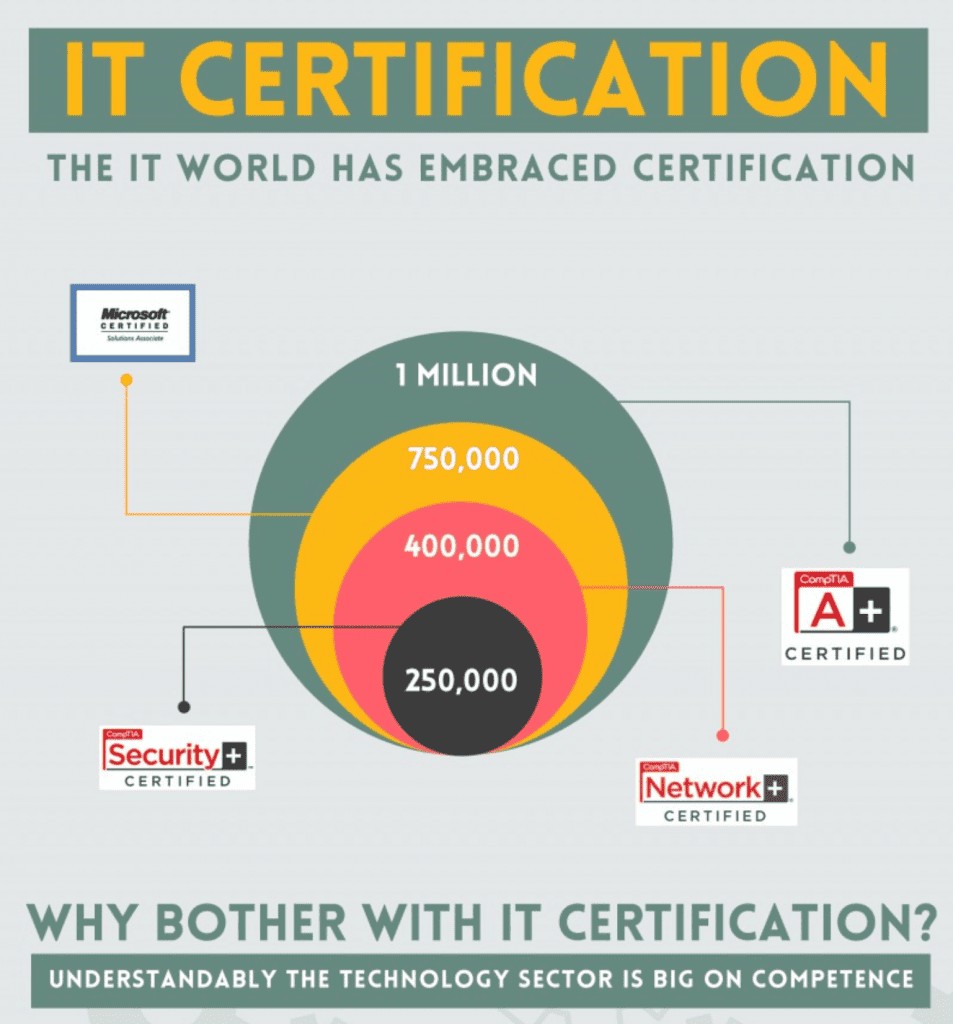 A+ Certification Career Path
A+ Certification Career Path
Explore the A+ certification career path, highlighting the potential for professional growth and development in the IT industry.
Remember, your commitment to ethical conduct, regulatory compliance, and continuous learning will set you apart as a trusted and competent IT professional. Visit conduct.edu.vn to further enhance your expertise and navigate the complexities of the IT landscape with confidence.
Address: 100 Ethics Plaza, Guideline City, CA 90210, United States
Whatsapp: +1 (
