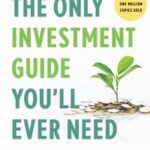In the .NET framework, the Guid (Globally Unique Identifier) structure is fundamental for creating unique identifiers across systems and networks. A GUID is a 128-bit integer number used to identify resources, objects, or entries in a database uniquely. Within the System.Guid structure, Guid.Empty serves a crucial purpose. This article delves into the Guid.Empty field, explaining its definition, usage, and significance in .NET development.
What is Guid.Empty?
Guid.Empty is a static, read-only field within the Guid structure. It represents a GUID whose value is composed entirely of zeros. Think of it as the default, uninitialized state for a GUID.
public static readonly Guid Empty;As shown in the code snippet above, Guid.Empty is declared as a public static readonly Guid. This means it’s accessible directly through the Guid structure (e.g., Guid.Empty), it’s a constant value that cannot be changed after initialization, and it represents a Guid object.
An example illustrating a non-empty GUID, contrasting with the zero-filled value of Guid.Empty.
Purpose and Usage of Guid.Empty
The primary purpose of Guid.Empty is to provide a standardized way to represent a “null” or “uninitialized” GUID. Since Guid is a value type in .NET, it cannot be directly assigned a null value like reference types. Therefore, Guid.Empty acts as a sentinel value.
You commonly use Guid.Empty for:
- Initialization: Setting a
Guidvariable to a default “empty” state before assigning it a meaningful GUID value. - Default Value Representation: In scenarios where a GUID property or field might not have an assigned value,
Guid.Emptyserves as the default, indicating the absence of a valid GUID. - Comparison: Checking if a
Guidvariable has been assigned a real GUID or if it still holds the default “empty” value. This is particularly useful when working with data from databases or external systems where GUIDs might be optional or not yet generated.
The following examples demonstrate how to use Guid.Empty for comparison in C#, F#, and Visual Basic. The code checks if a generated GUID and a zero-initialized GUID are equal to Guid.Empty.
// C# Example: Comparing GUIDs with Guid.Empty
// Create a GUID and determine whether it consists of all zeros.
Guid guid1 = Guid.NewGuid();
Console.WriteLine(guid1);
Console.WriteLine($"Empty: {guid1 == Guid.Empty}n");
// Create a GUID with all zeros and compare it to Empty.
var bytes = new Byte[16];
var guid2 = new Guid(bytes);
Console.WriteLine(guid2);
Console.WriteLine($"Empty: {guid2 == Guid.Empty}");
// The example displays output like the following:
// 11c43ee8-b9d3-4e51-b73f-bd9dda66e29c
// Empty: False
//
// 00000000-0000-0000-0000-000000000000
// Empty: TrueC# code snippet illustrating the use of Guid.Empty to check if a GUID is composed of all zeros.
// F# Example: Comparing GUIDs with Guid.Empty
open System
// Create a GUID and determine whether it consists of all zeros.
let guid1 = Guid.NewGuid()
printfn $"{guid1}"
printfn $"Empty: {guid1 = Guid.Empty}n"
// Create a GUID with all zeros and compare it to Empty.
let bytes = Array.zeroCreate<byte> 16
let guid2 = Guid bytes
printfn $"{guid2}"
printfn $"Empty: {guid2 = Guid.Empty}"
// The example displays output like the following:
// 11c43ee8-b9d3-4e51-b73f-bd9dda66e29c
// Empty: False
//
// 00000000-0000-0000-0000-000000000000
// Empty: TrueF# code snippet demonstrating how to use Guid.Empty for comparing GUID values.
' VB.NET Example: Comparing GUIDs with Guid.Empty
Module Example
Public Sub Main()
' Create a GUID and determine whether it consists of all zeros.
Dim guid1 As Guid = Guid.NewGuid
Console.WriteLine(guid1)
Console.WriteLine("Empty: {0}", guid1 = Guid.Empty)
Console.WriteLine()
' Create a GUID with all zeros and compare it to Empty.
Dim bytes(15) As Byte
Dim guid2 As New Guid(bytes)
Console.WriteLine(guid2)
Console.WriteLine("Empty: {0}", guid2 = Guid.Empty)
End Sub
End Module
' The example displays output like the following:
' 11c43ee8-b9d3-4e51-b73f-bd9dda66e29c
' Empty: False
'
' 00000000-0000-0000-0000-000000000000
' Empty: TrueVB.NET code example illustrating the comparison of GUIDs with Guid.Empty to check for zero values.
In each of these examples, a new GUID is generated using Guid.NewGuid(), which will almost certainly be a non-zero GUID. Then, a second GUID is created from an array of 16 zero bytes. Comparing each of these GUIDs to Guid.Empty demonstrates how Guid.Empty accurately identifies the zero-initialized GUID.
Best Practices and Considerations
- Clarity: Using
Guid.Emptymakes your code more readable and self-documenting compared to using a magic GUID string of all zeros. It clearly conveys the intent of checking for a default or uninitialized GUID. - Consistency: Employ
Guid.Emptyconsistently throughout your codebase to maintain a uniform approach for handling default GUID values. - Database Interactions: When working with databases, be aware that some database systems might have their own representations for null GUIDs. Ensure that you handle the conversion between
Guid.Emptyand database-specific null GUID representations appropriately. - API Design: If you are designing APIs that use GUIDs, consider using
Guid.Emptyas the default value for optional GUID parameters or properties. This provides a clear way for clients to indicate that they are not providing a GUID.
Conclusion
Guid.Empty is an essential and practical field within the System.Guid structure in .NET. It provides a robust and semantically clear way to represent and check for default, uninitialized GUID values. By using Guid.Empty, developers can write cleaner, more maintainable, and less error-prone code when working with GUIDs in their .NET applications. Understanding and utilizing Guid.Empty is a fundamental aspect of effective .NET development.