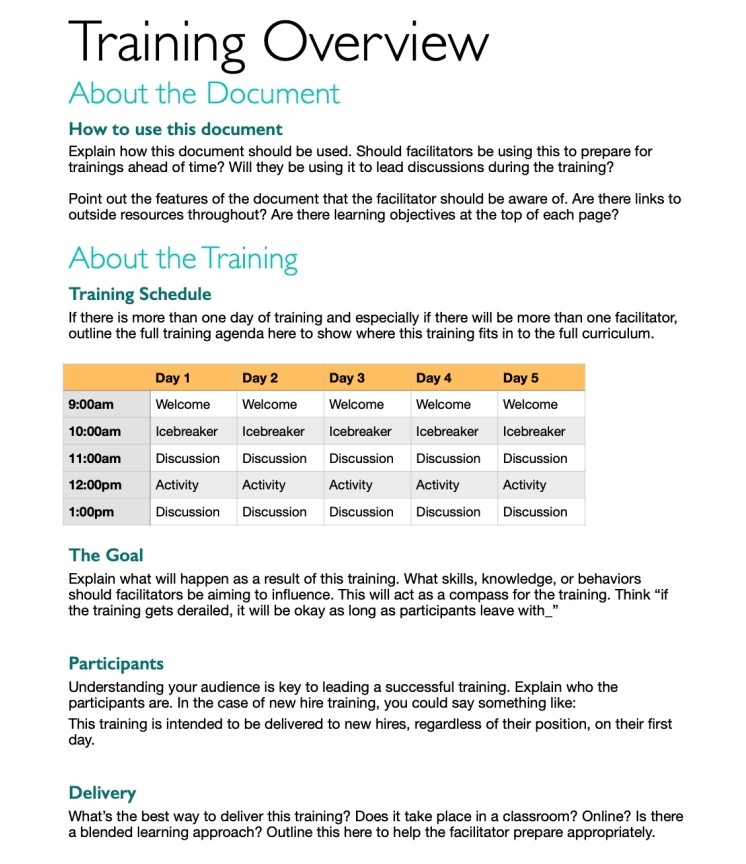Creating a facilitator guide from PowerPoint is essential for delivering engaging and effective training sessions. At CONDUCT.EDU.VN, we understand the importance of well-prepared trainers. Learn how to transform your presentations into comprehensive guides that empower instructors and enhance learning outcomes. Discover actionable strategies and best practices to optimize your training programs.
1. Understanding the Role of a Facilitator Guide
A facilitator guide serves as a comprehensive roadmap for trainers, detailing the goals, content, and activities of a training session. It bridges the gap between a static PowerPoint presentation and a dynamic, interactive learning experience. This guide equips facilitators with the necessary information to confidently and effectively lead training, ensuring consistency and maximizing participant engagement.
2. Why Convert PowerPoint to a Facilitator Guide?
PowerPoint presentations are often used as a starting point for training materials, but they typically lack the depth and context needed by facilitators. Converting a PowerPoint into a facilitator guide adds layers of information, including:
- Detailed talking points: Expands on slide content, providing facilitators with key messages and supporting information.
- Discussion prompts: Stimulates interaction and critical thinking among participants.
- Activity instructions: Offers step-by-step guidance for engaging exercises and simulations.
- Timing guidelines: Helps facilitators manage time effectively and ensure all topics are covered.
- Answers to anticipated questions: Equips facilitators with responses to common queries and challenges.
3. Key Components of an Effective Facilitator Guide
An effective facilitator guide should include the following elements:
- Training Objectives: Clearly state the learning outcomes participants should achieve by the end of the session.
- Table of Contents: Provide a structured overview of the guide, making it easy for facilitators to navigate and locate specific information.
- Session Overview: Outline the topics to be covered, the sequence of activities, and the overall flow of the training.
- Detailed Content: Expand on each slide of the PowerPoint, offering in-depth explanations, examples, and relevant background information.
- Discussion Questions: Prepare thought-provoking questions to stimulate dialogue and encourage participants to share their experiences and insights.
- Activities and Exercises: Include hands-on activities, simulations, and group exercises to reinforce learning and promote active participation.
- Timing Guidelines: Allocate specific timeframes for each section of the training to help facilitators stay on track.
- Facilitator Notes: Provide additional tips, best practices, and potential challenges to watch out for.
- Supplemental Resources: Include links to relevant articles, videos, and other materials for further learning.
- Assessment Tools: Incorporate quizzes, surveys, or other assessment methods to evaluate participant understanding and measure the effectiveness of the training.
4. Step-by-Step Guide to Creating a Facilitator Guide from PowerPoint
Follow these steps to transform your PowerPoint presentation into a comprehensive facilitator guide:
4.1. Review Your PowerPoint Presentation
Begin by thoroughly reviewing your PowerPoint presentation to identify the core content, key messages, and learning objectives. Consider the following:
- Target Audience: Who are you training, and what are their existing knowledge and skill levels?
- Learning Objectives: What do you want participants to learn and be able to do after the training?
- Key Messages: What are the most important concepts and takeaways you want to convey?
- Presentation Flow: Is the content organized logically and presented in a clear and engaging manner?
4.2. Expand on Slide Content
For each slide in your PowerPoint, create detailed talking points that expand on the information presented. Consider the following:
- Provide context: Offer background information and relevant examples to help facilitators understand the topic in more depth.
- Clarify complex concepts: Break down complex ideas into simpler, more digestible terms.
- Offer alternative explanations: Present different perspectives and approaches to the topic.
- Anticipate questions: Consider what questions participants might ask and prepare answers in advance.
4.3. Develop Discussion Questions
Craft thought-provoking discussion questions for each section of the training. These questions should:
- Encourage critical thinking: Prompt participants to analyze, evaluate, and synthesize information.
- Promote sharing of experiences: Encourage participants to share their own experiences and insights.
- Stimulate dialogue: Spark conversation and create a collaborative learning environment.
- Relate to real-world scenarios: Connect the training content to practical, real-world situations.
4.4. Design Interactive Activities
Incorporate interactive activities and exercises to engage participants and reinforce learning. These activities should:
- Be relevant to the training content: Directly relate to the topics being covered.
- Be active and engaging: Involve participants in hands-on tasks and simulations.
- Promote collaboration: Encourage participants to work together and learn from each other.
- Provide opportunities for practice: Allow participants to apply what they’ve learned in a safe and supportive environment.
4.5. Incorporate Timing Guidelines
Allocate specific timeframes for each section of the training to help facilitators stay on track. Consider the following:
- Estimate the time required for each activity: Based on the complexity of the activity and the number of participants.
- Build in buffer time: Allow for unexpected delays or extended discussions.
- Prioritize key topics: Allocate more time to the most important concepts and activities.
- Regularly monitor time: Keep track of the time and adjust the schedule as needed.
4.6. Add Facilitator Notes
Include facilitator notes to provide additional guidance and support. These notes should:
- Offer tips and best practices: Share strategies for engaging participants, managing discussions, and addressing challenges.
- Highlight potential pitfalls: Warn facilitators about common mistakes and how to avoid them.
- Provide alternative approaches: Suggest different ways to present the content or conduct activities.
- Offer troubleshooting advice: Provide solutions to common technical or logistical issues.
4.7. Include Supplemental Resources
Provide links to relevant articles, videos, and other materials for further learning. These resources should:
- Expand on the training content: Provide additional information and perspectives.
- Offer practical examples: Illustrate how the concepts can be applied in real-world settings.
- Provide ongoing learning opportunities: Encourage participants to continue learning after the training.
- Be credible and reliable: Ensure that the resources are from reputable sources.
4.8. Develop Assessment Tools
Incorporate quizzes, surveys, or other assessment methods to evaluate participant understanding and measure the effectiveness of the training. These tools should:
- Align with the learning objectives: Assess whether participants have achieved the desired learning outcomes.
- Be fair and objective: Provide a consistent and unbiased measure of understanding.
- Provide feedback to participants: Help participants identify areas where they need to improve.
- Provide data for evaluation: Help trainers assess the effectiveness of the training and identify areas for improvement.
5. Optimizing Your Facilitator Guide for SEO
To ensure your facilitator guide reaches a wide audience and ranks well in search engine results, follow these SEO best practices:
- Keyword Research: Identify relevant keywords that people are searching for when looking for information on creating facilitator guides.
- Title Tag Optimization: Craft a compelling title tag that includes your primary keyword and accurately describes the content of the guide.
- Meta Description Optimization: Write a concise and engaging meta description that summarizes the guide and encourages people to click.
- Header Tag Optimization: Use header tags (H1, H2, H3, etc.) to structure your content and incorporate relevant keywords.
- Content Optimization: Create high-quality, informative, and engaging content that is optimized for your target keywords.
- Image Optimization: Use descriptive alt text for your images and optimize the file names for search engines.
- Link Building: Build high-quality backlinks from reputable websites to improve your website’s authority and ranking.
6. Examples of Effective Facilitator Guides
Here are some examples of effective facilitator guides from various industries:
- New Hire Onboarding: A guide for training new employees on company policies, procedures, and culture.
- Sales Training: A guide for training sales representatives on product knowledge, sales techniques, and customer service.
- Leadership Development: A guide for training managers and supervisors on leadership skills, communication, and team management.
- Customer Service Training: A guide for training customer service representatives on handling customer inquiries, resolving complaints, and providing excellent service.
- Technical Training: A guide for training technicians on installing, maintaining, and repairing equipment.
7. Tools and Resources for Creating Facilitator Guides
Numerous tools and resources can help you create effective facilitator guides:
- Microsoft Word: A word processing program for creating and formatting text-based guides.
- Google Docs: A web-based word processing program that allows for collaborative editing.
- PowerPoint: A presentation software for creating visual aids and outlines.
- Canva: A graphic design platform for creating visually appealing layouts and graphics.
- Articulate Storyline: An e-learning authoring tool for creating interactive training modules.
- Adobe Captivate: Another e-learning authoring tool for creating simulations and assessments.
8. Common Mistakes to Avoid When Creating Facilitator Guides
Avoid these common mistakes when creating facilitator guides:
- Lack of Clarity: Ensure that the guide is clear, concise, and easy to understand.
- Insufficient Detail: Provide enough detail to support facilitators in delivering effective training.
- Lack of Engagement: Incorporate interactive activities and discussion questions to engage participants.
- Poor Organization: Structure the guide logically and make it easy to navigate.
- Ignoring the Audience: Tailor the guide to the specific needs and knowledge levels of the target audience.
9. Best Practices for Facilitator Preparation
To ensure that facilitators are well-prepared to deliver effective training, follow these best practices:
- Provide adequate training: Train facilitators on the content of the guide and how to use it effectively.
- Encourage practice sessions: Allow facilitators to practice delivering the training and receive feedback.
- Offer ongoing support: Provide ongoing support and resources to help facilitators improve their skills.
- Solicit feedback: Ask facilitators for feedback on the guide and use their input to improve it.
- Create a community of practice: Establish a community where facilitators can share best practices and learn from each other.
10. FAQs About Creating Facilitator Guides from PowerPoint
- What is the difference between a facilitator guide and a participant guide?
- A facilitator guide is designed for the trainer, while a participant guide is designed for the learners. The facilitator guide provides detailed instructions and resources for delivering the training, while the participant guide provides a summary of the content and activities.
- How long should a facilitator guide be?
- The length of a facilitator guide depends on the complexity of the training and the level of detail required. However, it should be concise and easy to navigate.
- How can I make my facilitator guide more engaging?
- Incorporate interactive activities, discussion questions, and real-world examples to engage participants.
- What are some common challenges faced by facilitators?
- Common challenges include managing time, dealing with difficult participants, and adapting to unexpected situations.
- How can I measure the effectiveness of my facilitator guide?
- Collect feedback from facilitators and participants, and track participant learning outcomes.
- Should I include answers to potential questions in the guide?
- Yes, anticipating questions and providing answers in the guide helps facilitators handle queries confidently.
- How often should I update my facilitator guide?
- Update the guide regularly to reflect changes in content, technology, or best practices.
- What is the best format for a facilitator guide?
- The best format depends on the type of training and the preferences of the facilitators. Common formats include Word documents, PDFs, and online platforms.
- Can I use a PowerPoint presentation as a facilitator guide?
- While PowerPoint can serve as a starting point, it lacks the depth and detail required for a comprehensive facilitator guide.
- Where can I find templates for creating facilitator guides?
- CONDUCT.EDU.VN offers a variety of templates and resources for creating effective facilitator guides.
At CONDUCT.EDU.VN, we are committed to providing you with the knowledge and resources you need to create effective facilitator guides and deliver engaging training experiences. Visit our website at CONDUCT.EDU.VN or contact us at 100 Ethics Plaza, Guideline City, CA 90210, United States, or Whatsapp: +1 (707) 555-1234 to learn more.
Creating facilitator guides from PowerPoint can significantly enhance the quality and impact of your training programs. By following these steps and incorporating best practices, you can empower your facilitators to deliver engaging, effective, and memorable learning experiences. Explore our resources at conduct.edu.vn to further refine your training strategies.