Creating a field guide is an exciting endeavor, and at CONDUCT.EDU.VN, we provide the knowledge and resources to make the process smooth and informative. This comprehensive guide details how to craft your own field guide, covering everything from initial observations to sharing your findings, ensuring a practical and educational experience. Dive in to discover techniques in field identification, species documentation, and conservation awareness.
1. Understanding the Purpose and Scope of Your Field Guide
Before diving into the creation process, it’s essential to clarify the purpose and scope of your field guide. This foundational step ensures that your guide is focused, relevant, and effective for its intended audience.
1.1 Defining Your Audience
Identifying your target audience is critical. Are you creating the guide for novice nature enthusiasts, students, seasoned botanists, or a general audience? Understanding their level of expertise and interests will help you tailor the content appropriately. For example, a guide for beginners might include more basic terminology and simpler identification methods, while a guide for experts can delve into more technical details. CONDUCT.EDU.VN offers resources on effective communication strategies to help you reach your audience effectively.
1.2 Setting Geographical Boundaries
Specify the geographical area your field guide will cover. Is it a local park, a regional forest, or a specific ecosystem? Defining the geographical boundaries helps you narrow down the species you need to include and ensures that your guide is relevant to the region. This also makes the research process more manageable and allows you to focus on local flora and fauna.
1.3 Choosing Your Focus: Flora, Fauna, or Both?
Decide whether your field guide will focus on plants (flora), animals (fauna), or both. This decision depends on your interests and the resources available to you. Focusing on a specific area, such as birds or wildflowers, can make the project more manageable and allow for deeper insights. However, a comprehensive guide that covers both plants and animals can provide a broader understanding of the ecosystem.
1.4 Establishing the Purpose of the Guide
Determine the primary goal of your field guide. Is it for identification purposes, educational outreach, conservation efforts, or a combination of these? Clarifying the purpose will guide your content selection and presentation. For instance, a guide focused on conservation might highlight endangered species and provide tips on how to protect their habitats.
1.5 Planning the Structure and Format
Consider the structure and format of your field guide. Will it be a physical book, a digital document, or a mobile app? The format will influence how you organize and present the information. A physical book allows for tactile engagement, while a digital format offers interactive features and ease of distribution. CONDUCT.EDU.VN can provide guidance on digital publishing and accessibility standards.
1.6 Initial Research and Resource Gathering
Begin gathering preliminary information about the area and the species you plan to include. Consult existing field guides, scientific literature, and online databases to get a sense of what is already known. This initial research will help you identify gaps in knowledge and potential areas for your field guide to contribute.
1.7 Sample Table: Key Considerations for Planning
| Factor | Considerations |
|---|---|
| Target Audience | Level of expertise, interests, age group |
| Geographical Scope | Specific region, ecosystem, or habitat |
| Focus | Flora, fauna, or both; specific groups within each category |
| Purpose | Identification, education, conservation, or a combination |
| Format | Physical book, digital document, mobile app |
| Initial Research | Existing field guides, scientific literature, online databases |
By carefully considering these factors, you can lay a solid foundation for creating a field guide that is informative, engaging, and valuable to its users.
2. Conducting a Bioblitz: Gathering Essential Data
A bioblitz is an intensive survey of a specific area aimed at identifying as many species as possible within a short period. This rapid assessment provides crucial data for your field guide, ensuring it is accurate and comprehensive. CONDUCT.EDU.VN emphasizes the importance of thorough data collection in any scientific endeavor.
2.1 Planning Your Bioblitz
Before heading into the field, careful planning is essential.
2.1.1 Selecting the Location and Time
Choose a location that aligns with the scope of your field guide and is accessible for your survey. The timing of the bioblitz is also crucial; different species are active at different times of the year or day. Conduct multiple bioblitzes at various times to capture a more complete picture of the area’s biodiversity.
2.1.2 Assembling Your Team
Gather a team of knowledgeable individuals with expertise in different areas, such as botany, zoology, and entomology. A diverse team will ensure that a wide range of species are identified. Involve local experts and volunteers to enhance the accuracy and coverage of your survey.
2.1.3 Preparing Necessary Equipment
Equip your team with the necessary tools for data collection, including:
- Cameras: For capturing high-quality images of species.
- Notebooks and pens: For recording observations and notes.
- Field guides: For on-site identification.
- GPS devices: For accurately recording locations.
- Collection containers: For collecting specimens when necessary (with proper permits).
- Magnifying glasses: For examining small details.
- Safety gear: Including appropriate clothing, sunscreen, and insect repellent.
2.2 Conducting the Bioblitz
During the bioblitz, systematic and thorough data collection is key.
2.2.1 Documenting Observations
Record every species you encounter, noting its physical characteristics, habitat, behavior, and any other relevant information. Take detailed photographs or sketches to aid in identification later. Use a standardized data collection form to ensure consistency across all observations.
2.2.2 Utilizing Technology
Leverage technology to streamline the data collection process. Use mobile apps for species identification, GPS devices for mapping locations, and digital cameras for capturing images. Online databases and resources can also be valuable tools for real-time identification.
2.2.3 Ethical Considerations
Ensure that your bioblitz is conducted in an ethical and sustainable manner. Avoid disturbing habitats or harming wildlife. Obtain necessary permits for collecting specimens and adhere to all regulations. Respect private property and cultural sensitivities.
2.3 Post-Bioblitz Analysis
After the bioblitz, compile and analyze the data you have collected.
2.3.1 Identifying Unknown Species
Use field guides, online resources, and expert consultations to identify any species that were not identified in the field. Cross-reference your observations with existing records to confirm identifications.
2.3.2 Organizing and Storing Data
Organize your data in a structured format, such as a spreadsheet or database. Store photographs, notes, and GPS data in a secure and accessible location. Back up your data regularly to prevent loss.
2.3.3 Creating Species Profiles
Develop detailed profiles for each species, including its scientific name, common name, physical description, habitat, behavior, and distribution. Include photographs or illustrations to aid in identification. CONDUCT.EDU.VN offers templates for creating comprehensive species profiles.
2.4 Sample Table: Bioblitz Equipment Checklist
| Equipment | Description |
|---|---|
| Cameras | High-resolution cameras for detailed photographs |
| Notebooks/Pens | Waterproof notebooks and pens for recording observations |
| Field Guides | Relevant field guides for on-site identification |
| GPS Devices | For accurate location tracking |
| Collection Tools | Containers, nets, and other tools for collecting specimens (with permits) |
| Magnifying Glass | For examining small details |
| Safety Gear | Appropriate clothing, sunscreen, insect repellent |
By following these steps, you can conduct a successful bioblitz and gather the essential data needed to create a comprehensive and accurate field guide.
3. Selecting and Organizing Content for Clarity
The selection and organization of content are crucial in creating a field guide that is both informative and user-friendly. A well-structured guide enhances usability and ensures that users can quickly find the information they need. CONDUCT.EDU.VN emphasizes the importance of clear and logical presentation in all educational materials.
3.1 Choosing Relevant Species
Select species that are commonly found within your defined geographical area and are of interest to your target audience. Prioritize species that are easily identifiable and have distinctive characteristics. Include both common and rare species to provide a comprehensive overview of the local biodiversity.
3.2 Developing Species Profiles
Create detailed profiles for each species, including the following information:
3.2.1 Scientific and Common Names
Provide both the scientific name (in Latin) and the common name(s) of the species. This allows users to identify the species regardless of their familiarity with scientific nomenclature.
3.2.2 Physical Description
Include a detailed description of the species’ physical characteristics, such as size, shape, color, and distinctive markings. Use clear and precise language to avoid ambiguity.
3.2.3 Habitat and Distribution
Describe the typical habitat of the species, including the type of environment (e.g., forest, grassland, aquatic) and specific microhabitats (e.g., under rocks, in tree cavities). Provide information on the species’ geographical distribution within your defined area.
3.2.4 Behavior and Ecology
Include information on the species’ behavior, such as feeding habits, social interactions, and reproductive strategies. Describe its role in the ecosystem and any notable ecological relationships.
3.2.5 Identification Tips
Offer specific tips for distinguishing the species from similar species. Highlight unique characteristics that can aid in quick and accurate identification.
3.3 Organizing Your Field Guide
Structure your field guide in a logical and intuitive manner.
3.3.1 Taxonomic Organization
Organize species by taxonomic groups (e.g., plants, mammals, birds, insects). Within each group, arrange species by family, genus, and species. This hierarchical structure reflects the evolutionary relationships between species and facilitates navigation.
3.3.2 Habitat-Based Organization
Alternatively, organize species by habitat type (e.g., forest, wetland, grassland). This approach is useful for users who are interested in identifying species within a specific environment.
3.3.3 Alphabetical Organization
For ease of use, consider organizing species alphabetically by common name within each group or habitat. This allows users to quickly locate a species if they know its name.
3.4 Incorporating Visual Aids
Use high-quality photographs, illustrations, and diagrams to enhance the identification process. Visual aids should be clear, accurate, and representative of the species’ key characteristics. Include multiple images showing different angles, life stages, and variations.
3.5 Creating a Table of Contents and Index
Provide a detailed table of contents and index to allow users to quickly navigate to specific sections of the field guide. Use clear and concise headings and subheadings to improve readability.
3.6 Sample Table: Essential Elements of a Species Profile
| Element | Description |
|---|---|
| Scientific Name | Latin name of the species |
| Common Name(s) | Commonly used name(s) of the species |
| Physical Description | Detailed description of size, shape, color, and markings |
| Habitat | Typical environment and microhabitat of the species |
| Distribution | Geographical range within your defined area |
| Behavior | Feeding habits, social interactions, and reproductive strategies |
| Identification Tips | Unique characteristics to distinguish from similar species |
| Visual Aids | High-quality photographs, illustrations, and diagrams |
By carefully selecting and organizing your content, you can create a field guide that is both informative and accessible, making it a valuable resource for nature enthusiasts of all levels.
4. Writing Clear and Concise Descriptions
Writing clear and concise descriptions is essential for creating an effective field guide. The goal is to provide users with accurate and easily understandable information that helps them identify species quickly and confidently. CONDUCT.EDU.VN emphasizes the importance of precise and accessible language in all educational materials.
4.1 Using Precise Language
Avoid vague or ambiguous terms and use precise language to describe physical characteristics, habitats, and behaviors. Use technical terms when necessary, but always provide clear definitions or explanations.
4.1.1 Describing Physical Characteristics
Use specific measurements (e.g., length, height, weight) and descriptive terms (e.g., color, shape, texture) to convey physical characteristics. Provide comparisons to familiar objects to help users visualize the species. For example, “The bird is about the size of a robin” or “The leaves are heart-shaped and about 5 cm long.”
4.1.2 Describing Habitats
Be specific about the types of environments where the species can be found. Include details about vegetation, soil type, elevation, and other relevant factors. For example, “Found in moist deciduous forests at elevations between 500 and 1000 meters” or “Prefers sandy soils near coastal dunes.”
4.1.3 Describing Behaviors
Use action verbs to describe behaviors and provide context to help users understand the species’ activities. For example, “Forages for insects under loose bark” or “Migrates south for the winter.”
4.2 Avoiding Jargon
While technical terms are sometimes necessary, avoid using jargon that may not be familiar to your target audience. If you must use technical terms, provide clear definitions or explanations. Consider including a glossary of terms at the end of your field guide.
4.3 Using Active Voice
Write in the active voice to make your descriptions more direct and engaging. Active voice is clearer and more concise than passive voice. For example, “The bird builds a nest” (active) is better than “A nest is built by the bird” (passive).
4.4 Keeping Sentences Short and Simple
Write short, simple sentences that are easy to understand. Avoid complex sentence structures and unnecessary clauses. Break down long sentences into shorter ones to improve readability.
4.5 Providing Identification Tips
Offer specific tips for distinguishing the species from similar species. Highlight unique characteristics that can aid in quick and accurate identification. Use comparative language to emphasize differences. For example, “Similar to Species A, but has a black stripe on its head” or “Distinguished by its bright red beak.”
4.6 Proofreading and Editing
Carefully proofread and edit your descriptions to ensure accuracy and clarity. Check for grammatical errors, spelling mistakes, and typos. Ask others to review your descriptions and provide feedback.
4.7 Sample Table: Tips for Writing Clear Descriptions
| Tip | Description |
|---|---|
| Use Precise Language | Avoid vague terms and use specific measurements and descriptive words. |
| Avoid Jargon | Use technical terms sparingly and provide clear definitions. |
| Use Active Voice | Write in the active voice to make your descriptions more direct. |
| Keep Sentences Short | Write short, simple sentences that are easy to understand. |
| Provide Tips | Offer specific tips for distinguishing the species from similar ones. |
| Proofread Carefully | Check for errors and ask others to review your descriptions. |
By following these guidelines, you can write clear and concise descriptions that make your field guide an invaluable tool for identifying species in the field.
5. Incorporating High-Quality Visuals
High-quality visuals are essential for a field guide, as they aid in quick and accurate species identification. Clear and representative images can often convey more information than written descriptions alone. CONDUCT.EDU.VN recognizes the importance of visual aids in enhancing learning and understanding.
5.1 Selecting Appropriate Images
Choose images that accurately represent the species and highlight its key characteristics. Select images that are well-lit, in focus, and free of distractions. Include multiple images showing different angles, life stages, and variations.
5.1.1 Photographing Key Features
Focus on capturing images of key features that are important for identification, such as leaves, flowers, fruits, bark, feathers, scales, and markings. Use close-up shots to highlight details that may not be visible from a distance.
5.1.2 Including Habitat Shots
Include images that show the species in its natural habitat. This can help users understand the species’ ecological context and identify it based on its environment.
5.1.3 Using Illustrations
Consider using illustrations, especially for species that are difficult to photograph or have subtle differences that are hard to capture in a photograph. Illustrations can also be used to highlight specific features or anatomical details.
5.2 Ensuring Image Quality
Use high-resolution images that are clear and sharp. Avoid using blurry, pixelated, or distorted images. Ensure that the colors in the images are accurate and representative of the species.
5.2.1 Image Resolution
Use images with a resolution of at least 300 dpi for print publications. For digital publications, use images with a resolution of at least 72 dpi.
5.2.2 Color Accuracy
Calibrate your monitor and camera to ensure accurate color representation. Use color correction software to adjust the colors in your images if necessary.
5.3 Properly Labeling Images
Label each image with the scientific name, common name, and any relevant information, such as the location where the image was taken or the life stage of the species. Use captions to provide additional information about the image and highlight key features.
5.4 Obtaining Permissions
Obtain permission to use any images that are not your own. Respect copyright laws and give credit to the photographers or illustrators. Use images that are licensed under Creative Commons or other open licenses if possible.
5.5 Optimizing Images for Digital Use
Optimize images for digital use by compressing them to reduce file size. Use image editing software to adjust the file size and resolution without sacrificing quality. This will help your field guide load faster and use less storage space.
5.6 Sample Table: Tips for Incorporating Visuals
| Tip | Description |
|---|---|
| Select Good Images | Choose images that accurately represent the species and highlight its key features. |
| Ensure Quality | Use high-resolution images that are clear and sharp. |
| Label Properly | Label each image with the scientific name, common name, and relevant information. |
| Get Permissions | Obtain permission to use any images that are not your own. |
| Optimize for Digital | Compress images to reduce file size for digital use. |
By incorporating high-quality visuals into your field guide, you can greatly enhance its effectiveness and appeal. Visual aids make the identification process easier and more enjoyable, making your field guide a valuable resource for nature enthusiasts.
6. Designing a User-Friendly Layout
A user-friendly layout is crucial for ensuring that your field guide is accessible and easy to navigate. The layout should be intuitive, visually appealing, and designed to help users quickly find the information they need. CONDUCT.EDU.VN emphasizes the importance of thoughtful design in creating effective educational resources.
6.1 Choosing a Readable Font
Select a font that is easy to read and appropriate for your target audience. Use a font size that is large enough to be easily read without straining the eyes. Avoid using overly decorative or stylized fonts that can be difficult to decipher.
6.1.1 Font Styles
Use different font styles (e.g., bold, italics) to emphasize key information and create visual hierarchy. Use bold text for headings and subheadings, and italics for scientific names.
6.1.2 Font Sizes
Use different font sizes to differentiate between headings, subheadings, and body text. Use a larger font size for headings and a smaller font size for body text.
6.2 Using White Space
Use white space (also known as negative space) to create visual breathing room and prevent the layout from feeling cluttered. White space can help to draw attention to key elements and improve readability.
6.2.1 Margins
Use adequate margins around the edges of the page to create a clean and uncluttered look.
6.2.2 Line Spacing
Use appropriate line spacing to improve readability. A line spacing of 1.2 to 1.5 is generally recommended.
6.3 Creating a Visual Hierarchy
Use visual hierarchy to guide the reader’s eye and highlight important information. Use headings, subheadings, bullet points, and numbered lists to organize content and make it easier to scan.
6.3.1 Headings and Subheadings
Use clear and concise headings and subheadings to break up the text and make it easier to navigate.
6.3.2 Bullet Points and Lists
Use bullet points and numbered lists to present information in a concise and organized manner.
6.4 Incorporating Color
Use color strategically to enhance the layout and highlight key elements. Use color to differentiate between sections, emphasize important information, and add visual appeal.
6.4.1 Color Schemes
Choose a color scheme that is visually appealing and appropriate for your target audience. Use a limited number of colors to avoid overwhelming the reader.
6.4.2 Color Contrast
Ensure that there is sufficient contrast between the text and background colors to improve readability.
6.5 Ensuring Accessibility
Design your layout to be accessible to people with disabilities. Use alt text for images, provide captions for videos, and ensure that the layout is compatible with screen readers.
6.6 Sample Table: Tips for User-Friendly Layout
| Tip | Description |
|---|---|
| Choose Readable Font | Select a font that is easy to read and appropriate for your target audience. |
| Use White Space | Create visual breathing room and prevent the layout from feeling cluttered. |
| Create Hierarchy | Use headings, subheadings, and lists to organize content. |
| Incorporate Color | Use color strategically to enhance the layout and highlight key elements. |
| Ensure Accessibility | Design your layout to be accessible to people with disabilities. |
By designing a user-friendly layout, you can create a field guide that is not only informative but also enjoyable to use. A well-designed layout can greatly enhance the user experience and make your field guide a valuable resource for nature enthusiasts.
7. Adding Supplementary Information
Enhance your field guide by incorporating supplementary information that provides additional context and enriches the user experience. CONDUCT.EDU.VN encourages the inclusion of relevant details to provide a more complete understanding.
7.1 Including a Glossary
Include a glossary of terms to define technical or specialized words used throughout the guide. This is especially helpful for novice users who may not be familiar with scientific terminology.
7.1.1 Selecting Terms
Choose terms that are essential for understanding the content and that may not be familiar to your target audience.
7.1.2 Providing Clear Definitions
Provide clear and concise definitions that are easy to understand. Use examples to illustrate the meaning of the terms.
7.2 Providing Identification Keys
Include identification keys to help users systematically identify species. Identification keys use a series of questions or statements to guide users through the identification process.
7.2.1 Dichotomous Keys
Use dichotomous keys, which present users with two choices at each step. Dichotomous keys are easy to use and can be highly effective for identification.
7.2.2 Multi-Access Keys
Consider using multi-access keys, which allow users to enter information in any order. Multi-access keys can be more flexible and user-friendly.
7.3 Adding Information on Conservation
Include information on the conservation status of the species and the threats they face. This can help to raise awareness and encourage conservation efforts.
7.3.1 Conservation Status
Provide information on the conservation status of the species, such as whether they are endangered, threatened, or vulnerable.
7.3.2 Threats
Describe the threats that the species face, such as habitat loss, pollution, and climate change.
7.4 Including Information on Local Regulations
Provide information on any local regulations that apply to the species or their habitats. This can help to ensure that users are aware of their responsibilities and can act in an environmentally responsible manner.
7.4.1 Protected Areas
Identify any protected areas where the species is found and describe the regulations that apply to those areas.
7.4.2 Permits
Provide information on any permits that are required for collecting or handling the species.
7.5 Providing Further Reading
Include a list of further reading for users who want to learn more about the species or their habitats.
7.6 Sample Table: Supplementary Information
| Type | Description |
|---|---|
| Glossary | Defines technical or specialized terms used in the guide. |
| Identification Keys | Helps users systematically identify species. |
| Conservation Info | Provides information on the conservation status of the species and the threats they face. |
| Local Regulations | Includes information on local regulations that apply to the species or their habitats. |
| Further Reading | Lists additional resources for users who want to learn more. |
By adding supplementary information to your field guide, you can enhance its value and usefulness. Supplementary information can provide additional context, improve the identification process, and encourage conservation efforts.
8. Publishing and Sharing Your Field Guide
After creating your field guide, the next step is to publish and share it with your target audience. CONDUCT.EDU.VN encourages the dissemination of knowledge to promote education and awareness.
8.1 Choosing a Publishing Format
Select a publishing format that is appropriate for your target audience and resources.
8.1.1 Print Publishing
Consider publishing your field guide as a physical book. Print publishing allows you to reach a wide audience and provides a tangible product that users can take with them into the field.
8.1.2 Digital Publishing
Consider publishing your field guide as a digital document, such as a PDF or e-book. Digital publishing is cost-effective and allows you to reach a global audience.
8.1.3 Mobile App
Consider developing a mobile app for your field guide. Mobile apps can provide interactive features, such as GPS integration and species identification tools.
8.2 Marketing Your Field Guide
Promote your field guide to your target audience.
8.2.1 Online Marketing
Use online marketing techniques, such as social media, email marketing, and search engine optimization, to reach a wide audience.
8.2.2 Local Events
Participate in local events, such as nature festivals and workshops, to promote your field guide.
8.3 Distributing Your Field Guide
Make your field guide available to your target audience.
8.3.1 Online Sales
Sell your field guide online through your own website or through online retailers, such as Amazon.
8.3.2 Local Retailers
Partner with local retailers, such as bookstores and nature centers, to sell your field guide.
8.3.3 Free Distribution
Consider distributing your field guide for free to schools, libraries, and community organizations.
8.4 Gathering Feedback
Collect feedback from users to improve your field guide.
8.4.1 Online Surveys
Use online surveys to gather feedback from users.
8.4.2 User Reviews
Encourage users to write reviews of your field guide on online platforms, such as Amazon and Goodreads.
8.5 Updating Your Field Guide
Keep your field guide up-to-date by regularly updating the content and correcting any errors.
8.5.1 New Information
Incorporate new information on species identification, conservation status, and local regulations.
8.5.2 User Feedback
Address any issues or concerns raised by users.
8.6 Sample Table: Publishing and Sharing
| Step | Description |
|---|---|
| Publishing Format | Choose the most suitable format for your audience: print, digital, or mobile app. |
| Marketing | Promote your guide via social media, email, and local events. |
| Distribution | Sell online, partner with local retailers, or distribute freely to relevant organizations. |
| Feedback | Collect user feedback through surveys and reviews. |
| Updates | Regularly update content with new information and address user feedback. |
By following these steps, you can effectively publish and share your field guide, reaching your target audience and promoting education and awareness about the natural world. Remember that CONDUCT.EDU.VN is here to support you in this endeavor with additional resources and guidance. Feel free to visit us at 100 Ethics Plaza, Guideline City, CA 90210, United States, contact us via Whatsapp at +1 (707) 555-1234, or visit our website at CONDUCT.EDU.VN for more information.
9. Maintaining Ethical Considerations
Creating and using a field guide involves ethical considerations that ensure the preservation of the environment and respect for wildlife. CONDUCT.EDU.VN places a strong emphasis on ethical conduct in all aspects of education and research.
9.1 Respecting Wildlife and Habitats
Minimize your impact on wildlife and their habitats when conducting fieldwork for your field guide.
9.1.1 Avoiding Disturbance
Avoid disturbing wildlife or damaging their habitats. Keep a safe distance from animals, and do not approach or feed them.
9.1.2 Staying on Trails
Stay on designated trails to avoid trampling vegetation or disturbing soil.
9.2 Obtaining Permits
Obtain any necessary permits for collecting specimens or conducting research in protected areas.
9.2.1 Research Permits
Obtain research permits from the relevant authorities before conducting any research activities.
9.2.2 Collection Permits
Obtain collection permits before collecting any specimens. Ensure that you comply with all regulations regarding the collection, handling, and storage of specimens.
9.3 Protecting Sensitive Information
Protect sensitive information, such as the location of rare or endangered species.
9.3.1 Data Security
Store data securely and restrict access to sensitive information.
9.3.2 Anonymizing Data
Anonymize data when necessary to protect the identity of individuals or the location of sensitive species.
9.4 Giving Credit
Give credit to all sources of information, including photographs, illustrations, and written text.
9.5 Promoting Conservation
Use your field guide to promote conservation efforts.
9.5.1 Education
Educate users about the importance of conserving biodiversity and protecting habitats.
9.5.2 Action
Encourage users to take action to support conservation efforts, such as volunteering for conservation organizations or reducing their environmental impact.
9.6 Sample Table: Ethical Guidelines
| Guideline | Description |
|---|---|
| Respect Wildlife | Minimize disturbance and maintain a safe distance from animals. |
| Obtain Permits | Secure necessary permits for research and collection activities. |
| Protect Info | Safeguard sensitive data, especially locations of rare species. |
| Give Credit | Properly attribute all sources, including images and text. |
| Promote Conserve | Educate and encourage action towards biodiversity and habitat protection. |
By adhering to these ethical considerations, you can ensure that your field guide contributes to the preservation of the environment and promotes responsible stewardship of our natural resources. We at CONDUCT.EDU.VN believe that ethical practices are fundamental to creating valuable and sustainable resources.
10. Frequently Asked Questions (FAQ) About Creating a Field Guide
10.1 What is a field guide?
A field guide is a resource designed to help identify plants, animals, and other natural phenomena in their natural environment. It typically includes descriptions, illustrations, and other information to aid in identification.
10.2 What should I include in my field guide?
Include detailed descriptions, high-quality images, habitat information, identification tips, and any relevant supplementary information such as a glossary or identification keys.
10.3 How do I choose which species to include?
Focus on species that are commonly found in your defined geographical area and are of interest to your target audience. Prioritize species that are easily identifiable and have distinctive characteristics.
10.4 How do I take good photos for my field guide?
Use a high-resolution camera, ensure good lighting, and focus on capturing key features that are important for identification. Include multiple images showing different angles, life stages, and variations.
10.5 How do I organize my field guide?
Organize your field guide in a logical and intuitive manner, such as by taxonomic group, habitat type, or alphabetically by common name. Provide a detailed table of contents and index for easy navigation.
10.6 How can I make my field guide user-friendly?
Use a readable font, create a visual hierarchy with headings and subheadings, incorporate white space, and use color strategically. Ensure that the layout is accessible to people with disabilities.
10.7 How do I ensure my field guide is accurate?
Conduct thorough research, consult with experts, and cross-reference your information with existing records. Proofread and edit your descriptions carefully to ensure accuracy and clarity.
10.8 How do I promote conservation through my field guide?
Include information on the conservation status of the species and the threats they face. Encourage users to take action to support conservation efforts, such as volunteering for conservation organizations or reducing their environmental impact.
10.9 How do I update my field guide?
Keep your field guide up-to-date by regularly updating the content and correcting any errors. Incorporate new information on species identification, conservation status, and local regulations.
10.10 What ethical considerations should I keep in mind when creating and using a field guide?
Respect wildlife and habitats, obtain necessary permits, protect sensitive information, give credit to all sources, and promote conservation efforts.
Creating a field guide is a rewarding experience that can contribute to education, awareness, and conservation. At CONDUCT.EDU.VN, we are committed to providing you with the resources and guidance you need to create a field guide that is both informative and valuable.
By following these comprehensive guidelines, you’ll be well-equipped to create a field guide that not only meets but exceeds expectations, making it a treasured resource for nature enthusiasts of all levels. Remember, CONDUCT.EDU.VN is your partner in this journey, providing the ethical framework and educational support you need to succeed. We invite you to explore our website at conduct.edu.vn or visit us at 100 Ethics Plaza, Guideline City, CA 90210, United States. For immediate assistance, feel free to contact us via Whatsapp at +1 (707) 555-1234. Start your field guide project today and contribute to a greater understanding and appreciation of the natural world.
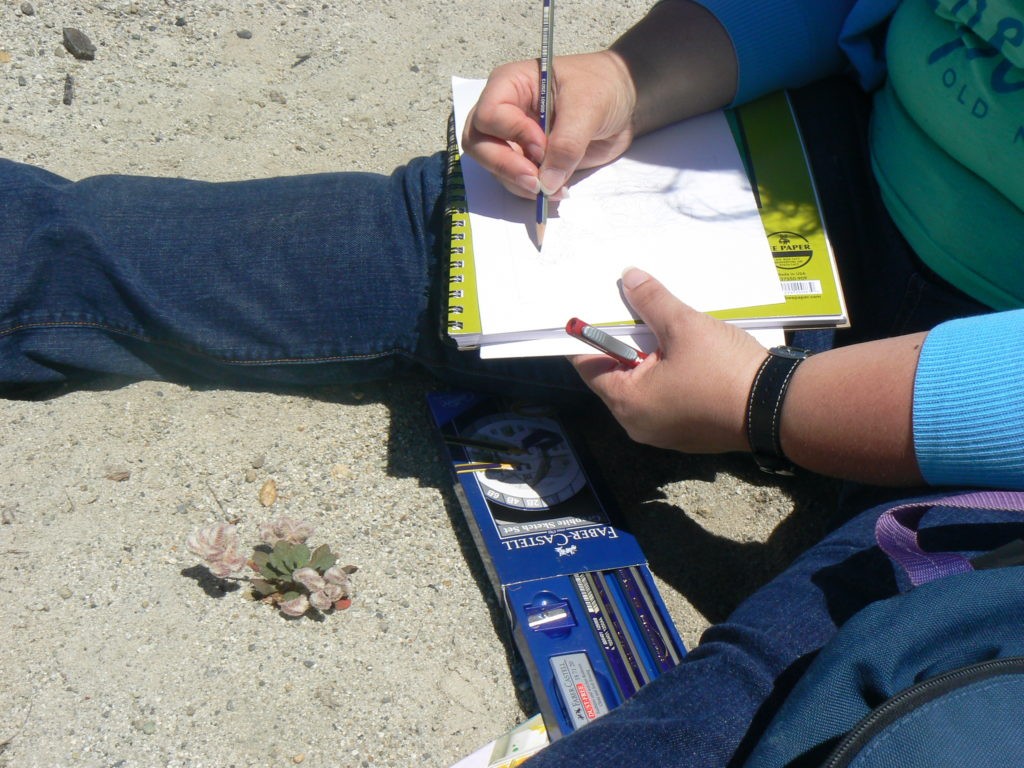 Field guide with a magnifying glass
Field guide with a magnifying glass
Creating a field guide involves meticulous observation and documentation, as highlighted in this image showcasing detailed data collection, ensuring the final product is both informative and accurate.