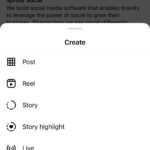Creating a resource guide in Word doesn’t have to be daunting. This comprehensive guide from CONDUCT.EDU.VN will provide you with the knowledge to craft effective and user-friendly resource guides. Learn the essential steps, best practices, and design principles to empower your audience with readily accessible information. Discover how to build detailed directories, compliance documentation, and helpful standard operating procedures.
1. Understanding the Importance of Resource Guides
Resource guides are crucial tools for disseminating information efficiently. They serve as centralized hubs, providing quick access to essential data, instructions, and references. From streamlining onboarding processes to facilitating compliance adherence, resource guides play a vital role in various settings. A well-structured guide saves time, reduces confusion, and empowers individuals to navigate complex topics with confidence.
Resource guides act as a bridge, connecting users with the information they need, when they need it. They promote self-sufficiency, reduce reliance on constant assistance, and enhance overall productivity. Whether it’s a guide on ethical conduct in the workplace, a compilation of best practices, or a detailed standard operating procedure (SOP), resource guides are indispensable for organizational success.
2. Defining Your Resource Guide’s Purpose and Scope
Before diving into the creation process, it’s essential to clearly define the purpose and scope of your resource guide. Ask yourself: Who is your target audience? What specific information do they need? What are the key objectives of the guide?
A well-defined purpose ensures that your resource guide remains focused and relevant. It helps you prioritize content, streamline the design, and tailor the language to suit your audience. Consider the following factors when defining your guide’s purpose and scope:
- Target Audience: Who will be using this guide? Tailor the content and complexity to their level of understanding.
- Information Needs: What specific questions or challenges does this guide address? Focus on providing practical and actionable information.
- Key Objectives: What do you hope to achieve with this guide? Clearly define the desired outcomes, such as improved compliance, increased efficiency, or enhanced knowledge.
- Scope: How comprehensive will the guide be? Determine the boundaries of the information covered to avoid scope creep.
By answering these questions upfront, you’ll lay a solid foundation for creating a resource guide that effectively meets the needs of your audience.
3. Planning Your Resource Guide’s Structure
A well-planned structure is essential for creating a resource guide that is easy to navigate and understand. Think of your guide as a roadmap, guiding users through the information in a logical and intuitive manner.
Start by outlining the main sections and sub-sections of your guide. Consider using a hierarchical structure, with broader topics broken down into more specific subtopics. This allows users to quickly locate the information they need without having to sift through irrelevant content.
Here are some common organizational structures for resource guides:
- Topical: Organize information by subject matter.
- Chronological: Present information in a sequential order, such as step-by-step instructions.
- Alphabetical: List resources alphabetically for easy reference.
- Functional: Organize information based on specific tasks or functions.
Choose the structure that best aligns with the purpose and scope of your guide. Ensure that each section and sub-section has a clear and concise heading, making it easy for users to scan the document and find what they’re looking for.
4. Gathering and Curating Relevant Information
Once you have a clear structure in place, it’s time to gather and curate the information that will form the core of your resource guide. This process involves identifying reliable sources, collecting relevant data, and organizing it in a clear and concise manner.
Start by conducting thorough research, using a variety of sources such as:
- Internal Documents: Policies, procedures, training materials, and other internal resources.
- External Websites: Government agencies, industry associations, academic institutions, and reputable news sources.
- Books and Articles: Scholarly publications, industry journals, and professional guides.
- Expert Interviews: Consult with subject matter experts to gain insights and perspectives.
As you gather information, critically evaluate its accuracy, relevance, and credibility. Ensure that the sources you use are reliable and up-to-date. Organize the information into the appropriate sections and sub-sections of your guide, using clear and concise language.
5. Choosing the Right Word Template
Microsoft Word offers a variety of templates that can serve as a starting point for creating your resource guide. Using a template can save you time and effort by providing a pre-designed layout, formatting styles, and placeholder text.
To access Word templates, simply open Microsoft Word and click on “File” > “New.” You’ll see a variety of templates to choose from, categorized by type. Search for templates that are specifically designed for guides, manuals, or handbooks.
When choosing a template, consider the following factors:
- Layout: Does the template have a clear and logical layout that is easy to navigate?
- Formatting: Does the template use consistent formatting styles, such as headings, fonts, and spacing?
- Customizability: Can you easily customize the template to suit your specific needs?
- Visual Appeal: Is the template visually appealing and engaging?
Select a template that aligns with the overall look and feel you want to achieve for your resource guide. Remember, you can always customize the template further to make it your own.
6. Customizing Your Word Template for a Professional Look
Once you’ve chosen a template, it’s time to customize it to create a professional and visually appealing resource guide. This involves adjusting the layout, formatting, and design elements to align with your brand and enhance readability.
Here are some key customization steps:
- Branding: Incorporate your organization’s logo, colors, and fonts to maintain brand consistency.
- Layout Adjustments: Modify the layout to suit your content, adjusting margins, spacing, and column widths as needed.
- Formatting Styles: Customize the heading styles, font styles, and paragraph styles to create a consistent and visually appealing look.
- Visual Elements: Add images, icons, and other visual elements to break up text and enhance engagement.
- Table of Contents: Create a table of contents to help users navigate the guide quickly.
- Headers and Footers: Add headers and footers with page numbers, chapter titles, or other relevant information.
By taking the time to customize your Word template, you can create a resource guide that is both informative and visually appealing. Remember, a well-designed guide enhances readability and user engagement, making it more likely that your audience will absorb and retain the information you provide.
7. Implementing Clear and Concise Language
The language you use in your resource guide is crucial for ensuring clarity and understanding. Avoid technical jargon, complex sentence structures, and ambiguous phrasing. Instead, strive for clear, concise, and easy-to-understand language that resonates with your target audience.
Here are some tips for implementing clear and concise language:
- Use Plain Language: Avoid using overly technical or specialized terms. If you must use technical terms, provide clear definitions.
- Keep Sentences Short: Aim for short, declarative sentences that are easy to follow.
- Use Active Voice: Active voice is more direct and easier to understand than passive voice.
- Avoid Ambiguity: Be specific and precise in your language, avoiding vague or ambiguous terms.
- Use Visual Aids: Supplement your text with visuals such as diagrams, charts, and images to enhance understanding.
- Proofread Carefully: Always proofread your guide carefully for errors in grammar, spelling, and punctuation.
By using clear and concise language, you can ensure that your resource guide is accessible to a wide audience, regardless of their level of expertise. This will improve comprehension, reduce confusion, and increase the likelihood that your audience will take action based on the information you provide.
8. Utilizing Headings, Subheadings, and Bullet Points
Headings, subheadings, and bullet points are essential tools for organizing information and enhancing readability. They help break up large blocks of text, making it easier for users to scan the document and find the information they need.
Use headings and subheadings to create a clear hierarchy of information. Headings should be used to introduce major sections, while subheadings should be used to break down those sections into smaller, more manageable chunks.
Bullet points are ideal for listing information, outlining steps, or highlighting key points. They create visual separation, making it easier for users to digest the information.
Here are some tips for using headings, subheadings, and bullet points effectively:
- Use a Consistent Heading Style: Apply a consistent heading style throughout your guide, using different font sizes and styles to differentiate between heading levels.
- Keep Headings Concise: Headings should be brief and to the point, accurately reflecting the content of the section.
- Use Bullet Points Sparingly: Avoid overusing bullet points, as they can become visually overwhelming. Use them strategically to highlight key information.
- Maintain Parallel Structure: When using bullet points, ensure that each bullet point follows a parallel structure, starting with the same part of speech.
By utilizing headings, subheadings, and bullet points effectively, you can create a resource guide that is easy to scan, understand, and navigate. This will improve user engagement and increase the likelihood that your audience will find the information they need.
9. Incorporating Visuals to Enhance Understanding
Visuals are powerful tools for enhancing understanding and engagement in your resource guide. They can help break up large blocks of text, illustrate complex concepts, and make the information more memorable.
Consider incorporating the following types of visuals into your guide:
- Images: Use relevant images to illustrate concepts, provide examples, or add visual interest.
- Diagrams: Use diagrams to illustrate processes, relationships, or systems.
- Charts and Graphs: Use charts and graphs to present data in a clear and concise manner.
- Icons: Use icons to visually represent different categories, topics, or actions.
- Screen Shots: Use screen shots to illustrate software interfaces or online tools.
When incorporating visuals, ensure that they are high-quality, relevant, and properly labeled. Provide captions or descriptions to explain the purpose of each visual.
Here are some tips for using visuals effectively:
- Choose Relevant Visuals: Select visuals that are directly related to the content of your guide.
- Use High-Quality Images: Use images that are clear, crisp, and visually appealing.
- Label Visuals Clearly: Provide clear and concise labels for all visuals, including captions, titles, and axis labels.
- Position Visuals Strategically: Position visuals near the text they are related to, making it easy for users to connect the two.
- Consider Accessibility: Ensure that your visuals are accessible to users with disabilities, providing alternative text descriptions for images.
By incorporating visuals effectively, you can create a resource guide that is more engaging, informative, and memorable. This will improve user comprehension and increase the likelihood that your audience will take action based on the information you provide.
10. Adding a Table of Contents and Index
A table of contents and index are essential for providing easy navigation within your resource guide. They allow users to quickly locate specific information without having to scroll through the entire document.
A table of contents provides a hierarchical overview of the guide’s structure, listing the main sections and sub-sections with corresponding page numbers. It allows users to quickly jump to a specific section of interest.
An index provides an alphabetical listing of key terms and concepts, with corresponding page numbers. It allows users to quickly find information related to a specific topic, even if they don’t know which section it’s covered in.
Microsoft Word provides tools for automatically generating a table of contents and index based on the headings and keywords in your document. To create a table of contents, go to the “References” tab and click on “Table of Contents.” To create an index, go to the “References” tab and click on “Index.”
Here are some tips for creating an effective table of contents and index:
- Use Consistent Heading Styles: Ensure that you have used consistent heading styles throughout your document, as this is what Word uses to generate the table of contents.
- Choose Relevant Keywords: Select keywords that are relevant to the content of your guide and that users are likely to search for.
- Cross-Reference Terms: Cross-reference related terms in your index to help users find all the information they need.
- Update Regularly: Update your table of contents and index whenever you make changes to your guide.
By adding a table of contents and index, you can significantly improve the usability of your resource guide, making it easier for users to find the information they need quickly and efficiently.
11. Ensuring Accessibility for All Users
Accessibility is a crucial consideration when creating a resource guide. Ensure that your guide is accessible to users with disabilities, including those with visual, auditory, motor, or cognitive impairments.
Here are some steps you can take to ensure accessibility:
- Use Alt Text for Images: Provide alternative text descriptions for all images, allowing screen readers to convey the content of the image to visually impaired users.
- Use Proper Heading Styles: Use proper heading styles to create a logical document structure that is easy for screen readers to navigate.
- Use Sufficient Contrast: Ensure that there is sufficient contrast between text and background colors, making it easier for visually impaired users to read the text.
- Provide Transcripts for Audio and Video: Provide transcripts for all audio and video content, allowing hearing-impaired users to access the information.
- Use Clear and Concise Language: Use clear and concise language that is easy for users with cognitive impairments to understand.
- Test with Assistive Technologies: Test your guide with assistive technologies such as screen readers to ensure that it is accessible.
By following these guidelines, you can create a resource guide that is accessible to all users, regardless of their abilities. This will ensure that everyone can benefit from the information you provide.
12. Proofreading and Editing Your Resource Guide
Before finalizing your resource guide, it’s essential to proofread and edit it carefully for errors in grammar, spelling, punctuation, and clarity. Even small errors can detract from the credibility of your guide and make it more difficult for users to understand.
Here are some tips for proofreading and editing effectively:
- Read Aloud: Read your guide aloud to identify awkward phrasing, grammatical errors, and inconsistencies.
- Use a Grammar Checker: Use a grammar checker tool to identify potential errors in grammar, spelling, and punctuation.
- Get a Second Opinion: Ask a colleague or friend to review your guide for errors and provide feedback.
- Focus on Clarity: Ensure that your language is clear, concise, and easy to understand.
- Check for Consistency: Check for consistency in formatting, style, and terminology throughout your guide.
- Pay Attention to Detail: Pay close attention to details such as page numbers, headings, and captions.
By taking the time to proofread and edit your resource guide carefully, you can ensure that it is error-free, clear, and professional. This will enhance its credibility and make it more effective in conveying information to your audience.
13. Saving and Distributing Your Resource Guide
Once you’re satisfied with your resource guide, it’s time to save it and distribute it to your target audience. Consider saving your guide in multiple formats to ensure compatibility with different devices and platforms.
Here are some common file formats for resource guides:
- Microsoft Word (.docx): The native format for Microsoft Word, allowing for easy editing and customization.
- PDF (.pdf): A widely compatible format that preserves the formatting and layout of your guide, making it ideal for distribution.
- Web Page (.html): A format that allows you to publish your guide online, making it accessible to a wider audience.
When distributing your guide, consider the following methods:
- Email: Send the guide as an attachment to an email.
- Website: Post the guide on your organization’s website.
- Intranet: Share the guide on your organization’s intranet.
- Cloud Storage: Upload the guide to a cloud storage service such as Google Drive or Dropbox.
- Print: Print hard copies of the guide for distribution at meetings, conferences, or training sessions.
Choose the distribution methods that best align with your target audience and the purpose of your guide. Ensure that your audience has easy access to the guide and that they are aware of its availability.
14. Updating and Maintaining Your Resource Guide
A resource guide is not a static document; it should be updated and maintained regularly to ensure that the information it contains remains accurate and relevant. As policies, procedures, and regulations change, it’s essential to update your guide accordingly.
Here are some tips for updating and maintaining your resource guide:
- Establish a Review Schedule: Set a regular schedule for reviewing and updating your guide, such as quarterly or annually.
- Solicit Feedback: Encourage users to provide feedback on the guide, identifying areas that need improvement or updating.
- Track Changes: Keep track of all changes made to the guide, including the date, author, and description of the change.
- Communicate Updates: Communicate updates to your audience, informing them of any changes to the guide.
- Archive Old Versions: Archive old versions of the guide for historical reference.
By updating and maintaining your resource guide regularly, you can ensure that it remains a valuable and reliable source of information for your audience. This will improve its effectiveness and help you achieve your desired outcomes.
15. Maximizing SEO for Online Resource Guides
If you plan to publish your resource guide online, it’s essential to optimize it for search engines (SEO). This will help increase its visibility in search results, making it easier for your target audience to find it.
Here are some tips for maximizing SEO for online resource guides:
- Choose Relevant Keywords: Identify the keywords that your target audience is likely to use when searching for information related to your guide.
- Use Keywords in Titles and Headings: Incorporate your target keywords into the titles and headings of your guide.
- Write a Compelling Meta Description: Write a concise and engaging meta description that accurately summarizes the content of your guide.
- Optimize Images: Optimize your images by using descriptive file names and alt text.
- Build Internal Links: Link to other relevant pages on your website within your guide.
- Promote Your Guide: Promote your guide on social media, email, and other channels to increase its visibility.
By following these SEO tips, you can increase the visibility of your online resource guide, making it easier for your target audience to find it and benefit from the information you provide.
16. Common Mistakes to Avoid When Creating a Resource Guide
Creating an effective resource guide requires careful planning and execution. Avoid these common mistakes to ensure your guide is a valuable resource for your audience:
- Lack of a Clear Purpose: Failing to define the purpose and scope of your guide can lead to unfocused and irrelevant content.
- Poor Organization: A poorly organized guide can be difficult to navigate and understand.
- Technical Jargon: Using overly technical language can alienate your audience and make it difficult for them to grasp the information.
- Inconsistent Formatting: Inconsistent formatting can make your guide look unprofessional and difficult to read.
- Lack of Visuals: Failing to incorporate visuals can make your guide boring and unengaging.
- Accessibility Issues: Ignoring accessibility can exclude users with disabilities from accessing the information in your guide.
- Failure to Proofread: Errors in grammar, spelling, and punctuation can detract from the credibility of your guide.
- Neglecting Updates: Failing to update your guide regularly can lead to outdated and inaccurate information.
By avoiding these common mistakes, you can create a resource guide that is informative, engaging, and effective in meeting the needs of your audience.
17. Examples of Effective Resource Guides
To inspire your own resource guide creation, here are some examples of effective resource guides from various industries and organizations:
- Employee Handbook: Provides employees with information on company policies, procedures, and benefits.
- Compliance Manual: Outlines regulatory requirements and provides guidance on how to comply with applicable laws and regulations.
- Training Manual: Provides step-by-step instructions on how to perform specific tasks or use specific tools.
- Standard Operating Procedure (SOP): Documents the standardized processes for performing specific tasks, ensuring consistency and efficiency.
- Customer Service Guide: Provides customer service representatives with information on how to handle common customer inquiries and complaints.
- Product Manual: Provides users with instructions on how to use a product or service.
- Quick Reference Guide: Provides a concise overview of key information or procedures, allowing users to quickly find the information they need.
These examples demonstrate the wide range of applications for resource guides and the value they can provide in different settings.
18. Tools and Resources for Creating Resource Guides
In addition to Microsoft Word, there are a variety of other tools and resources that can assist you in creating resource guides:
- Snagit: A screen capture and annotation tool that can be used to create visuals for your guide.
 Screenshot of a document about puffin migration patterns with a section for changing styles highlighted.
Screenshot of a document about puffin migration patterns with a section for changing styles highlighted.
- Grammarly: A grammar checker tool that can help you identify and correct errors in your writing.
- Canva: A graphic design tool that can be used to create visually appealing layouts and graphics for your guide.
- Piktochart: An infographic tool that can be used to create visually engaging infographics for your guide.
- TechSmith Assets for Snagit: Offers pre-designed templates for quick reference guides.
By leveraging these tools and resources, you can streamline the creation process and produce a high-quality resource guide that meets the needs of your audience.
19. Future Trends in Resource Guide Creation
As technology evolves and user expectations change, the future of resource guide creation is likely to be shaped by several key trends:
- Interactive Guides: Resource guides are becoming more interactive, incorporating elements such as quizzes, polls, and interactive diagrams to enhance engagement.
- Mobile-First Design: With the increasing use of mobile devices, resource guides are being designed with a mobile-first approach, ensuring that they are easily accessible and readable on smartphones and tablets.
- Personalized Content: Resource guides are becoming more personalized, tailoring the content to the specific needs and interests of individual users.
- Video Integration: Video is being increasingly integrated into resource guides, providing users with a more engaging and informative learning experience.
- Artificial Intelligence (AI): AI is being used to automate various aspects of resource guide creation, such as content generation, editing, and translation.
By staying abreast of these trends, you can ensure that your resource guides remain relevant and effective in the years to come.
20. Final Thoughts: Empowering Your Audience with Knowledge
Creating a resource guide in Word is a valuable investment that can empower your audience with knowledge, improve efficiency, and enhance compliance. By following the steps and tips outlined in this comprehensive guide from CONDUCT.EDU.VN, you can create a resource guide that is informative, engaging, and effective in meeting the needs of your audience. Remember to focus on clarity, organization, and accessibility to ensure that your guide is a valuable resource for all users.
By providing your audience with a well-crafted resource guide, you can empower them to take ownership of their learning, improve their performance, and contribute to the overall success of your organization. Start creating your resource guide today and unlock the potential of knowledge sharing.
For further assistance and more detailed guidance on creating effective resource guides, visit CONDUCT.EDU.VN or contact us at 100 Ethics Plaza, Guideline City, CA 90210, United States. You can also reach us via Whatsapp at +1 (707) 555-1234. Our team of experts is ready to help you create resource guides that meet your specific needs and goals.
FAQ: Creating Resource Guides in Word
1. What is a resource guide?
A resource guide is a document that provides a centralized collection of information, instructions, and references on a specific topic or subject. It serves as a quick and easy way for users to find the information they need.
2. Why are resource guides important?
Resource guides are important because they help to streamline processes, improve efficiency, enhance compliance, and empower individuals to navigate complex topics with confidence.
3. What are the key elements of a good resource guide?
The key elements of a good resource guide include a clear purpose, logical organization, concise language, relevant visuals, a table of contents, an index, and accessibility for all users.
4. What software can I use to create a resource guide?
While this guide focuses on Microsoft Word, you can also use other software such as Adobe InDesign, Google Docs, or specialized documentation tools to create resource guides.
5. How do I ensure my resource guide is accessible?
To ensure your resource guide is accessible, use alt text for images, proper heading styles, sufficient contrast, transcripts for audio and video, and clear and concise language. Test your guide with assistive technologies.
6. How often should I update my resource guide?
You should update your resource guide regularly, such as quarterly or annually, to ensure that the information it contains remains accurate and relevant.
7. What are some common mistakes to avoid when creating a resource guide?
Common mistakes to avoid include a lack of clear purpose, poor organization, technical jargon, inconsistent formatting, a lack of visuals, accessibility issues, a failure to proofread, and neglecting updates.
8. How can I promote my resource guide online?
To promote your resource guide online, use relevant keywords in titles and headings, write a compelling meta description, optimize images, build internal links, and promote your guide on social media.
9. What are some examples of effective resource guides?
Examples of effective resource guides include employee handbooks, compliance manuals, training manuals, standard operating procedures (SOPs), customer service guides, product manuals, and quick reference guides.
10. Where can I find more help with creating resource guides?
For further assistance and more detailed guidance on creating effective resource guides, visit CONDUCT.EDU.VN or contact us at 100 Ethics Plaza, Guideline City, CA 90210, United States, or via Whatsapp at +1 (707) 555-1234.
Remember, creating an excellent resource guide requires a strategic approach and attention to detail. Use this guide from conduct.edu.vn as your starting point, and adapt it to the specific needs of your audience and organization.