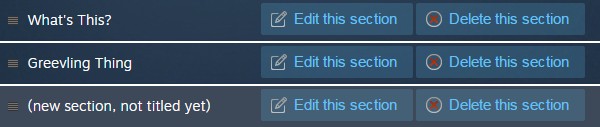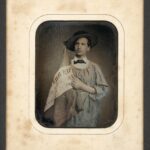Creating a Steam guide allows you to share your expertise and passion for your favorite games with the community. This article, brought to you by CONDUCT.EDU.VN, will walk you through the steps of creating a helpful and engaging guide. Learn about content creation, section management, and guide optimization to enhance your contribution.
1. Understanding the Purpose of a Steam Guide
Steam Guides are user-generated content designed to assist other players with various aspects of a game. Before diving into how to create a Steam guide, it’s important to understand their purpose and the value they provide to the Steam community.
- Problem Solving: Guides often address specific problems players encounter, such as difficult levels, complex mechanics, or obscure achievements.
- Knowledge Sharing: Experienced players can share their knowledge and strategies to help others improve their gameplay.
- Community Building: Creating a guide can establish you as a knowledgeable member of the community and foster interaction with other players.
- Game Appreciation: Guides can highlight the nuances and hidden gems of a game, deepening appreciation for its design and content.
- Accessibility: Guides make games more accessible to a wider audience, including newcomers who might be intimidated by complex gameplay.
By keeping these purposes in mind, you can create a guide that is both helpful and engaging for your fellow players. Remember that CONDUCT.EDU.VN provides resources on ethical content creation to ensure your guide is informative and respectful.
2. Initiating Your Steam Guide: A Step-by-Step Approach
Embarking on creating your own Steam guide is a rewarding endeavor. Here’s a structured process to get you started:
- Open Steam: Start by opening the Steam application on your computer and logging into your account.
- Go to Community Hub: Navigate to the Community Hub for the specific game you wish to create a guide for. You can find this by searching for the game in your library and selecting “Community Hub” on the game’s page.
- Select Guides: Within the Community Hub, look for the “Guides” tab. This is where all the guides for that particular game are located.
- Create a Guide: Click on the “Create a Guide” button, typically found on the right-hand side of the screen.
- Enter Basic Information: You’ll be prompted to enter basic information about your guide, such as the title and a brief description. Choose a title that accurately reflects the content of your guide and is easily searchable.
- Choose Visibility: Decide on the visibility of your guide. You can set it to “Public” so that anyone can view it, “Friends Only” for sharing with your Steam friends, or “Private” if you want to work on it privately before publishing.
- Start Creating Content: Once you’ve entered the basic information, you’ll be taken to the guide content page where you can start writing and formatting your guide.
This initial setup is crucial for laying the foundation of your guide. For further assistance on creating ethical and helpful content, remember to visit CONDUCT.EDU.VN.
3. Navigating the Guide Contents Page
Upon creating your guide, you’ll be directed to the guide contents page. At this point, your guide remains invisible to the public, allowing you ample time to develop quality content before it goes live. This is your creative space to organize and structure your guide effectively.
The guide contents page is where you’ll manage and structure the different sections of your guide. It allows you to add, organize, and edit sections, ensuring that your guide is well-organized and easy to navigate. Remember, a well-structured guide enhances the user experience. For tips on ethical content presentation, explore resources at CONDUCT.EDU.VN.
4. Structuring Your Guide with Sections
Organizing your guide into sections is vital for readability and navigation. This allows readers to quickly find the information they need.
- Adding Sections: To add a section, simply click on the “Add a Section” button. You can add as many sections as necessary to cover all aspects of your topic.
- Rearranging Sections: To rearrange your sections, select the tab on the left side of the list and drag them into your desired order. This allows you to organize your guide logically and ensure a smooth flow of information.
Sections help break down your guide into manageable parts. At CONDUCT.EDU.VN, you can find guidelines on structuring content for maximum clarity and user engagement.
5. Naming and Editing Sections for Clarity
Each section of your guide should have a clear and descriptive title. This helps readers understand the content of each section at a glance.
- Naming Sections: Sections will remain untitled until you name them. To name a section, select the “Edit this section” button and type a name into the title field.
- Importance of Titles: Clear and concise titles improve the user experience by allowing readers to quickly find the information they need.
Descriptive titles enhance navigation and comprehension. At CONDUCT.EDU.VN, you’ll find additional tips on writing effective titles and headings for online content.
6. Utilizing the Section Index for Easy Navigation
The section index is a crucial element for user-friendly navigation within your guide. It allows readers to quickly jump to specific sections of interest.
- Section Index Location: The section index is typically located on the right side of the guide.
- Browsing Sections: Readers can quickly browse through each section by selecting the title on the section index.
A well-organized section index significantly improves the user experience. For guidance on creating accessible content, visit CONDUCT.EDU.VN.
7. Mastering the Section Editor: Your Content Creation Hub
The section editor is where you’ll spend most of your time writing and formatting your guide. It’s essential to become familiar with its features and tools.
- Basic Markup Language: The editor uses basic markup language, similar to HTML or Markdown.
- Styling Options: There are buttons for various styling options, such as bold, italics, headings, and lists.
- Additional Tags: In addition to the button options, there are a few extra tags such as tables, quotes, and code boxes which need to be typed manually.
- Styling Help: Select the “Styling Help” button for detailed examples of how to use the markup language and additional tags.
The section editor is your primary tool for creating engaging content. CONDUCT.EDU.VN offers resources on ethical writing and content creation practices to help you craft a high-quality guide.
8. Enhancing Content with Text Styling and Tables
Effective use of text styling and tables can greatly enhance the clarity and readability of your guide.
- Text Styling: Using text styling can help to add emphasis to important information and make your guide more engaging.
- Tables: Tables are a great way to clearly show information for people to follow, such as stats, item lists, or step-by-step instructions.
Tip: Using text styling can help to add emphasis. Tables are also a great way to clearly show information for people to follow.
Strategic use of styling and tables improves comprehension and engagement. CONDUCT.EDU.VN provides guidelines on designing accessible and informative content layouts.
9. Previewing and Reviewing Your Work
Before publishing your guide, it’s crucial to preview and review your work to ensure accuracy and clarity.
- Preview Tab: Along the top of the section editor, there are multiple tabs. You can select “Preview” to view how your section looks and to make sure all of your markup tags are in the right place.
- View Diffs Tab: You can also choose “View Diffs” to display what has been changed in the editor since the last save.
- Importance of Review: Reviewing your work helps you catch errors and ensure that your guide is easy to understand.
Previewing and reviewing are essential steps in the content creation process. For tips on ethical content review, consult resources at CONDUCT.EDU.VN.
10. Saving and Managing Changes
Saving your work regularly is crucial to avoid losing progress. The Steam guide editor provides clear indicators to help you manage your changes.
- Blue Bar Indicator: Whenever you make a single edit to a section, a blue bar will appear, letting you know that changes have been made.
- Save Button: To save your work, select the “Save” button.
- Cancel Button: To discard any changes in your current edit, you can choose “Cancel“.
Regularly saving your work ensures you don’t lose valuable content. CONDUCT.EDU.VN emphasizes the importance of responsible content management practices.
11. Optimizing Your Steam Guide for Discoverability
To ensure your Steam guide reaches a wide audience, optimization is key. Here are several strategies to enhance its discoverability:
- Keyword Research: Conduct thorough keyword research to identify the terms players use when seeking help with the game. Incorporate these keywords naturally into your guide’s title, description, and section headings.
- Compelling Title: Craft a title that is both informative and attention-grabbing. It should clearly communicate the guide’s purpose while enticing users to click.
- Detailed Description: Write a concise and engaging description that summarizes the guide’s content and highlights its unique value proposition.
- Logical Structure: Organize your guide into well-defined sections with clear headings and subheadings. This makes it easier for users to navigate and find the information they need.
- Visual Appeal: Incorporate images, videos, and other multimedia elements to enhance the visual appeal of your guide and break up long blocks of text.
- Cross-linking: Link to other relevant guides and resources within your guide. This not only provides additional value to your readers but also improves your guide’s search ranking.
- Regular Updates: Keep your guide up-to-date with the latest game patches, strategies, and community feedback. This demonstrates your commitment to providing accurate and relevant information.
- Community Engagement: Actively respond to comments and questions from your readers. This fosters a sense of community and encourages further engagement with your guide.
- Promote Your Guide: Share your guide on social media, forums, and other relevant platforms. This can help drive traffic and increase its visibility.
By implementing these optimization strategies, you can significantly increase the discoverability of your Steam guide and ensure that it reaches a wider audience of players. For guidance on ethical SEO practices, visit CONDUCT.EDU.VN.
12. Best Practices for Writing an Effective Steam Guide
Creating a helpful and engaging Steam guide requires more than just technical knowledge. Here are some best practices to follow:
- Know Your Audience: Tailor your guide to the specific needs and skill level of your target audience. Are you writing for beginners, intermediate players, or experts?
- Be Clear and Concise: Use clear and concise language that is easy to understand. Avoid jargon and technical terms unless you explain them thoroughly.
- Provide Step-by-Step Instructions: When explaining complex tasks or strategies, break them down into simple, step-by-step instructions.
- Use Visual Aids: Incorporate images, videos, and diagrams to illustrate your points and make your guide more visually appealing.
- Be Accurate and Up-to-Date: Ensure that all information in your guide is accurate and up-to-date. Verify your facts and sources before publishing.
- Be Objective: Present information in an objective and unbiased manner. Avoid expressing personal opinions or biases unless they are clearly identified as such.
- Be Respectful: Treat your readers with respect and avoid using offensive or derogatory language.
- Proofread Carefully: Before publishing your guide, proofread it carefully for errors in grammar, spelling, and punctuation.
- Get Feedback: Ask friends or fellow players to review your guide and provide feedback before you publish it.
- Be Responsive: Respond to comments and questions from your readers in a timely and helpful manner.
By following these best practices, you can create a Steam guide that is both informative and enjoyable to read. Remember, CONDUCT.EDU.VN offers resources on ethical communication and content creation to help you craft a high-quality guide.
13. Ethical Considerations for Steam Guide Creators
As a creator of a Steam guide, it’s essential to adhere to ethical guidelines to ensure your content is responsible and respectful.
- Original Content: Ensure that all content in your guide is original and does not infringe on the copyright of others. Give credit to sources when using information from external resources.
- Accurate Information: Strive to provide accurate and up-to-date information. Verify your facts and sources before publishing to avoid spreading misinformation.
- Fair Representation: Represent all aspects of the game fairly and avoid promoting any form of cheating, hacking, or exploitation.
- Respectful Communication: Communicate with your readers in a respectful and courteous manner. Avoid using offensive or derogatory language.
- Transparency: Be transparent about your intentions and disclose any conflicts of interest. For example, if you are being compensated to promote a particular product or service, make sure to disclose this to your readers.
- Privacy: Respect the privacy of others and avoid sharing personal information without their consent.
- Adherence to Steam Guidelines: Adhere to all Steam Community Guidelines and Terms of Service.
- Responsibility: Take responsibility for the content you create and be prepared to address any concerns or criticisms that may arise.
- Positive Impact: Strive to create content that has a positive impact on the Steam community and promotes fair play and ethical behavior.
By adhering to these ethical considerations, you can ensure that your Steam guide is a valuable and responsible contribution to the community. CONDUCT.EDU.VN provides resources on ethical decision-making and content creation to help you navigate these issues.
14. The Importance of Regular Updates and Maintenance
Creating a Steam guide is not a one-time task. To maintain its value and relevance, regular updates and maintenance are essential.
- Game Updates: As the game receives updates and patches, your guide may become outdated. Regularly review your guide and update it to reflect any changes to the game’s mechanics, strategies, or content.
- Community Feedback: Pay attention to feedback from your readers. Use their comments and suggestions to improve your guide and address any issues or inaccuracies.
- New Strategies: As players discover new strategies and techniques, incorporate them into your guide. This will keep your guide fresh and relevant.
- Visual Enhancements: Periodically review your guide’s visuals and update them as needed. Add new images, videos, or diagrams to keep your guide visually appealing.
- Link Maintenance: Check for broken links and update them as necessary. This ensures that your readers can access all the resources you provide.
- Content Review: Regularly review your guide’s content for accuracy and clarity. Make any necessary revisions to improve its readability and effectiveness.
- SEO Optimization: Keep your guide optimized for search engines by updating your keywords and meta descriptions. This will help new players find your guide.
By regularly updating and maintaining your Steam guide, you can ensure that it remains a valuable resource for the community for years to come. CONDUCT.EDU.VN emphasizes the importance of continuous improvement and responsible content management.
15. Monetizing Your Steam Guide (If Applicable)
While most Steam guides are created out of a passion for the game, some creators may explore options for monetizing their work. Here are some potential avenues:
- Steam Workshop: Some games allow creators to sell mods, items, or other content through the Steam Workshop. If your guide leads to the creation of such content, you may be able to monetize it through this platform.
- Donations: You can include a donation link in your guide, allowing readers to support your work if they find it helpful. Platforms like Patreon or PayPal can be used for this purpose.
- Affiliate Marketing: If your guide recommends specific products or services, you can include affiliate links. This allows you to earn a commission on any sales that result from your referrals.
- Advertising: You can display advertisements on your guide using platforms like Google AdSense. However, be mindful of the impact on the user experience and avoid excessive or intrusive ads.
- Sponsored Content: You can partner with game developers or publishers to create sponsored content. This involves creating guides that promote their games or products in exchange for compensation.
Before pursuing any monetization strategies, it’s essential to consider the ethical implications and ensure that you are transparent with your readers. Disclose any affiliate links, sponsorships, or other forms of compensation. CONDUCT.EDU.VN provides resources on ethical marketing and advertising practices to help you navigate these issues responsibly.
16. Engaging with the Steam Community Through Your Guide
Your Steam guide is more than just a static document; it’s an opportunity to engage with the Steam community and foster meaningful interactions. Here are some ways to connect with your readers:
- Respond to Comments: Actively respond to comments and questions from your readers. This shows that you value their feedback and are committed to providing support.
- Ask for Feedback: Encourage your readers to provide feedback on your guide. Ask them what they found helpful, what could be improved, and what topics they would like to see covered in future updates.
- Create a Discussion Forum: Create a dedicated discussion forum for your guide where readers can ask questions, share tips, and discuss strategies.
- Run Contests and Giveaways: Run contests and giveaways to reward your readers and encourage engagement. This could involve giving away game keys, in-game items, or other prizes.
- Collaborate with Other Creators: Collaborate with other Steam guide creators to create joint guides or cross-promote each other’s work.
- Participate in Community Events: Participate in community events, such as tournaments, challenges, or streams. This is a great way to meet other players and promote your guide.
- Be Active on Social Media: Share your guide on social media platforms like Twitter, Facebook, and Reddit. This can help drive traffic and increase its visibility.
By actively engaging with the Steam community, you can build a loyal following and create a valuable resource for players of the game. CONDUCT.EDU.VN emphasizes the importance of ethical community engagement and responsible online communication.
17. Examples of Successful Steam Guides
To inspire your own Steam guide creation, let’s examine some examples of successful guides that have resonated with the community:
- Comprehensive Walkthroughs: Guides that provide detailed, step-by-step walkthroughs of the entire game, covering every level, quest, and challenge.
- Character Build Guides: Guides that offer in-depth analysis of character builds, skill trees, and equipment choices, helping players optimize their characters for specific playstyles.
- Item Guides: Guides that catalog all the items in the game, providing information on their stats, effects, and how to obtain them.
- Achievement Guides: Guides that explain how to unlock every achievement in the game, providing tips and strategies for completing challenging tasks.
- Modding Guides: Guides that teach players how to install and use mods to customize their game experience.
- Troubleshooting Guides: Guides that provide solutions to common technical issues and bugs that players may encounter.
- Lore Guides: Guides that delve into the game’s lore, providing background information on the characters, settings, and events.
- Beginner’s Guides: Guides that introduce new players to the game, covering the basics of gameplay, controls, and mechanics.
- Advanced Strategy Guides: Guides that offer advanced strategies and techniques for experienced players, helping them improve their skills and competitive edge.
- Community-Driven Guides: Guides that are created and maintained by the community, incorporating feedback and contributions from multiple players.
These examples demonstrate the diverse range of topics that can be covered in a Steam guide. By identifying a specific niche and providing valuable information, you can create a guide that stands out and resonates with the community. Remember to consult CONDUCT.EDU.VN for guidance on ethical content creation and responsible community engagement.
18. Tools and Resources for Steam Guide Creators
Creating a high-quality Steam guide requires the right tools and resources. Here are some helpful options:
- Steam Client: The Steam client itself provides the basic tools for creating and editing guides.
- Text Editors: Use a text editor like Notepad++, Sublime Text, or Visual Studio Code for writing and formatting your guide’s content. These editors offer features like syntax highlighting and code completion.
- Image Editors: Use an image editor like GIMP, Paint.NET, or Adobe Photoshop for creating and editing images for your guide.
- Video Editors: Use a video editor like OBS Studio, DaVinci Resolve, or Adobe Premiere Pro for creating and editing videos for your guide.
- Screen Recording Software: Use screen recording software like OBS Studio, Bandicam, or Fraps for capturing gameplay footage for your guide.
- Online Grammar Checkers: Use online grammar checkers like Grammarly or ProWritingAid to proofread your guide for errors in grammar, spelling, and punctuation.
- Keyword Research Tools: Use keyword research tools like Google Keyword Planner, Ahrefs, or SEMrush to identify the keywords that players are using when searching for help with the game.
- Steam Community Forums: The Steam Community Forums are a great resource for finding information, getting feedback, and connecting with other players.
- Game Wikis: Game wikis like the official game wiki or the IGN wiki can provide valuable information on game mechanics, items, and lore.
- CONDUCT.EDU.VN: Visit CONDUCT.EDU.VN for resources on ethical content creation, responsible community engagement, and ethical decision-making.
By utilizing these tools and resources, you can create a Steam guide that is both informative and engaging.
19. Common Mistakes to Avoid When Creating a Steam Guide
To ensure your Steam guide is well-received and helpful, avoid these common mistakes:
- Lack of Organization: Failing to organize your guide into clear sections with headings and subheadings can make it difficult for readers to find the information they need.
- Poor Writing Quality: Using poor grammar, spelling, and punctuation can make your guide difficult to read and understand.
- Inaccurate Information: Providing inaccurate or outdated information can damage your credibility and mislead your readers.
- Lack of Visuals: Failing to incorporate images, videos, or diagrams can make your guide less engaging and informative.
- Ignoring Feedback: Ignoring feedback from your readers can prevent you from improving your guide and addressing their concerns.
- Plagiarism: Plagiarizing content from other sources is unethical and can result in legal consequences.
- Being Unresponsive: Failing to respond to comments and questions from your readers can make them feel ignored and unvalued.
- Promoting Cheating: Promoting cheating, hacking, or other forms of exploitation is unethical and can damage the game’s community.
- Being Biased: Presenting information in a biased or subjective manner can undermine your credibility and alienate your readers.
- Failing to Update: Failing to update your guide with the latest game patches and strategies can make it outdated and irrelevant.
By avoiding these common mistakes, you can create a Steam guide that is both informative and helpful. Remember, CONDUCT.EDU.VN offers resources on ethical content creation and responsible community engagement to help you create a high-quality guide.
20. Final Thoughts: Contributing to the Steam Community
Creating a Steam guide is a rewarding way to contribute to the community and share your passion for your favorite games. By following the steps and best practices outlined in this article, you can create a guide that is both informative and engaging.
Remember to focus on providing accurate information, clear instructions, and engaging visuals. Engage with your readers, respond to their feedback, and keep your guide updated with the latest game patches and strategies.
By adhering to ethical guidelines and avoiding common mistakes, you can ensure that your Steam guide is a valuable and responsible contribution to the community. Visit CONDUCT.EDU.VN for resources on ethical content creation, responsible community engagement, and ethical decision-making.
We hope this comprehensive guide has inspired you to create your own Steam guide and share your knowledge with the world. Happy guide-making!
If you’re facing difficulties in finding reliable conduct guidelines or understanding ethical standards, don’t hesitate to visit CONDUCT.EDU.VN. We provide detailed, easy-to-understand information and guidance on ethical principles in various fields.
For more information, you can reach us at:
- Address: 100 Ethics Plaza, Guideline City, CA 90210, United States
- Whatsapp: +1 (707) 555-1234
- Website: CONDUCT.EDU.VN
FAQ Section: Common Questions About Creating Steam Guides
Here are some frequently asked questions about creating Steam guides:
- What is a Steam guide?
A Steam guide is user-generated content designed to help other players with various aspects of a game, such as walkthroughs, character builds, or item locations. - How do I create a Steam guide?
You can create a Steam guide by navigating to the Community Hub for the game you want to create a guide for, selecting the “Guides” tab, and clicking on the “Create a Guide” button. - What makes a good Steam guide?
A good Steam guide is well-organized, accurate, clear, and engaging. It provides valuable information to the reader and is easy to understand. - How do I format my Steam guide?
You can format your Steam guide using basic markup language, similar to HTML or Markdown. The Steam guide editor provides buttons for various styling options. - How do I add images and videos to my Steam guide?
You can add images and videos to your Steam guide by uploading them to a hosting service and then embedding them in your guide using the appropriate markup tags. - How do I get people to read my Steam guide?
You can get people to read your Steam guide by optimizing it for search engines, promoting it on social media, and engaging with the Steam community. - How do I update my Steam guide?
You can update your Steam guide by editing it in the Steam guide editor and saving your changes. - Can I monetize my Steam guide?
You may be able to monetize your Steam guide through donations, affiliate marketing, or sponsored content. However, it’s important to be transparent with your readers about any monetization strategies. - What are some common mistakes to avoid when creating a Steam guide?
Some common mistakes to avoid include lack of organization, poor writing quality, inaccurate information, and ignoring feedback from your readers. - Where can I find more information about creating Steam guides?
You can find more information about creating Steam guides on the Steam Community Forums, game wikis, and conduct.edu.vn.
Remember, creating a Steam guide is a rewarding way to contribute to the community and share your passion for your favorite games.