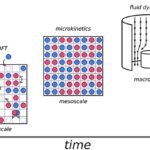GUIDs (Globally Unique Identifiers) and UUIDs (Universally Unique Identifiers) are essential for uniquely identifying resources across diverse systems. Represented as 128-bit identifiers, they’re typically displayed as 32-character hexadecimal strings like “550e8400-e29b-11d4-a716-446655440000”. This article explores methods to generate GUIDs/UUIDs in JavaScript, crucial for ensuring uniqueness in distributed environments.
Understanding GUID/UUID Structure
GUIDs are typically formatted as strings containing 32 hexadecimal digits, organized into five groups separated by hyphens. For example:
xxxxxxxx-xxxx-Mxxx-Nxxx-xxxxxxxxxxxxWhere:
x– Represents a hexadecimal digit (0-9, A-F).M– Represents the version of the GUID/UUID (1-5).N– Represents the variant of the GUID/UUID (8, 9, A, or B).
This structure ensures a high probability of uniqueness across different systems and time.
Approaches to Generating GUIDs/UUIDs in JavaScript
Several approaches can be used to generate GUIDs/UUIDs:
- Using a programming language: Many languages offer built-in functions or libraries for generating GUIDs/UUIDs. JavaScript, however, requires custom implementation or external libraries.
- Using an online tool: Numerous online GUID/UUID generators are readily available. These tools are free and require no installation, suitable for quick generation needs.
- Using a command-line tool: Operating systems often include command-line tools for generating GUIDs/UUIDs. Windows, for example, provides the
guidgen.exetool. - Implementing a custom JavaScript function: You can create a JavaScript function to generate UUIDs based on random number generation and specific formatting rules.
- Using a JavaScript library: Libraries like
uuidprovide convenient functions for generating UUIDs with different versions and options.
Example 1: Generating a UUID with a Custom Function
This example demonstrates a JavaScript function that generates a UUID in the format ‘xxxxxxxx-xxxx-4xxx-yxxx-xxxxxxxxxxxx’ using random hex digits.
// Generate a random UUID
const random_uuid = uuidv4();
// Print the UUID
console.log(random_uuid);
function uuidv4() {
return 'xxxxxxxx-xxxx-4xxx-yxxx-xxxxxxxxxxxx'.replace(/[xy]/g, function(c) {
const r = Math.random() * 16 | 0, v = c == 'x' ? r : (r & 0x3 | 0x8);
return v.toString(16);
});
}Output:
8e8679e3-02b1-410b-9399-2c1e5606a971This code defines a function uuidv4 that generates a UUID by replacing characters in a template string with random hexadecimal digits. The replace method with a regular expression is used to find all occurrences of ‘x’ and ‘y’. For each match, a random number is generated and converted to a hexadecimal string. The ‘4’ in the third group ensures that the UUID conforms to the version 4 standard. The ‘y’ is replaced with a value that ensures the UUID conforms to the variant 1 standard.
Example 2: Using the uuid Library
This example uses the uuid library to generate a random UUID, simplifying the process with concise code.
const { v4: uuidv4 } = require('uuid');
// Generate a random UUID
const random_uuid = uuidv4();
// Print the UUID
console.log(random_uuid);Output:
93243b0e-6fbf-4a68-a6c1-6da4b4e3c3e4This code snippet leverages the uuid library, specifically the v4 function, to generate a version 4 UUID. The require('uuid') statement imports the library. The destructuring assignment { v4: uuidv4 } assigns the v4 function from the library to a local variable named uuidv4. This makes the code more readable and concise. The uuidv4() function then generates and returns a random UUID, which is stored in the random_uuid variable and printed to the console. To use this example, you’ll need to install the uuid library using npm install uuid.
Choosing the Right Approach
The best approach for generating GUIDs/UUIDs depends on your specific needs:
- For simple, one-off generation, online tools or command-line tools are sufficient.
- For generating UUIDs within a JavaScript application, using the
uuidlibrary is recommended for its ease of use and flexibility. - Implementing a custom function is suitable when you need greater control over the generation process or want to avoid external dependencies. However, be aware that implementing your own UUID generator increases the risk of generating non-unique IDs.
Conclusion
Generating GUIDs/UUIDs in JavaScript is crucial for ensuring uniqueness in various applications. Whether you choose a custom function or a dedicated library, understanding the structure and generation process is key to effectively utilizing these identifiers in your projects. The uuid library offers a straightforward way to generate UUIDs, while custom functions provide more control. Choose the method that best suits your project’s requirements and complexity. Remember to prioritize uniqueness to maintain data integrity and avoid conflicts in distributed systems.