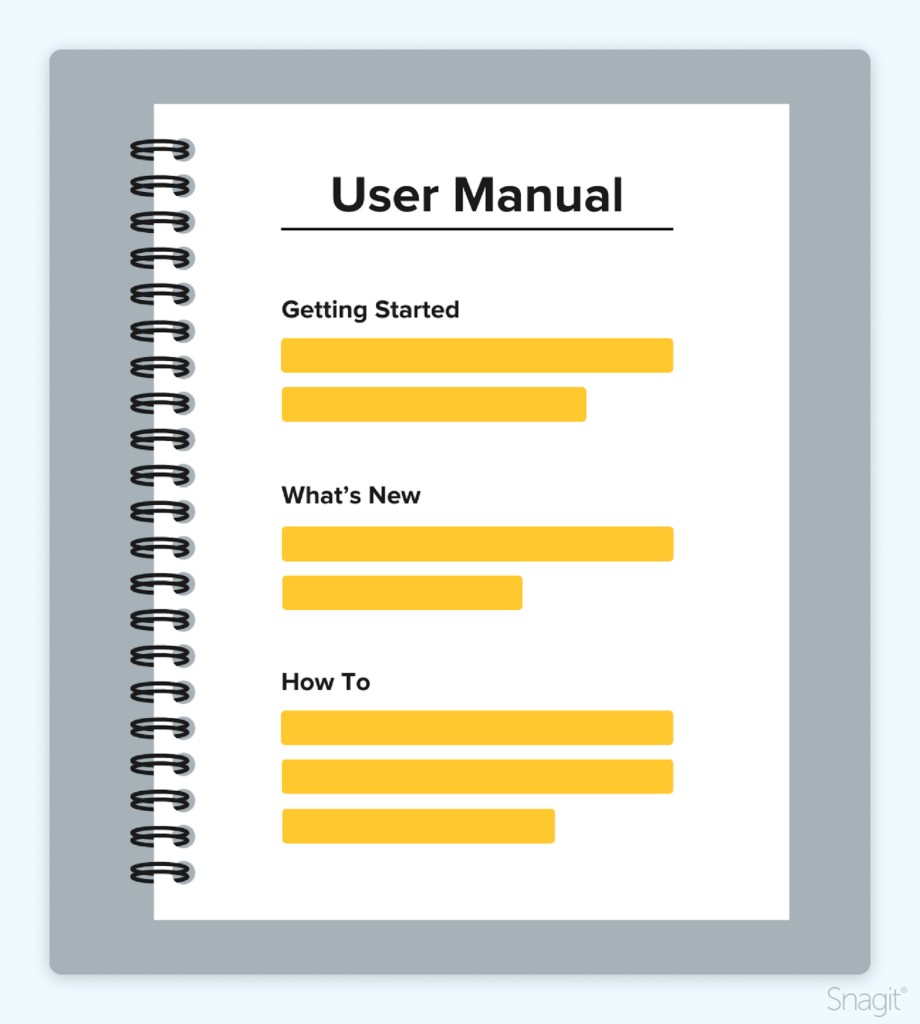Crafting an effective user guide is crucial for ensuring customer satisfaction and reducing support inquiries. This comprehensive guide, brought to you by CONDUCT.EDU.VN, will explore the essential elements of creating user manuals that empower your users. Learn how to make user guides that are not only informative but also user-friendly, accessible, and visually appealing. Discover methods for enhancing documentation quality, elevating user experience, and incorporating technical writing best practices.
1. Understanding the User Guide
A user guide, also known as an instruction manual, maintenance manual, or technical documentation, is designed to assist end users in properly using a product or service. It provides solutions to problems that may arise during use. User guides can be available in print, digital formats, or both, acting as a reference tool that users can leverage at any time. To maximize efficiency, look for ways to make your technical communication strategy better.
They contain detailed, step-by-step instructions and troubleshooting support. A table of contents is essential for easy navigation, as users typically use it as a reference rather than reading it cover to cover. Including a quick start guide helps users quickly become familiar with the product, making them confident in their use from the outset. This sets a positive tone for their overall experience.
2. Types of User Manuals
User manuals come in several forms, each tailored to specific needs and purposes. Understanding these types will help you create the most effective guide for your audience. It’s important to distinguish between the documentation required for a software application versus a physical product.
2.1. Instruction Manuals
An instruction manual provides basic instructions on how to use a product for its intended purpose. It covers the fundamental functions and features, ensuring that users can quickly start using the product effectively.
2.2. Training Manuals
This type of user manual provides a set of instructions related to the completion of a specific task, project, or job. It is commonly used in educational settings or businesses to train individuals on new skills or processes.
2.3. Service Manuals
Service manuals outline how to care for and maintain equipment or machinery throughout their lifespan. These manuals are essential for technicians and users who need to perform regular maintenance or repairs.
2.4. Operation Manuals
Operation manuals outline the roles, responsibilities, and processes within a company or organization. They provide a comprehensive view of how the organization operates, making them crucial for onboarding new employees and maintaining consistency.
2.5. Organizational Policy Manuals
Documentation outlining a company’s policies, procedures, and best practices is called an organizational policy manual. It ensures that all employees are aware of the company’s rules and guidelines.
2.6. Standard Operating Procedures (SOPs) Manuals
A standard operating procedures manual helps users by outlining specific instructions for completing established procedures. It ensures consistency and compliance across the organization, reducing errors and improving efficiency.
3. Why Your Business Needs User Manuals
User manuals are essential for empowering users to solve problems independently. In today’s fast-paced world, users expect quick and efficient solutions, and a well-crafted user manual can provide just that.
3.1. Enhancing Customer Satisfaction
By providing users with the tools they need to troubleshoot issues and understand product features, you can significantly improve their satisfaction. This reduces their reliance on customer support and gives them a sense of control.
3.2. Simplifying Training
User manuals can serve as valuable training resources for both employees and customers. They provide a structured and comprehensive overview of your product or service, making it easier to learn and use.
3.3. Saving Time
A well-written user manual can significantly reduce the number of support inquiries your team receives. This frees up your support staff to focus on more complex issues, saving time and resources.
3.4. Creating a Knowledge Base
User manuals can form the foundation of a knowledge base for your team. By centralizing information and making it easily accessible, you can improve internal efficiency and ensure that everyone has the information they need to succeed.
4. Essential Elements of a Great User Manual
Creating a great user manual involves several key elements that enhance usability and effectiveness. These elements ensure that your user guide is not only informative but also easy to understand and use.
4.1. Plain Language
Write for the user, not the developer. Avoid assumptions about the end user’s knowledge. Using acronyms, buzzwords, or internal slang can confuse and frustrate customers.
4.1.1. Clarity and Comprehension
Balance simplicity with necessary detail. Use simple language without being condescending. This approach ensures clarity and comprehension for all users, regardless of their technical background.
4.2. Simplicity
Simplicity should guide both the content and design of your user manual. Avoid complex illustrations and dense blocks of text. The goal is to make the guide appear accessible and easy to use.
4.3. Visuals
“Show, don’t tell” is a crucial philosophy. Use images, videos, and annotated screenshots to help explain concepts. Visual aids are often more effective than text alone.
4.3.1. Breaking Up Text
Visuals break up long blocks of text, making the manual less intimidating. They also eliminate the need for extensive textual explanations, streamlining the learning process.
4.3.2. Effectiveness of Visuals
A study by TechSmith found that 67% of individuals completed tasks better with instructions that used annotated screenshots rather than text alone.
4.4. Focus on the Problem to Be Solved
Instead of simply listing features, present them in a way that supports the user’s experience. Explain features and benefits in the context of the problems they solve. Frame your instructions around the goals and pain points of your target audience.
4.5. Logical Hierarchy and Flow
Use a clear hierarchical structure of headings and subheadings. This helps users understand what they will learn in each section. The hierarchy should follow a logical flow, guiding customers smoothly through the information they need.
4.5.1. Progressive Learning
Begin with the basics and build in a logical progression toward the more advanced features of your product. This approach ensures that users can gradually increase their knowledge and skills.
4.6. Accessibility
Ensure your user manuals adhere to accessibility standards. This is both a legal requirement in many places and a good customer support practice.
4.6.1. Inclusive Design
Create accessible content for users with visual, hearing, or cognitive impairments. This includes providing alternative text for images, using clear and concise language, and ensuring compatibility with assistive technologies.
4.7. Good Design
Design your user manuals with customer satisfaction in mind. A visually appealing guide is more likely to be used effectively.
4.7.1. Consistency
Adhere to your organization’s style guide. If you don’t have one, maintain consistency throughout the user guide in terms of font, color choices, and layout.
4.7.2. Using Templates
Use templates to maintain consistency in your user guides. Tools like Snagit offer free templates that can help you create professional-looking manuals.
4.8. Feedback from Real Users and Beta Testers
Ask for and listen to feedback from individuals who will actually use your product. This helps you understand their pain points and ensure that your user manuals address them effectively.
4.8.1. Identifying Pain Points
Identify the pain points of your product’s users and ensure they are addressed in your user manuals. This may involve conducting user testing, surveys, or interviews.
5. How to Create a User Manual
Creating a user manual is a significant undertaking that can greatly benefit your business and its users. Here’s a step-by-step guide to help you through the process.
5.1. Identify the Users
Like any communication, start by identifying your audience. Understanding your user will help you make informed decisions about tone, detail, and content presentation.
5.1.1. Tailoring Content
Writing a user guide for a tech developer differs greatly from writing one for an end-user. Identifying your audience is a crucial step for effective communication.
5.2. Focus on the Problem
User documentation assists in solving a problem or teaching something new. Identify what your user manual is meant to accomplish and keep your focus there.
5.2.1. Avoiding Scope Creep
Avoid expanding the subject matter to cover too many aspects of your product. This can confuse the user and lead to frustration or support calls.
5.3. Use Sequential Steps in Order
Sequential steps or numbered lists are essential for creating an instruction manual. Present the instructions in the order required to complete the task.
5.3.1. Testing Instructions
Attempt to complete the task while following the steps you’ve laid out. This helps you identify missing steps or areas where clarity can be improved.
5.3.2. Utilizing Step Capture Tools
Tools like Snagit’s Step Capture can automate the creation of step-by-step guides. This feature records your clicks and compiles them into a sequential guide, saving time and ensuring accuracy.
5.4. Map the User Journey
Understand how your customers intend to use your product. Create a way for them to easily achieve their goals.
5.4.1. Understanding User Interaction
Understand the user’s problem, their goals, and how they interact with your brand. This helps you map the customer’s journey from problem to solution.
5.5. Choose a Template
Developing a set of templates can streamline the writing and design process. Templates make consistency more achievable.
5.5.1. Template Components
Include the following in your user manual template:
- Assigned space for an introduction
- Clear sections and subsections
- Your selected format for sharing sequential steps
- Warnings and highlighted cautions
- Assigned space for a conclusion
5.6. Write Simple and Easy-to-Follow Content
The content should be as simple and easy to follow as possible. Both content and format need to be reviewed for clarity and simplicity.
5.6.1. Concise Language
Ensure each step explains only one task and uses language that is as concise and clear as possible. Edit down your content to include only the most essential information.
5.7. Treat All Users as Laymen
Assume the reader knows nothing about your product. Write as if you are communicating with a layman.
5.7.1. Avoiding Technical Language
Avoid technical language and jargon wherever possible. If unavoidable, define these terms early in the manual.
5.8. Test Instructions Alongside the Product Using Naive Users
Testing is an important step. Ideally, testing should be performed on individuals who have never used your product or viewed the manual before.
5.8.1. Observing User Behavior
Observe testers as they work through the process. Note where they get stuck and revise the material accordingly.
5.8.2. Self-Reliance
Testers should be able to navigate and use the product relying solely on the user manual. They should not need to reach out for additional support.
5.9. Build Content Using a Practical Approach
Include practical examples and specific explanations of results users might have after completing each step. The user should know what feedback they may receive from the product; what they might see or hear at any step of the process.
5.10. Explain Symbols, Icons, and Codes Early
If you use icons, symbols, or codes, define them as early as possible to avoid confusion. A glossary or key can be helpful.
6. Incorporating E-E-A-T and YMYL Standards
Adhering to E-E-A-T (Experience, Expertise, Authoritativeness, and Trustworthiness) and YMYL (Your Money or Your Life) standards is crucial for building credibility and ensuring the information provided is accurate and reliable. This is particularly important for topics that can impact a user’s financial stability, health, or safety.
6.1. Demonstrating Experience
Share real-world experiences and case studies to illustrate the application of the guidelines. Highlight your personal or organizational experience in creating and implementing these rules.
6.2. Showcasing Expertise
Provide well-researched, accurate, and detailed information. Cite authoritative sources and references to support your content. Ensure the content is created or reviewed by experts in the field.
6.3. Establishing Authoritativeness
Be recognized as a credible and reliable source of information. Get endorsements or recognition from industry leaders. Participate in industry events and discussions.
6.4. Building Trustworthiness
Be transparent about your sources and methods. Provide clear contact information and a way for users to verify the information. Ensure your content is up-to-date and accurate.
7. Optimizing User Guides for SEO
To ensure your user guides reach the widest possible audience, it’s essential to optimize them for search engines. This involves using relevant keywords, structuring your content effectively, and building backlinks.
7.1. Keyword Research
Identify the keywords that your target audience is likely to use when searching for information about your product or service. Use these keywords throughout your user guide, including in the title, headings, and body text.
7.2. Content Structure
Structure your user guide in a way that is easy for search engines to crawl and understand. Use headings and subheadings to break up the text, and include a table of contents to make it easy for users to navigate.
7.3. Backlinks
Build backlinks to your user guide from other reputable websites. This helps to increase its authority and improve its ranking in search results.
8. The Importance of Regular Updates
User guides should be regularly updated to reflect changes in your product or service. This ensures that users always have access to the most accurate and up-to-date information.
8.1. Tracking Changes
Keep track of any changes made to your product or service, and update your user guide accordingly. This includes adding new features, removing outdated information, and correcting any errors.
8.2. Gathering Feedback
Gather feedback from users to identify areas where your user guide can be improved. This can involve conducting surveys, user testing, or simply asking for feedback through your website or social media channels.
9. User Guide FAQs
9.1. What is user documentation?
User documentation is content, such as user manuals or user guides, that helps end users successfully interact with a product.
9.2. What are the different types of user documentation?
User documentation can be physical, like booklets or manuals, or digital, which is more common today.
9.3. What is included in user documentation?
A user manual is written in plain language, focuses on problem-solving, and has good design. It contains a table of contents, follows a logical hierarchy, provides accessible content, and is searchable. It also incorporates feedback from real users.
9.4. How do you create a user guide manual?
Create a user guide by establishing goals, creating a plan to reach those goals, testing the manual, and making revisions. Keep the user guide up to date with revisions as updates or new editions are incorporated.
10. Conclusion: Empowering Users with Excellent User Guides
Creating effective user guides is essential for empowering users, reducing support inquiries, and enhancing customer satisfaction. By following these guidelines and best practices, you can create user manuals that are not only informative but also user-friendly, accessible, and visually appealing. Remember to focus on plain language, simplicity, visuals, and a logical structure to ensure your user guides meet the needs of your audience.
By investing in high-quality user documentation, you can improve the user experience, streamline training, and build a knowledge base that benefits both your customers and your team. For more detailed information and expert guidance on creating effective user guides, visit CONDUCT.EDU.VN today. Let us help you create user manuals that set your products apart and empower your users to succeed.
For further assistance and resources, contact us at:
Address: 100 Ethics Plaza, Guideline City, CA 90210, United States
WhatsApp: +1 (707) 555-1234
Website: CONDUCT.EDU.VN
Ultimately, the creation of a well-structured, insightful user guide will improve your audience’s experience and improve your business’s overall perception. Explore conduct.edu.vn today to learn more about compliance training and employee handbooks.