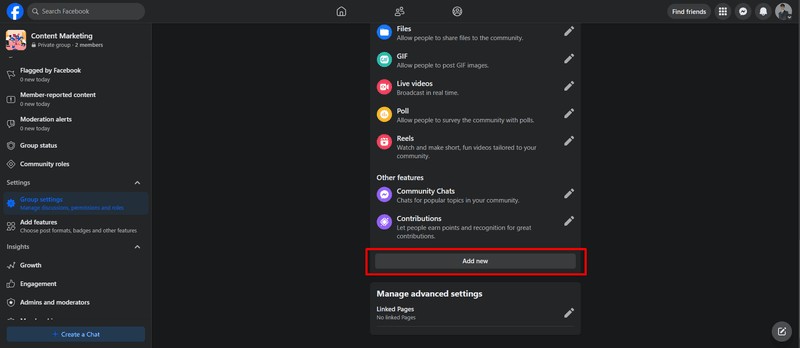Making guides in Facebook groups is a powerful strategy to organize information and boost engagement. CONDUCT.EDU.VN provides expert guidance on creating effective Facebook group guides. Learn how to make engaging guides, optimize content, and attract leads with this step-by-step guide, enhancing group engagement and organization. Discover more about social media strategy and community management on CONDUCT.EDU.VN.
1. Understanding the Facebook Guides Feature
The Facebook Guides feature is a tool within Facebook groups that allows administrators to curate and highlight valuable content. It serves as a structured repository, making it easier for members to find key information and resources. Instead of important posts getting lost in the feed, guides organize them into thematic modules.
This feature is particularly useful for:
- Showcasing important posts and announcements
- Organizing educational content and tutorials
- Creating a structured learning experience
- Improving member engagement
- Driving lead generation
Think of Facebook Guides as a digital bookshelf within your group. Instead of a chaotic collection of posts, guides offer a clear and organized pathway to the most valuable information.
2. Benefits of Using Facebook Guides
Utilizing Facebook Guides offers several advantages for group admins and members alike. Here’s a breakdown of the key benefits:
- Enhanced Organization: Guides provide a structured way to categorize content, making it easier for members to find what they need.
- Improved Engagement: Well-organized and valuable guides encourage members to explore and interact with the content.
- Increased Lead Generation: By showcasing your expertise and providing valuable information, guides can attract potential leads.
- Better Onboarding for New Members: Guides can serve as an introduction to the group, highlighting key resources and information for newcomers.
- Time-Saving: Guides reduce the need for members to repeatedly ask questions that have already been answered.
By implementing Facebook Guides strategically, you can transform your group into a more valuable and engaging community.
3. Step-by-Step Guide: Enabling the Guides Feature
Before you can start creating guides, you need to enable the feature within your Facebook group settings. Only group admins have the ability to enable and manage guides. Here’s how:
Step 1: Access Group Settings
- Navigate to your Facebook group.
- On the left-hand side, find and click on “Group Settings.”
Step 2: Add Feature Sets
- Scroll down to the “Other Features” section at the bottom of the page.
- Click on the “Add New” button next to “Features sets.”
Step 3: Select and Add Guides
- Locate the “Guides” feature set.
- Click on the “Add set” button below the Guides feature.
Step 4: Verify Activation
- Return to your Facebook group settings.
- You should now see the “Guides” feature listed under “Features” with a green checkmark indicating that it’s active.
Step 5: Access Guides
- Go back to your Facebook group’s homepage.
- Look for the “Guides” option among the tabs located below your group’s cover photo.
With the Guides feature enabled, you’re now ready to start creating and managing your guides.
4. Creating Your First Facebook Guide: A Practical Guide
Once the Guides feature is activated, creating your first guide is a straightforward process. Follow these steps to create engaging and informative guides:
Step 1: Start a New Guide
- Click on the “Guides” tab on your Facebook group’s homepage.
- Select the “Start a New Guide” option.
Step 2: Title and Description
- A pop-up window will appear, prompting you to enter a title for your new guide. Choose a clear and descriptive title that accurately reflects the content of the guide.
- You can also add a brief description to provide more context and entice members to explore the guide. While the description is optional, it’s highly recommended to include it.
Step 3: Save the Guide
- After entering the title and description, click the “Save” button.
Step 4: Add Content
- Once the guide is saved, Facebook will automatically prompt you to add content. You have two options:
- Create a New Post: This allows you to create a brand new post specifically for the guide.
- Create Quiz: Engage your audience by adding quizzes related to the guide’s topic.
Step 5: Creating Quizzes (Optional)
- If you choose to create a quiz, a new tab will open with options to add questions and answer choices.
- You can add multiple questions to create a comprehensive quiz.
Step 6: Viewing Your Guide
- Navigate back to the “Guides” section.
- You’ll now see your newly created guide listed, ready for members to explore.
5. Managing and Editing Your Facebook Guides
After creating your guides, you’ll likely need to manage and edit them over time. Facebook provides several options for modifying your guides:
- Editing a Guide: To edit an existing guide, click on the three-dot menu located at the top-right corner of the guide. Select “Edit guide” to modify the title and description.
- Removing a Guide: If a guide is no longer relevant, you can remove it by clicking the three-dot menu and selecting “Remove guide.”
- Adding Existing Posts: You can add existing posts from your Facebook group to a guide. To do this, find the post you want to add, click the three-dot menu at the top-right corner of the post, and select “Add post to Guide.” Then, choose the guide where you want to add the post.
Regularly reviewing and updating your guides ensures that they remain relevant and valuable for your group members.
6. Adding Existing Posts to Facebook Guides
One of the most efficient ways to populate your Facebook Guides is by adding existing posts from your group. This allows you to curate valuable content that’s already been shared. Here’s how:
Step 1: Locate the Post
- Browse through your Facebook group’s feed to find the post you want to add to a guide.
Step 2: Access the Options Menu
- Click on the three-dot menu located at the top-right corner of the post.
Step 3: Select “Add post to Guide”
- From the menu that appears, choose the “Add post to Guide” option.
Step 4: Choose the Guide
- A list of your existing guides will appear. Select the guide where you want to add the post.
Step 5: Confirmation
- The post will now be added to the selected guide. You can verify this by navigating to the “Guides” section and opening the relevant guide.
By strategically adding existing posts to your guides, you can create a rich and valuable resource for your group members.
7. Optimizing Facebook Guides: Tips for Success
Creating Facebook Guides is just the first step. To truly maximize their impact, you need to optimize them for engagement and lead generation. Here are some key tips:
- Choose Engaging Titles: The title of your guide is the first thing members will see. Make it compelling and relevant to their interests.
- Write Clear Descriptions: Provide a concise and informative description to entice members to explore the guide.
- Curate High-Quality Content: Only include the most valuable and relevant posts in your guides.
- Organize Content Logically: Structure your guides in a way that makes sense to your members. Use headings and subheadings to improve readability.
- Use Visuals: Incorporate images and videos to make your guides more visually appealing.
- Promote Your Guides: Let your group members know about your guides and encourage them to explore them.
- Update Regularly: Keep your guides up-to-date by adding new content and removing outdated information.
- Encourage Interaction: Prompt members to ask questions and share their thoughts within the guides.
- Monitor Analytics: Track the performance of your guides to see what’s working and what’s not.
By following these optimization tips, you can create Facebook Guides that are both valuable and engaging for your group members.
8. Creating Attractive Facebook Group Guides: Advanced Strategies
To truly stand out and capture the attention of your audience, consider these advanced strategies for creating attractive Facebook Group Guides:
- Develop a Singular Theme: Align your guides with your products, services, or the overall niche of your group. This creates a cohesive and professional experience.
- Focus on “What’s In It For Me?” (WIIFM): Put yourself in the shoes of your members and ask what value they’ll receive from each guide.
- Craft Engaging Titles: Use compelling language that sparks curiosity and promises valuable information. Examples include:
- “Best Trending Tips to Grow Your Business”
- “Make Your Sales Faster: Proven Strategies”
- Avoid Overstuffing: Don’t include every single post in your guides. Focus on curating the most relevant and impactful content.
- Provide Information, Not Just Rules: Instead of simply listing group policies, offer actionable insights and helpful resources.
By implementing these strategies, you can transform your Facebook Group Guides from a simple collection of posts into a valuable and engaging resource for your community.
9. Utilizing Facebook Guides for Increased Engagement
The key to maximizing the impact of your Facebook Guides is to create a resource that members actively use and engage with. Here’s how to utilize your guides for increased engagement:
- Think of Guides as a Showroom: Showcase your best content and offerings, just like a showroom displays its most appealing products.
- Customize for Your Community: Tailor your guides to the specific interests and needs of your group members.
- Tell a Story: Start with content that introduces your brand, product, or the overall purpose of the community.
- Use Numbers and Data: Incorporate statistics, percentages, and other data points to highlight the value of your community and its content. For example, “Last year, we helped members boost sales by 100%.”
- Avoid Policies and Rules (Initially): Focus on providing valuable content upfront. Members can always access group rules elsewhere.
- Offer Solutions and Tools: Create guides that address common challenges and provide practical solutions.
By focusing on providing value and creating an engaging experience, you can transform your Facebook Guides into a powerful tool for community growth and lead generation.
10. Content Ideas for Facebook Group Guides
Stuck on what type of content to include in your Facebook Guides? Here are some ideas to get you started:
- “Welcome to the Group” Guide: Introduce new members to the community, its purpose, and key resources.
- “Frequently Asked Questions” (FAQ) Guide: Answer common questions about your niche, product, or service.
- “Best Practices” Guide: Share proven strategies and techniques for achieving success in your field.
- “Resource Library” Guide: Curate a collection of helpful tools, templates, and downloads.
- “Case Studies” Guide: Showcase real-world examples of how your product or service has helped others.
- “Expert Interviews” Guide: Feature interviews with industry leaders and influencers.
- “Behind-the-Scenes” Guide: Give members a glimpse into your company culture and processes.
- “Monthly Challenges” Guide: Create a series of challenges to encourage engagement and learning.
- “Product Tutorials” Guide: Provide step-by-step instructions on how to use your product or service.
- “Success Stories” Guide: Highlight the achievements of your community members.
Remember to tailor your content to the specific interests and needs of your Facebook group.
11. Measuring the Success of Your Facebook Guides
To ensure that your Facebook Guides are achieving their intended goals, it’s important to track their performance. Here are some key metrics to monitor:
- Views: How many members are viewing your guides? This indicates the overall interest in the topic.
- Engagement: How many members are liking, commenting, and sharing posts within the guides? This measures the level of interaction with the content.
- Quiz Completion Rate: If you’re using quizzes, track how many members are completing them. This indicates the level of knowledge being retained.
- Lead Generation: Are your guides generating leads for your business? Track the number of inquiries, sign-ups, or sales that can be attributed to the guides.
- Member Feedback: Pay attention to comments and feedback from members. This provides valuable insights into what’s working and what’s not.
By tracking these metrics, you can identify areas for improvement and optimize your Facebook Guides for maximum impact.
12. Common Mistakes to Avoid with Facebook Guides
While Facebook Guides can be a powerful tool, it’s important to avoid common mistakes that can hinder their effectiveness. Here are some pitfalls to watch out for:
- Neglecting the Guides Feature: Many group admins simply don’t use the Guides feature, missing out on a valuable opportunity to organize and highlight content.
- Overstuffing Guides with Irrelevant Content: Including too many posts, especially those that are not relevant or valuable, can overwhelm members and make it difficult to find what they need.
- Failing to Update Guides Regularly: Outdated information can damage your credibility and make your guides less useful.
- Ignoring Member Feedback: Not paying attention to comments and suggestions from members can lead to guides that don’t meet their needs.
- Not Promoting Guides: If members don’t know about your guides, they won’t use them. Make sure to promote your guides regularly.
- Creating Guides That Are Too Generic: Tailor your guides to the specific interests and needs of your Facebook group.
- Using Guides as a Dumping Ground: Don’t just throw random posts into your guides. Curate the content carefully and organize it logically.
By avoiding these mistakes, you can ensure that your Facebook Guides are a valuable asset for your community.
13. Staying Up-to-Date with Facebook Guides Features
Facebook is constantly evolving, and the Guides feature is no exception. It’s important to stay up-to-date with the latest changes and updates to ensure that you’re using the feature effectively. Here’s how:
- Follow Facebook’s Official Announcements: Keep an eye on Facebook’s official blog and newsroom for announcements about new features and updates.
- Join Facebook Groups for Admins: There are many Facebook groups dedicated to helping admins manage their communities. These groups often share information about new features and best practices.
- Experiment and Explore: Don’t be afraid to try out new features and experiment with different approaches to see what works best for your group.
- Read Articles and Tutorials: Stay informed by reading articles and tutorials about Facebook Guides and community management.
By staying informed and adapting to changes, you can ensure that your Facebook Guides remain a valuable resource for your community.
14. Integrating Facebook Guides with Other Tools
To further enhance the effectiveness of your Facebook Guides, consider integrating them with other tools and platforms. Here are some ideas:
- Link to External Resources: Include links to relevant articles, blog posts, and websites within your guides.
- Promote Your Guides on Other Platforms: Share links to your guides on your website, email list, and other social media channels.
- Use Analytics Tools: Integrate your Facebook group with analytics tools to track the performance of your guides and identify areas for improvement.
- Connect with CRM Systems: If you’re using Facebook Guides for lead generation, connect your group with your CRM system to streamline the process.
- Automate Content Updates: Use automation tools to automatically add new content to your guides based on specific keywords or criteria.
By integrating Facebook Guides with other tools, you can create a more seamless and efficient experience for your community.
15. Facebook Guides: A Summary
Facebook Guides are a powerful tool for organizing content, boosting engagement, and generating leads within your Facebook groups. By following the steps outlined in this guide, you can create valuable resources that benefit your community and help you achieve your goals.
Remember to:
- Enable the Guides feature in your group settings.
- Create engaging and informative guides with clear titles and descriptions.
- Curate high-quality content and organize it logically.
- Use visuals to make your guides more appealing.
- Promote your guides and encourage interaction.
- Update your guides regularly and monitor their performance.
- Avoid common mistakes and stay up-to-date with the latest features.
- Integrate your guides with other tools and platforms.
By implementing these strategies, you can transform your Facebook groups into thriving communities that provide value to your members and help you achieve your business objectives.
16. Real-World Examples of Effective Facebook Guides
To inspire your own Facebook Guide creation, here are some examples of how different groups are using the feature effectively:
- Marketing Group: A guide titled “Top 10 Marketing Tools for 2024” curates the best software and resources for marketers.
- Photography Group: A guide titled “Mastering Landscape Photography” provides tutorials, tips, and inspiration for landscape photographers.
- Cooking Group: A guide titled “Quick and Easy Weeknight Dinners” features recipes and meal planning ideas for busy cooks.
- Fitness Group: A guide titled “30-Day Home Workout Challenge” provides daily workout routines and motivation for fitness enthusiasts.
- Travel Group: A guide titled “Hidden Gems in Southeast Asia” showcases unique and off-the-beaten-path destinations in Southeast Asia.
These examples demonstrate the versatility of Facebook Guides and how they can be tailored to different niches and interests.
17. The Future of Facebook Guides
As Facebook continues to evolve, the Guides feature is likely to become even more powerful and versatile. Here are some potential future developments:
- Enhanced Analytics: More detailed data on guide performance, including demographics and engagement metrics.
- Advanced Customization: Greater control over the design and layout of guides.
- Integration with AI: AI-powered tools to automatically curate and organize content within guides.
- Monetization Options: Opportunities to monetize guides through sponsorships or paid content.
- Interactive Elements: More interactive features, such as polls, surveys, and live Q&A sessions within guides.
By staying informed about these potential developments, you can prepare your Facebook groups for the future and continue to provide valuable resources to your community.
18. Frequently Asked Questions (FAQs) About Facebook Guides
Here are some frequently asked questions about Facebook Guides:
-
Why can’t I see Guides in my Facebook group?
Below your Facebook group cover photo, you will find several options. The Guides option is supposed to be among them. If you can’t find it that means you haven’t added the feature to your group. It can happen if you have not added the Guides feature from Facebook’s Add Features option. -
How to add Guides to a Facebook group?
You can find Guides directly from the feature sets option. Also, you can go through the Facebook group settings option. However, the simplest steps involve: Facebook Group left toolbar >> Add features >> Features sets >> Learning (Guides). -
How to find Guides in the Facebook group?
If you have added the Guides feature then you can find it on the homepage of your Facebook group. The serial of the options might not be constant but it’ll definitely be there. If you still can’t find it. Tap on the three-dot option of any of the existing posts and if you see the option of Add post to Guide that means the Guides feature in On. If you can’t find it then it means the feature is not included within the group admin tools. -
Can I add non-member posts to a guide?
No, you can only add posts that are already in the Facebook group to a guide. -
Are guides visible to everyone in the group?
Yes, guides are visible to all members of the Facebook group. -
Can I rearrange the order of posts within a guide?
Yes, you can rearrange the order of posts within a guide by dragging and dropping them. -
Can I schedule posts to be added to a guide in the future?
No, you cannot schedule posts to be added to a guide in the future. You need to manually add them. -
Can I track which members have viewed a specific guide?
Facebook does not provide detailed analytics on which specific members have viewed a guide. -
Can I create sub-categories within a guide?
No, Facebook Guides do not currently support sub-categories. -
Is there a limit to the number of guides I can create in a Facebook group?
Facebook does not specify a limit to the number of guides you can create.
19. The Importance of Ethical Considerations in Facebook Groups
As a creator and administrator of a Facebook group, it’s crucial to consider the ethical implications of your actions. Ensure that the content shared in your guides is accurate, unbiased, and respects the privacy of your members. Adhere to Facebook’s community standards and avoid promoting misinformation or harmful content. By prioritizing ethical behavior, you can create a positive and trustworthy community.
For more information on ethical guidelines and best practices, visit CONDUCT.EDU.VN.
20. Expert Insights on Community Building Through Facebook Groups
Building a thriving community through Facebook groups requires more than just technical know-how; it demands a deep understanding of community dynamics and engagement strategies. According to a study by [Insert reputable source, e.g., Pew Research Center], successful online communities are built on principles of mutual respect, active moderation, and consistent value provision.
CONDUCT.EDU.VN emphasizes the importance of creating a welcoming and inclusive environment within your Facebook group. This involves actively moderating discussions, addressing concerns promptly, and fostering a sense of belonging among members. By focusing on building a strong community foundation, you can ensure that your Facebook group remains a valuable resource for your members.
21. Facebook Guides for Different Industries: Tailoring Your Approach
The effectiveness of Facebook Guides can vary significantly depending on the industry and target audience. Here are some tailored approaches for different sectors:
- Healthcare: Create guides on specific health conditions, wellness tips, and resources for patients and caregivers. Ensure all information is evidence-based and compliant with healthcare regulations.
- Education: Develop guides for students, teachers, and parents on topics such as study skills, curriculum resources, and educational technology.
- Finance: Offer guides on personal finance, investment strategies, and retirement planning. Comply with financial regulations and provide disclaimers where necessary.
- Technology: Share guides on software tutorials, hardware reviews, and troubleshooting tips. Keep content up-to-date with the latest technological advancements.
- Real Estate: Provide guides on buying, selling, and renting properties, as well as market trends and investment opportunities.
By tailoring your Facebook Guides to the specific needs of your industry, you can create a more valuable and engaging resource for your target audience.
22. The Role of Visuals in Enhancing Facebook Guides
Visual content plays a crucial role in capturing attention and enhancing engagement within Facebook Guides. Incorporating images, videos, and infographics can make your guides more appealing and easier to understand. Here are some tips for using visuals effectively:
- Use High-Quality Images: Ensure that all images are clear, well-lit, and relevant to the content.
- Create Engaging Videos: Short, informative videos can be a great way to explain complex topics or showcase your expertise.
- Design Eye-Catching Infographics: Infographics can present data and information in a visually appealing and easy-to-digest format.
- Optimize Visuals for Mobile: Ensure that all visuals are optimized for mobile viewing, as a significant portion of Facebook users access the platform on their smartphones.
- Use Alt Text: Add descriptive alt text to all images to improve accessibility and SEO.
By incorporating visuals strategically, you can transform your Facebook Guides into a more engaging and informative resource for your community.
23. Case Studies: Successful Implementation of Facebook Guides
Analyzing real-world case studies can provide valuable insights into how Facebook Guides can be used effectively. Here are some examples:
- Online Business Coaching Group: A coach created a series of guides on topics such as lead generation, sales strategies, and marketing automation. This helped new members quickly access valuable information and get started with the program.
- Travel Photography Community: A photographer created guides on different photography techniques, such as landscape photography, portrait photography, and night photography. This helped members improve their skills and share their work.
- Local Restaurant Group: A restaurant owner created guides on their menu items, special events, and customer reviews. This helped attract new customers and build loyalty.
These case studies demonstrate the diverse applications of Facebook Guides and how they can be used to achieve different goals.
24. Accessibility Considerations for Facebook Guides
Ensuring that your Facebook Guides are accessible to all members, including those with disabilities, is an important ethical and practical consideration. Here are some tips for improving accessibility:
- Use Clear and Concise Language: Avoid jargon and complex sentence structures.
- Provide Alternative Text for Images: Add descriptive alt text to all images so that screen readers can convey their content.
- Use Proper Heading Structures: Use heading tags (H1, H2, H3, etc.) to organize your content and make it easier for screen readers to navigate.
- Provide Captions for Videos: Add captions to all videos so that deaf and hard-of-hearing members can understand the content.
- Use Sufficient Color Contrast: Ensure that there is sufficient color contrast between text and background to make it easier for visually impaired members to read.
By implementing these accessibility measures, you can ensure that your Facebook Guides are inclusive and accessible to all members of your community.
25. Ethical Marketing Practices in Facebook Groups
When using Facebook Guides for marketing purposes, it’s crucial to adhere to ethical marketing practices. Avoid deceptive or misleading claims, and always be transparent about your intentions. Disclose any affiliate links or sponsored content. Respect the privacy of your members and avoid spamming them with promotional messages.
CONDUCT.EDU.VN emphasizes the importance of building trust with your audience by providing valuable content and engaging in honest and transparent communication. By prioritizing ethical marketing practices, you can build a loyal following and achieve long-term success.
26. Maximizing Lead Generation with Facebook Guides
Facebook Guides can be a powerful tool for lead generation when used strategically. Here are some tips for maximizing your lead generation efforts:
- Offer Valuable Free Content: Provide valuable content in your guides that addresses the needs and pain points of your target audience.
- Include Calls to Action (CTAs): Include clear and compelling CTAs that encourage members to take the next step, such as signing up for your email list or requesting a consultation.
- Create Lead Magnets: Offer lead magnets, such as e-books, templates, or checklists, in exchange for contact information.
- Promote Your Guides to Your Target Audience: Share your guides with relevant audiences on other platforms, such as your website, email list, and other social media channels.
- Track Your Results: Track your lead generation efforts to see what’s working and what’s not, and adjust your strategy accordingly.
By implementing these strategies, you can transform your Facebook Guides into a lead generation engine for your business.
27. Building a Brand Voice and Identity Through Facebook Guides
Your Facebook Guides can be a valuable tool for building your brand voice and identity. Use consistent language, tone, and visual style across all of your guides to create a cohesive brand experience. Share your brand story and values. Engage with your audience in a way that reflects your brand personality.
CONDUCT.EDU.VN emphasizes the importance of building a strong brand voice and identity to differentiate yourself from the competition and attract your target audience. By using Facebook Guides strategically, you can create a memorable and impactful brand experience for your community.
28. Community Moderation Strategies for Facebook Groups
Effective community moderation is essential for maintaining a positive and productive environment in your Facebook group. Here are some strategies for moderating your community:
- Establish Clear Community Guidelines: Create clear and concise community guidelines that outline acceptable and unacceptable behavior.
- Enforce Your Guidelines Consistently: Enforce your guidelines consistently and fairly to ensure that all members are treated equally.
- Monitor Your Community Regularly: Monitor your community regularly to identify and address any issues.
- Respond Promptly to Reports: Respond promptly to reports of abuse or violations of your community guidelines.
- Use Moderation Tools: Utilize Facebook’s moderation tools, such as keyword filtering and member approval, to help manage your community.
By implementing these moderation strategies, you can create a safe and welcoming environment for your members and ensure that your Facebook group remains a valuable resource.
29. Addressing Negative Feedback and Criticism in Facebook Groups
Negative feedback and criticism are inevitable in any online community. However, how you respond to negative feedback can significantly impact your reputation and the overall tone of your group. Here are some tips for addressing negative feedback effectively:
- Acknowledge the Feedback: Acknowledge the feedback and show that you’re listening.
- Respond Professionally: Respond professionally and avoid getting defensive or emotional.
- Address the Concerns: Address the concerns raised in the feedback and offer a solution if possible.
- Take the Conversation Offline: If the conversation becomes heated or unproductive, offer to take it offline.
- Learn From the Feedback: Use negative feedback as an opportunity to learn and improve your community.
By addressing negative feedback constructively, you can demonstrate your commitment to your community and build trust with your members.
30. Legal Considerations for Facebook Groups
When creating and managing a Facebook group, it’s important to be aware of legal considerations such as copyright law, privacy law, and defamation law. Avoid sharing copyrighted material without permission. Respect the privacy of your members and obtain their consent before collecting or using their personal information. Avoid making defamatory statements about individuals or organizations.
CONDUCT.EDU.VN advises consulting with a legal professional to ensure that your Facebook group complies with all applicable laws and regulations.
If you’re struggling to navigate the complexities of ethical conduct and community guidelines, remember that CONDUCT.EDU.VN is here to help. Visit our website at conduct.edu.vn or contact us at 100 Ethics Plaza, Guideline City, CA 90210, United States, or via Whatsapp at +1 (707) 555-1234 for personalized guidance and resources. Let us help you build a thriving and ethical online community.