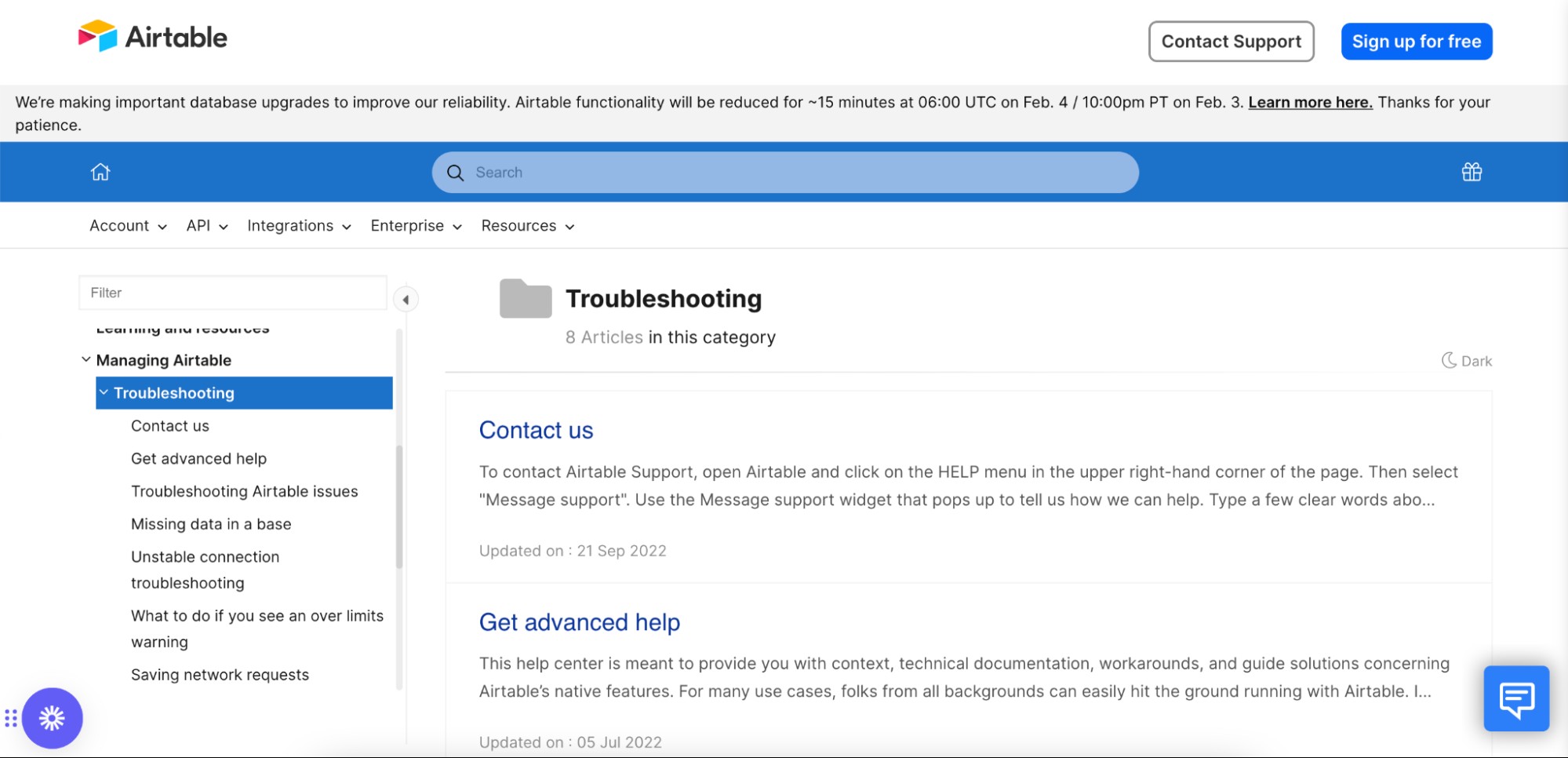Troubleshooting guides are indispensable tools, and technical assistance is crucial for navigating complex systems. At CONDUCT.EDU.VN, we understand the value of clear, concise, and effective problem-solving procedures. This guide will walk you through creating a troubleshooting guide that not only addresses common issues but also enhances user satisfaction and operational efficiency.
1. Understanding the Importance of a Troubleshooting Guide
A well-crafted troubleshooting guide is more than just a list of solutions; it is a comprehensive resource that empowers users and streamlines support processes. These guides are crucial for businesses providing software products or services, and they also benefit internal teams.
1.1. Why Troubleshooting Guides Matter for Customer Service
Troubleshooting guides are important for customer service to provide self-service options, gain a competitive edge, enhance customer service efficiency, and reduce churn. Let’s explore each of these in detail below:
1.1.1. Empowering Self-Service
Troubleshooting guides provide customers with self-service support, allowing them to find solutions to their problems quickly and independently. This reduces their reliance on customer support representatives, saving time and resources.
Imagine a scenario where a user encounters an error message while using your software. Instead of contacting customer support, they can consult the troubleshooting guide. It offers step-by-step instructions to resolve the issue. This self-service approach enhances the customer experience and reduces the burden on support teams.
1.1.2. Gaining a Competitive Edge
In today’s competitive market, customer satisfaction is a key differentiator. Businesses that offer efficient and effective self-service options, such as comprehensive troubleshooting guides, gain a competitive edge.
When customers can quickly resolve their issues without needing to contact support, they are more likely to remain loyal to your brand. This reduces churn and enhances customer lifetime value.
1.1.3. Enhancing Customer Service Efficiency
Troubleshooting guides equip customer service representatives with the information they need to handle customer inquiries quickly and effectively. By providing clear and easy-to-follow troubleshooting steps, these guides reduce the need for representatives to repeat the same information, allowing them to handle more customers in less time.
Customer service representatives can use the troubleshooting guide as a reference point during customer interactions, ensuring consistent and accurate information is provided.
1.1.4. Reducing Churn
Customer retention strategies are essential for businesses looking to maintain a loyal customer base. One of the best ways to reduce churn is to eliminate friction, which can be achieved by enabling customers to solve problems independently.
A well-designed troubleshooting guide allows customers to find solutions without needing extra steps to contact support. This can significantly improve customer satisfaction and reduce the likelihood of churn.
1.2. Why Troubleshooting Guides Matter for Internal Teams
Troubleshooting guides are important for internal teams to eliminate dependency on peer support, quickly assist in resolving errors, and provide information for the future. Let’s explore each of these in detail below:
1.2.1. Eliminating Dependency on Peer Support
Troubleshooting guides empower team members to quickly resolve issues on their own, reducing the need to rely on peer support. This minimizes downtime and boosts productivity.
Employees can consult the troubleshooting guide to troubleshoot common problems, allowing them to continue working without waiting for assistance from colleagues.
1.2.2. Quickly Assisting in Resolving Errors
Relying solely on memory and experience in troubleshooting can cause delays and inefficiencies. An internal knowledge base with a well-crafted troubleshooting guide enables internal teams to quickly resolve errors and issues.
By providing a structured and easily accessible resource, troubleshooting guides improve overall efficiency, minimize business costs, and reduce the impact of problems on business operations.
1.2.3. Providing Information for the Future
Troubleshooting guides serve as a valuable repository of information for future reference. Teams can quickly and effectively handle similar issues in the future by consulting the guide.
These guides capture knowledge and best practices, ensuring that lessons learned from past experiences are not lost. This can save time and resources in the long run.
2. Step-by-Step Guide to Creating a Troubleshooting Guide Template
Creating a troubleshooting guide template involves a systematic approach that ensures the guide is comprehensive, user-friendly, and effective. Here are seven steps to follow:
2.1. Prepare a List of Troubleshooting Scenarios
Identifying the most common issues that users may encounter while using your product or service is the foundation of an effective troubleshooting guide. Start by gathering information on frequently reported problems and organize them into logical categories.
2.1.1. Identifying Common Issues
Gathering information on frequently reported problems can be achieved through various methods, such as reviewing customer service logs, monitoring social media, and conducting user research.
Customer service logs provide valuable insights into the types of issues that customers commonly encounter. Social media monitoring helps identify emerging problems and user sentiments. User research, such as surveys and interviews, can provide a deeper understanding of user experiences.
2.1.2. Organizing Issues into Categories
Organizing issues into logical categories makes it easier for users to find the information they need. For example, if you are creating a troubleshooting guide for a software application, you might have categories for installation issues, performance issues, and error messages.
Each category should be clearly defined and include a comprehensive list of related issues. This helps users quickly navigate to the relevant section of the guide.
2.1.3. Including a Variety of Issues
Ensure that your list includes a variety of different types of issues, including both technical and non-technical problems. Technical issues may include things like error messages or software crashes, while non-technical issues may include things like difficulty understanding instructions or navigating the product.
By addressing both technical and non-technical issues, you can create a troubleshooting guide that meets the needs of all users, regardless of their technical expertise.
2.1.4. Thinking Like a User
When creating the list of troubleshooting scenarios, think from the user’s perspective. What types of issues are they likely to encounter, and what steps will they need to take to resolve them?
Consider the user’s level of technical expertise and their familiarity with the product or service. This will help you create a troubleshooting guide that is tailored to their needs and abilities.
2.2. Determine the Root Cause of the Problems
Most users cannot explain why they are encountering issues with your product. By explaining why each problem occurred, users will gain a deeper understanding of the issue and reduce the likelihood of the same error occurring in the future.
2.2.1. Asking the Right Questions
Customer service representatives should ask users specific questions to determine the root cause of the problem. These questions may include:
- When did the issue start?
- What was the last thing you did before the issue started?
- Did the product ever work without this error?
- Does this issue happen on all devices (e.g., PC, smartphones, tablets)?
- Did you change any settings in the product?
- Is this the first time you’re encountering this issue?
By asking these questions, customer service representatives can gather the information they need to diagnose the problem and identify the root cause.
2.2.2. Understanding the Full Details
Knowing the full details of a scenario helps to fully determine the root cause of the problem. The more information you have, the better equipped you will be to identify the underlying issue and develop an effective solution.
Encourage users to provide as much detail as possible when describing their problem. This will help you gain a comprehensive understanding of the situation and identify any contributing factors.
2.3. Establish Realistic Routes to Problems
Develop a series of questions that will help your employees better understand the customer’s issues and lead them to the next step to resolve the issue. The goal is to establish the resolution as quickly as possible.
2.3.1. Leading with Obvious Solutions
Start with questions that address the most obvious solutions, such as ensuring that the software is updated or uninstalling and reinstalling the app. If these simple solutions do not work, you can move into more complex questions to get the right solution.
By starting with the most obvious solutions, you can quickly resolve common issues and avoid wasting time on more complex troubleshooting steps.
2.3.2. Adding Possible User Responses
Include possible user responses in your troubleshooting guide so that customer service representatives can guide customers with the next best action step with each question. This allows agents to ask the most relevant questions for faster and more efficient resolutions.
By anticipating possible user responses, you can create a more interactive and dynamic troubleshooting experience. This helps customer service representatives provide tailored support and resolve issues more efficiently.
2.4. Record Easy Instructions
Record the issue and solution in a troubleshooting section in your knowledge base. Ensure that the solutions provided are easy to follow and understand.
2.4.1. Breaking Down Complex Tasks
Break down complex tasks into smaller, step-by-step formats to make them easier to understand. This helps users follow the instructions and complete the task successfully.
Each step should be clearly defined and include specific instructions. Use numbered lists or bullet points to organize the steps and make them easy to follow.
2.4.2. Using Clear and Concise Language
Use clear and concise language and avoid technical jargon. This makes the instructions more accessible to a wider audience, regardless of their technical expertise.
Define any technical terms that are necessary to understand the instructions. Use simple and straightforward language to explain complex concepts.
2.4.3. Using Screenshots or Images
Use screenshots or images to illustrate each step of the process and highlight important menus, buttons, or elements that users need to interact with.
Visual aids can significantly improve the clarity and effectiveness of the instructions. Use screenshots or images to show users exactly what they need to do at each step of the process.
2.4.4. Including Real-Life Examples or Case Studies
Include real-life examples or case studies to demonstrate how the instructions apply to real-world scenarios. This helps users understand the practical application of the instructions and how they can use them to solve their own problems.
Real-life examples and case studies can make the troubleshooting guide more relatable and engaging. They also provide valuable context and help users understand the impact of their actions.
2.4.5. Testing the Instructions
Test the instructions on a group of people to ensure they are easy to follow and understand before you publish them. This helps identify any potential issues or areas for improvement.
Gather feedback from the test group and use it to refine the instructions. This ensures that the troubleshooting guide is effective and user-friendly.
2.5. Include Visuals
Visuals are important in an effective troubleshooting guide. They can help to provide context, clarify instructions, and make the guide more helpful to the reader.
2.5.1. Using Screenshots or Images
Use screenshots or images to illustrate each step of the process and highlight important menus, buttons, or elements that the users need to interact with.
Visual aids can significantly improve the clarity and effectiveness of the instructions. Use screenshots or images to show users exactly what they need to do at each step of the process.
2.5.2. Using Diagrams or Flowcharts
Use diagrams or flowcharts to provide an overview of the process or to show the relationship between components. This helps users understand the overall flow of the troubleshooting process and how the different steps are connected.
Diagrams and flowcharts can make complex processes easier to understand. They provide a visual representation of the process and help users see the big picture.
2.5.3. Using Videos
Use videos to demonstrate how to complete a task. This can be helpful for tasks that are difficult to explain in text alone.
Videos can be a highly effective way to communicate complex information. They allow you to show users exactly what they need to do, step by step.
2.6. Test and Iterate It
Creating a troubleshooting guide is not a one-off process. It is important to test and iterate to ensure that it remains effective and up-to-date.
2.6.1. Testing with a Small Group
Test the guide with a small group of individuals to get feedback on its effectiveness. Ask them to complete tasks using the guide and take note of their feedback.
Gather feedback from the test group on various aspects of the guide, such as its clarity, accuracy, and user-friendliness. Use this feedback to identify areas for improvement.
2.6.2. Using Feedback to Make Changes
Use the feedback you receive to make changes to the guide and test it again for effectiveness. Continue to test and iterate the guide to help you identify and fix any issues.
Iterative testing and refinement is an ongoing process. Continuously monitor the effectiveness of the troubleshooting guide and make changes as needed to ensure that it remains relevant and useful.
2.6.3. Creating a Feedback Mechanism
Create a feedback mechanism for users to report issues and suggest improvements. This allows you to continuously improve the guide based on user feedback.
A feedback mechanism can be as simple as an email address or a more sophisticated system that allows users to submit detailed feedback and track the status of their requests.
3. Real-World Examples of Effective Troubleshooting Guides
Examining examples of well-detailed troubleshooting guides can provide valuable insights and inspiration for creating your own. Here are a few examples from leading companies:
3.1. AWS Troubleshooting Guide
The AWS troubleshooting guide is an extensive resource provided by Amazon Web Services (AWS) to help users identify and resolve issues that may occur when using their services. The guide covers a wide range of topics, including common issues with network connectivity and performance issues.
It also includes detailed instructions and best practices for using various AWS tools and services, including Amazon CloudWatch and AWS Management Console. The guide provides links to resources and documentation for troubleshooting specific AWS products like EC2, S3, and RDS.
3.2. Microsoft Troubleshooting Guide
The Microsoft troubleshooting guide covers a wide range of topics, including common issues with Windows operating systems, problems with specific Microsoft software such as Office or Exchange, and performance issues with Azure services.
It includes detailed instructions and best practices for using various Microsoft tools and services like Event Viewer, Resource Monitor, and the Azure portal. The guide contains links to documentation and other resources for troubleshooting specific Microsoft products, such as Windows 10, Office 365, and Azure services.
3.3. Airtable Troubleshooting Guide
Airtable’s troubleshooting guide covers a wide range of topics, including common issues with data import and export, problems with specific features such as forms or automation, and performance issues.
It includes detailed instructions and best practices for using various Airtable tools and features, such as the Import Wizard, the API, and the Airtable Scripting block.
4. Integrating Rules of Conduct and Ethical Standards
When creating a troubleshooting guide, it’s essential to ensure that all instructions and recommendations align with established rules of conduct and ethical standards. This section outlines how to integrate these principles effectively.
4.1. Identifying Relevant Ethical Guidelines
Before drafting your troubleshooting guide, identify the ethical guidelines and rules of conduct that are relevant to your industry and the specific issues you are addressing.
For example, if your troubleshooting guide involves data handling, ensure compliance with data privacy regulations such as GDPR or CCPA. If it relates to financial matters, adherence to accounting standards and regulations is crucial.
4.2. Ensuring Compliance with Legal and Regulatory Requirements
Legal and regulatory requirements should be a primary consideration when creating a troubleshooting guide. Verify that all instructions comply with applicable laws and regulations.
This might include guidelines on consumer protection, data security, and industry-specific regulations. Failure to comply with these requirements can lead to legal liabilities and reputational damage.
4.3. Promoting Transparency and Honesty
Transparency and honesty are critical components of ethical conduct. Ensure that your troubleshooting guide provides clear and honest information, avoiding any misleading or deceptive practices.
This includes disclosing any limitations or potential risks associated with the recommended solutions. Being upfront about these issues builds trust with users and demonstrates a commitment to ethical behavior.
4.4. Respecting User Privacy and Data Security
Respecting user privacy and data security is paramount. The troubleshooting guide should emphasize the importance of protecting personal information and adhering to data security best practices.
Provide clear instructions on how to safeguard sensitive data during troubleshooting processes. Avoid recommending any actions that could compromise user privacy or security.
4.5. Avoiding Conflicts of Interest
Conflicts of interest can undermine the credibility of your troubleshooting guide. Ensure that the recommendations provided are unbiased and not influenced by any personal or financial interests.
Disclose any potential conflicts of interest that may exist. This helps maintain transparency and ensures that users can trust the objectivity of the guide.
4.6. Encouraging Responsible Use of Technology
Promote the responsible use of technology throughout the troubleshooting guide. Encourage users to use technology ethically and responsibly, avoiding any actions that could harm others or violate their rights.
This includes promoting responsible use of software, hardware, and online resources. Provide guidelines on avoiding malicious activities such as hacking, phishing, and spreading malware.
4.7. Providing Clear Instructions on Ethical Decision-Making
In some cases, troubleshooting may involve ethical dilemmas. Provide clear instructions on how to approach these situations and make ethical decisions.
This might include guidelines on consulting with experts, seeking advice from ethics committees, or following established ethical decision-making frameworks.
4.8. Regularly Reviewing and Updating the Guide
Ethical standards and regulations can change over time. Regularly review and update the troubleshooting guide to ensure that it remains current and compliant with the latest requirements.
This includes monitoring changes in laws, regulations, and industry best practices. Updating the guide regularly demonstrates a commitment to ethical conduct and ensures that users have access to the most accurate and up-to-date information.
By integrating these principles into your troubleshooting guide, you can create a resource that not only helps users resolve technical issues but also promotes ethical conduct and responsible use of technology.
5. Optimizing for Search Engines (SEO)
To ensure that your troubleshooting guide reaches the widest possible audience, it’s essential to optimize it for search engines. This section outlines the key strategies for improving the SEO of your troubleshooting guide.
5.1. Keyword Research
Start by conducting thorough keyword research to identify the terms and phrases that users are likely to search for when looking for troubleshooting information.
Use keyword research tools to identify high-volume, low-competition keywords that are relevant to your troubleshooting guide.
5.2. Title Tag Optimization
The title tag is one of the most important elements for SEO. Ensure that your title tag includes the primary keyword and is concise and descriptive.
Keep the title tag under 60 characters to avoid truncation in search engine results pages (SERPs).
5.3. Meta Description Optimization
The meta description provides a brief summary of the content on the page. Optimize the meta description to include relevant keywords and entice users to click on the search result.
Keep the meta description under 160 characters to avoid truncation in SERPs.
5.4. Header Tag Optimization
Use header tags (H1, H2, H3, etc.) to structure your content and highlight important topics. Include relevant keywords in your header tags.
Use only one H1 tag per page and use H2 and H3 tags to organize subtopics.
5.5. Content Optimization
Create high-quality, informative content that is relevant to the target audience. Include relevant keywords throughout the content, but avoid keyword stuffing.
Focus on providing value to the user and answering their questions thoroughly.
5.6. Image Optimization
Optimize images by using descriptive file names and alt tags. Include relevant keywords in the file names and alt tags.
Compress images to reduce file size and improve page loading speed.
5.7. Internal Linking
Use internal links to connect related content on your website. This helps users navigate your site and improves SEO by distributing link juice.
Link to other relevant pages within your troubleshooting guide and to other resources on your website.
5.8. External Linking
Link to authoritative external resources to provide additional information and context. This can improve the credibility of your content and enhance SEO.
Link to reputable websites and sources that are relevant to the topics covered in your troubleshooting guide.
5.9. Mobile Optimization
Ensure that your troubleshooting guide is mobile-friendly and responsive. This is essential for SEO, as Google prioritizes mobile-friendly websites in its search results.
Use a responsive design that adapts to different screen sizes and devices.
5.10. Page Loading Speed Optimization
Optimize page loading speed to improve user experience and SEO. Use tools to test page speed and identify areas for improvement.
Compress images, minify code, and leverage browser caching to improve page loading speed.
5.11. User Experience (UX) Optimization
Optimize user experience by making your troubleshooting guide easy to navigate and use. Provide clear and concise instructions, use visuals to enhance understanding, and ensure that the guide is accessible to users with disabilities.
A positive user experience can improve engagement metrics and boost SEO.
By implementing these SEO strategies, you can increase the visibility of your troubleshooting guide in search engine results and attract more users to your website.
6. Ensuring E-E-A-T and YMYL Compliance
In the realm of online content creation, especially when dealing with topics that can significantly impact a person’s health, financial stability, or safety, adhering to Google’s E-E-A-T (Experience, Expertise, Authoritativeness, and Trustworthiness) and YMYL (Your Money or Your Life) guidelines is paramount. Let’s delve into how you can ensure your troubleshooting guide meets these critical standards.
6.1. Demonstrate Experience
Share personal experiences or insights related to the troubleshooting topics. Providing firsthand accounts or lessons learned can significantly enhance the credibility of your guide.
This could involve detailing specific challenges you’ve encountered while troubleshooting and how you successfully resolved them.
6.2. Showcase Expertise
Highlight your knowledge and skills in the relevant field. Provide evidence of your qualifications or credentials, such as certifications, degrees, or professional experience.
Cite reputable sources and studies to support your claims and demonstrate a thorough understanding of the subject matter.
6.3. Establish Authoritativeness
Build a reputation as a trusted source of information in your industry. Get recognized by other experts in the field.
Encourage endorsements, reviews, and testimonials from satisfied users or industry professionals.
6.4. Build Trustworthiness
Ensure that your troubleshooting guide is accurate, honest, and transparent. Avoid making misleading claims or providing false information.
Provide clear contact information and a privacy policy to demonstrate your commitment to transparency.
6.5. Address YMYL Topics with Utmost Care
If your troubleshooting guide addresses YMYL topics, such as health, finance, or safety, exercise extra caution. Provide information that is accurate, up-to-date, and supported by scientific evidence.
Consult with experts in the relevant field to ensure that your content is reliable and trustworthy.
6.6. Regularly Update Your Content
Keep your troubleshooting guide up-to-date with the latest information and best practices. Regularly review and revise your content to ensure that it remains accurate and relevant.
This is particularly important for YMYL topics, where information can change rapidly.
6.7. Monitor Your Reputation
Pay attention to what others are saying about you and your troubleshooting guide online. Address any negative feedback or concerns promptly and professionally.
Monitor reviews, comments, and social media mentions to stay informed about your reputation.
6.8. Seek Expert Review
Consider having your troubleshooting guide reviewed by an expert in the relevant field. This can help identify any errors or omissions and ensure that your content meets the highest standards of quality.
An expert review can provide valuable insights and help you improve the accuracy and credibility of your guide.
7. Crafting a Compelling Call to Action (CTA)
A call to action (CTA) is a crucial element of any troubleshooting guide, as it prompts users to take the next step and engage further with your website or services. This section outlines how to create a compelling CTA that encourages users to take action.
7.1. Understand Your Audience’s Needs
Tailor your CTA to address the specific needs and pain points of your target audience. Understand what they are looking for and how you can help them achieve their goals.
Consider the challenges and frustrations that users face when troubleshooting and how your CTA can provide a solution.
7.2. Use Action-Oriented Language
Use strong, action-oriented language that encourages users to take immediate action. Start your CTA with a verb that clearly communicates what you want the user to do.
Examples include “Download Now,” “Get Started Today,” “Learn More,” or “Contact Us.”
7.3. Create a Sense of Urgency
Create a sense of urgency to motivate users to take action immediately. Use words or phrases that convey a limited-time offer or a sense of scarcity.
Examples include “Limited Time Offer,” “While Supplies Last,” or “Don’t Miss Out.”
7.4. Highlight the Benefits
Clearly communicate the benefits that users will receive by taking action. Explain how your product or service can solve their problem or improve their situation.
Focus on the value that you provide and how it can make a difference in the user’s life.
7.5. Make It Visually Appealing
Design your CTA to be visually appealing and attention-grabbing. Use contrasting colors, bold fonts, and compelling graphics to make it stand out from the rest of the page.
Ensure that your CTA is easy to see and understand, even at a glance.
7.6. Place It Strategically
Place your CTA in a prominent location on the page where it is likely to be seen by users. Consider placing it at the end of a section, in the sidebar, or within the content itself.
Test different placements to see which one performs best.
7.7. Make It Easy to Take Action
Ensure that it is easy for users to take action by providing a clear and direct path to conversion. Use a simple form, a direct link to a product page, or a phone number.
Minimize the number of steps required to complete the desired action.
7.8. Test and Optimize
Test different CTAs to see which ones perform best. Experiment with different wording, designs, and placements to optimize your results.
Use analytics to track the performance of your CTAs and make adjustments as needed.
8. Frequently Asked Questions (FAQ)
Addressing common questions can enhance the user experience and provide quick answers to frequent inquiries. Here are ten frequently asked questions related to troubleshooting guides:
8.1. What is a troubleshooting guide?
A troubleshooting guide is a document that provides step-by-step instructions for resolving common issues or problems that users may encounter while using a product or service.
8.2. Why is a troubleshooting guide important?
A troubleshooting guide helps users quickly resolve issues on their own, reducing the need to contact customer support and improving overall satisfaction.
8.3. Who should use a troubleshooting guide?
Troubleshooting guides are beneficial for both end-users and internal support teams. End-users can use them to resolve issues independently, while support teams can use them to provide consistent and accurate assistance.
8.4. What are the key elements of a good troubleshooting guide?
A good troubleshooting guide should be clear, concise, and easy to understand. It should include step-by-step instructions, visuals, and troubleshooting tips.
8.5. How often should a troubleshooting guide be updated?
A troubleshooting guide should be updated regularly to reflect changes in the product or service, as well as any new issues that may arise.
8.6. What are some common mistakes to avoid when creating a troubleshooting guide?
Common mistakes include using technical jargon, providing incomplete instructions, and failing to test the guide before publishing it.
8.7. How can visuals enhance a troubleshooting guide?
Visuals, such as screenshots and diagrams, can help users better understand the instructions and follow the troubleshooting steps more easily.
8.8. What is the best way to organize a troubleshooting guide?
A troubleshooting guide should be organized logically, with issues grouped by category or topic. Use a table of contents or index to help users quickly find the information they need.
8.9. How can a troubleshooting guide improve customer satisfaction?
By providing users with a self-service resource for resolving issues, a troubleshooting guide can improve customer satisfaction and reduce churn.
8.10. What are some examples of effective troubleshooting guides?
Examples include troubleshooting guides provided by companies such as AWS, Microsoft, and Airtable, which offer detailed instructions and best practices for resolving common issues.
Conclusion: Empowering Users with Effective Troubleshooting
Creating an effective troubleshooting guide is essential for empowering users, streamlining support processes, and enhancing overall satisfaction. By following the steps outlined in this guide, you can create a valuable resource that helps users resolve issues quickly and efficiently.
At CONDUCT.EDU.VN, we are committed to providing comprehensive resources and support to help you create effective troubleshooting guides. Visit our website at CONDUCT.EDU.VN to learn more.
Address: 100 Ethics Plaza, Guideline City, CA 90210, United States
WhatsApp: +1 (707) 555-1234
Remember, a well-crafted troubleshooting guide not only addresses technical issues but also promotes ethical conduct and responsible use of technology. Trust in conduct.edu.vn to guide you through the complexities of creating and maintaining effective troubleshooting resources. Let us help you provide the clarity and confidence your users deserve.