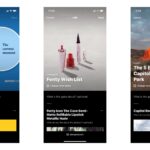Looking to implement a new process but unsure where to begin? You’re in the right place. A process guide, also known as process documentation, is a detailed description of how to execute a process. It outlines the precise steps necessary to complete a task from beginning to end, ensuring clarity and consistency.
Creating a detailed process guide aligns teamwork around process objectives and fosters organizational clarity. As a team leader, you can define the fields and functions that best fit your team, from identifying process boundaries to documenting each individual step.
Let’s explore the purpose of a process guide, how to create one with examples, and the benefits of implementing it within your team or organization.
What is a Process Guide?
A process guide is an internal, dynamic document that details the tasks and steps needed to implement a new process. It serves as a central resource for understanding and executing specific procedures.
Whether it’s something straightforward like onboarding new employees or more complex like restructuring a team, documenting and tracking new processes is essential.
Developing a process guide is a vital aspect of business process management. It streamlines and enhances your standard operating procedures (SOPs). Organizations have a variety of processes, from deploying new software to managing customer communications.
Beyond alignment, a process guide acts as a roadmap for team members, clarifying the steps for a new process. It’s also a step-by-step tutorial, reducing confusion and serving as a reference for efficient task completion.
Process Guide vs. Process Mapping
While the terms sound similar, there are key differences between a process guide and process mapping.
The main difference lies in their layout. A process guide emphasizes a written document outlining key details, while process mapping focuses on visually representing the process. While a process guide might include a visual representation, it differs from an in-depth process map. Process maps often use specialized symbols and diagrams to illustrate the flow of activities, decision points, and responsibilities within a process.
How to Create a Process Guide
From initial scope to testing and reviewing, here are eight steps to follow when creating a process guide. These steps emphasize both documentation and identifying areas for process improvement.
1. Scope the Initial Process
The project manager scopes the initial information and creates a brief description based on goals, timeline, and priority. Review the objectives and document them in a business case.
Include the following in your process scope:
- Key Objectives: Identify the key performance indicators (KPIs) or business objectives your process aims to achieve. Are you looking to improve efficiency, reduce costs, or enhance customer satisfaction?
- Stakeholders: Identify the teams that will be working together. Consider who will be responsible for different aspects of the process.
- Timeline: Estimate the process scope and timeline for completion using methods like the critical path method.
- Priority: Determine the importance of implementing this process compared to other projects.
These factors paint a clear picture for stakeholders and leadership, providing a quick overview of the process.
2. Define Process Boundaries
Define boundaries by outlining how the process fits into various teams and identifying the tasks each team completes. Consider where the process starts and ends and who is affected.
Defining these boundaries helps set clear task guidelines when implementing the new process. For example, if automating tasks, your boundaries might involve the IT team triggering the process and the operations team completing it.
3. Determine Process Inputs and Outputs
The third step involves identifying inputs and outputs.
- Process inputs are the resources needed to complete a process. This might include data, materials, equipment, or even specific skills.
- Process outputs are what you aim to achieve at the end of a process. These should align with initial project objectives and be measurable through specific metrics.
For example, if your objective is to reduce time spent on busywork, an output might be automating task reminders. The input might be implementing a work management tool.
Determining inputs and outputs allows you to break down each goal into smaller, manageable steps.
4. Identify Process Steps
Now, break your process plan into small steps. This can be done independently or in a brainstorming session.
Begin by identifying the starting point of the process—what triggers the process boundaries. In some cases, a dependency must be completed for the process to begin. For example, for task reminders to be automated, the tasks must first be created.
List each process step in sequential order once you’ve determined what triggers the process to begin and end. If multiple tasks are needed, list each within the step. Simplify your steps, using clear headings to focus on capturing essential parts of the process. Each step should be broken into smaller tasks, assigned to one person for accountability and clarity.
5. Connect with Project Stakeholders
Once the steps are laid out, assign responsibility for each task. Include detailed information like deliverables and timelines. This provides clarity and streamlines communication.
Provide additional task background or context for complex projects. Refer to your organizational knowledge base for legal requirements or brand guidelines needed for deliverables.
6. Construct a Process Flowchart
Visualize your process using a flowchart. Tools like Lucidchart bring clarity to process documentation, especially for visual learners. A workflow management tool can also help you track goals and tasks.
To build an effective flowchart, integrate process steps, inputs, outputs, shared docs, and stakeholder details, supplementing them with screenshots for added impact. Then, neatly lay out each step in sequential order.
Here’s an example of a process document flowchart to inspire your own:
Each step has a corresponding input and output. Visualizing these steps in a flowchart makes it easy to see which resources and outcomes you can expect. You can also add swim lanes to your diagrams to categorize who is assigned to which tasks, helpful for complex processes.
Connect your steps in order and provide the most important information upfront.
7. Note Process Flow Exceptions
Note any exceptions your team may encounter, because not every flow follows the exact same path.
For example, an exception to the above workflow might be that some tasks don’t need a review, depending on complexity. Note which scenarios don’t require approval and include the steps to address these exceptions.
8. Test the Process
The final step is testing the process to ensure it’s working. Identify issues or risks and correct them in real time. This is a chance to fine-tune your new process, so make any necessary changes to allow it to run as smoothly as possible.
Ask questions to uncover any pain points:
- Did your process flow document solve the problem you were looking to fix?
- Do you need to implement larger changes for your process to run optimally?
Once you’ve worked through the pain points, determine the effectiveness of the process.
Consolidate all process tasks and store the documentation in a central location for easy access and review.
Process Guide Examples
Effective process guides are critical in various business operations, providing a clear and structured approach to complex tasks. Here are examples of how process guides can be effectively implemented, from employee onboarding to customer service protocols.
Onboarding New Employees: A Checklist-Style Process
Onboarding new employees is important for integrating team members into the company culture and equipping them with necessary tools and knowledge. A checklist process ensures that all essential steps are covered, making the onboarding experience smooth and efficient.
Pre-Arrival Preparation
- Prepare the workspace and equipment.
- Set up email and system accounts.
- Organize necessary training materials.
First Day of Orientation
- Conduct a welcome meeting and office tour.
- Introduce new hires to team members and key personnel.
- Review company policies and culture.
Role-Specific Training
- Assign a mentor or buddy for initial guidance.
- Schedule training sessions for role-related tools and procedures.
- Provide access to online training resources.
Documentation and Paperwork
- Complete employment forms (tax, benefits, etc.).
- Sign confidentiality and compliance agreements.
- Distribute the employee handbook and related documents.
Ongoing Support and Integration
- Schedule regular check-ins and feedback sessions.
- Involve new employees in team meetings and projects.
- Review performance and set goals after the probationary period.
Step-by-Step Process for Customer Service Protocol
Providing excellent customer service is paramount for any business. A step-by-step process helps ensure that customer service representatives handle inquiries and issues consistently, efficiently, and empathetically, enhancing customer satisfaction and loyalty.
- Greeting and Acknowledgment
- Warmly greet the customer.
- Acknowledge the customer’s issue or query.
- Understanding the Issue
- Ask clarifying questions to understand the problem fully.
- Listen actively and empathetically.
- Providing Solutions
- Offer solutions based on the company’s guidelines.
- If necessary, escalate to a higher authority or specialized department.
- Closing the Interaction
- Confirm that the customer’s issue has been resolved or that the next steps have been clearly communicated.
- Thank the customer for their patience in choosing your service.
- Follow-Up
- If applicable, follow up with the customer to ensure their issue remains resolved.
- Invite feedback on the service provided.
Other Examples of Process Documentation
Process documentation can be applied to a wide range of organizational activities. These examples illustrate the versatility and necessity of well-documented processes in different areas of a company’s operations, with each contributing to overall efficiency and success.
Product Development Lifecycle
- Idea generation
- Concept testing
- Design and development
- Prototype testing Market launch and evaluation
Software Implementation
- Requirement analysis
- Software selection
- Installation and configuration
- Employee training
- Ongoing support and updates
Quality Assurance Process
- Establishing quality standards
- Regular inspection and testing
- Process improvement feedback
- Compliance monitoring
- Final quality approval
Incorporating detailed process documentation in these areas helps streamline operations, reduce errors, and ensure a consistent approach to various business functions.
Benefits of Process Documentation
Documenting processes as soon as possible helps you avoid problems in the long run, whether you follow a shared outline or create an in-depth process flow.
Eliminates Errors
Business process documentation prevents errors by outlining each step of the process. Regular analysis and optimization of these steps are key to maintaining effective and efficient processes. By proactively documenting your process, you eliminate:
- Lack of Communication: Without documentation, communication can be distributed, resulting in more work about work.
- Missed Process Steps: Without detailed steps, tasks may be confused or overlooked, resulting in an inefficient process.
- Unclear Objectives and Outputs: If they don’t understand the purpose of a particular process, team members may be unclear about deliverables or priorities.
The process documentation lifecycle analyzes errors and gives you a system to continually monitor potential bottlenecks throughout the process lifecycle. This step is crucial to establishing effective process documentation, allowing you to modify or eliminate unnecessary steps.
Reduces Busywork
The right process document reduces busywork and time spent on work about work since information is presented up front and paired with a visual.
Common roadblocks that process documentation eliminates include:
- Frequent Meetings: A process document can detail needed information that would otherwise require a meeting. Ineffective meetings waste time and can even increase confusion.
- Duplicate Work: When tasks are organized correctly the first time, work is less likely to be duplicated.
- Disorganized Communication: Information stored in various locations can lead to disorganized communication.
Reducing these errors helps your team be more productive and focus on the work at hand. You can also implement business process automation to eliminate additional busywork.
Streamlines Resource Allocation
A process document streamlines resource allocation by organizing information into clear steps and connecting them with the resources needed.
This ensures that resources are:
- Used in the Correct Way: When teams know which resources to use, they can use them correctly and efficiently.
- Connected to the Right Steps: By connecting resources to tasks, it’s clear how and when they should be used.
- Produce the Intended Outcome: When resources are allocated properly, they can be used for their intended purpose.
Misuse of resources can result in overspending, so map out allocations so your team is prepared with the necessary resources.
Enhances Communication
Maintaining a well-organized process document in a shared tool can preempt potential future process issues. This approach, particularly beneficial during employee onboarding, gives all stakeholders access to a shared source of truth that can be viewed at any time.
Enhanced communication can help:
- Work Gets Done Correctly the First Time Around: Clear communication reduces the risk of confusion and low-quality work.
- Create Clear Process Knowledge: Communication can keep teams up to date with new processes.
- Enhance Process Maps and Standard Operating Procedures: Communication can clarify information and ensure process maps and procedures align with the original process objectives.
Team communication can be the difference between a good process and a great one, so communicate up front and frequently to create clarity.
Disadvantages of Process Documentation
While process documentation plays a key role in streamlining and clarifying business operations, it can also have drawbacks if not managed correctly. Here are some of the disadvantages:
- Risk of Information Overload: Detailed process documentation can lead to information overload, which can impair decision-making and cause errors.
- Time Consumption and Tediousness: Creating a process document is often a detailed and time-consuming task. Although documenting processes is meant to streamline processes, in some cases, it can bog down team efficiency.
- Hinders Agility and Innovation: Excessively detailed process guides can be counterproductive in environments that require agility and innovation. Rigid process documents might go out of date quickly, leading to a disconnect between the documented processes and the actual needs of the users or the project.
- Encourages Workarounds: When documentation is perceived as overly cumbersome or impractical, employees might resort to creating workarounds or shortcuts. This can undermine the purpose of the process documentation and lead to inconsistency and potential non-compliance with SOPs.
Despite these challenges, the right process documentation tool can mitigate many of these drawbacks.
Speed Up Your Progress With Process Documentation
Adhering to process documentation best practices can optimize improvements and set a standard for future processes. A documented process can help prevent inefficiencies and bottlenecks while preparing team members for successful projects. Take your process documentation one step further with workflow management software that helps teams streamline processes.