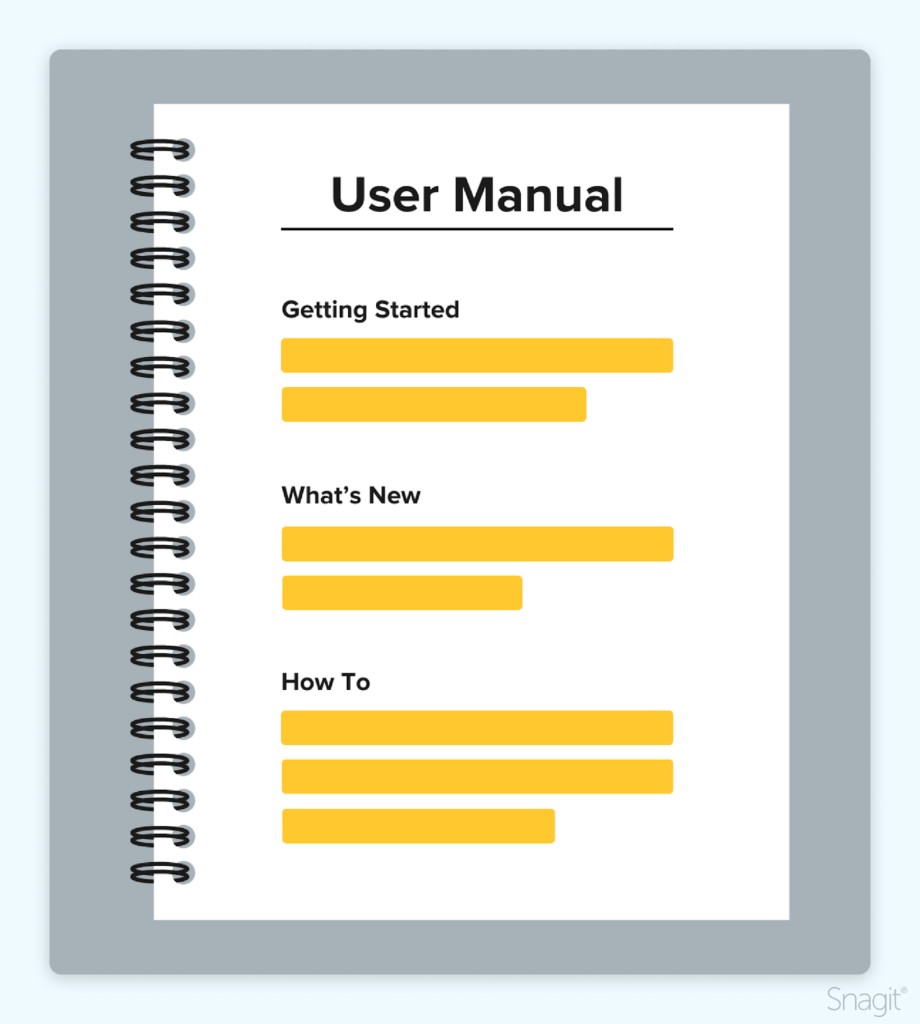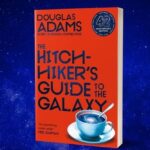Writing user guide documentation effectively is crucial for user satisfaction and reducing support costs. CONDUCT.EDU.VN provides comprehensive resources and guidelines to help you create user-friendly manuals. By understanding your audience, focusing on problem-solving, and utilizing visuals, you can develop documentation that empowers users and enhances their experience. Master user manual creation, technical writing, and documentation best practices with expert advice.
1. Understanding User Guide Documentation
User guide documentation, also known as a user manual, instruction manual, maintenance manual, or technical documentation, serves as a vital resource for end-users. It provides detailed, step-by-step instructions on how to effectively use a product or service and offers solutions to potential issues encountered during use. User manuals aren’t designed to be read cover to cover; instead, they function as reference guides, making a table of contents an essential component. The core purpose of user guide documentation is to empower users to independently navigate and troubleshoot, reducing reliance on external support.
A well-structured user manual typically includes a quick start guide to ensure users feel confident and comfortable when they first begin using the product. This initial guidance is crucial for setting a positive user experience right from the start. The content should be accessible and easy to understand, avoiding technical jargon and focusing on clear, concise instructions.
User guide documentation can take various forms, including printed manuals, digital documents, or a combination of both. The format should be selected based on the target audience and the nature of the product. Digital formats allow for interactive elements like videos and embedded links, while printed manuals provide a tangible resource for users who prefer a physical reference.
Effective user guide documentation encompasses several key characteristics:
- Clarity: Instructions are easy to understand and follow.
- Accuracy: Information is correct and up-to-date.
- Comprehensiveness: The manual covers all essential aspects of the product or service.
- Accessibility: The manual is available in a format that suits the user’s needs and preferences.
- Usability: The manual is well-organized and easy to navigate.
Creating excellent user guide documentation is an investment in user satisfaction and a crucial step in ensuring the successful adoption of your product or service. For additional resources and guidelines, visit CONDUCT.EDU.VN, your go-to source for mastering effective documentation techniques.
2. Types of User Manuals
User manuals come in various forms, each tailored to specific products and user needs. Understanding these different types can help you determine the most effective approach for your documentation.
2.1. Instruction Manual
An instruction manual offers basic instructions on using a product for its intended purpose. It typically includes step-by-step guides, diagrams, and troubleshooting tips. Instruction manuals are essential for products that require assembly, setup, or specific usage techniques.
For instance, an instruction manual for a new coffee maker would detail how to assemble the components, fill the water reservoir, add coffee grounds, and operate the brewing process. It might also include instructions on cleaning and descaling the machine.
2.2. Training Manual
A training manual provides instructions for completing a specific task, project, or job. It’s often used in professional settings to onboard new employees or teach existing staff how to perform new procedures. Training manuals typically include detailed explanations, examples, and exercises.
Consider a training manual for customer service representatives. It might cover topics such as handling customer inquiries, resolving complaints, processing returns, and using the company’s CRM system.
2.3. Service Manual
Service manuals guide the care and maintenance of equipment or machinery. They are crucial for ensuring the longevity and proper functioning of products. Service manuals include schedules for routine maintenance, troubleshooting guides, and procedures for repairs.
An example is a service manual for a car, detailing how to change the oil, replace the air filter, check the brakes, and perform other essential maintenance tasks.
2.4. Operation Manual
Operation manuals describe the roles, responsibilities, and processes within an organization. They provide a framework for how a company or department functions and ensure that everyone understands their place in the system.
For instance, an operation manual for a retail store might outline the responsibilities of cashiers, stock clerks, and managers, as well as procedures for opening and closing the store, handling transactions, and managing inventory.
2.5. Organizational Policy Manual
This documentation outlines a company’s policies, procedures, and best practices. It serves as a reference for employees to understand the rules and expectations of the workplace.
An organizational policy manual might cover topics such as code of conduct, dress code, attendance policies, and procedures for reporting harassment or discrimination.
2.6. Standard Operating Procedures (SOPs) Manual
A standard operating procedures manual outlines specific instructions for completing established procedures. It ensures consistency and efficiency in how tasks are performed.
Consider an SOP manual for a manufacturing plant. It might detail the steps for operating a particular machine, inspecting finished products, and handling hazardous materials.
Understanding these different types of user manuals can help you tailor your documentation to meet the specific needs of your audience and product. For expert guidance on creating effective user manuals, visit CONDUCT.EDU.VN.
3. Why User Manuals are Essential for Businesses
User manuals play a critical role in enhancing user experience and reducing support costs for businesses. By providing clear and accessible information, user manuals empower users to solve problems independently, leading to increased satisfaction and reduced reliance on customer support.
In today’s fast-paced environment, users expect immediate solutions. A well-crafted user manual provides the tools they need to quickly and efficiently achieve the desired benefits from a product or service. This self-service approach not only saves time for users but also reduces the burden on customer support teams.
Here are some key benefits of user manuals for businesses:
- Simplifying Training: User manuals serve as valuable training resources for both employees and customers. They provide a structured and comprehensive guide to understanding and using a product or service.
- Saving Time: By empowering users to find answers independently, user manuals reduce the number of support inquiries, freeing up customer service teams to focus on more complex issues.
- Creating a Knowledge Base: User manuals can form the foundation of a comprehensive knowledge base, providing a centralized repository of information that can be easily accessed by users and support staff.
- Reducing Support Costs: By reducing the volume of support inquiries, user manuals can significantly lower customer service costs.
- Improving User Satisfaction: When users can easily find the information they need, they are more likely to be satisfied with the product or service.
- Enhancing Brand Reputation: A well-written and user-friendly manual reflects positively on the brand, demonstrating a commitment to customer support and product quality.
The creation of effective user manuals is an investment that pays dividends in terms of improved user experience, reduced support costs, and enhanced brand reputation. CONDUCT.EDU.VN offers comprehensive resources and expert guidance to help businesses create user manuals that meet the needs of their users and achieve their business goals.
4. Essential Elements of Effective User Manuals
Creating a great user manual requires attention to detail and a focus on the user experience. While each product is unique and may require specific elements, certain best practices apply across the board.
4.1. Plain Language
Use clear, concise language that is easy for the user to understand. Avoid technical jargon, acronyms, and slang that may confuse the reader. Write for the user, not the developer.
- Example: Instead of saying “Utilize the API endpoint,” say “Use the feature to connect to other applications.”
4.2. Simplicity
Keep the content and design simple and uncluttered. Avoid overwhelming the user with too much information or complex illustrations.
- Tip: Break up long blocks of text with headings, subheadings, bullet points, and visuals.
4.3. Visuals
Use images, videos, and annotated screenshots to illustrate concepts and procedures. Visual aids can greatly enhance understanding and retention.
- Statistics: A study by TechSmith found that 67% of individuals completed tasks better when provided instructions with annotated screenshots rather than text alone.
**4.4. Focus on Problem-Solving
Present features and design details in the context of the problems they solve. Explain the benefits of each feature and how it contributes to the user’s overall experience.
- Example: Instead of simply describing the settings menu, explain how it can be used to customize the product to the user’s preferences.
4.5. Logical Hierarchy and Flow
Use a clear hierarchical structure of headings and subheadings to guide the user through the information. Begin with the basics and progress logically toward more advanced features.
- Tip: Create a table of contents to provide an overview of the manual’s structure.
4.6. Accessibility
Ensure that the manual is accessible to users with disabilities. This may include providing alternative text for images, using clear and readable fonts, and ensuring compatibility with screen readers.
- Regulations: Accessibility requirements are law in many places and good practice regardless of legal obligation.
4.7. Good Design
Design the manual with the user’s satisfaction in mind. Use visuals, color, and layout to create an engaging and user-friendly experience.
- Tip: Adhere to your organization’s style guide, or create one to maintain consistency throughout the manual.
4.8. Feedback from Real Users and Beta Testers
Solicit feedback from real users and beta testers to identify areas for improvement. Use this feedback to refine the manual and ensure that it meets the needs of your audience.
- Importance: Unless you have asked for and listened to feedback from the individuals who will actually be using your product about the user manuals you have written, you won’t have an accurate sense of whether or not they are as effective as possible.
By incorporating these essential elements, you can create user manuals that are informative, engaging, and effective. CONDUCT.EDU.VN provides additional resources and expert guidance to help you master the art of user manual creation.
5. How to Create a User Manual: Step-by-Step Guide
Creating a user manual may seem daunting, but breaking it down into manageable steps can make the process much easier. Here’s a step-by-step guide to help you create effective user documentation:
5.1. Identify the Users
The first step is to identify the target audience for your user manual. Understanding your users will help you make informed decisions about tone, level of detail, and content presentation.
- Questions to ask:
- Who are the users of the product?
- What is their level of technical expertise?
- What are their goals and expectations?
5.2. Focus on the Problem
Clearly define the purpose of your user manual. What problem does it solve? What new skill or knowledge does it impart? Keeping this focus will help you stay on track and avoid unnecessary tangents.
- Tip: Start with a clear statement of the manual’s objectives.
5.3. Use Sequential Steps in Order
Present instructions in a clear, sequential order. Use numbered lists to guide the user through each step of the process.
- Example:
- Open the application.
- Click on the “File” menu.
- Select “Open.”
5.4. Map the User Journey
Understand how your customers intend to use your product and create a way for them to easily do just that.
- Tip: To make this process easier, Snagit’s Step Capture comes in to save the day. With this feature, you can simply walk through the process you want to demonstrate one time while Snagit records every time you click. Once you’re done, Snagit will compile each of your clips into a sequential step-by-step guide.
5.5. Choose a Template
Using a template can streamline the writing and design process. Templates help ensure consistency and can save time and effort.
- Essential elements of a template:
- Assigned space for an introduction
- Clear sections and subsections
- Your selected format for sharing sequential steps
- Warnings and highlighted cautions
- Assigned space for a conclusion
5.6. Write Simple and Easy-to-Follow Content
The content of your user manual should be as simple and easy to follow as possible. Both the content and the format need to be considered and reviewed for clarity and simplicity.
- Tip: Make sure that each step of the process explains only one task and uses language that is as concise and clear as possible.
5.7. Treat All Users as Laymen
When writing a user manual, assume that the reader knows nothing about your product. Write as if you are communicating with a layman.
- Tip: Avoid technical language and jargon wherever possible. While there may be instances where it is unavoidable, these should be rare exceptions.
5.8. Test Instructions Alongside the Product Using Naive Users
An important step in the process of writing a user manual is the testing. The choice of who to test on can change the results dramatically.
- Tip: Ideally, testing should be performed on individuals who have never used your product or viewed the manual before.
5.9. Build Content Using a Practical Approach
Practical examples and specific explanations of results that users might have after completing each step in the user manual should be included wherever possible. The user should know what feedback they may receive from the product; what they might see or hear at any step of the process.
- Example: Adding a note that states “You should hear a click” after a user completes a step.
5.10. Explain Symbols, Icons, and Codes Early
As you write a user manual, you may need to use icons, symbols, or codes to help give the instructions needed. It is important to define these as early as possible in your user manual to avoid any confusion or frustration on behalf of the reader. n your user manual to avoid any confusion or frustration on behalf of the reader.
- Tip: Create a section dedicated to the meaning of symbols in the user manual.
By following these steps, you can create user manuals that are clear, concise, and effective. CONDUCT.EDU.VN offers additional resources and expert guidance to help you master the art of user manual creation.
6. Optimizing User Manuals for SEO
Optimizing user manuals for search engines can significantly increase their visibility and reach. By incorporating relevant keywords and following SEO best practices, you can ensure that your manuals are easily found by users searching for information about your product or service.
Here are some key strategies for optimizing user manuals for SEO:
- Keyword Research: Identify the keywords that users are likely to use when searching for information about your product or service. Use keyword research tools to find high-volume, low-competition keywords.
- Keyword Integration: Incorporate these keywords naturally throughout your user manual, including in the title, headings, subheadings, and body text.
- Meta Descriptions: Write compelling meta descriptions that accurately summarize the content of your user manual and entice users to click through from search results.
- Image Optimization: Optimize images by using descriptive file names and alt text that include relevant keywords.
- Internal Linking: Link to other relevant pages on your website or within your user manual to improve navigation and increase search engine visibility.
- Mobile Optimization: Ensure that your user manual is mobile-friendly, as a growing number of users access information on mobile devices.
- Schema Markup: Use schema markup to provide search engines with additional information about the content of your user manual.
By implementing these SEO strategies, you can increase the visibility of your user manuals and attract more users to your product or service. CONDUCT.EDU.VN offers comprehensive resources and expert guidance to help you master the art of user manual optimization.
7. Accessibility Considerations for User Manuals
Ensuring that user manuals are accessible to all users, including those with disabilities, is not only a legal requirement in many regions but also a fundamental aspect of good customer service. Accessible user manuals enable everyone to effectively use your product or service, regardless of their abilities.
Here are some key accessibility considerations for user manuals:
- Alternative Text for Images: Provide descriptive alternative text for all images, charts, and graphs. This allows users with visual impairments to understand the content of the image.
- Clear and Readable Fonts: Use fonts that are easy to read and avoid decorative fonts that may be difficult to decipher. Choose an appropriate font size and line spacing to enhance readability.
- Sufficient Color Contrast: Ensure that there is sufficient color contrast between text and background to make the text easily readable for users with low vision.
- Headings and Subheadings: Use headings and subheadings to structure the content logically and make it easier to navigate.
- Lists and Tables: Use lists and tables to organize information in a clear and concise manner.
- Keyboard Navigation: Ensure that users can navigate the user manual using a keyboard, without relying on a mouse.
- Screen Reader Compatibility: Test the user manual with screen readers to ensure that it is properly interpreted and accessible.
- Captions and Transcripts for Videos: Provide captions and transcripts for all videos to make them accessible to users with hearing impairments.
By incorporating these accessibility considerations, you can create user manuals that are inclusive and user-friendly for everyone. CONDUCT.EDU.VN offers comprehensive resources and expert guidance to help you master the art of accessible user manual creation.
8. Tools and Software for Creating User Manuals
Various tools and software can streamline the process of creating user manuals. These tools offer features such as templates, screen capture, annotation, and collaboration capabilities, making it easier to create professional and effective documentation.
Here are some popular tools and software for creating user manuals:
- Adobe FrameMaker: A powerful desktop publishing application designed for creating and managing large, complex documents.
- Microsoft Word: A widely used word processor that offers basic formatting and layout tools for creating user manuals.
- Google Docs: A web-based word processor that allows for easy collaboration and real-time editing.
- Snagit: A screen capture and annotation tool that enables you to create visuals for your user manual.
- MadCap Flare: A technical documentation tool that provides features such as single-source publishing and content reuse.
- HelpNDoc: A help authoring tool that allows you to create user manuals in various formats, including HTML, PDF, and ePub.
- Confluence: A collaboration platform that can be used to create and manage user manuals as part of a broader knowledge base.
The choice of tool will depend on your specific needs and budget. Consider factors such as the complexity of your documentation, the level of collaboration required, and the desired output format. CONDUCT.EDU.VN offers comprehensive resources and expert guidance to help you select the right tools for your user manual creation process.
9. Maintaining and Updating User Manuals
User manuals should not be static documents. They need to be regularly maintained and updated to reflect changes in the product, software, or service they describe. Outdated user manuals can lead to user frustration, increased support inquiries, and a negative impact on brand reputation.
Here are some key strategies for maintaining and updating user manuals:
- Establish a Review Schedule: Set a regular schedule for reviewing and updating your user manuals. This could be monthly, quarterly, or annually, depending on the frequency of changes to your product or service.
- Gather Feedback: Solicit feedback from users, customer support staff, and product development teams to identify areas for improvement.
- Track Changes: Keep a record of all changes made to the user manual, including the date, author, and description of the change.
- Communicate Updates: Inform users of any updates to the user manual through announcements on your website, social media channels, or email newsletters.
- Version Control: Use version control software to manage different versions of the user manual and ensure that you can easily revert to previous versions if necessary.
- Accessibility Review: After each update, review the manual for accessibility to ensure it remains accessible to all users.
By implementing these strategies, you can ensure that your user manuals remain accurate, up-to-date, and effective. CONDUCT.EDU.VN offers comprehensive resources and expert guidance to help you master the art of user manual maintenance and updates.
10. Frequently Asked Questions (FAQs) About User Manuals
Here are some frequently asked questions about user manuals:
1. What is user documentation?
User documentation encompasses content like user manuals or guides, aiding end-users in successfully interacting with a product.
2. What are the different types of user documentation?
User documentation historically came as physical manuals. Now, it’s frequently created and distributed digitally.
3. What is included in user documentation?
A user manual is written in plain language, focuses on problem-solving, and utilizes good design. It contains a table of contents, follows a logical hierarchy, and provides accessible content.
4. How do you create a user guide manual?
User manuals are created in simple steps. First, the guide’s goals are established, and a plan is created to reach them. It needs testing before release, and revisions must be made accordingly. Finally, it should be kept up to date with revisions as updates are incorporated.
5. Why is user documentation important?
It empowers users, reduces support costs, and enhances brand reputation.
6. What makes a user manual effective?
Plain language, simplicity, visuals, problem-solving focus, logical structure, accessibility, and good design.
7. How often should user manuals be updated?
Regularly, to reflect changes in the product or service.
8. What tools can be used to create user manuals?
Various software options such as Adobe FrameMaker, Microsoft Word, Snagit, and MadCap Flare.
9. How can user manuals be made accessible?
By providing alternative text for images, using clear fonts, ensuring sufficient color contrast, and providing captions for videos.
10. What is the role of user feedback in creating user manuals?
User feedback is crucial for identifying areas for improvement and ensuring that the manual meets the needs of its audience.
For more detailed answers and further information, visit CONDUCT.EDU.VN, your trusted resource for user guide documentation and related topics.
Effective user guide documentation is an ongoing process that requires careful planning, execution, and maintenance. By following the guidelines and best practices outlined in this article, you can create user manuals that empower users, reduce support costs, and enhance the overall user experience. Remember to prioritize clarity, accessibility, and continuous improvement to ensure that your user manuals remain valuable resources for your users. Visit conduct.edu.vn today to learn more about how to create outstanding user guide documentation. Contact us at 100 Ethics Plaza, Guideline City, CA 90210, United States or Whatsapp: +1 (707) 555-1234.