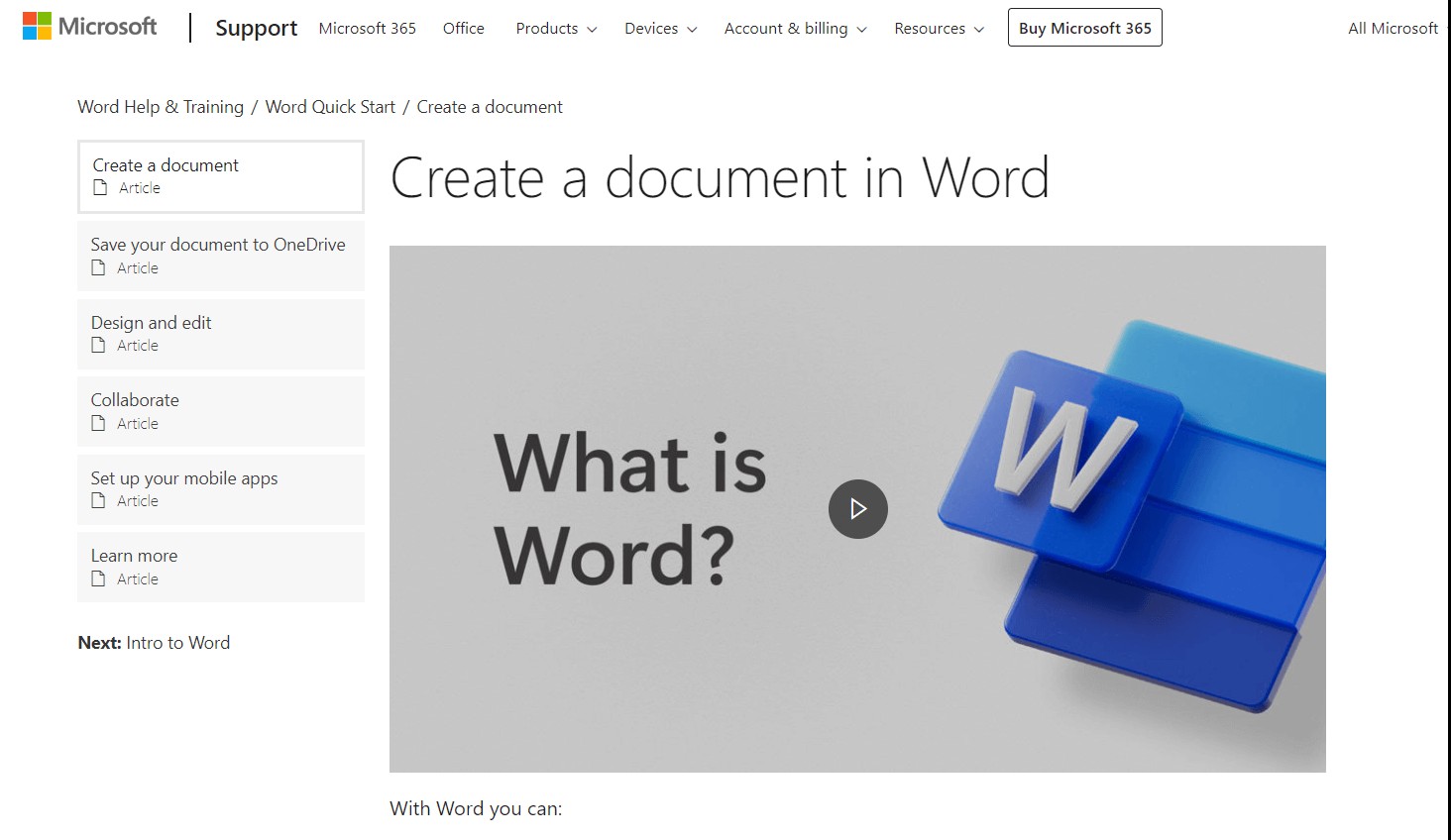When users interact with your software, they often have numerous questions about its functionalities. A well-crafted user guide is crucial for providing instant answers, reducing user frustration, and ensuring effective utilization of the software. This guide dives deep into the process of creating a user guide for software applications that is not only comprehensive but also optimized for search engines.
Understanding the Essence of a Software User Guide
A software user guide, also known as a user manual, serves as an instructional document that equips users with the knowledge needed to effectively use a software product. It typically encompasses information about installation procedures, software features, troubleshooting tips, and best practices. A good user guide should be easily understandable, well-structured, and thorough.
The Importance of a Software User Guide
Creating a user guide for your software application is paramount for several reasons:
1. Streamlining User Onboarding and Training
User guides provide a structured learning approach for new users. They offer step-by-step instructions and visual aids, like screenshots and diagrams, to facilitate understanding of the software’s interface, functionality, and features. This reduces the reliance on direct training, allowing users to learn at their own pace and expediting the onboarding process.
2. Minimizing Support Requests
A well-documented user guide anticipates potential user queries and provides answers to common questions. By addressing standard issues and troubleshooting steps upfront, it significantly reduces the number of support requests, freeing up your support team’s time and offering users immediate solutions.
3. Ensuring Operational Consistency
To maintain consistency in operations and data management, all users within an organization need to utilize the software in a standardized manner. A user guide provides clear instructions on software usage, preventing misuse or underutilization of features.
4. Providing Legal Protection
User manuals also offer legal protection by including disclaimers and warnings about the software’s improper use. This safeguards the organization from liability in cases where users cause damage by disregarding explicitly stated warnings.
5. Showcasing Features and Enhancements
User guides are effective tools for highlighting software features and enhancements. They help users understand the software’s full potential, encouraging them to explore and utilize all available features, thereby maximizing their investment. This is especially beneficial for complex software with many features that may not be immediately apparent.
Step-by-Step Guide: How to Write a User Guide for Software Applications
Writing a user guide requires meticulous planning, organization, and a clear understanding of your target audience. Here are the key steps to follow:
Step 1: Creating a Comprehensive Outline
Outlining the user guide is crucial for ensuring its structure, organization, and ease of navigation. This process helps in logically planning and arranging the content, guaranteeing that all essential topics are covered in a clear and coherent flow.
Begin by making a detailed outline for your user guide to provide structure and organization. Divide it into sections and subsections based on the software’s main features, functions, and tasks. This allows users to quickly navigate the manual and locate the information they need.
Step 2: Crafting a Detailed “Getting Started” Section
The “Getting Started” section is essential for providing users with the initial guidance needed to effectively use the software. It helps users become familiar with the basic features, set up the software, and quickly begin using it.
This section lays the foundation for understanding the software application’s purpose, interface, and initial steps. It ensures a smooth onboarding experience and reduces initial confusion.
Focus on brevity in this section, guiding users to their first impactful interaction with the software as quickly as possible. For example, a quiz maker software’s guide should guide users to creating a simple quiz, sending it out, and viewing the report.
Step 3: Including a Clear Installation Guide
Adding an installation guide provides users with clear and concise instructions for properly installing the software, ensuring a seamless setup process.
Include a detailed installation guide in your user manual. Provide step-by-step instructions for installing the software on various operating systems. Incorporate screenshots, illustrations, and videos to make the process more visually appealing and easier to understand. Videos are particularly helpful for illustrating complex technical steps.
Step 4: Elaborating on Features and Functionality
Providing detailed information about the software’s features and functionality helps users understand its capabilities and benefits.
This section offers a comprehensive overview of what the software can do, explaining the available features and how they can be used to accomplish specific tasks.
Dedicate a separate section to describing the software’s main features and functionality. Explain each feature in detail, including its purpose, how to access it, and the expected outcome. Provide step-by-step instructions on using each feature and include any relevant tips or best practices. To improve discoverability, consider adding a keyword index, which is a list of keywords or phrases that link to relevant pages, helping readers find the information they need.
Step 5: Creating a Troubleshooting Section
This section equips users with the guidance needed to independently identify and resolve common issues. It provides step-by-step instructions or a systematic approach to identifying and solving common problems.
Include a troubleshooting section in the user manual to address common issues and errors that users may encounter. Provide detailed instructions on resolving each problem and include a list of frequently asked questions and their solutions. Use clear and concise language to help users quickly understand and follow the troubleshooting steps.
To ensure findability, use a clear and descriptive section heading, searchable keywords, a table of contents, and include the troubleshooting section in other relevant sections.
Step 6: Adding Supplementary Resources
Include additional resources and references at the end of the manual. This might involve links to online tutorials, user forums, and support channels. This allows users to explore the software further and find answers to specific questions or concerns.
Best Practices for Writing Software User Guides
Creating a well-designed software user guide is vital for ensuring the effective use of any product. Consider these best practices:
1. Clear and Concise Language
Use simple and easy-to-understand language. Avoid complicated sentences and technical jargon. If technical terms are necessary, define them clearly. For example, instead of “Execute the command,” write “Run the command.” This makes the instructions more user-friendly, especially for non-technical users.
2. Strategic Use of Visuals
Visual aids enhance your instructions. If you’re explaining how to use a specific feature in the software, add a screenshot showing where to find this feature in the user interface. Visual cues can be more effective than text descriptions alone. For instance, instead of saying, “Click on the ‘File’ menu,” show a screenshot with the ‘File’ menu highlighted.
3. Logical Organization of Information
Instructions should flow logically, typically from basic to advanced. Start with how to install the software, then move on to its essential functions before tackling more complex features. A well-structured table of contents and an index can help users navigate the manual easily.
4. Consistent Writing Style
Maintain consistency in your writing style throughout the manual. If you’re using a second-person point of view (“you”), stick with it throughout the manual. Similarly, if you refer to a function as ‘Feature A’ at one point, don’t refer to it as ‘Function A’ elsewhere.
5. Incorporate Real-World Examples
Adding real-world examples helps users understand how to apply the software in daily tasks. If you’re explaining a data analysis feature, include an example of how this feature can be used to analyze sales data for a retail business.
6. Testing and Refining
Before finalizing the manual, test it with real users who are unfamiliar with the software. This helps identify any potential confusion or misinterpretation in your instructions. Have a new employee follow the instructions to see if they can use the software effectively.
Conclusion: Creating Effective Software User Guides
Writing a comprehensive user guide is a critical step in ensuring a positive user experience. By following a systematic approach and incorporating best practices, you can create a manual that effectively guides users through your software’s features and functions. A well-written user manual will enhance usability, efficiency, and customer satisfaction, ultimately leading to a successful software product.