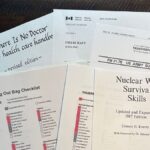Unleash your creative potential with the ultimate Midjourney Prompt Guide. CONDUCT.EDU.VN empowers you to master the art of crafting effective prompts, transforming your visions into breathtaking AI-generated images. Learn how to create compelling AI artwork, design stunning visuals, and explore prompt engineering techniques for achieving exceptional results.
1. Introduction to Midjourney: Your AI Art Partner
Midjourney is a revolutionary AI program and service developed by Midjourney, Inc., a San Francisco-based independent research lab. This innovative tool transforms natural language descriptions, known as prompts, into captivating images. Similar to OpenAI’s DALL-E and Stable Diffusion, Midjourney opens doors to limitless artistic possibilities. You can learn the power of using AI for professional content creation and ethical guidelines.
1.1. What Exactly Is Midjourney?
Midjourney acts as a personal artist, capable of turning your thoughts and concepts into visually striking images within minutes. It’s an accessible and powerful tool for anyone interested in exploring AI-driven art creation. This reflects a growing interest in AI in the workplace.
1.2. Getting Started: How to Access Midjourney
To begin your artistic journey with Midjourney, you need to join its official Discord server or invite the bot to a third-party server. With a verified Discord account, you can easily navigate the onboarding process on the Midjourney website or directly on their Discord server.
1.3. Image Generation: The /imagine Command
Generating images with Midjourney is simple. Use the /imagine command in a designated channel or direct message. Describe your desired visual masterpiece in the prompt field and press enter. Midjourney will then generate a set of four images based on your description.
1.4. Refining Your Art: Upscaling, Variations, and Reruns
After generating your initial set of images, you can refine your artwork to perfection. You have the option to upscale an image for more detail, create variations to explore different interpretations of your theme, or rerun the job with the same prompt to discover new possibilities. Use the U and V buttons to upscale and create variations, respectively, and the 🔄 button to rerun the job.
2. The Ultimate Guide to Building Pro Midjourney Prompts
Crafting effective Midjourney prompts is an art in itself. Here’s a step-by-step guide to creating prompts that unlock the full potential of Midjourney’s AI:
2.1. Laying the Foundation: Begin with a Basic Outline
Start by creating a simple and clear description of the image you envision. Describe the main subject, the scene, and any specific details you want to include. This basic outline helps Midjourney understand the core idea behind your vision.
Examples:
- A tranquil forest with a winding river and a small wooden bridge
- A child flying a colorful kite on a sunny beach
- A busy city street at night with bright neon signs and people walking by
2.2. Adding Flavor: Enhance with Style and Keywords
Once you have your basic outline, it’s time to add style and keywords to make your image more compelling. Midjourney can create images in various styles, such as abstract, dreamlike, or realistic. Selecting a style or adding relevant keywords guides the AI to generate an image that aligns with your desired aesthetic.
Examples:
- A city skyline at dusk in the style of Van Gogh’s Starry Night::3, with vibrant colors::2 and swirling clouds::1.
- A dreamy underwater scene::2 featuring a mermaid::1 playing a harp::1, surrounded by glowing jellyfish::2, in a surrealist style reminiscent of Salvador Dali.
- A detailed medieval battle scene::3, with knights clad in shining armor::2 and dragons soaring overhead::1, inspired by the epic style of J.R.R. Tolkien’s Middle-earth.
- An abstract representation of a tranquil forest::3, with geometric shapes::2 forming trees and foliage, and a color palette inspired by Wassily Kandinsky’s paintings::1.
2.3. Mastering Aspect Ratios: Shaping Your Vision
Customize the aspect ratio of your generated image to ensure it fits your intended purpose. Add a double dash followed by the desired ratio code (e.g., –ar 16:9 for a landscape) to the end of your prompt.
Examples:
- A serene and peaceful scene of a girl reading a book under a blossoming cherry tree during springtime –ar 2:3
- A breathtaking, Van Gogh-inspired starry night sky over a quaint, sleepy village nestled among rolling hills –ar 16:9
- A vibrant, cubist-style portrait of a jazz musician playing a saxophone in the midst of an energetic performance –ar 1:1
- A towering cyberpunk cityscape filled with neon lights, bustling streets, and futuristic skyscrapers, reminiscent of Blade Runner –ar 9:16
2.4. Unleashing Advanced Settings: Fine-Tuning Your Art
Midjourney offers advanced settings like seed, stylization, and chaos parameters, allowing you to fine-tune your images with precision.
- Seed: Use the “–seed [NUMBER]” parameter to control the randomness and consistency of your generated images.
- Stylization: Adjust the “–s” parameter to control the artistic style, with values ranging from 0 (subtle) to 1000 (dramatic).
- Chaos: Use the chaos parameter to introduce more variation into the initial image grids, with values between 0 (tame) and 100 (wild).
Examples:
- A tranquil Zen garden with a cherry blossom tree –seed 42 –s 200 –c 50
- Vincent Van Gogh painting a futuristic cityscape –seed 24 –s 800 –c 10
- Salvador Dali’s take on a neon-lit cyberpunk alley –seed 99 –s 500 –c 70
- A steampunk dragon soaring above a Victorian city –seed 7 –s 300 –c 30
2.5. Spotlighting Your Masterpiece: Using Weights
Use the “::” notation to assign weight ratios to different parts of your prompt, emphasizing or de-emphasizing specific elements.
Examples:
- [Eiffel Tower]::3 illuminated at night with [fireworks]::1
- [A roaring lion]::2 in front of a [sunset]::1 on the African savannah
- [Starry Night]::4 sky by Vincent Van Gogh combined with [The Persistence of Memory]::1 by Salvador Dali
2.6. Creative Twists: Remix Mode
Remix mode lets you blend and bend your prompt, using the composition of your starting image as inspiration. To activate Remix mode, type “/settings” into the chat and select the ‘Remix mode’ button.
Examples:
- A cityscape at night in the style of Van Gogh’s Starry Night, with swirling skies and glowing streetlights –seed 12345
- A steampunk submarine exploring a coral reef filled with mechanical sea creatures and sunken treasures –seed 67890
- A futuristic city skyline with towering skyscrapers, neon lights, and flying cars in a cyberpunk aesthetic –seed 13579
- A colorful tea party scene in a magical forest, inspired by Alice in Wonderland, with talking animals and oversized teacups –seed 24680
2.7. Painting with Color: Infusing Your Prompts with Hues
Adding colors to your prompts allows you to harmonize tones and evoke the mood you desire.
Examples:
- A lush enchanted forest with emerald-green foliage, magical creatures, and shimmering fairy lights –seed 12345
- A mesmerizing desert landscape with a blazing red-orange sunset, casting long shadows on the sand dunes –seed 67890
- A soft, pastel-colored dreamscape with floating islands, calming waterfalls, and gentle clouds –seed 13579
- A dynamic, black-and-white graphic novel scene with intense action, dramatic shadows, and captivating characters –seed 24680
2.8. The Iterative Process: Experiment and Discover
Experiment with different descriptions, styles, keywords, and settings to unlock the full potential of Midjourney’s AI capabilities.
3. Inspiration Library: Over 30 Midjourney Prompt Examples
Explore a wide range of detailed prompt examples to inspire your creativity and help you generate stunning images. These prompts are divided into various categories to suit different artistic styles and subjects.
3.1. Nature and Landscapes Prompts
- A serene waterfall in a lush tropical forest, with sunlight filtering through the canopy, painted in the style of Claude Monet. ::2 [Waterfall]::1 [Sunlight]::1 –ar 16:9
- A panoramic view of a snowy mountain range at sunrise, casting an orange glow on the peaks, reminiscent of Ansel Adams’ black and white photography. ::3 [Mountains]::1 [Sunrise]::1 –ar 3:2
- A tranquil beach scene with a hammock tied between two palm trees, overlooking a crystal-clear ocean, in a vibrant watercolor style. ::2 [Beach]::1 [Hammock]::1 [Ocean] –ar 2:3
3.2. Animals and Wildlife Prompts
- A majestic tiger walking through a field of tall grass, with piercing blue eyes, in a hyper-realistic digital painting style. ::2 [Tiger]::1 [Grass]::1 [Blue Eyes] –ar 16:9
- A flock of colourful parrots takes flight in a dense jungle, creating a burst of vibrant hues, inspired by Henri Rousseau’s jungle scenes. ::3 [Parrots]::2 [Jungle] –ar 3:2
- A close-up portrait of a curious fox, with snowflakes resting on its fur, in a detailed charcoal drawing style. ::1 [Fox]::1 [Snowflakes] –ar 2:3
3.3. Fantasy and Mythology Prompts
- A fierce battle between a knight in shining armor and a fire-breathing dragon atop a castle tower, in the style of Frank Frazetta. ::2 [Knight]::3 [Dragon]::1 [Castle] –ar 16:9
- A whimsical scene of a mermaid lounging on a rock, combing her hair with a seashell, illustrated in a Disney-inspired art style. ::2 [Mermaid]::1 [Rock]::1 [Seashell] –ar 3:2
- A magical landscape with floating islands, connected by glowing bridges, and a sky filled with stars, in a Studio Ghibli-inspired animation style. ::3 [Floating Islands]::1 [Bridges]::2 [Stars] –ar 16:9
3.4. Science Fiction and Futuristic Prompts
- A bustling cyberpunk cityscape with neon-lit skyscrapers and flying cars zipping through the air, in the style of Syd Mead. ::2 [Cityscape]::1 [Flying Cars] –ar 3:2
- A group of astronauts exploring an alien planet, with strange plants and creatures in the background, reminiscent of H.R. Giger’s artwork. ::1 [Astronauts]::2 [Alien Planet]::3 [Creatures] –ar 16:9
- A high-tech robot warrior standing in a post-apocalyptic wasteland, holding a glowing energy weapon, in a detailed concept art style similar to ArtStation. ::2 [Robot]::1 [Wasteland]::1 [Weapon] –ar 3:2
3.5. Portraits and People Prompts
- A striking portrait of a tribal warrior with intricate face paint and feathered headdress, in the style of Steve McCurry’s photography. ::2 [Warrior]::1 [Face Paint]::1 [Headdress] –ar 2:3
- An elegant ballerina poised in a graceful dance pose, surrounded by a swirl of pastel colors, inspired by Edgar Degas’ paintings. ::1 [Ballerina]::3 [Dance Pose]::2 [Pastel Colors] –ar 3:2
- A street musician playing a saxophone under a streetlight, with a city skyline in the background, in a moody film noir style. ::1 [Musician]::1 [Saxophone]::1 [City Skyline] –ar 16:9
3.6. Abstract and Surreal Art Prompts
- A vivid and chaotic abstract composition, with swirling shapes and bold colors, influenced by Jackson Pollock’s drip painting technique. ::3 [Swirling Shapes]::2 [Bold Colors] –ar 3:2
- A surreal dreamscape featuring melting clocks draped over a barren landscape, reminiscent of Salvador Dali’s famous painting “The Persistence of Memory.” ::1 [Melting Clocks]::2 [Landscape] –ar 16:9
- A geometric, minimalist composition with intersecting lines and simple shapes, in a bold, high-contrast color palette, inspired by Piet Mondrian’s work. ::1 [Geometric]::1 [Minimalist]::1 [High-Contrast] –ar 2:3
3.7. Pop Culture and Fan Art Prompts
- A dynamic comic book-style illustration of a superhero leaping into action, with a cityscape in the background and dramatic action lines. ::3 [Superhero]::1 [Cityscape]::2 [Action Lines] –ar 3:2
- A highly detailed digital painting of a popular video game character, equipped with their signature weapon and armor, in a dramatic battle pose. ::2 [Character]::1 [Weapon]::1 [Armor] –ar 16:9
- A playful, cartoonish representation of a famous movie scene, with exaggerated facial expressions and bright, bold colors, reminiscent of a Looney Tunes animation. ::1 [Movie Scene]::1 [Exaggerated Expressions]::1 [Bright Colors] –ar 3:2
3.8. Website Design Prompts
- A modern and responsive e-commerce website design with minimalistic aesthetics, showcasing products in a clean and organized grid layout –ar 16:9 –s 300
- A sleek, dark-themed portfolio website for a professional photographers, displaying their work in a stunning full-screen gallery –ar 16:9
- An interactive and user-friendly educational website, incorporating playful illustrations and intuitive navigation for a delightful learning experience –ar 16:9
3.9. Tech Prompts
- A futuristic concept design of a smartwatch with holographic display, blending elegance with cutting-edge technology –ar 3:2
- A sleek and ergonomic gaming controller with customizable LED lights and a seamless blend of form and function, reminiscent of Razer’s gaming peripherals –ar 3:2 –s 500
- A high-tech robotic assistant with expressive features, designed to help with everyday tasks around the home, inspired by Boston Dynamics’ robots –ar 3:2 –s 700
3.10. Music Prompts
- A vintage-inspired album cover for a jazz musician, incorporating moody lighting and classic design elements, influenced by the works of Reid Miles –ar 2:3 –s 400
- An imaginative illustration of a music festival scene, with a lively crowd, mesmerizing stage lighting, and iconic landmarks in the background, inspired by the vibrant art of James R. Eads –ar 2:3 –s 600
- A stylized portrait of a famous pop singer, captured in the midst of a powerful performance, surrounded by adoring fans, drawn in the iconic style of Andy Warhol –ar 2:3 –s 800
4. Elevate Your Art: Unleashing the Full Potential of Midjourney
Midjourney is your gateway to a universe of AI-powered art. By mastering prompt engineering, you can transform your ideas into breathtaking visuals. As you explore this creative territory, CONDUCT.EDU.VN is here to guide you through new realms of self-expression and imagination.
Are you struggling to create the perfect prompt? Do you need guidance on ethical AI usage? Visit CONDUCT.EDU.VN for detailed information, expert advice, and comprehensive resources to help you master Midjourney and navigate the world of AI art responsibly. Contact us at 100 Ethics Plaza, Guideline City, CA 90210, United States or Whatsapp: +1 (707) 555-1234.
5. Midjourney – Frequently Asked Questions
5.1. What is Midjourney?
Midjourney is an AI-powered text-to-image tool that transforms text prompts into visually captivating images, empowering designers, artists, and content creators.
5.2. How Do I Access Midjourney?
Join the official Midjourney Discord server or invite the bot to a third-party server and follow the onboarding process.
5.3. How Much Does Midjourney Cost?
Midjourney offers a free trial with 25 generations and paid plans starting at $10 per month.
5.4. How Do I Subscribe to a Midjourney Plan?
Visit https://www.midjourney.com/account/ or use the /subscribe command in Discord.
5.5. How Do I Cancel My Midjourney Subscription?
Go to https://www.midjourney.com/account/ and cancel your subscription. The cancellation takes effect at the end of the current billing cycle.
5.6. Can I Use Midjourney for Free?
Yes, Midjourney offers a free version with limited access to features, including 25 generations during the free trial.
5.7. What are the ethical considerations when using Midjourney?
Consider the ethical implications of AI-generated art, including copyright, ownership, and potential misuse. Always use Midjourney responsibly and respect the rights of others.
CONDUCT.EDU.VN provides resources and guidance on ethical AI usage.
5.8. How can I improve the quality of my Midjourney images?
Experiment with different prompts, styles, and settings. Use the techniques outlined in this guide to fine-tune your images and achieve the desired results.
5.9. Can I use Midjourney images for commercial purposes?
The commercial use of Midjourney images depends on your subscription plan and the specific terms of service. Review the Midjourney documentation for details on commercial usage rights.
5.10. Where can I find more inspiration for Midjourney prompts?
Explore online communities, social media groups, and AI art galleries for inspiration. Experiment with different styles and techniques to discover your own unique artistic voice.
CONDUCT.EDU.VN provides a wealth of prompt examples and resources to spark your creativity.
This comprehensive Midjourney prompt guide is brought to you by conduct.edu.vn, your trusted source for information and guidance on ethical conduct and responsible technology use.