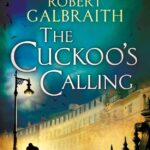Securing your National Registry of Emergency Medical Technicians (NREMT) certification is a crucial step in your EMS career. A solid Nremt Study Guide is your best friend in preparation, and understanding the exam scheduling process with Pearson VUE is equally vital. This guide provides you with the essential information to navigate the NREMT exam scheduling process smoothly and efficiently, ensuring you are one step closer to achieving your certification goals.
Scheduling Your NREMT Exam with Pearson VUE
The NREMT exclusively partners with Pearson VUE for exam administration. After you receive your Authorization to Test (ATT), you can schedule your exam through pearsonvue.com/nremt. Pearson VUE offers two convenient examination options:
- Pearson VUE Testing Center: Take your exam at a professional and secure testing center.
- OnVUE Online Proctoring: Complete your examination from the comfort of your home or office using Pearson VUE’s OnVUE platform. For detailed system requirements and procedures for OnVUE, please visit: https://home.pearsonvue.com/nremt/onvue
Pearson VUE operates independently from the National Registry. While the National Registry will update your account with application information, Pearson VUE will communicate directly with you regarding your examination appointment. Crucially, Pearson VUE will send you an email confirming your exam details. This email will specify the date, time, testing method/location, and all pertinent testing regulations. It is imperative to receive this confirmation email, as its absence indicates that your exam scheduling was not successful.
Carefully review your confirmation email for any errors. Failure to contact Pearson VUE to rectify inaccuracies in your confirmation email will result in you being denied the opportunity to take the examination.
Rescheduling or Cancelling Your NREMT Exam
Life happens, and sometimes rescheduling your exam becomes necessary. If you need to alter your examination appointment, you must contact Pearson VUE at least one business day (24 hours) before your scheduled time. You can reach them at 866-673-6896 (Monday-Friday, 7 a.m. to 7 p.m. CST) or manage your appointment online through your Pearson VUE account.
Please be aware that a $30 fee applies to reschedule or cancel your examination. Rescheduling or cancellation via telephone will incur an additional call center fee.
Important Note: Failing to appear for your scheduled exam, or not rescheduling/cancelling within the stipulated timeframe, will result in the forfeiture of your examination fee. To schedule a new exam, you will need to submit a new application and pay the associated application fee to receive a new ATT. The National Registry does not provide refunds for missed examination appointments.
Furthermore, accessing your phone during the examination is strictly prohibited. Such action will lead to the immediate termination of your exam, fee forfeiture, and potential disciplinary action.
Understanding the NREMT “No-Show” Policy
If you do not notify Pearson VUE of your need to reschedule or cancel at least one business day (24 hours) prior to your examination, your account will be marked as a “no-show,” and you will lose your examination fee.
In extenuating circumstances, you may appeal the “no-show” status. This requires providing documented evidence of the circumstances to potentially reschedule your missed examination without incurring additional costs.
If your “no-show” appeal is denied, you will need to reapply for the examination using an Express Application and pay the application fee to receive a new ATT.
For a comprehensive understanding of the “no-show” policies and procedures, please refer to: https://www.nremt.org/Policies/Examination-Policies/Cognitive-Exam-Policies
By carefully planning your exam schedule, utilizing a comprehensive nremt study guide, and understanding these key policies, you’ll be well-prepared to successfully navigate your NREMT certification journey.