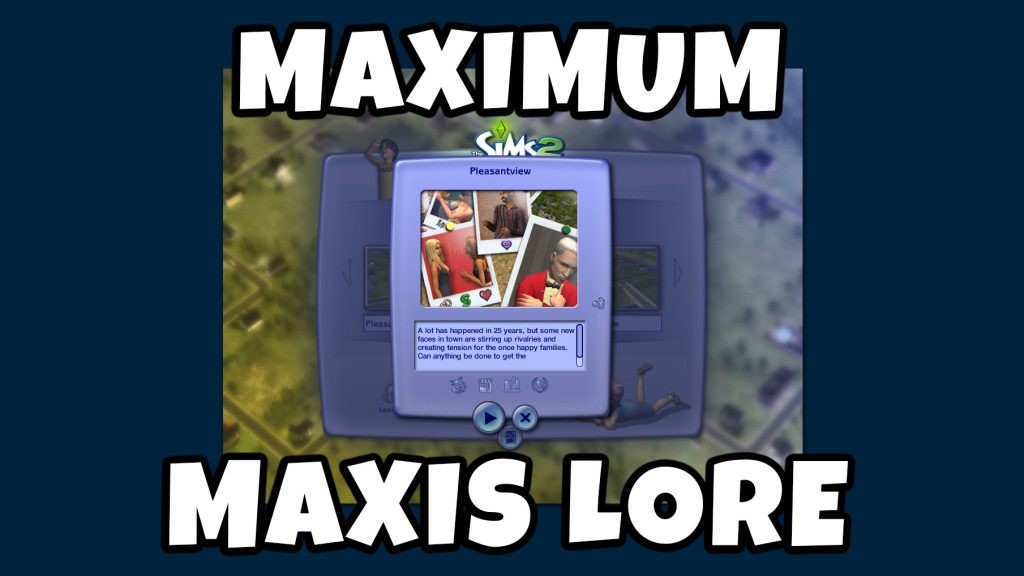Are you a die-hard Sims 2 fan with a soft spot for the classic Maxis lore? Do you love the quirky townies and NPCs that populate Pleasantview and its surrounding areas? If so, you’re likely familiar with the frustration of adding subhoods and seeing those beloved characters get randomly renamed, losing their Maxis-given identities.
For those who cherish the original Sims 2 universe and want to experience it in its full, intended glory, there’s a solution: Perfect Pleasantview. This meticulously crafted neighborhood aims to provide the ultimate Maxis lore experience by ensuring every Sim, from Pleasantview to Downtown and beyond, retains their original Maxis name.
This guide will walk you through what Perfect Pleasantview is, what it offers, and how you can install it to enhance your Sims 2 gameplay and dive deeper into the rich tapestry of Maxis storytelling. If you’re someone who loves to Google a Sim’s name and instantly find their backstory on the Sims Wiki, then Perfect Pleasantview is designed just for you. With over 580 Sims, including playables, townies, and NPCs, this neighborhood is brimming with Maxis characters, ready for your Sims 2 adventures.
What Makes Perfect Pleasantview the Ideal Maxis Lore Experience?
Perfect Pleasantview is more than just a neighborhood; it’s a labor of love for Maxis’ original vision of The Sims 2. It addresses a common annoyance for players who appreciate the game’s built-in lore: the renaming of townies when subhoods are attached. This version of Pleasantview and its subhoods ensures that every Maxis-created Sim keeps their intended name, making it easier to track their stories and immerse yourself in the game’s universe.
Here’s a breakdown of what’s included in Perfect Pleasantview and the enhancements made to each area:
Pleasantview: The Heart of Maxis Lore
Pleasantview itself has been carefully curated to be a clean and lore-accurate base for your game:
- Clean Template: Utilizes CroconawSims’ clean Pleasantview template, removing Bella Goth and incorporating essential fixes for relationships, memories, and DNA. This provides a stable and improved foundation for gameplay.
- Correctly Named Maxis Sims: Maxis stray pets, garden club members, and hobby instructors are all present with their original Maxis names, ensuring lore consistency.
- Family Bin Organization: The Family Bin is streamlined, containing only the Burbs, Oldies, Gieke, and Larson families from Bluewater Village, keeping the neighborhood tidy and focused.
Bluewater Village: Commerce and Community
Bluewater Village, the commercial hub, is also enhanced to align with Maxis lore:
- Correct Maxis Names: All townies and NPCs within Bluewater Village have been meticulously renamed to their original Maxis designations.
- Fixed Sim State University Template: Integrates CroconawSims’ Fixed Sim State University template, addressing face templates, genetics, relationships, and memories for a more polished university experience.
- Family Bin Families: The Geike and Larson families remain in the Family Bin, ready to be introduced into your Bluewater Village stories.
Downtown: Nightlife and Entertainment
Downtown, the vibrant center of nightlife, receives key fixes:
- Correct Maxis Names: Downtownies and NPCs are accurately named according to Maxis’ original design.
- Memory Error Fixes: Memory errors associated with the deceased Tricou family members have been resolved, contributing to a smoother gameplay experience.
Sim State University: Education and Young Adult Life
Sim State University is prepared for your Sims’ academic pursuits with:
- Correct Maxis Names: Dormies and professors are accurately named, enhancing the university’s lore consistency.
- Fixed Sim State University Template: Incorporates CroconawSims’ Fixed Sim State University template, ensuring fixes for face templates, genetics, relationships, and memories within the university setting.
- Family Bin Organization: The Freshman, Phoenix, and Swain families are placed in the Family Bin, ready to populate your university storylines.
Bon Voyage Destinations: Vacation and Adventure
The Bon Voyage destinations are seamlessly integrated into Perfect Pleasantview:
- Attached Vacation Hoods: All three vacation destinations are attached, expanding your Sims’ travel opportunities.
- Correct Maxis Names: Maxis NPCs, tourists, and locals in the vacation destinations are correctly named, extending the Maxis lore experience to your Sims’ getaways.
Installing Perfect Pleasantview: A Simple Guide
Getting Perfect Pleasantview into your game is straightforward. Here’s how to install it, whether you’re using the Ultimate Collection or the disc version of The Sims 2:
- Download: Choose between the default replacement version or the stand-alone version based on your preference.
- Unzip: Extract the downloaded folder.
- Navigate to your Neighborhoods folder:
- Ultimate Collection (UC): Documents > EA Games > The Sims 2 Ultimate Collection > Neighborhoods
- Disc Version: Documents > EA Games > The Sims 2 > Neighborhoods
- Place the folder: Move the unzipped Perfect Pleasantview folder into the Neighborhoods folder.
- Default Replacement: If using the default replacement version, delete or move your existing N001 folder (your current Pleasantview) to another location before placing the new folder.
- Stand-alone Version: For the stand-alone version, simply place the folder in your Neighborhoods folder. A second Pleasantview will appear in your game.
Recommendations for an Enhanced Gameplay
To further enrich your Perfect Pleasantview experience, consider these recommendations:
- Essential Mods: Explore mods that complement a Maxis-lore focused gameplay. (The original post recommends some, and you can research community favorites).
- Gameplay Strategy: The creator suggests an Uberhood style gameplay, rotating through Sim State University, Pleasantview, and Bluewater Village households to diversify the gene pool and storylines. Allowing Sims to marry any townie or NPC, knowing they are all Maxis-created, can enhance the lore immersion.
Perfect Pleasantview is designed for those who appreciate the depth and detail of Maxis’ original Sims 2 vision. It offers a clean, lore-consistent, and enhanced neighborhood ready for your stories. Download it today and rediscover the charm of Pleasantview with every Maxis Sim in their rightful place!