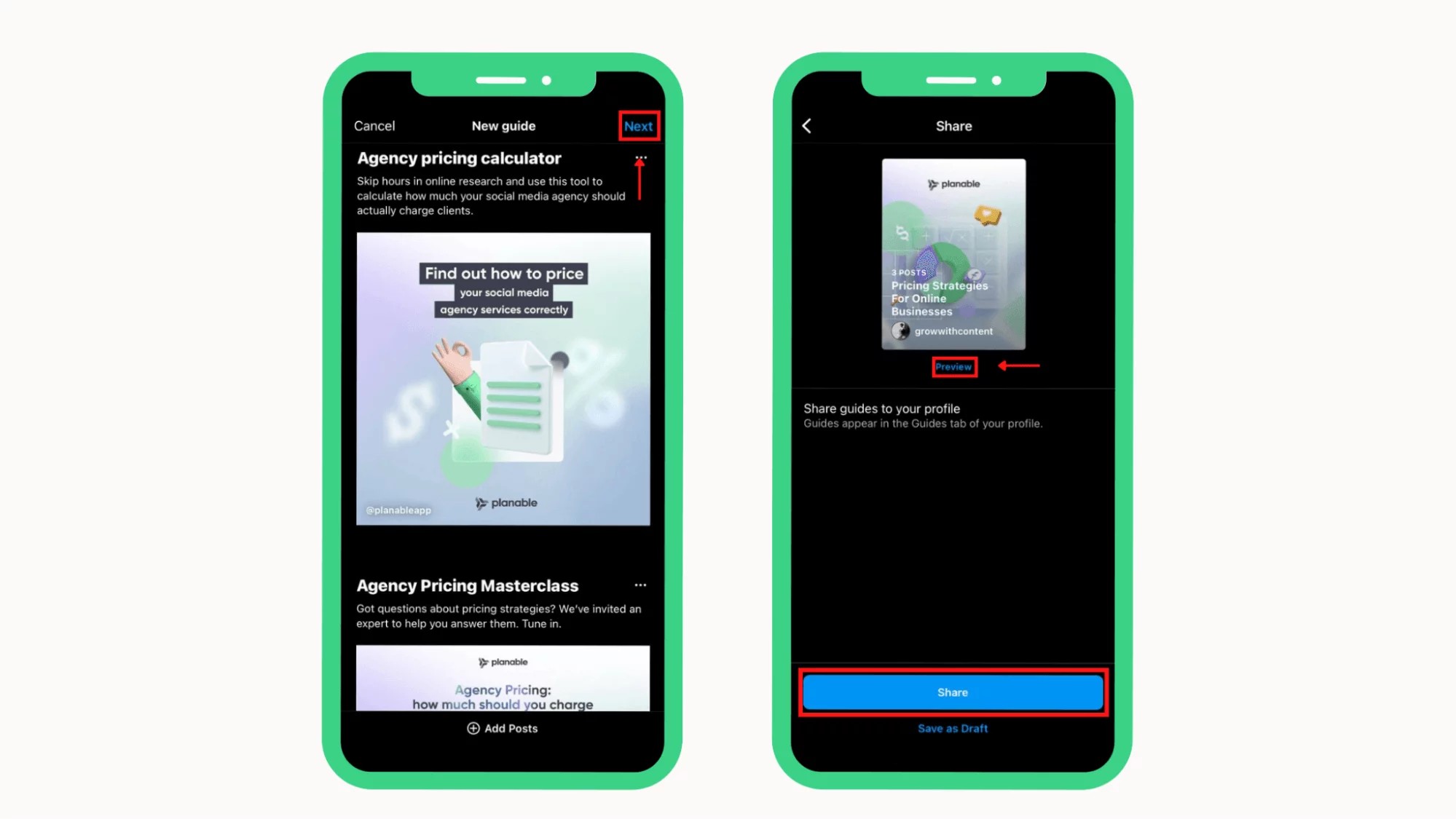Instagram Guides are a powerful feature that allows users to curate and showcase content in a blog-post-like format. Instead of letting your best content get lost in the feed, Guides help you organize and present it in a way that’s easily accessible and engaging for your audience. This guide will provide you with everything you need to know about Instagram Guides, from understanding the basics to implementing best practices for business growth.
Understanding Instagram Guides
Instagram Guides are essentially a collection of your existing content organized around a specific theme or topic. Think of them as mini-blog posts within Instagram, where you can use images, videos, and text to tell a story or share information.
For example, if you’ve shared multiple posts about coffee, you can create an Instagram Guide titled “Best Coffee Shops in New York” and feature your favorite spots.
Examples of Places Guides from different Instagram accounts
Each Guide consists of a cover image, title, introduction, and a list of entries. Users can scroll through the Guide vertically, exploring the content and learning more about the chosen topic.
You can source content for your Guides from your own Instagram feed, saved posts, collaborative posts, location-tagged places, or products listed on Instagram Shops. This makes it a versatile tool for highlighting your best work and making it easier for your audience to find valuable information.
What kind of content can you include in an Instagram Guide?
- How-to guides
- Existing Instagram posts
- Step-by-step instructions
- Long-form content
Types of Instagram Guides
There are three main types of Instagram Guides, each serving a unique purpose:
1. Instagram Post Guides
Post Guides allow you to feature posts from your own feed or saved posts from other accounts. This is ideal for sharing user-generated content, telling your brand story, or educating your audience on a specific topic.
Examples of Post Guides from different Instagram accounts
Best used: To share user-generated content, educate, and tell a brand story.
2. Instagram Product Guides
Designed for businesses selling products online, Product Guides are perfect for highlighting products you sell or recommending products you love. You can link directly to products listed on Instagram Shops, making it easy for customers to make purchases.
Best used: To create gift guides, reviews, and tutorials, and provide affiliate links.
3. Instagram Place Guides
Place Guides utilize content from Instagram posts with geo-tagged locations. This is particularly useful for businesses like retail stores, restaurants, and travel bloggers. You can curate user-generated content from location tags or recommend interesting places to visit.
Best used: To share travel guides, recommend places to shop and dine, and highlight hidden gems.
Creating Your First Instagram Guide: A Step-by-Step Tutorial
Creating an Instagram Guide is simple and straightforward. Follow these steps to get started:
-
Choose the type of guide:
- Go to your Instagram profile.
- Tap the “+” icon at the top right.
- Select “Guide.”
- Choose your Guide type: either Places, Products, or Posts.
For this example, we’ll choose the “Posts” Guide type.
-
Select posts to add to your guide:
- Choose posts from “All Saved,” which includes all your saved posts.
- Choose posts from “Your Posts,” which includes posts from your own feed.
- Tap “Next” after selecting the posts you want to add.
- Remember there’s a limit of 30 items per Guide.
-
Add a title and introduction:
- Tap “Add Title” and write a compelling title for your Guide.
- Write an engaging introduction in the text box.
- Add titles and descriptions for each featured post to provide context.
-
Share your guide:
* Tap **"Next"** once you're done adding titles and descriptions.
* **"Preview"** your Guide to see how it will look to others.
* Tap **"Share"** to publish your Guide or **"Save as Draft"** if you're not ready.Important Notes:
- Change the default cover image to a more appealing one.
- Reorder or delete items by tapping the three horizontal lines in each section.
- Update your Guide in the future by adding new posts.
Key Benefits of Using Instagram Guides
Instagram Guides offer numerous benefits for both individuals and businesses:
- Highlight and Promote Your Best Content: Guides ensure your evergreen content remains visible, driving traffic to your most valuable posts.
- Increase Conversions for Instagram Shop: Use Product Guides to create product recommendations, feature customer reviews, and highlight influencer partnerships.
- Build Credibility: Showcase influencer partnerships and user-generated content to build trust and credibility for your brand.
Best Practices for Utilizing Instagram Guides
To maximize the effectiveness of your Instagram Guides, consider these best practices:
- Make it Findable: Share your Guides in your stories and create a dedicated story highlight to drive traffic and engagement.
- Increase Shareability: Feature other brands and creators in your Guides to increase the likelihood of them sharing it with their audience.
- Partner with Niche Influencers: Micro and nano influencers often have higher engagement rates, making them ideal partners for your Guides.
- Emphasize Your Expertise: Use Guides to deliver longer-form content directly on your Instagram page, showcasing your knowledge and skills.
- Address Frequently Asked Questions: Curate posts that answer common questions from your audience, providing valuable information and saving time.
- Curate Helpful and Educational Content: Share how-to guides, tutorials, and content that educates your audience about your brand values.
- Share Inspiring Content: Community-focused stories, gift guides, and travel recommendations are excellent ways to inspire your audience.
- Update Your Guides: Regularly update your Guides with new content to keep them fresh and relevant.
Conclusion: Embrace Instagram Guides for Growth
Instagram Guides are a valuable tool for organizing and showcasing your best content. By understanding the different types of Guides and implementing best practices, you can effectively engage your audience, build credibility, and drive growth for your brand. Start creating your first Instagram Guide today and unlock the full potential of this powerful feature.