What is a Local Guide on Google Maps? It’s your gateway to exploring and contributing to the world around you, one review, photo, and edit at a time. This comprehensive guide will unpack the Local Guides program, its benefits, and how you can become a valuable contributor, ensuring you understand the role of Google Maps contributors and the dynamics of local SEO. Discover how you can leverage Google Maps data to enhance your community insights and geographic knowledge.
1. Understanding the Google Local Guides Program
The Google Local Guides program is a global initiative that empowers individuals to share their local knowledge and experiences on Google Maps. It’s a community-driven effort where users contribute reviews, photos, information, and updates to help others navigate and explore their surroundings more effectively. This program is vital for maintaining the accuracy and relevance of Google Maps data. By providing real-time insights, Local Guides enhance the user experience for millions worldwide, ensuring that the information available is both reliable and up-to-date.
1.1. The Core Objectives
The primary goals of the Google Local Guides program include:
- Improving Map Accuracy: Guides help correct inaccuracies and update information, ensuring Google Maps remains a reliable source.
- Providing Real-World Insights: Through reviews and photos, guides offer valuable perspectives on local businesses and attractions.
- Enhancing User Experience: By sharing knowledge and experiences, guides assist others in making informed decisions about where to go and what to do.
- Building Community: The program fosters a sense of community among guides, encouraging collaboration and knowledge sharing.
- Supporting Local Businesses: Constructive feedback and positive reviews can significantly boost the visibility and reputation of local establishments.
1.2. How It Works
Becoming a Local Guide is a simple process. Anyone with a Google account can sign up and start contributing to Google Maps. The more you contribute, the more points you earn, leading to higher levels and additional perks. Here’s a breakdown of how it works:
- Sign Up: Visit the Google Maps Local Guides page and sign up with your Google account.
- Contribute: Start adding reviews, photos, and information about places you’ve visited.
- Earn Points: Each contribution earns you points, with different actions awarding varying amounts.
- Level Up: As you accumulate points, you advance through different levels, unlocking badges and benefits.
- Enjoy Perks: Higher levels come with exclusive perks, such as early access to Google features, discounts, and recognition.
1.3. Impact on Google Maps
The contributions of Local Guides have a significant impact on the overall quality and usefulness of Google Maps. With millions of users relying on the platform for navigation and information, the accuracy and relevance of the data are paramount. Local Guides play a crucial role in:
- Keeping Information Current: Businesses change hours, locations, and services regularly. Guides help keep this information updated.
- Adding New Places: Guides can add new businesses and points of interest to the map, expanding its coverage.
- Validating Data: By confirming or correcting existing information, guides help ensure the accuracy of the map.
- Providing Context: Reviews and photos offer valuable context, helping users understand what to expect from a particular place.
2. Becoming a Google Local Guide: A Step-by-Step Guide
Joining the Google Local Guides program is straightforward. Here’s a detailed, step-by-step guide to help you get started:
2.1. Sign-Up Process
- Visit the Local Guides Website: Navigate to the official Google Maps Local Guides website at Google Maps Local Guides.
- Sign In with Your Google Account: Use your existing Google account or create a new one if you don’t have one already.
- Agree to the Terms and Conditions: Read and accept the program’s terms and conditions.
- Set Your Location: Specify your current location to help Google Maps suggest relevant places for you to review and contribute to.
- Start Contributing: Once signed up, you can immediately begin adding reviews, photos, and information to Google Maps.
2.2. Essential Tips for New Guides
- Start Local: Focus on places you know well in your local area to provide the most accurate and helpful information.
- Be Detailed: Provide specific details in your reviews, such as the quality of service, ambiance, and unique aspects of the place.
- Upload High-Quality Photos: Clear and well-lit photos can greatly enhance your contributions.
- Be Objective: Offer honest and unbiased opinions, highlighting both positive and negative aspects.
- Stay Active: Regularly contribute to Google Maps to maintain your engagement and earn more points.
2.3. Maximizing Your Contributions
To make the most impact as a Local Guide, consider these strategies:
- Explore Different Types of Contributions: In addition to reviews and photos, contribute by answering questions, editing place information, and adding missing places.
- Focus on Under-Reviewed Places: Seek out businesses and attractions that haven’t received many reviews to provide valuable information to potential customers.
- Engage with Other Guides: Participate in online forums and communities to share tips, learn from others, and collaborate on projects.
- Use Google Maps Features: Familiarize yourself with all the features available on Google Maps, such as the ability to add lists, create collections, and share recommendations.
- Track Your Progress: Monitor your points and level on the Local Guides dashboard to stay motivated and track your impact.
3. Perks and Benefits of Being a Local Guide
The Google Local Guides program offers numerous perks and benefits to its contributors. These rewards are designed to incentivize participation and recognize the value of the contributions made by guides.
3.1. Points and Levels
The core of the Local Guides program is the points system. Each contribution earns you points, and accumulating points allows you to level up. Here’s a breakdown of how points are awarded:
| Contribution | Points |
|---|---|
| Write a Review | 10 |
| Add a Photo | 5 |
| Answer a Question | 1 |
| Edit Place Information | 5 |
| Add a Missing Place | 15 |
| Add a New Road | 15 |
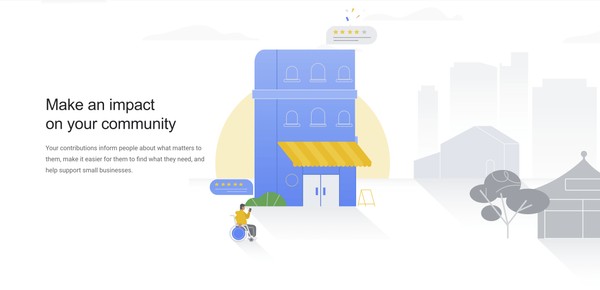

As you earn points, you advance through the different levels of the Local Guides program:
| Level | Points Required |
|---|---|
| 1 | 0 |
| 2 | 15 |
| 3 | 75 |
| 4 | 250 |
| 5 | 500 |
| 6 | 1,500 |
| 7 | 5,000 |
| 8 | 15,000 |
| 9 | 50,000 |
| 10 | 100,000 |
3.2. Badges and Recognition
Reaching level four unlocks your first Local Guides badge, which appears next to your contributions on Google Maps. This badge helps your contributions stand out and signals to other users that you are a trusted source of information.
3.3. Exclusive Perks
As you progress through the levels, you unlock various exclusive perks, including:
- Early Access to New Features: Be among the first to try out new Google Maps features and provide feedback.
- Special Discounts and Offers: Receive discounts and special offers from Google partners, such as restaurants, hotels, and attractions.
- Google Store Credits: Earn credits to spend on products in the Google Store.
- Invitations to Exclusive Events: Get invited to Local Guides meetups and events in your area.
- Recognition in Google Communications: Have your contributions featured in Google’s promotional materials and social media channels.
4. Maintaining Accuracy and Trustworthiness
While the Google Local Guides program relies on user contributions, it’s essential to maintain accuracy and trustworthiness. Google has implemented several measures to ensure the quality of information on Google Maps.
4.1. Google’s Quality Control Measures
- Automated Filters: Google uses automated filters to detect and remove spam, fake reviews, and other inappropriate content.
- User Reporting: Users can report inaccurate information or inappropriate content for review by Google’s moderation team.
- Moderation Team: Google employs a team of moderators who manually review reported content and take appropriate action.
- Algorithm Adjustments: Google continuously adjusts its algorithms to improve the accuracy and relevance of search results and map data.
4.2. How to Spot Fake Reviews
Despite Google’s efforts, fake reviews can still slip through the cracks. Here are some tips for spotting them:
- Generic Language: Be wary of reviews that use generic language and lack specific details.
- Excessive Positivity or Negativity: Reviews that are overly positive or negative without providing specific reasons may be suspect.
- Similar Timing: A sudden influx of positive or negative reviews around the same time could indicate coordinated activity.
- Lack of Profile Activity: Check the reviewer’s profile to see if they have a history of writing reviews or if their account appears to be newly created.
- Irrelevant Content: Reviews that mention irrelevant information or promote unrelated products or services are likely fake.
4.3. Reporting Inaccurate Information
If you come across inaccurate information or suspicious reviews on Google Maps, you can report them to Google:
- Navigate to the Place: Find the place with the inaccurate information or suspicious review on Google Maps.
- Report the Issue: Click on the “Suggest an edit” option and follow the prompts to report the issue.
- Provide Details: Provide as much detail as possible about the inaccuracy or suspicious activity.
- Submit Your Report: Submit your report and wait for Google to review it.
5. The Impact on Local Businesses
The Google Local Guides program has a significant impact on local businesses. Reviews and ratings can influence consumer decisions and affect a business’s online reputation.
5.1. Positive Impact of Reviews
- Increased Visibility: Positive reviews can improve a business’s ranking in Google search results and on Google Maps.
- Enhanced Credibility: High ratings and positive reviews can build trust with potential customers.
- Improved Customer Engagement: Responding to reviews, both positive and negative, can demonstrate that a business values customer feedback.
- Higher Conversion Rates: Businesses with positive reviews are more likely to attract customers and generate sales.
5.2. Addressing Negative Feedback
- Respond Promptly: Address negative feedback quickly and professionally.
- Acknowledge the Issue: Acknowledge the customer’s concerns and apologize for any negative experiences.
- Offer a Solution: Offer a solution to the problem, such as a refund, discount, or replacement.
- Take the Conversation Offline: If possible, take the conversation offline to resolve the issue privately.
- Learn from Feedback: Use negative feedback as an opportunity to improve your business’s products, services, and customer experience.
5.3. Strategies for Businesses
- Encourage Reviews: Ask satisfied customers to leave reviews on Google Maps.
- Make It Easy to Leave Reviews: Provide customers with a direct link to your Google Maps listing or use a QR code.
- Monitor Your Reviews: Regularly monitor your Google Maps listing for new reviews and respond promptly.
- Highlight Positive Reviews: Showcase positive reviews on your website and social media channels.
- Use Feedback to Improve: Use customer feedback to identify areas for improvement and enhance your business.
6. Ethical Considerations for Local Guides
Being a Google Local Guide comes with responsibilities. It’s crucial to adhere to ethical guidelines to maintain the integrity of the program and ensure that your contributions are helpful and trustworthy.
6.1. Transparency and Honesty
- Disclose Conflicts of Interest: If you have any connection to a business you are reviewing (e.g., you’re an employee, owner, or family member), disclose this in your review.
- Avoid Biased Reviews: Write honest and unbiased reviews, even if you have a personal relationship with the business owner.
- Do Not Accept Incentives: Do not accept gifts, discounts, or other incentives in exchange for writing positive reviews.
- Be Truthful: Ensure that the information you provide is accurate and based on your personal experiences.
6.2. Respect and Professionalism
- Be Respectful: Treat business owners, employees, and other customers with respect.
- Avoid Personal Attacks: Do not engage in personal attacks or make defamatory statements.
- Focus on Facts: Base your reviews on facts and objective observations rather than personal opinions or emotions.
- Be Constructive: Provide constructive feedback that can help businesses improve.
6.3. Protecting Privacy
- Do Not Share Personal Information: Avoid sharing personal information about yourself or others in your reviews.
- Respect Privacy: Do not take photos or videos of people without their permission.
- Protect Confidential Information: Do not share confidential information about businesses or their operations.
7. Advanced Techniques for Seasoned Local Guides
For experienced Local Guides looking to enhance their contributions, several advanced techniques can help you stand out and make a greater impact.
7.1. Optimizing Your Profile
- Choose a Professional Profile Picture: Select a clear and professional profile picture that represents you well.
- Write a Compelling Bio: Craft a concise and engaging bio that highlights your expertise and interests.
- Showcase Your Best Contributions: Feature your best reviews and photos on your profile to attract attention.
- Engage with Other Guides: Connect with other Local Guides and participate in online communities to expand your network.
7.2. Mastering Photography
- Use High-Quality Equipment: Invest in a good camera or smartphone with a high-resolution camera.
- Pay Attention to Lighting: Shoot in natural light whenever possible and avoid harsh shadows or glares.
- Compose Your Shots Carefully: Frame your shots to highlight the most interesting aspects of the subject.
- Edit Your Photos: Use photo editing software to enhance the colors, contrast, and sharpness of your photos.
- Share a Variety of Shots: Capture a variety of shots, including wide-angle views, close-ups, and detail shots.
7.3. Writing Engaging Reviews
- Start with a Hook: Begin your reviews with an attention-grabbing opening sentence.
- Provide Specific Details: Include specific details about your experiences, such as the quality of the food, the ambiance, and the service.
- Use Descriptive Language: Use vivid and descriptive language to paint a picture for your readers.
- Highlight Unique Aspects: Focus on what makes the place special or different from other similar places.
- End with a Recommendation: Conclude your reviews with a clear recommendation, advising readers whether or not to visit the place.
8. The Future of Google Local Guides
The Google Local Guides program is continually evolving, with new features and opportunities being added regularly. Staying up-to-date with the latest trends and developments is essential for making the most of the program.
8.1. Emerging Trends
- AI and Machine Learning: Google is increasingly using AI and machine learning to analyze Local Guides contributions and improve the accuracy of Google Maps.
- Augmented Reality: Augmented reality (AR) is being integrated into Google Maps, allowing Local Guides to create and share AR experiences.
- Personalized Recommendations: Google is using Local Guides contributions to provide personalized recommendations to users based on their preferences and interests.
- Voice Search: With the rise of voice search, Local Guides contributions are becoming increasingly important for providing accurate and relevant information to voice-activated devices.
8.2. New Opportunities
- Local Guides Meetups: Google is organizing more Local Guides meetups around the world, providing opportunities for guides to connect, collaborate, and learn from each other.
- Local Guides Connect: The Local Guides Connect forum is a valuable resource for guides to share tips, ask questions, and get support from other guides.
- Local Guides Perks: Google is constantly adding new perks and rewards to the Local Guides program, incentivizing participation and recognizing the value of contributions.
- Local Guides Recognition: Google is increasingly recognizing the contributions of Local Guides through its promotional materials and social media channels.
9. Google Maps and Local SEO
The Google Local Guides program is intertwined with local SEO (Search Engine Optimization). Contributions from Local Guides can significantly impact a business’s visibility in local search results.
9.1. How Local Guides Influence SEO
- Relevance: Reviews and ratings from Local Guides provide valuable signals to Google about the relevance of a business to specific search queries.
- Prominence: Businesses with more reviews and higher ratings tend to rank higher in local search results.
- Proximity: Local Guides contributions can help Google understand the proximity of a business to potential customers.
- Keywords: Reviews often contain keywords that can help Google understand what a business offers.
9.2. Optimizing for Local Search
- Claim Your Google My Business Listing: Ensure that your business has a verified Google My Business listing.
- Provide Accurate Information: Provide accurate and up-to-date information about your business, including your address, phone number, and hours of operation.
- Encourage Reviews: Ask satisfied customers to leave reviews on Google Maps.
- Respond to Reviews: Respond to reviews, both positive and negative, to show that you value customer feedback.
- Use Keywords: Use relevant keywords in your business description and in your responses to reviews.
9.3. Monitoring Your Local SEO
- Track Your Rankings: Monitor your business’s rankings in local search results.
- Analyze Your Traffic: Analyze the traffic to your website and Google My Business listing to identify opportunities for improvement.
- Monitor Your Reviews: Regularly monitor your Google Maps listing for new reviews and respond promptly.
- Use Analytics Tools: Use analytics tools to track your progress and identify areas for improvement.
10. Frequently Asked Questions (FAQs)
To further clarify the ins and outs of the Google Local Guides program, here are some frequently asked questions:
10.1. What is the Google Local Guides program?
The Google Local Guides program is a global community of explorers who share their local knowledge on Google Maps through reviews, photos, and information.
10.2. How do I become a Local Guide?
You can become a Local Guide by signing up with your Google account on the Google Maps Local Guides website.
10.3. What are the benefits of being a Local Guide?
The benefits include earning points, unlocking badges, and receiving exclusive perks, such as early access to Google features and discounts.
10.4. How do I earn points as a Local Guide?
You can earn points by contributing reviews, photos, answering questions, editing place information, and adding missing places.
10.5. How can I spot fake reviews on Google Maps?
Look for generic language, excessive positivity or negativity, similar timing, lack of profile activity, and irrelevant content.
10.6. How do I report inaccurate information on Google Maps?
You can report inaccurate information by clicking on the “Suggest an edit” option and following the prompts.
10.7. How can Local Guides influence local SEO?
Reviews and ratings from Local Guides can influence a business’s visibility in local search results.
10.8. What are some ethical considerations for Local Guides?
Ethical considerations include transparency, honesty, respect, professionalism, and protecting privacy.
10.9. What are some advanced techniques for seasoned Local Guides?
Advanced techniques include optimizing your profile, mastering photography, and writing engaging reviews.
10.10. How can businesses leverage the Google Local Guides program?
Businesses can encourage reviews, respond to feedback, and use insights to improve their products, services, and customer experience.
The Google Local Guides program is a powerful tool for both users and businesses. By contributing valuable information and insights, Local Guides enhance the user experience on Google Maps and help businesses attract more customers. By following the guidelines and best practices outlined in this guide, you can make the most of the program and become a valuable member of the Google Maps community.
Are you ready to take your community engagement to the next level? Visit conduct.edu.vn for more insights and resources on ethical conduct and community engagement. Our comprehensive guides and tools can help you navigate complex situations with confidence and integrity. Contact us at 100 Ethics Plaza, Guideline City, CA 90210, United States. Whatsapp: +1 (707) 555-1234. We’re here to support your journey toward responsible and impactful community involvement.