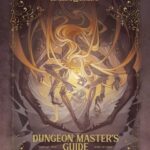Rerolling, the time-honored tradition of repeatedly creating new accounts to game the gacha system, is alive and well in Sword of Convallaria. For players eager to jumpstart their journey with formidable characters like Gloria, Dantalion, or Beryl, mastering the reroll technique is key.
Fortunately, the developers of Sword of Convallaria have streamlined the process, making it relatively painless compared to many other gacha titles. Skippable and fast-forwardable cutscenes, combined with straightforward early combat, significantly reduce the time investment required for each reroll attempt.
Related: Sword of Convallaria: How Does Pity Work
Understanding the pity system in Sword of Convallaria can further optimize your reroll strategy. Here’s a detailed breakdown of how it works.
How to Reroll in Sword of Convallaria: A Step-by-Step Guide
Currently, rerolling in Sword of Convallaria is primarily viable on mobile devices due to the absence of a Guest Login option for PC players. However, PC users can circumvent this limitation by utilizing Android emulators such as BlueStacks. Here’s a comprehensive guide to rerolling:
- Installation: Begin by installing Sword of Convallaria on your Android mobile device or your chosen emulator.
- Guest Login: Launch the game and select the Guest Login option. This is crucial for efficient rerolling.
- Campaign Rush: Progress through the initial campaign stages as swiftly as possible until you reach the main hub area, Elysium. Detailed instructions for quickly navigating the early campaign are provided below.
- Claim Rewards: Once in Elysium, locate and click the mail icon. Claim all available rewards, which notably include 21 Secret Fates, the premium summoning currency.
- Summoning: Access the summoning screen and expend all your Secret Fates on your preferred banner. Consider the Debut, Destined, or Fateful Summon banners for optimal reroll results.
- Success or Reroll:
- Success: If you successfully summon a Legendary character that meets your satisfaction, secure your progress. Bind your Guest account to your permanent login details (Google, Apple, or Steam) by navigating to Settings > Safety Center > Bind Account.
- Reroll: If your summons are not satisfactory, initiate the reroll process. Delete the current Guest account by going to Settings > User Account > Delete Account.
Important Note: Deleting an account linked to Google, Apple, or Steam can take a significant amount of time, ranging from 24 hours to a full week. Therefore, utilizing Guest Login is paramount for efficient rerolling.
Which Banner to Pull for the Best Reroll Results?
When rerolling in Sword of Convallaria, prioritize using your summons on either the Debut Banner or the Destined Banner. While the Beginner Banner guarantees a SSR character within 30 summons, it is generally less efficient for rerolling purposes.
Opting for the Beginner Banner during rerolling only becomes potentially worthwhile if you intend to invest additional time in farming Hope Luxites from the campaign to reach the 30-summon threshold. This endeavor typically adds an extra 10 to 15 minutes to the reroll process.
Considering the entire reroll process up to the summoning stage takes approximately 10 minutes, doubling the time investment for a guaranteed, but potentially undesirable, SSR from the Beginner Banner is often not optimal. Furthermore, the Beginner Banner SSR character is predetermined, offering no control over which Legendary character you obtain.
Conversely, by focusing on the Debut or Destined Banners during your reroll attempts, you have the opportunity to acquire a highly sought-after Legendary character right from the start. Even if you pull a desirable Legendary from these banners, you can still later capitalize on the Beginner Banner’s guaranteed SSR within your first 30 pulls on that banner, effectively maximizing your early game roster.
Speeding Through the Early Campaign for Faster Rerolling
To expedite the reroll process, efficiently navigating the initial campaign stages is crucial. Follow these steps to quickly reach the summoning stage:
- Initiate Cutscene & 2x Speed: Upon launching the game, the first cutscene will commence. Immediately activate 2x speed by pressing and holding any point on the screen to accelerate the dialogue and animations.
- Prison Cutscene: Tap the player avatar to trigger the prison cutscene sequence.
- Skip Cutscene Option: Locate the three dots in the bottom right corner of the screen and tap them to reveal the skip cutscene button. Utilize this button to bypass lengthy narrative sequences. Engage in the initial combat encounter using Rawiyah and the Main Character (MC).
- Rioter Encounter: Continue skipping cutscenes until you reach the encounter with the rioters. Follow the on-screen instructions to complete this straightforward battle.
- Persistent Skipping: Keep a close eye on the screen and repeatedly press the skip cutscene button as soon as it becomes available to minimize downtime.
- Fool’s Journey 0-1: Enter the Fool’s Journey main quest and successfully clear stage 0-1. Upon completion, the cat companion will invite you back to Elysium, granting you access to the summoning feature and the culmination of your reroll attempt.
Sword of Convallaria
Tactical RPG
Systems
 phone transparent
phone transparent
Released August 1, 2024
Developer(s) XD
Publisher(s) XD